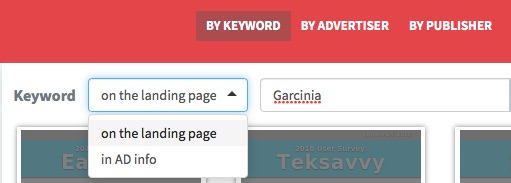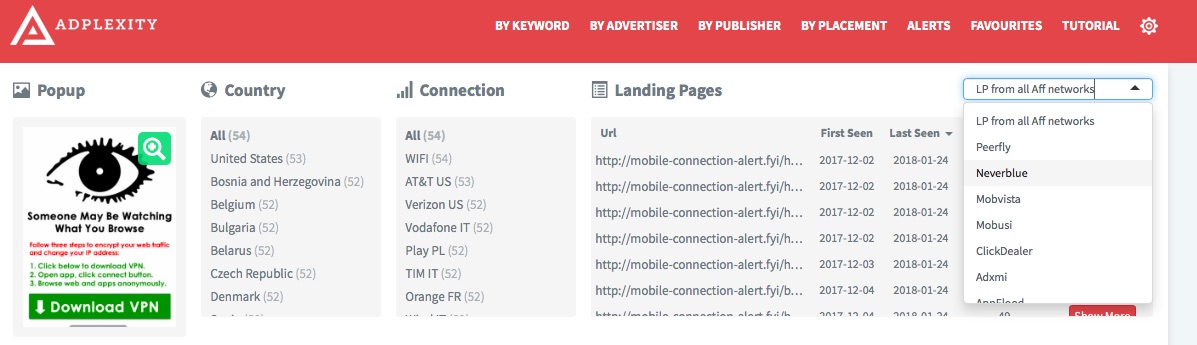AdPlexity Review: Features + Tutorial + Bonus
Last updated on April 9, 2025 by Karina Bielawska 8 min readTable of Contents
ToggleIntroduction
AdPlexity is one of the world’s most popular ad spy tools.
But what’s the aim of using AdPlexity?
How can you use it to maximize your performance?
Time to check this article!
By the way…
Exclusive 30% Lifetime Discount on AdPlexity
AdPlexity History
Let’s step back in time for a minute.
We’re getting back to the past, to the beginning of media buying.
You’ve got the killing offers, you know the segment, the traffic source is amazing, etc.
You know this is it.
This campaign is the one.
What’s missing, though?
A cool banner or landing page to get that CR going through the roof!
Now what?
What do you have to do?
Check this list and find out!
- Find the websites
- Use proxy/VPN to change the IP according to the segment you want to promote in
- Check for some better tools to make it look like you’re entering from a mobile device
- Refresh the page. Again. And again.
- Take screenshots of the creatives to analyze them and to later compare
- Make your own creatives based on that research
- Repeat the aforementioned steps multiplied by the websites in the segments you wanna target
Yeah…
I don’t miss it either.
Loads of time was spent on that research.
Now, AdPlexity and its super user-friendly interface make the work for you.
A place where you can quickly explore the creatives you’re looking for and download them directly to your computer.
But it’s much more than that.
Why?
Here are the reasons:
- Cool variety of filters by carrier, tracker, keyword, country, date, affiliate network, advertiser, ad size, and image.
- Real-time updates.
- Stats for traffic sources, trends, placements, and publishers.
- It’s got Push, Mobile, Desktop, Native, and Adult versions available.
AdPlexity will help you check the campaigns that others are running.
It will allow you to get inspired and come up with your own splendid campaigns.
And the most important thing for me?
It’s actually made for affiliates by affiliates.
Who can understand your eternal struggle and the hustle better than another affiliate marketer?
Now, let’s dig into details, shall we?
Are you a lazy reader? Watch the video tutorial (links with exclusive discount in the description.)
AdPlexity Video Tutorial
AdPlexity Overview
Let’s start with the essentials.
You’ve got your access, everything looks nice, and you’re wondering where to start.
First, let’s take a look at the main parts of the dashboard.
Let’s see how to use them!
Dashboard
The Dashboard is divided into three main parts:
The search menu on the top, the campaign filters on the right, and the filters to narrow down your research on the left.
Clear and easy.
We’ll check one by one.
Top Menu
On top of the page, you’ll find the search modes by Keyword.
This means you can search for ads with the keyword you want on the landing page.
You can insert a keyword on the ad itself.
That triggers a search for a concrete keyword you type on the ad title of the content itself when aiming for native or text ads for mobile.
You can also insert a keyword on the landing page.
When?
Whenever you want to search for a concrete keyword on the landing page of the offer (“Garcinia” in the screenshot below.)
You can also search by Advertiser.
This allows you to find ads promoting certain offers or check for all the campaigns explored by another affiliate/advertiser.
The ads are divided into four conditions!
What are the four conditions?
Check them out now:
- Landing page redirection chain – redirections/steps leading up to the landing page
- Landing page URL – the final URL where the user will land
- Landing page outgoing URLs – Call-to-Action links from a landing page to the outside location
- Or all of the above
You can also explore the Publisher search mode.
This means you’ll be able to check all the ads that are running on a certain website/publisher.
Furthermore, you can choose to go for Placement.
This will allow you to see the campaigns that are promoted on a concrete placement of a website.
Criteria
Here, you can select whether or not you want to see the latest results, the ones that have been running for the longest time, or the ones that have received the most traffic.
Filters
The platform offers a super detailed search.
Here are the filters available:
- Dates Range
- Days running
- Ad Type
- Device Type
- Country
- Language
- Connection
- Traffic Source
- Affiliate Network
- Tracking Tool
Additionally, next to all of the options above, there’s always a checkbox with an “Exact Search” condition.
This will narrow down the search exclusively to what you want.
This means it can be useful in case there are Countries or Languages where you want to filter out the LPs in Belgium in French.
Following some STM tips, it can also come in handy if you want to skip the multi-GEO campaigns or need to check the exact connection type to see mobile direct billing offers running on 3G only.
Okay.
Duly noted.
Now that I’ve covered the main dashboard, it’s time to scrap some landers and check some data!
Ad Page
This is the place you gotta go for.
Let’s pretend you’ve seen an interesting lander in the dashboard results.
You clicked it and you’re now being redirected to the Ad Page of your choice.
On the top, you’ll find the most important information:
The preview of the lander, the countries and connection types where it’s promoted, and – of course – what we need.
Which is what?
The landers, which you can also sort by a concrete affiliate network, if needed.
Once you click one of the LP links, a popup with more information is gonna be displayed.
It links to the redirection path and some outgoing links – the ones mentioned before, in the advertiser search.
In order not to copy the link and go back to that search, just mouse over the link you need for more options.
Firstly, you can run the advertiser search directly from here, with the selected link’s domain.
Secondly, you can get the full URL path.
Then, the two main buttons on the bottom.
One button will allow you to run a search with more ads from that advertiser.
The other one will allow you to finally download that LP in a zip file with an HTML or a php code, so that you can adapt, modify, and apply to your own campaign.
The second part of the Ads Page is all about graphs, charts, stats numbers, etc.
Knowledge!
What can you see here?
The trend of the ad for the time period you choose, the weekly trend to have a fresher view, and the device type pie chart.
All these are gonna be followed by three sections:
Publisher, publisher’s placement, and traffic source – by both duration and volumes.
How to Use AdPlexity
Note: If you prefer to watch a video tutorial, click here.
Now, let’s check an example of a crypto offer.
First, I wanna run some searches by keywords such as “crypto”, “cryptocurrency”, “bitcoin”, “bitcoin tutorial”, and so on.
However, I want to see only fresh prelanders.
I’ll check for the trends so far, understand what can be promising and what’s been working for a long time.
Therefore, I set a minimum of running days for the last 7-10 days, and I sort by newest.
Now, what?
I only want to analyze campaigns run by affiliates.
There’s no such a filter for affiliate campaign “yes or no”, but there’s one that can help you with this:
The tracking tool.
You can assume that the majority of affiliates are using an affiliate tracker for their campaigns, therefore unchecking “none” in this filter should give you more certainty.
Still, as you’ve probably also spotted, the first results I’ll get will most probably be from a branded campaign.
How to know that it’s branded and how to avoid it?
Just enter the Ad Page!
The fact that it’s run almost worldwide can already give you a hint!
Plus:
The link path is going directly to the domain.
And there’s no info on the tracking tool or on the affiliate network.
What else?
Follow the evergreen tips that apply to everything:
You should read, search, and ask questions!
The tutorials are your best weapon against affiliate marketing oblivion!
Learn, grow and become #1!
AdPlexity Review Summary
AdPlexity is legit.
I always recommend it to all my prized affiliates.
It truly is a great spying tool and a favorite of mine.
These guys are constantly adding new features, improving, and following the hottest trends.
This allows all affiliate marketers to make the most of this ad spy tool.
Summing up, AdPlexity allows you to:
- Search for banners/prelanders
- See offers’ landing pages
- Check the competition
- Check the sources
- Analyze a concrete website/placement
- Search for trends
- Look at what affiliates are running
AdPlexity has clear & simple pricing. There are no hidden bills or charges, and they charge the payment monthly.
You can choose a convenient payment method: PayPal, Credit Card, BitCoin, Wire Payment.
See Also:

Fascinated with business management, sales, motivation and the psychology behind the behavior of customers, Karina was destined to be part of an Affiliate Marketing network! She became a member of the Mobidea Crew in 2015. As an Account Manager, she's got the chance to experience the things she values the most. Her Gemini nature requires constant dynamism, freedom and development and that's why she thrives in the wide field of Affiliate Marketing and MarTech, which really is a never-ending adventure, just like life itself! As a result of her background in Management, Karina is remarkably logical, straightforward, and practical. She's crazy for diversity and loves experiencing new things! Flamenco? Programming? Hitchhiking? Opera singing? She's all in!
This insanely hot list of the top affiliate marketing forums of all time is gonna allow you to do your research and become an affiliate marketing pro!
Wanna make the most of Mobidea's terrific tracker capabilities? Then it's time for you to learn how to explore the affiliate tracker like a pro!
Neil Patel is one of the most important online marketing pros of our generation and he's here to tell you everything about online marketing tips, tactics and techniques you must explore to the max!