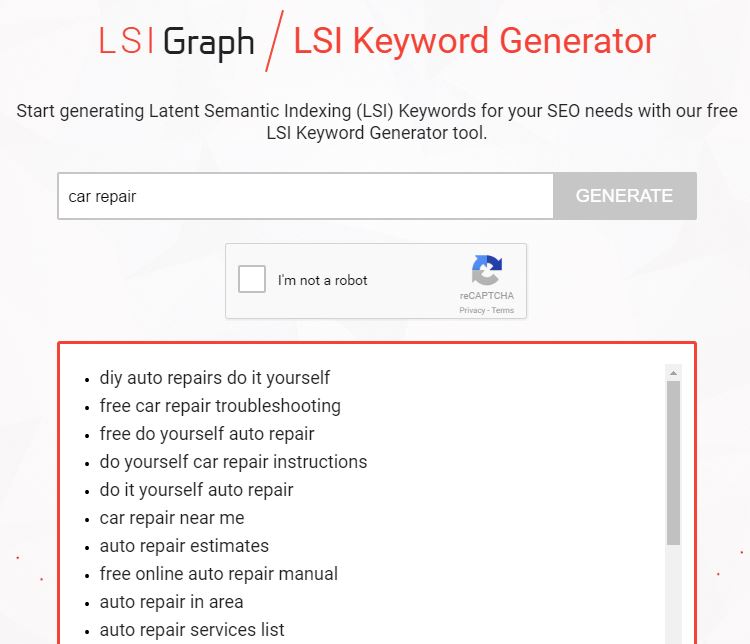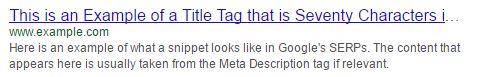How to Write SEO-Friendly Content (A Step by Step Guide)
Last updated on May 31, 2023 by João Aguiar 14 min readTable of Contents
ToggleWhat is SEO and How To Do It?
When you’re doing SEO for your blog/website, you need to make sure you’ve got a bunch of important things covered in order to guarantee SEO-friendly content.
SEO is nothing more than a given page’s optimization.
It can even be the optimization of the whole website.
The aim?
To make sure you optimize it so that search engine technology can understand what your content is all about.
The consequence of using the right SEO techniques?
To get the best rank possible on SERPs.
Even so, SEO offers no guarantees whatsoever.
This means that no business or website can swear their website is #1 just because it’s super SEO-optimized!
You should also know there’s a battle going on: some people go for in-house SEO; others for third-party SEO (SEO agencies).
In-house SEO
This strategy is great since it allows people who know the company/website well and who work for the business to actually be the official SEO warriors.
Since they know the company’s weak spots and strong suits, these people have first-hand knowledge and can use SEO to great effect.
Third-party SEO
This is also awesome.
Why?
Because it allows people who are SEO masters to optimize your page.
You’ll be able to trust competent professionals with a whole lotta experience and who know what they’re doing.
These people have access to search engines’ updated info that other companies usually don’t get to check.
In this guideline, I’ll write about which factors are crucial for you to do your thing and also give you some SEO content writing tips.
You can influence your search engine ranking by doing one of the following:
- Having the highest score in terms of quality of your blog/website
- Getting the highest score in terms of authority of your blog/website
- Reaching the highest score in terms of the most trusted blog/website/store for the search people are looking for.
There are hundreds of buckets!
For every single one of these buckets the scores put together in the algorithm to figure out where you rank are a golden chance for you to fill it up and rank better.
This means that optimizing your site for search results is all about getting the highest score possible on all these points!
1. Keyword research
This is one of the most critical stages for any blogger to write SEO-friendly content!
Therefore, some of my SEO content writing tips have to explore this aspect.
a) What is Keyword Research in SEO and How To Do It?
Keyword research is when you use keywords in order to find and research search terms people insert on search engines.
You should focus on long-tail keywords (4 or more words).
Why am I gonna do that?
Because these have a lower search volume while still holding the remarkable possibility of having a great rank on the SERPs – which kind of serves to compensate you betting on a lower-search-volume keyword.
So as to make sure the keyword research process is easy for you to explore, you should definitely check the 10-step keyword research process I’ve shared with you in the past.
It’s real simple to get and super easy to put into practice!
In this 10-step process, I’m gonna use several tools such as SEMrush, Google Keyword Planner and Ubersuggest.
Wanna get a super Hot Deal, courtesy of the Mobidea Academy?
No biggie!
Time for you to get an Account + a Discount Coupon valued at $99.95!
Apart from these, there are other tools you can use to find those amazing keywords you’re searching for!
The more platforms, the better!
Moreover, don’t forget that – right now – your aim should be to group the highest possible number of short-tail keywords (1 to 2 words) and medium-tail keywords (3 to 4 words) so as to make sure you’re able to analyze every opportunity in terms of search volume and keyword difficulty, and only then move on to take care of the long-tail keyword.
Here you can check some other great tools I suggest you explore right away!
These are gonna help you perform an awesome keyword research for your SEO-friendly blog post:
- SemRush (free trial)
- KWFinder (15% lifetime discount)
- Ahrefs Keywords Explorer
- Keywordtool.io
- Moz Keyword Explorer
Apart from this set of tools, there are others which are quite popular and have been previously mentioned.Take a look at this fine bunch:
-
- Explore topics on Quora and find new variations for your specific keyword.
- Check thematic indices on Wikipedia.
- Google Related Searches. When you perform a search about a topic, you’ll see related keywords users also tend to search on the same topic show up on the footer.
- Read popular threads which have a lot of visualizations and answers in big online communities (forums).
- Backlinko’s Brian Dean also uses conference agendas so as to find great keywords on different niches.
b) Spy your competitors and see which keywords they’re getting traffic
Spying on your competitors before picking the keyword is always a great idea.
That’s how you’re able to understand how rankings will behave when faced with different search terms.
How do you find out what keywords your competitors are ranking for?
Easy. You’ve got two feasible options.
Perform Manual Searches on Google
Using the keywords you wanna optimize for.
Check the results and especially the position of your different competitors since you’ve got an array of metrics that can make you realize keyword X or Y can be a great bet.
For example, in case there’s a competitor that has a low authority, and with poor metrics from social media as far as shares and backlinks are concerned, you can easily come to the conclusion that you’ll be able to rank with some high-quality content that’s both extensive and appealing.
For that to happen, you’ve gotta use the great SEO-friendly practices that’ll be explained in this article.
Use SEMRush
The easiest way for you to know which are the keywords your competitors are ranking for is to use SEMRush.
All you’ve gotta do is insert your competitor’s URL on SEMRush and the platform will miraculously tell you which keywords your competition is ranking for!
As you can see, this analysis of SEMRush is quite simple.
- Copy your competitor’s URL
- Check the number of keywords for which your competitor is ranking.
- Check the list of keywords, their volumes, keyword difficulty, CPC, etc.Tip: for a better analysis and perception of your competitors’ metrics, install MOZ toolbar (one of the essential free SEO chrome extensions).
c) Don’t forget to use Latent Semantic Keywords (LSI Keywords)
LSI keywords are the so-called related keywords, synonyms, etc.
I’ve already explained to you in another post that using LSI keywords is crucial in case you want your post to be super SEO-friendly!
This really is one of the most awesome SEO content writing tips I can give you!
Want a tool that can help you with LSI?
LSI Graph is your need.
Note: If you write confortably these words will appear naturally.
d) Keyword Density vs Keyword Frequency
Some years ago, people used the Black Hat technique known as keyword stuffing.
This was basically when bloggers/webmasters would use the keyword for which they wanted to rank as frequently as possible.
Why?
Because they wanted the search engine to know that page A was all about specific content B.
However, this technique soon became a newfangled form of spam, not only for search engines but also for users.
The articles would obviously be of poor quality and really confusing to readers.
My suggestion:
Of course you should use your keyword some times, depending on the size and content.
Even so, try using it in a natural way so as to make sure your readers don’t get baffled by an inane repetition of words!
Whatever you do, don’t confuse your readers!
By the way, as you may have already guessed, keyword stuffing isn’t really useful anymore.
That’s why you should really invest in LSI keywords, inserting them throughout your content.
Indeed, instead of increasing the chances of ranking for one single keyword, you can increase your shots for more keywords.
Smart, right?
Keep reading these SEO blog tips and you’ll continue to be amazed!
2. Choosing SEO-Friendly titles for your blog posts
As you may have expected, the title is a fundamental part of any text.
It’s also one the most important factors when it comes to search engine-driven searches.
In fact, it’s the “face” of your post, and it’ll basically let the search engine understand the context to which your post belongs.
For a remarkably SEO-friendly blog post, you should try analyzing your post’s context.
Then, you’ve gotta find a keyword that suits that specific context.
Remember: titles are cut on SERPs, depending on the title’s length.
There’s a limit of characters and pixels you should make sure not to cross so as to avoid getting your title cut.
I’m gonna help you automate this by using a tool that’s gonna do it all for you.
Not only will you be able to insert the title but also the description and your blog post’s URL.
Tip: try to be both clear and straightforward and make sure you use the long-tail keyword at the beginning. Use power words!
You a lazy guy?
No worries!
Check these three suggestions of title-generating tools:
After creating your title, use CoSchedule to check your title’s overall score.
You can also get other suggestions of great words you can use in your title 🙂
I personally like applying modifiers to titles.
Depending on the topic, there are several modifiers that can suit the content, for instance:
- “best”
- “free”
- “2018”
- “guide”
- “how to”
Note: never forget you’ve gotta use your title in an H1 tag.
In case you’re using WordPress, it’ll automatically insert your title on the H1 tag.
There are a lot of experts who advise users to verify – in the post’s source code – whether or not you only use one H1 tag and if the title tag is the same on the H1 tag.
a) Sub-title
Make sure to create a text with many Sub-titles or H2 Tags.
Why?
Because it becomes easier to read and the titles will give you some SEO rewards!
Don’t forget:
Your Sub-Titles or H2 Tags should contain some of those special keywords and LSI keywords.
Again: don’t push it!
Besides the H1 tag (you should only use one H1 tag) and the H2 tags, you can also use H3, H4, etc.
The rule?
It must make sense for you to use multiple tags!
Tip: don’t use title tags that are too similar.
Why?
Because both your users and the search engines may be misled by the fact that you’re presenting the same info twice.
3. Defining your SEO-Friendly URL
For you to have an SEO-friendly content nowadays, you’ve gotta understand your URL is extremely important.
How to honor your URL?
Use SEO-friendly URLs!
Why does it matter?
Allow me to explain, using these examples to clarify my view:
- Avoid horrible and ugly URLs: https://www.domain.com/12131&$22=123
- Avoid Long URLs: https://www.domain.com/don’t-even-think-about-writing-your-site-url-longer-than-this-one
Here’s what you must be doing:
- Focus on SEO-Friendly URLs: https://www.domain.com/your-keyword-here
The advantages of using SEO-friendly URLs are easy to grasp, right?
Besides being much easier to read and understand, it’s also great to have a well-picked URL since search engines will take the URL-inserted keyword into account.
According to Matt Cutts, a website’s URL first 3-5 words have more weight.
4. Meta Description
The meta-description (MD) is the text that’s generally used by Google to show the text results of the second and third lines of search results, underneath the TITLE. It’s important to make sure your MD is well-written and appealing.
Why?
Because – the better written – the higher the CTR (Click-Through Rate) will be.
Write a description that explains what your article is all about and use your long-tail keyword.
No need to push it!
The idea is simple:
To write a low quantity of words without ever forgetting to showcase why the heck people should click your article.
Be concise and write in a simple way but remember that those few words must be enticing and appealing so that readers wanna check the content!
I’m gonna give you a bonus tip in one of the topics that’ll pop up below!
5. SEO-Friendly Content: The Real Gold Mine
You can never forget that – in order for any post to be truly SEO-friendly – content is of the essence.
Indeed, you can’t possibly think of creating a super SEO-friendly post if your content is superficial, tainted by an awful use of improper language, written in an impossibly complex technical jargon, etc.
Content is the key.
In order for your post to have a fighting chance, you have to dedicate a lot of time to make sure that what you write deserves not to be shallowly skimmed but thoroughly enjoyed by users who are looking to explore the type of info you’re expatiating on!
Create content that has quality; content that is appealing and vibrant, informational and specific, detailed and unforgettable.
Without awesome content, these SEO content marketing strategy tips will be meaningless!
Beware!
You should always create content that’s well written and isn’t just a minor contribution.
You need to avoid writing a piece of content that has fewer than 300 words.
The longer the content, the better the chances you’ve got of ranking well.
As you can check in one of my previous posts, I’ve shared a study that’s basically a battle between content length VS SERPs position.
Another tip?
Another great use of this SEO content marketing lesson?
Use your keyword in your blog post’s first 100 words!
Use social sharing buttons:
The use of social sharing buttons is important since it sends social signals to search engines, increases brand exposure, and also your website’s traffic.
Plus: it improves the user experience.
6. Make sure your site or blog is mobile-friendly
There’s no need to ask an expert for answers when they’re simple to understand and right in your face:
Mobile marketing is growing fast.
Soon, it’ll become everything.
The great majority of internet users have a smartphone and guess what?
Something like half of ALL users playing online are coming straight from mobile devices.
This is the future.
Deal with it!
“According to Forbes 99% of smartphone owners use their web browser daily”
In addition, Google’s mobile-friendly algorithm is now giving a huge boost in mobile-friendly website rankings.
What this means is that – technically speaking – this algorithm shall increase the power of mobile-friendly ranking signals.
In case you were already a pretty mobile-friendly guy who lives a great life you don’t even need to worry.
Why?
Because this update won’t impact your game at all!
Website’s speed
Even though you don’t have to worry, it’s important that you make sure your website has no speed-related issues and is impeccably fast (users hate slow-moving, snail-paced websites!)
I’ve already mentioned this aspect in a previous article.
Use Google’s PageSpeed Insights or GTmetrix to check which issues your website may have as far as speed is concerned.
Moreover, you can also use these websites to check explanations about how to solve these issues.
Accelerated Mobile Pages
Accelerated Mobile Pages (AMP) refer to a strategy of building web pages for static content.
There are three main parts of AMP:
- AMP HTML, which helps build rich content
- AMP JS library which renders AMP HTML pages
- Google AMP Cache which caches AMP HTML pages
The primary purpose of AMP is to allow publishers to create content that loads instantly, therefore optimizing the user experience and avoiding the frustration that generally comes from lags in page loading.
Creating AMP HTML is fairly simple for someone who has the basic HTML knowledge.
There are numerous online tutorials and coding samples that provide instructions on how accelerated pages can be created.
7. Use Google Search Console
I dare say this is one of those crucial tools any worthy fellow must have in order to be an SEO master!
Apart from offering different features you can use to optimize your website’s structure, this is also a pretty accurate tool.
a) Google Search Console
This used to be the Webmaster Tool.
Now, it’s called Google Search Console and it’s a tool that you should always use on your SEO path.
Let’s check some of the advantages of using Google Search Console:
- Finds out which keywords are driving traffic to your website/blog
- Gets crawl error notifications such as broken pages, so that you can take care of the issue as soon as possible
- Checks your website’s link profile
- Checks your mobile usability
- Lets you use the disavow tool (this tool allows you to send a list of all the backlinks you don’t want Google to take into account when analyzing your website/blog)
- Creates structured data for your pages
- Submits and checks a sitemap
- Demotes sitelinks
- Has rich cards to enhance mobile experience
Bonus Tip:
When you change your title tags and meta descriptions, you should track them using Google Search Console for about one or two months.
Then, check how CTR has changed in the pages that have been altered and reach your conclusions 🙂
8. Internal linking vs External linking
Whenever possible, try to create internal links to your previous posts.
This is how you not only create value and add info for your readers to read but also create an internal structure of inter-linking that’ll make it easier for search engine’s crawls to understand your website.
WARNING:
It’s not advisable to create internal links to topics that have nothing to do with what you’re actually writing about.
Take advantage of this internal linking strategy to create links that redirect users to your main categories on posts where that redirection makes sense.
Don’t create internal links willy-nilly.
Quantity must be overpowered by quality!
What about external links?
These can fail to have a huge impact on the SERPs rankings.
Nonetheless, they’ll inform Google that your website/blog is a credible and reliable source of info users can trust.
Indeed, a study created by marketing company Reboot attempted to show that there is in fact a positive correlation between a page’s given outgoing links and its actual search rankings.
Reboot was able to create the hypothesis that Google can find out the authority of a certain page or site based on what other authority sources it happens to associate itself with (by linking itself to them.)
9. Use media and optimize images (ALT Tags)
You should never forget to insert images in your posts so as to get users to read your words.
Strategically-placed and adroitly-chosen images can also strengthen your actual message.
Moreover, you should always give proper alt attributes to the images.
Indeed, both alt tags and title tags power up your message towards spiders and improve your website’s general accessibility.
This is an example straight outta WordPress.
You can see how easy it is to introduce alt tags and optimize the images of your content.
Conclusion
This SEO-friendly content checklist is crucial for you to do your thing!
Why is that?
Due to the fact that it’ll help you make sure your SEO-friendly website content is gonna reach a wider audience.
If you take these optimal techniques into account, I’m sure your content, pages, and websites will gain more popularity in search engines.
The aim of this guideline is to make sure everyone’s got what it takes to use SEO to the max!
I want you guys to be able to start producing quality content that’s not only user-friendly but also SEO-friendly!
See Also:

João is the Editor-in-Chief at Mobidea Academy, a tech player, dynamic, proactive, and fun! When he's not focusing on his role, he enjoys eating tasty food.
Affiliate marketing for beginners may be tough but not if you check these awesome (and actionable) ideas to increase your profits right now!
Affiliate marketing and AdSense are two of the most popular monetization methods you can explore in online marketing but it's time to understand the pros and cons of each of these awesome business opportunities!
Get to understand how to promote CPA offers with PPV traffic!