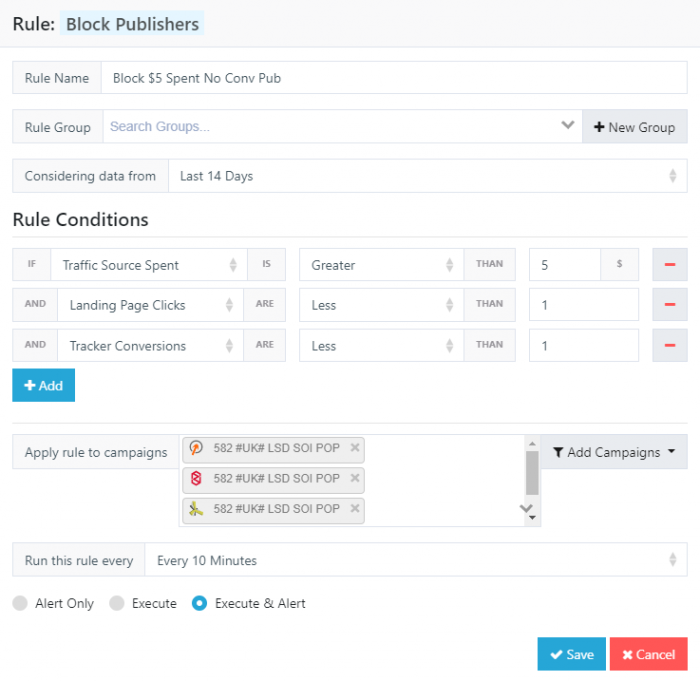Table of Contents
ToggleIntroduction
For many years access to automatic campaign management and optimization has been a luxury that only a few super affiliates could have access to.
Mainly thanks to their programming skills or high budgets at their disposal. This gave them an “unfair advantage” over their competition.
Things have changed nowadays. Automation tools are accessible to everyone, and more importantly, such tools have become a “must have” instead of “nice to have”.
The leading tool in automation for media buyers right now is TheOptimizer.
It can optimize your Native, Mobile and Adult traffic.
In this review, we will go through some of the main features and functionalities of the TheOptimizer platforms:
But first, let’s start with the basics!
What is TheOptimizer?
TheOptimizer is an automated campaign management and optimization platform.
It allows you to automatically block/activate publishers, ads or automatically change bids and budgets on your behalf, and much more, based on the conditions you want.
TheOptimizer Advantages
In order to share a proper platform review with you, we took the time to test it ourselves as well as ask some of their current users about their experience and advantages they gained while using TheOptimizer.
- It doesn’t compromise the current campaign setup in order to be able to use it.
- It automatically matches traffic sources and affiliate tracker campaigns, and accurately aggregates clicks, spend and revenue in one place.
- You are able to do dayparting and automate your bidding strategy to keep up with the competition without losing traffic.
- With 20+ integrated traffic sources, it’s super easy to scale profitable campaigns into other traffic sources while still maintaining full control over their performance on autopilot.
- You have more time to work on your campaign’s content which coupled with automated campaign optimization, helps on getting better results.
Connecting to TheOptimizer
When you first create an account an account on TheOptimizer Mobile, TheOptimizer Native or xOptimizer the first thing you need to do is connect the traffic sources and tracking platforms through the Account Wizard.
Here’s a step-by-step breakdown of the process:
- Step 1: Add a new traffic source > Select and enter the traffic source connection info > Save and click Next.
- Step 2: Add a new tracking platform > Select and enter your tracker connection info > Save and click Next.
- Step 3: Link the traffic source account you connected on Step 1 with the corresponding traffic source connection found on your tracker, then click finish.
In the Step 3, you will get a list of the required tracking tokens for each traffic source.
In case any of them is missing, simply update your traffic source configuration on your tracker then click finish.
Once you’ve successfully finished the connection process, your campaigns should be listed in the Campaign’s tab in about 10 minutes.
Optimizing Your Campaigns
Once your campaigns are visible on your TheOptimizer account, you can start creating various automatic optimization rules.
Optimizing Publishers
Like with most traffic sources the first thing you need to do is get rid of your worst performing publishers/widgets that are hurting your campaigns ROI.
For instance, you can block all publishers/widgets based on their spent, click-through rate or even landing page click-through rate (example below).
Optimizing Ads
When running native, push or adult traffic, besides optimizing your campaigns on the publisher level, you need to optimize your campaigns on the ad level as well.
This way you make sure that you are keeping your best-performing image and headline combinations in terms of click-through rate, conversion rate as well as cost per acquisition.
Here’s an example rule:
Changing Bids
Once you’re done with creating your publisher and ad (content) auto-optimization rules, you need to make sure you’re placing the right bid for remaining potentially profitable publishers and ads.
Of course, bidding strategies vary a lot from the traffic source.
As for example, when running campaigns on Zeropark you have the ability to bid on the campaign, source and target level. When running on PopAds you can place bids on the campaign level only.
In case you’re running native or adult, like with the above sources, you have specific bidding capabilities that can go from the campaign level, to the publisher level as well as ad (content) level.
Hopefully, TheOptimizer has handled such bidding capabilities pretty well in their interface, streamlining personalized bidding functions for each traffic source. This way, instead of manually changing bids on each campaign, publisher (widget) or ad (content), you can have an automatic rule that takes care of that for you.
One of the best things is that you can tell their system what is the minimum and maximum bid you are willing to pay which adds an extra security level against wrongly placed bids.
Check out the following rule which aims at maintaining a stable 30% ROI. 😉
Additional explanation:
As you might notice in the above example, TheOptimizer will automatically increase or decrease the bids every 20minutes based on the actual performance of a section, making sure you’re getting a minimum 30% ROI on converting sections.
Bulk Campaigns Creator
Even though this feature is available in TheOptimizer Native only, it helps with launching your campaigns way more quickly than going through the interface of your traffic source.
Like with other traffic types, native also quite often requires different bids depending on the targeted devices and when creating campaigns through TheOptimizer Native.
You go through the creation process only once for all different targeted devices.
Here’s a quick example video that shows how easy it is to create 3 campaigns with 16 ad variations each in 1 single flow.
Google Analytics and AdSense Optimization
This is one of the newest functionalities that TheOptimizer released on their Native platform.
If you’ve been doing native for quite some time, you may have already seen some landing pages or blogs that are monetizing their paid traffic through Google AdSense. And since AdSense is natively integrated into Google Analytics, you are able to auto-optimize your campaigns through TheOptimizer Native for maximum performance based on metrics like AdSense Revenue, AdSense Ad Clicks, Earnings per AdSense Clicks and so on.
Promo Code
As you might imagine going through all the single features of TheOptimizer platforms would require way more than just a review.
However, we’re briefly breaking down the three platforms below in order to make it easier for you to choose the right one for your needs:
Also, don’t miss the special discount included in the links of each platform 😉
TheOptimizer Mobile
TheOptimizer Mobile focus mostly on Pop, Redirect and Push traffic.
It’s connected via API to traffic sources like PropellerAds, Zeropark, PopAds, PopCash, Clickadu, ExoClick, PlugRush, HilltopAds, and RTX Platform.
If you’re still optimizing manually over these traffic sources, this is the right moment to try doing that automatically especially for fast-moving traffic like this.
Click here to get up to 70% Off your first month.
TheOptimizer Native
Unless you have a huge media buying team that monitors and optimizes your native advertising campaigns from different locations and time zones, TheOptimizer Native is a must!
It is integrated via API with all main native ad networks like MGID, RevContent, Outbrain, Taboola, Yahoo Gemini, Adskeeper, ContentAd and VoluumDSP.
Plus, it comes with Google Analytics and AdSense integration, which puts no boundaries to the ways you monetize your paid traffic or products you promote.
Click here to get up to 70% Off your first month.
xOptimizer
Last but not least, xOptimizer is exclusively dedicated to automating your campaign’s optimization process on adult display traffic sources.
If you’ve been in affiliate marketing for quite some time, you should already know the importance of automated bidding and consistent optimization traffic sources like ExoClick, TrafficJunky, TrafficForce and TrafficStars need.
Click here to Use it for Free until beta ends.
Conclusion
Consistency is one of the key success elements in performance-based marketing or affiliate marketing, and automation is the perfect addon to help us achieve the results we want.
Even when compared to a big team of media buying teams, automation will still help us avoid costly errors we often make due to fatigue and long working hours.
Read also:
Our Landingi review will give you a real impression of what it's like to use the tool as a landing page builder and optimisation tool for your business.
Traffic Factory is one of the most popular ad networks around. Learn everything about it by checking this Mobidea Academy post!
It's finally time for you to understand how SEO can work alongside your ASO strategy by checking an article written by an SEO pro!