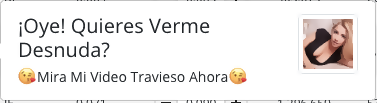Mobidea Push (Complete Guide + Step-By-Step Case Study)
Last updated on April 17, 2024 by Benjamin Perrin 6 min readTable of Contents
ToggleIntroduction
It happened! In addition to providing quality offers, we now offer quality traffic as well!
Yes, it is true – we tested everything ourselves for a long time, and now we’re ready to present you the Mobidea Push – an all-in-one platform that provides push traffic from 45+ top suppliers!
The approximate traffic volume and prices for the most popular countries can be seen inside the platform.
If you don’t have an account yet, this is the ideal time to create one.
Note: if you already have a Mobidea account, you can use the same one for Mobidea Push.
>>>Use promo code academy10 and get 1
How to Create a Campaign on Mobidea Push
I’m sure that creating and setting up a campaign in Mobidea Push won’t give you any trouble, as everything is clear and simple.
Nonetheless, I’ll show you how to do it.
As per usual, we start with macros and tracker integration.
MobideaPush has the following parameters available for transfer:
- {click_id}
- {supply_id}
- {site_id}
- {country}
- {campaign_id}
- {deviceName}
- {city}
- {language}
- {bid}
- {bidcpm}
- {creativity_id}
- {format}
- {userAge}
- {trafficType}
Then we move on to creating the campaign. The first subsection is Basic Info & Tracking, where we specify:
Campaign Name: name of the campaign.
Tracking Url: link and parameters.
Category: category of your offer, which does not affect targeting in any way and is only needed as information about your campaign.
The next subsection is Targeting, and here we specify the targeting parameters of the campaign:
Country: choose the country. I chose Chile for this test.
Network Type: here you need to specify what kind of traffic you need, for mobile companies. Just mobile, or is WiFi also fine?
Since I will only be working with the mobile traffic – I indicate Mobile.
Carrier: here you need to select the mobile carrier. In my case, it is 3G Entel.
Device: I uncheck Desktop and leave only Smartphone and Tablet.
OS: operating systems.
If you need advanced targeting by cities, languages, device names and campaign start and stop times – you’ll find it in the Advanced Targeting
The next subsection is Audience.
And there’s one very important parameter here, which most other Push networks don’t have.
User’s Freshness: that is, how long ago did the user opted-in to the the push notification list.
Why is this parameter so important?
The thing is, the longer the user has been on the list – the more ads they have seen. Over time, users develop “banner blindness”. Moreover, it is likely that your competitors have already sent them offers similar to yours.
Therefore, the “fresher” the user – the greater the chance that they’d be interested in your offer and complete the conversion.
However, there’s also a downside, as these users will cost more than the ones that have been on the list longer.
My recommendations – start with all users, and later, at the optimization stage, you can create separate campaigns for users of different “freshness” because you have no token to show the stats per “user age”, and see what works best for you.
The next step is the Bid & Budget, and here we specify our bid for the click and overall campaign budget.
By the way, you can see a list of recommendations on prices and approximate volume of traffic by clicking on the link under CPC Bid.
Finally, the last step of campaign creation on Mobidea Push – Notification Display Info.
Here we specify the ad text and add the image.
Campaign Optimization
After some optimization work the following results were obtained:
Spent: $501
Revenue: $987
Net Profit: $485
ROI: 97%
Let’s take a look and what ads worked best and how exactly the optimization was made.
Most of the optimizations were made by working on the creatives. Since the offers were converting very well, the idea was to have the highest CTR possible to get higher volume. This campaign was live for 1 week only, so it was a quick win. But in the long run, it’s important to renew the creatives every 4-5 days.
Winning Creative:
Title: Hey! Do You Want to See Me Naked?
Description: Watch My Last Video Now
2 other creatives:
All three were profitable, but the first creative had the best ROI. Also, I didn’t use any pre-lander.
I also boost the traffic of the supply ID, plus the source that converts best (go to campaign stats) in order to have the max bid and get as much traffic as possible. To know if I was close to the max bid or not, I checked the win rate. Anything below 25-30% could be improved.
Here you can see that the most profitable sources have higher bids:
I also stopped some non-profitable sources, but most of the sources were converting, so the challenge was to make the increase the campaign’s profitability everyday
Campaign Stats Dashboard
On this tab, you’ll be able to check your overall stats:
- Dimension
- Opportunities
- Ad Deliveries
- Won Rate
- Clicks
- CTR
- Conversions
- Balance Spent
Payment & Investment
Minimum deposit: $50
Payment methods: PayPal, Paxum, Credit card, Bank transfer (from $250)
A transfer from a Mobidea affiliate account is also possible.
Here are the steps:
- Go to “Add funds” on the top right corner – you will be redirected to Mobidea Network Cashier section.
- Choose “Top-up Push” from the upper menu.
- In the “method”, select “Mobidea balance” – it appears once you generate at least $50 from your traffic on Mobidea Network. Bam!
Support
Account Manager: Yes
Communication method: Live chat and email

Benjamin is a professional media buyer that used to work at the Mobidea team.
ExoClick is one of the top adult ad networks where you can get awesome traffic! Read our ExoClick review and find out why!
This PopCash Review will allow you to learn how to setup a campaign on PopCash like a true media buying master professional!
Check the reasons why Mobidea is the best affiliate network for beginners.