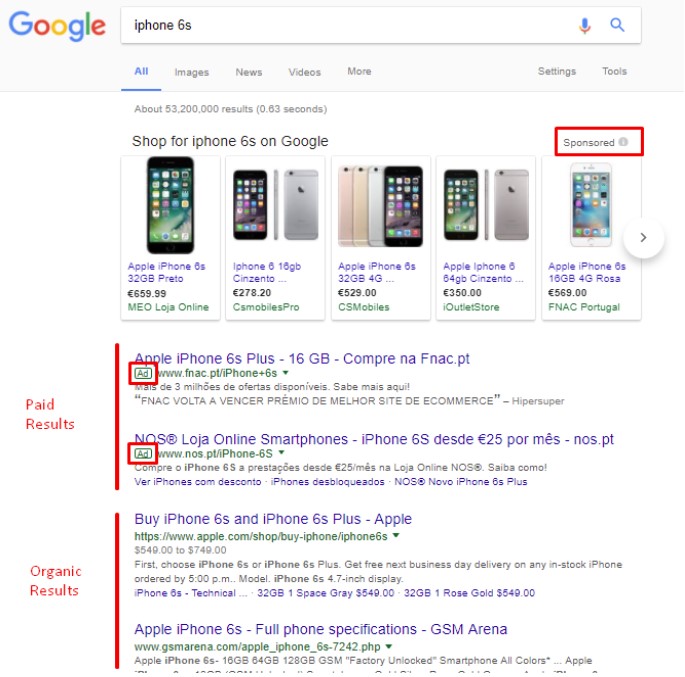Google Ads Overview: Everything You Need to Know
Last updated on October 8, 2018 by Elena Petrova 12 min readTable of Contents
ToggleIntroduction
There’s a lot to be said about online advertising and the wide opportunities it’s got for any determined marketeer.
Indeed, online advertising promises to deliver a better customer interaction, the possibility to track the user’s behavior in real-time, an accurate reporting of the ad results, and much more.
Even so, one of the most important advantages is the ability that advertisers have to deliver targeted ads to their audiences.
Indeed, the main goal which stands before today’s advertisers, is to reach the right customers at the right time.
In this sense, Google’s advertising program – Google Ads – helps you to effectively reach users online.
Moreover, it allows you to offer concrete solutions to your potential customers.
Last but not least, Google Ads also helps you create an additional presence online.
Ready for my super special Google Ads review and my totally free Google Ads guide?
Want some Google Ads help?
Ready for a Google Ads class you’ll never forget?
Time to learn Google Ads and make it rain like it’s insane!
What is Google Ads?
Google Ads is Google’s online advertising program.
It allows users and companies to advertise and reach audiences that are interested in the products and services they offer on Google’s Search Network as well as their network of partner websites.
Just like in the world of affiliate marketing, advertisers on Google Ads pay only per results.
How?
Simple!
When someone clicks their ad, visits their website, views their video on YouTube or calls them.
In other words, when their ad is successful.
Using text-based search ads, graphic display ads, YouTube video ads, or in-app mobile ads, advertisers are able to reach their target audience with Google Ads by paying (bidding on different criteria) to have their ads placed at the top of the search results page, or get displayed on other websites within Google’s networks.
Google Ads Account Structure & Setup
Ready to understand how to use Google Ads?
Let’s go!
Just like every other platform, the Google Ads account has a specific structure that every advertiser needs to be familiar with in order to run successful campaigns online.
The image below shows you how an account should be structured.
The highest level is the account level where the advertisers can adjust the billing information and the time zone.
Each account has campaigns, including inside different ad groups.
As for the ad groups, they consist of ads and specific targeting criteria such as keywords, audiences, interests, etc.
There’s even a Google Ads keyword tool, also known as Google Ads Keyword Planner.
You can check it right here!
In order to set up an account on Google Ads, the advertiser should use an email address and password.
Google Ads sign in is super simple.
The mandatory condition here is that this email address should be a Google account (registered on Gmail).
The good news?
This account can be used for logging into all Google’s products, including Ads.
Yes!
Google Ads login is simple, indeed.
Another great aspect?
The fact that – once associated with a Google account – you can’t use your email for any other Google account and product.
This means that – if you’re expecting to manage a few Ads accounts – I have bad news for you:
No can do!
In that specific case, you must create a different Google Ads Manager Account.
Once created, the advertiser will need to set up their time zone and billing details.
The time zone can be changed only once, while the billing settings will remain forever.
What to do?
I suggest you pay extra attention to these details when creating your account.
What about billing details?
Here, advertisers can opt between manual and automatic payments, using either a debit or a credit card.
How do manual payments work on Google Ads?
They’re a way for you to prepay your Google Ads campaign.
If the advertiser decides to make a payment for the amount of 150 USD, the cost of the campaign will be deducted from this amount.
With automatic payments, advertisers are automatically charged after their ads are shown or once every 30 days after the last charge.
How does Google Ads work?
This Google Ads course is going great!
But wait!
Before I allow you to go ahead and dive into the secrets of the platform and teach you guys how to create your first online advertising campaign, there’s something you’ve gotta do.
What is it?
Simple.
You must look closer!
Detail, bro!
We’ll check some important metrics and factors related with Google Ads.
More?
We’ll also go through the basics of the two main networks:
Google Search and Google Display Network.
Let’s deal with Google Search Network first, shall we?
Google Search Network
If I had to describe Google Ads in a word, that would be the word “auction”.
Let’s imagine that you’re searching for an iPhone on Google.
As you can see on the image, when searching on Google, you’ll most often check ads located above and below the organic search results on the first and second page of the search engine.
In order for these ads to be shown, the first thing advertisers need to do is to include the same (or similar) keywords within their campaigns on Google Ads.
If you focus on the example above, we’d be referring to such keywords as ‘iphone’, and keywords which are somehow related to iPhone.
Let’s say you’re looking for an iPhone.
You type iPhone on Google’s search bar.
Once you hit the search button, Google starts going through all the advertisers who’ve included the keyword ‘iphone’ (or similar keywords) within their campaigns on Ads, and gets to perform an auction.
If more than one advertiser is bidding on an iPhone for a certain location, and Google decides that the keyword is relevant to the user’s search query, an auction is triggered.
All good.
But now you’re asking:
“What are these iPhone photos that I can see above the ads?”
They’re ads, and they’re called Shopping ads.
They’re also run by Ads.
However, the principle behind these ads is different.
Wanna know more about this specific type of Google ads?
We’ll go into more detail in the next articles of this Google Ads series.
All you need to know for now is that Shopping ads can also appear on a quick Google search.
Getting back to auction and the keywords:
In order for the ads to be shown on Google, the search engine is gonna take some metrics into account.
Which Metrics does Google Take Into Consideration?
Wondering about which metrics Google takes into account to showcase ads on Google Ads?
Check them all out now!
Cost per Click (CPC)
When advertisers are inserting keywords within their campaigns, they need to decide how much they’re willing to spend when users click their ads.
Taking into consideration the competition and the maximum amount the advertisers are willing to spend (that’s the max CPC they’re choosing, which tends to be less than the actual CPC they’re paying), Google will insert the ad on the SERPs.
Since I’m referring to location, it’s time to move on to the next metric Google cares for.
Ad Rank
The Ad Rank is responsible for the position your ads are gonna take on Google’s search results page.
It’s based on two things:
- your maximum bid for that specific keyword (the maximum CPC the advertiser is choosing for their keywords)
- another pretty important metric called Quality Score
Wanna see how this ad rank is calculated?
Click here!
Quality Score
Another important metric?
Google Ads Quality Score.
This is what Ads is all about.
It stands for how relevant your landing page and ads are to the keywords you’ve chosen.
The score is calculated on a scale of 1-10 where 10/10 will basically mean that you’ve got the best-performing keywords.
How to Determine the Quality Score?
Let’s take a look at three specific factors, shall we?
Expected Click-Through Rate (CTR)
Before I define what the Expected Click-Through Rate is, let’s first look at CTR itself.
CTR is a metric which measures how often users who see your ads end up clicking and how well your keywords and ads are actually performing.
The formula for calculating CTR is simple:
The total number of clicks divided by the total number of impressions times 100.
Let’s imagine that your ad has got 20 clicks and that it has been shown 5000 times.
The CTR of this particular ad would be something like this:
20/5000 = 0,4% CTR
The Expected Click-Through Rate is closely related to the CTR itself.
It measures Google’s estimation of how likely it is that the ad’s viewers will click the ads when shown for a specific keyword.
When calculating the Expected CTR, Google takes the historical data of the keywords (how well they’ve performed) into account, based on the position of your ads.
The possible ratings of Expected Click-Through Rate the advertisers can get are “above average”, “average”, or “below average”, using only the exact match keyword.
The Expected CTR helps you understand how likely it is for users to click your ads when they’re shown for a specific keyword.
A ‘below average’ status means that your ad isn’t garnering any tangible interest to get the users to your website and to complete the advertiser’s desired action.
In addition, a low CTR negatively impacts the Quality Score, and also impacts the costs of your campaigns, which will obviously be higher.
Ad Relevance
This metric connects the keywords to your ads.
It shows you how relevant the keywords you’ve selected are to your ads.
Just like with Expected CTR, Ad relevance has three statuses measuring this relevance:
“Below average”, “average” or “above average”.
Landing Page Experience
Remember the iPhone example?
Let’s get back to it right quick!
Let’s pretend there’s a user out there in the internet stratosphere.
This guy is looking for an iPhone 6s.
He clicks your ad and lands on your page, which offers him different types of iPhones.
This is what the landing page experience is all about:
Setting up relevant destination URLs for your ads and then driving users to the content they’re looking for.
The landing page experience affects your Ad Rank, CPC, and the position in the ad auction directly.
In addition, a poor user experience can reduce the number of times your ads are shown.
Google Display Network
Time for Google Display Network!
Google Display Network (GDN) is the second main segment of Google’s network.
According to external sources, GDN reaches 90% of all internet users and has got more than 2 million websites within.
Part of Google Display Network are websites such as Google Finance, Gmail, Blogger, YouTube as well as other websites and mobile apps which are partners of Google (Google AdSense websites, DoubleClick Ad Exchange, etc.)
In the image below, you can see an example of an ad located on a website which is a part of Google Display Network.
As I’ve mentioned already, Google Display Network allows you to run text ads along with other types of formats such as image (banner ads), video (YouTube), or rich media (HTML, Flash) ads.
How does Google Display Network Work?
Unlike Google Search network, Google Display Network acts more like a brand awareness of your product or service.
It grabs the customer at an earlier stage of the buying process.
Imagine you want to buy a new car.
Most people start checking the price, the model, and the best time to buy a car on the internet.
What to do, then?
Grasp this exciting activity.
How?
Insert words and phrases which are relevant to your products and services (contextual targeting) on Ads.
Afterwards, the platform starts scanning the content of the websites, part of GDN, which are relevant to your keywords.
It then shows text ads to your potential customers.
Another type of targeting available on Google Display Network?
You can target by demographics, interests and topics, a different type of audiences.
You can even show ads on specific websites of your choice (managed placements).
Undoubtedly, there’s a super powerful targeting feature available on Google Ads Search and Display networks, but also in lots of other platforms such as AdRoll, Retargeter, or Facebook.
What is it, you ask?
Retargeting (Google Ads remarketing).
It really is one of those Google Ads fundamentals!
This option is suitable for those users who’ve left the advertiser’s website without completing the desired action:
A purchase, a sign up for a newsletter, or another.
The information for this audience is inserted into specific remarketing lists that the advertiser can set up in the Ads system, based on the user’s cookie ID.
The Google Ads system takes this information into account.
It then starts showing ‘reminder’ ads to these users on GDN websites they happen to be browsing.
Can I Use Google Ads to Run Affiliate Marketing Campaigns?
You’re an affiliate marketer, ain’t you?
That means you’ve been waiting for this answer for a long time.
Time to give it away.
The answer is yes.
Hell, yes!
Beware, though.
You should understand that Ads is very restrictive when it comes to affiliate marketing and some of its shady practices.
This means you definitely need to get to know their policies before running any ads.
Moreover, you also have to provide a high-quality website or landing page in which you can highlight the benefits of the specific product or service you’re advertising.
Also, you need to SEND ALL THE TRAFFIC FROM THE AD TO THAT PAGE.
I decided to use caps here since most affiliates are using redirects to other web pages.
This is completely forbidden on Google Ads.
Let’s put it like this, so that there are no illusions:
Shady practices are forbidden on Ads.
If you’d like to succeed on this platform, you should be ready to provide high-quality content.
It must be relevant to what users are looking for.
What else should you know?
That you must check the terms of each affiliate program to ensure they’re okay with the methods of promotion you wanna go for.
More?
You should expect to pay an expensive price for this Google Ads fest.
When it comes to advertising, Google Ads is one of the most high-converting traffic sources.
However, Google Ads cost is no joke.
In fact, it can be quite expensive.
Google Ads pricing is high.
Are you considering running Ads campaigns?
Besides talking with Google Ads support team about your Google Ads account, here’s what you can do:
Check the Help Section.
Everything is pretty organized.
It’s almost like a Google Ads for dummies.
You can easily learn the basics (even though it isn’t really recommended for newbies).
Conclusion
That’s it for this Google Ads training.
You now know what are Google Ads, how Google Ads works, and you’re ready to roll.
You now have a Google Ads certification of awesome knowledge, given to you by me, a Mobidea Academy Google Ads expert.
With over 1.2 million advertisers and the company’s recent domination of the mobile search advertising market, Google Ads is set to continue its amazing success in the years to come.
If you’re selling a real product or service, your website converts. If you’re following Google AdWord’s policies, have a great campaign setup, and a decent budget to test, you can definitely make it rain on Ads.
A great Google Ads management will allow you to create campaigns and reap the rewards.
Another thing:
Don’t let this article be your only source of info about Google Ads.
Learn more about the Google Ads preview tool, the Google Ads editor, and much more by checking the official Google Ads blog!
Cheers!
See Also:
- Advertisers vs Publishers: Difference and Relationship Status
- How to Use Targeting in a Media Buying Campaign
- Banner Design for Affiliate Marketing: The Definitive Guide
- Best Traffic Sources for Affiliate Marketing Pros
- AdSense vs Affiliate Marketing: The Definitive Guide for 2018
- Google Ads Training: List of the Best Courses and Guides in 2018

Elena Petrova
PPC Manager
Elena Petrova is a Bulgarian masterpiece who loves writing engaging and super insightful articles about online marketing and internet monetization. This Sagittarius loves to enjoy life to the fullest and is also a great fan of adventure, travelling, and having fun! Ready to check Elena's mesmerizing posts? Go for it now!
Affiliate marketing for beginners may be tough but not if you check these awesome (and actionable) ideas to increase your profits right now!
AdvertisementChecked all the Mobidea’s tutorials but you’re still feeling lost on our platform? No worries! Daliya is our dope Community…
AdvertisementStill struggling to find the best offers because you know you wanna make money faster like a real master? Lost…