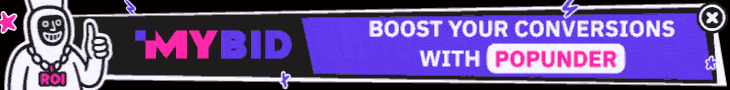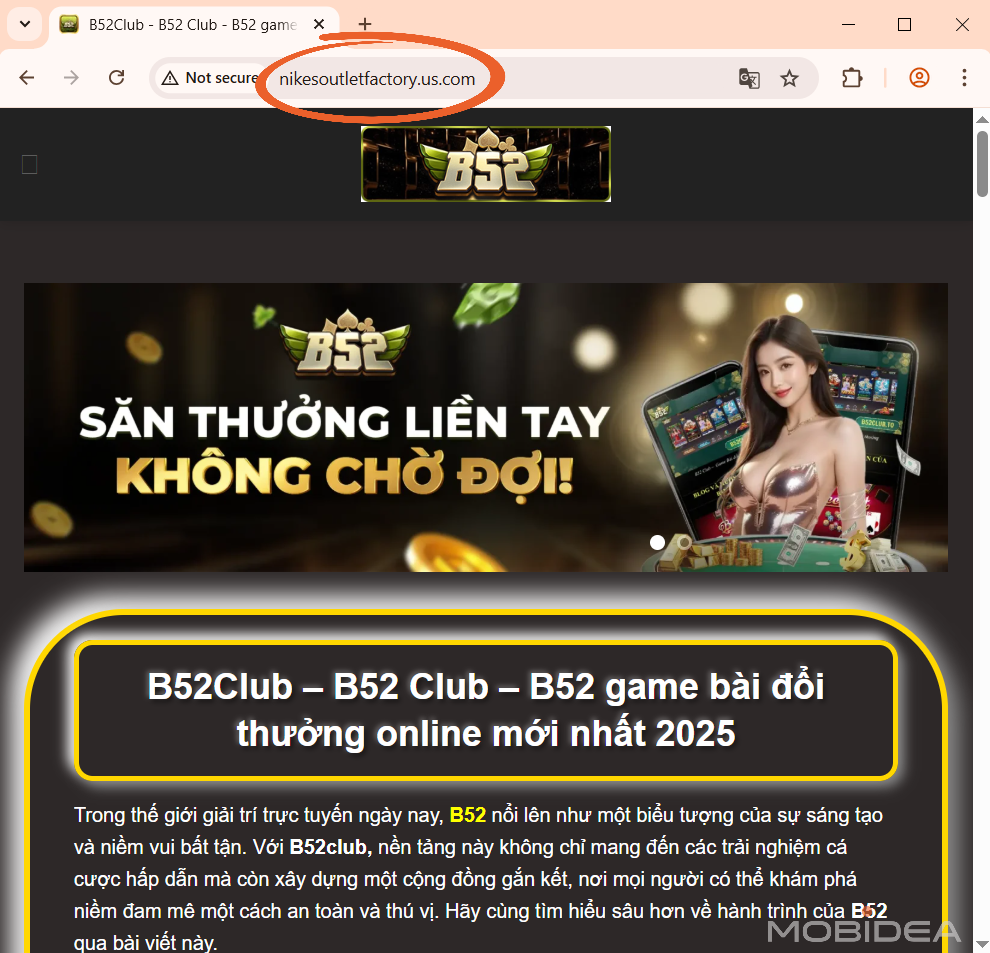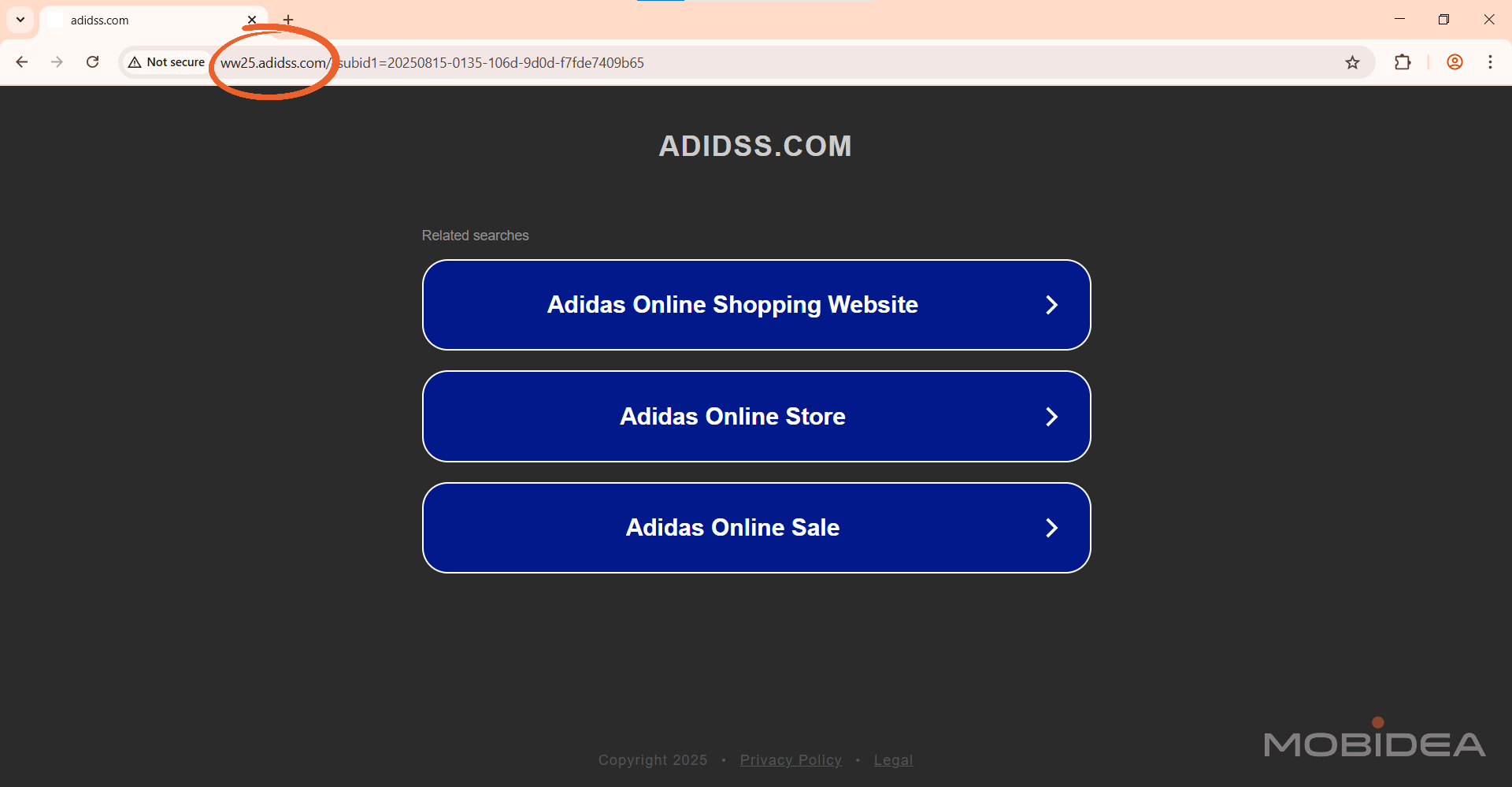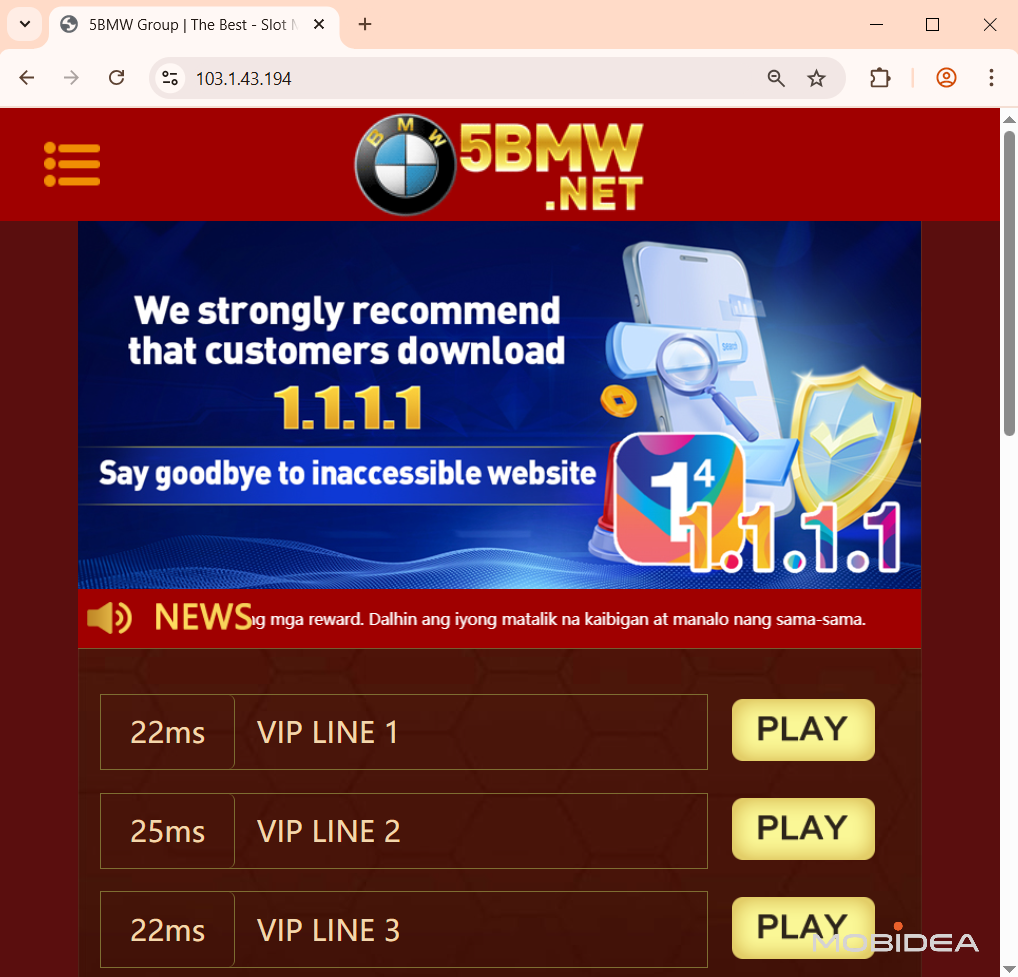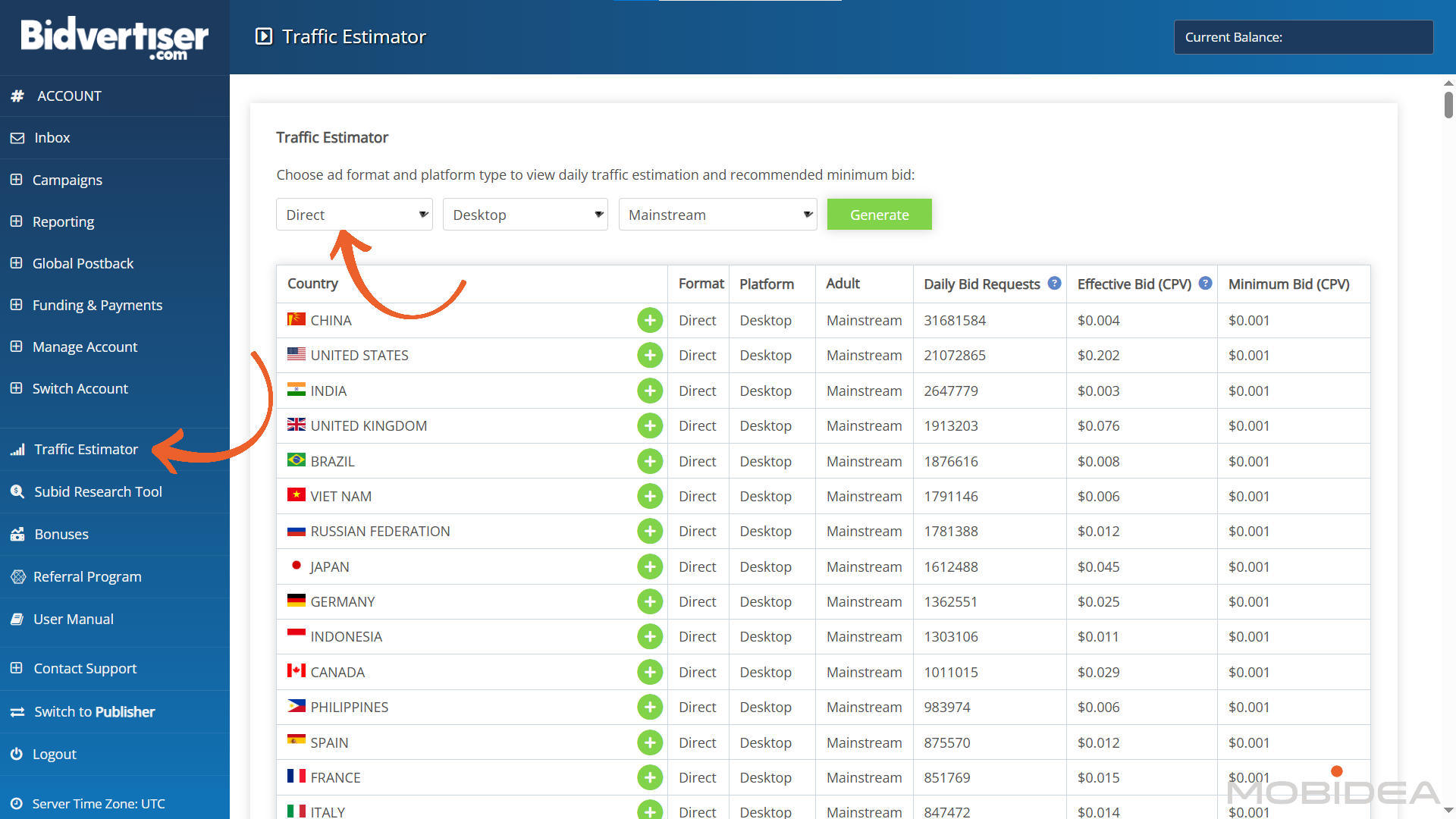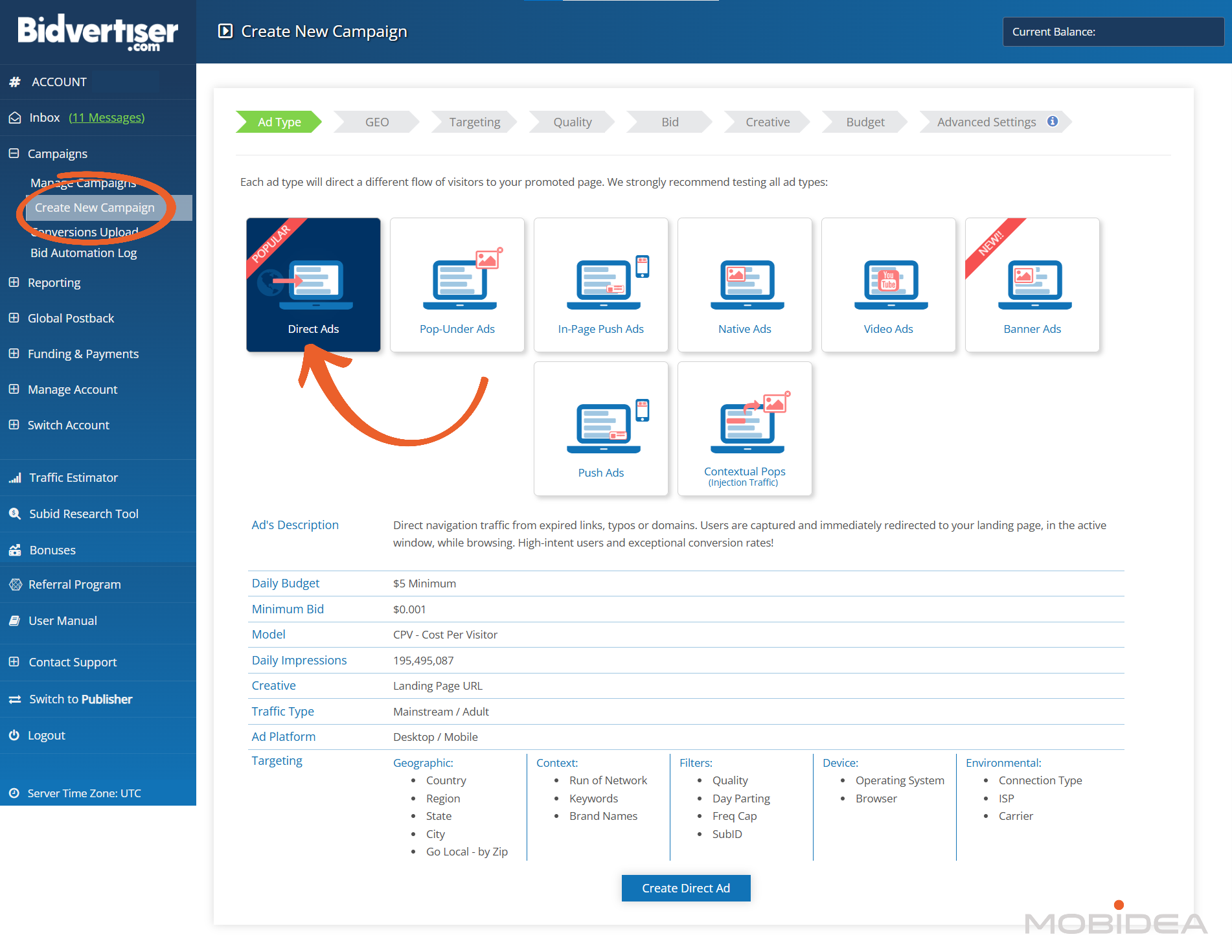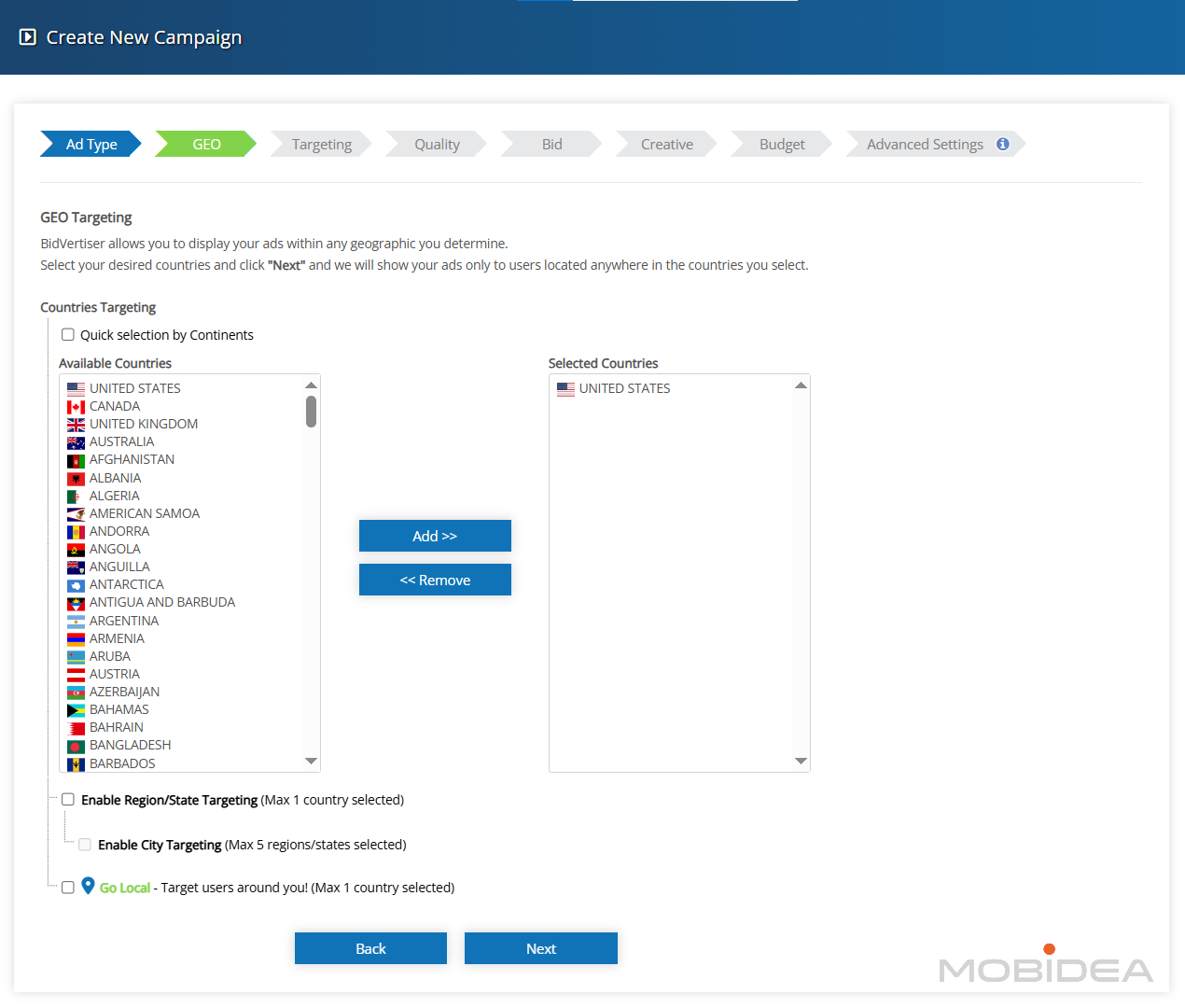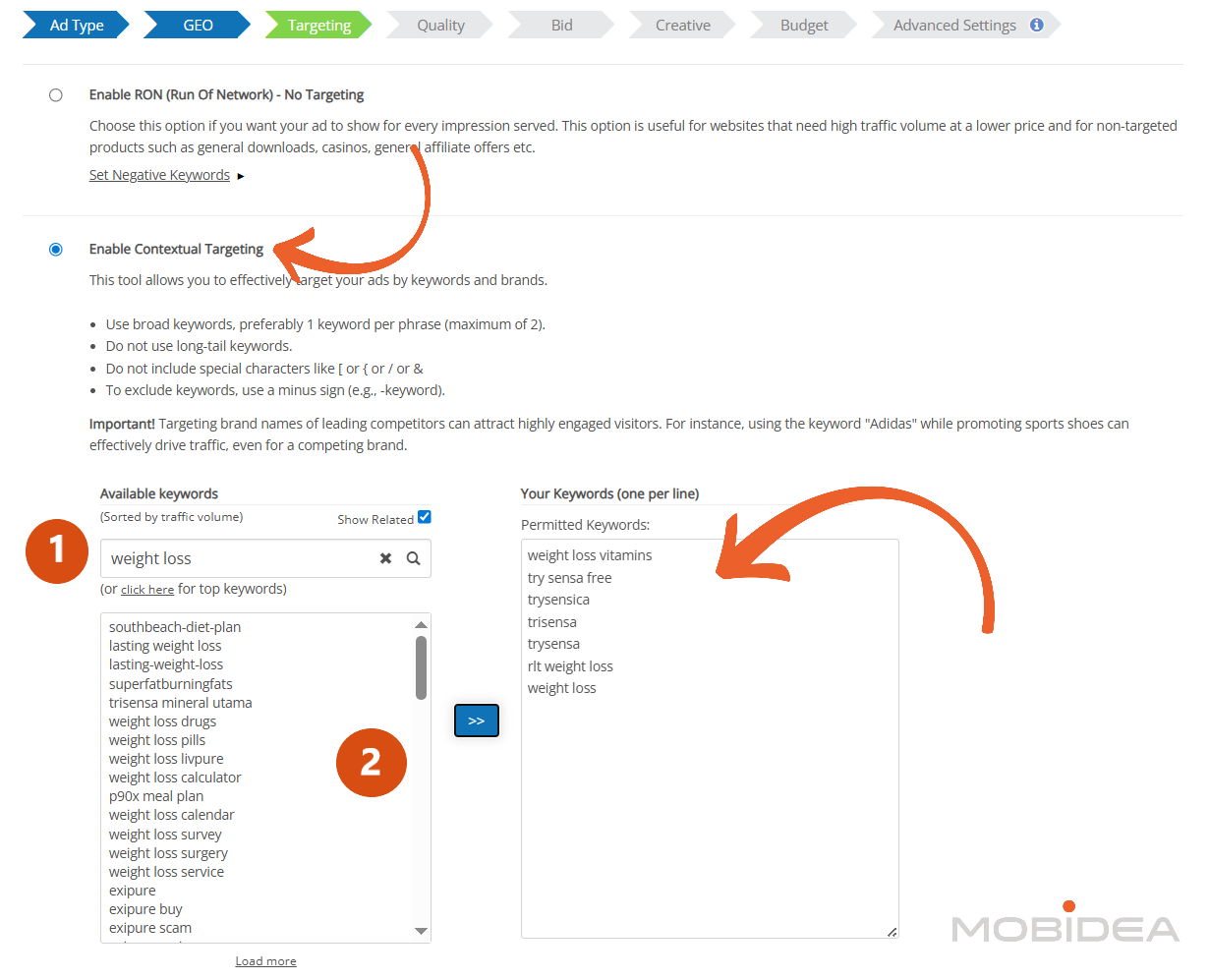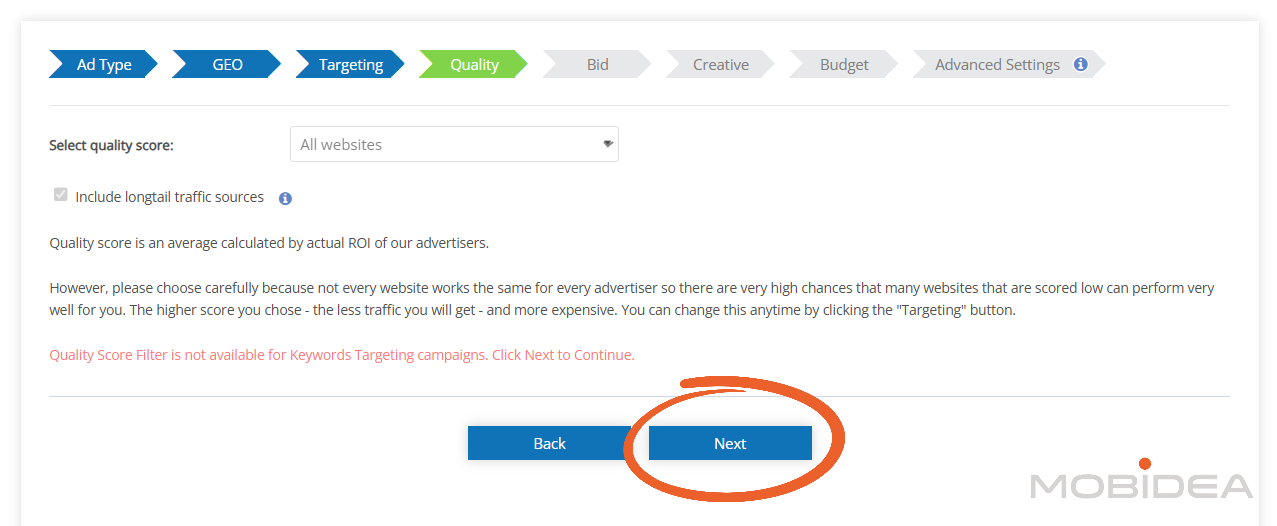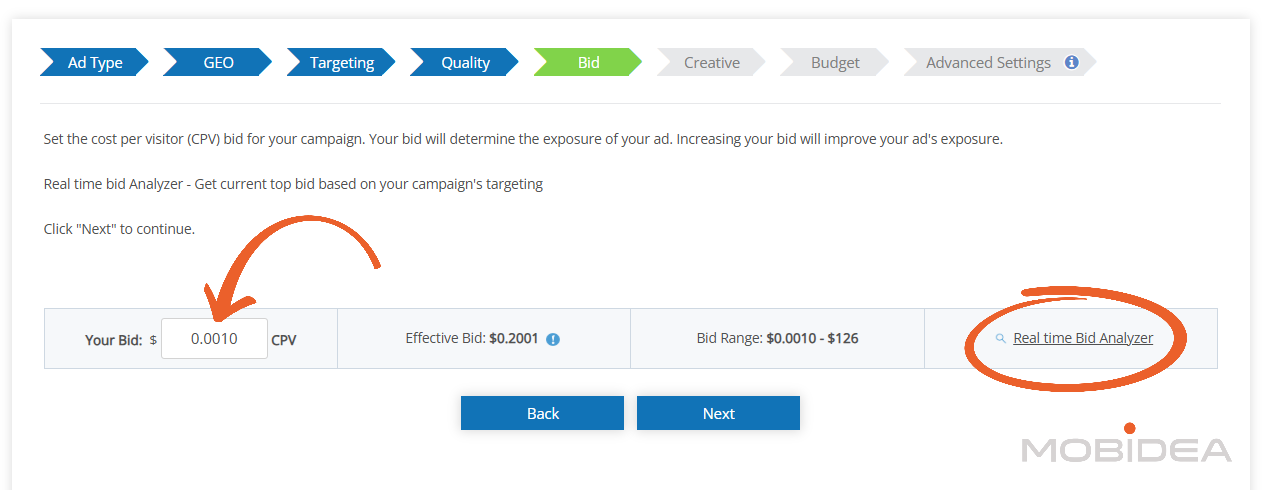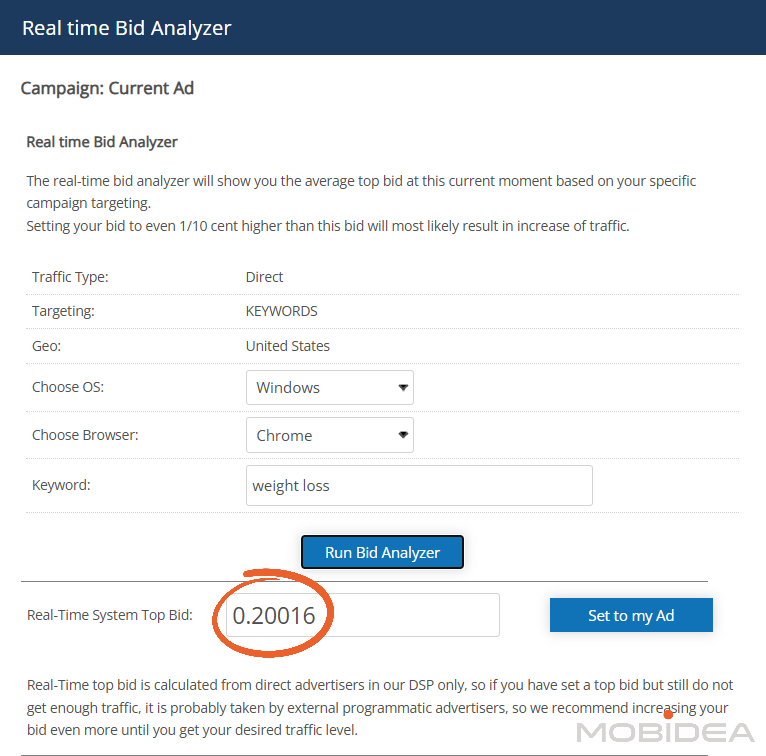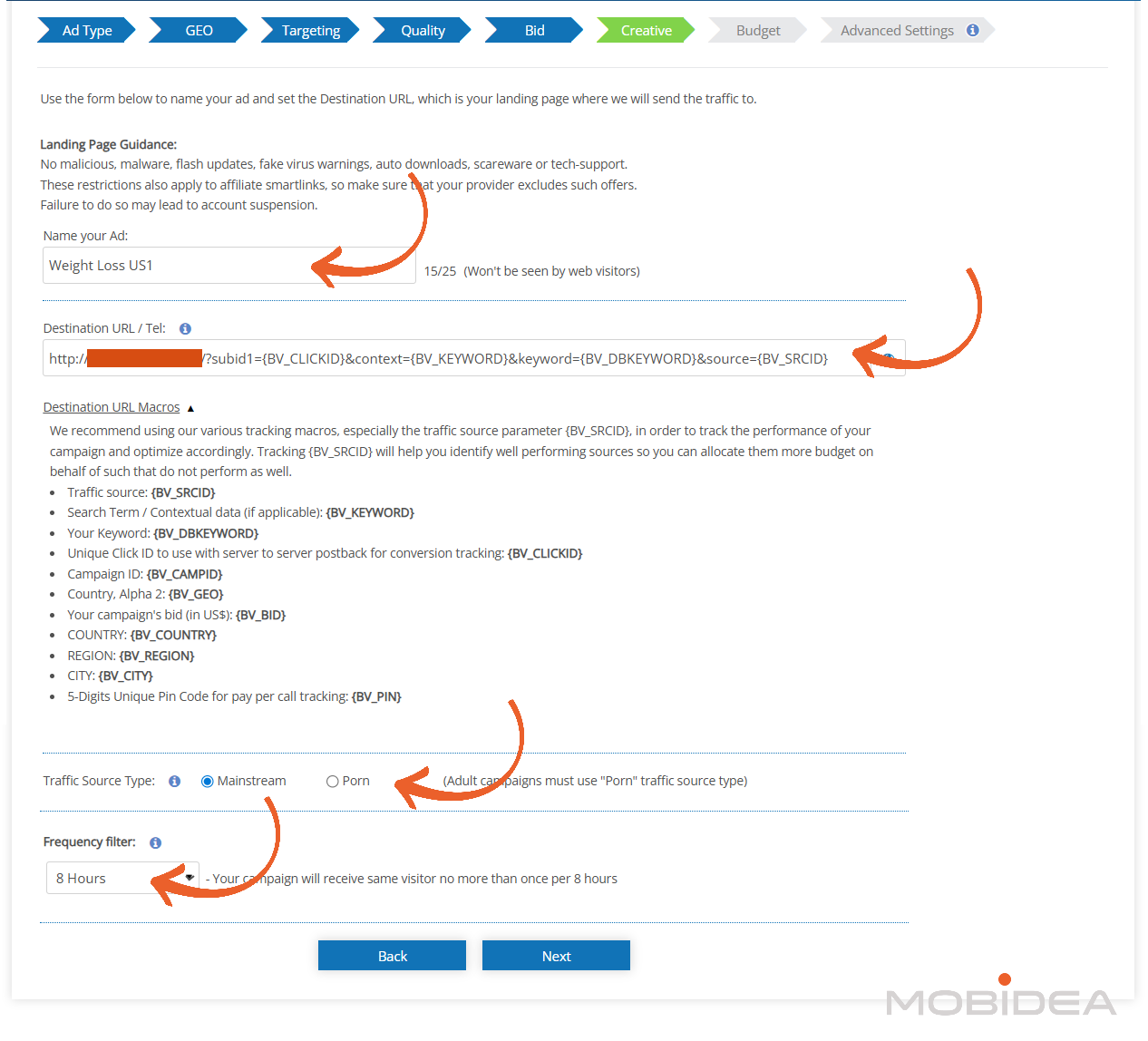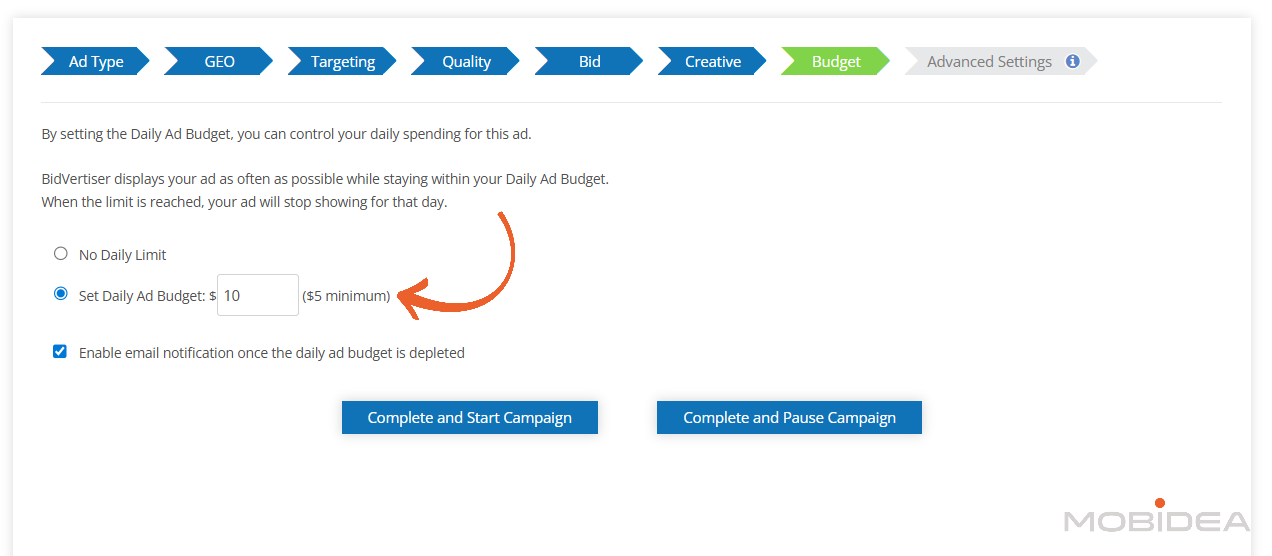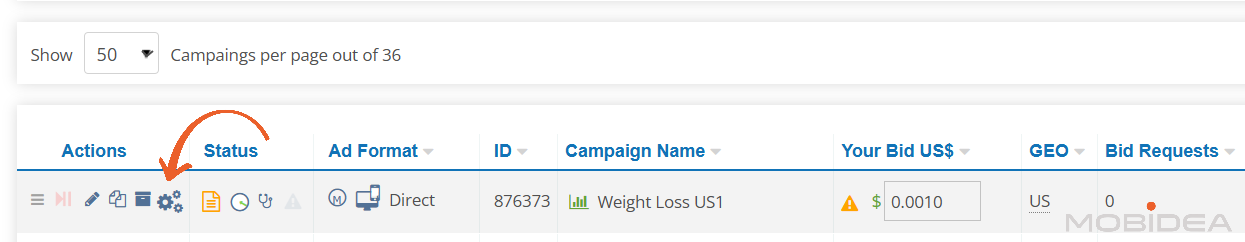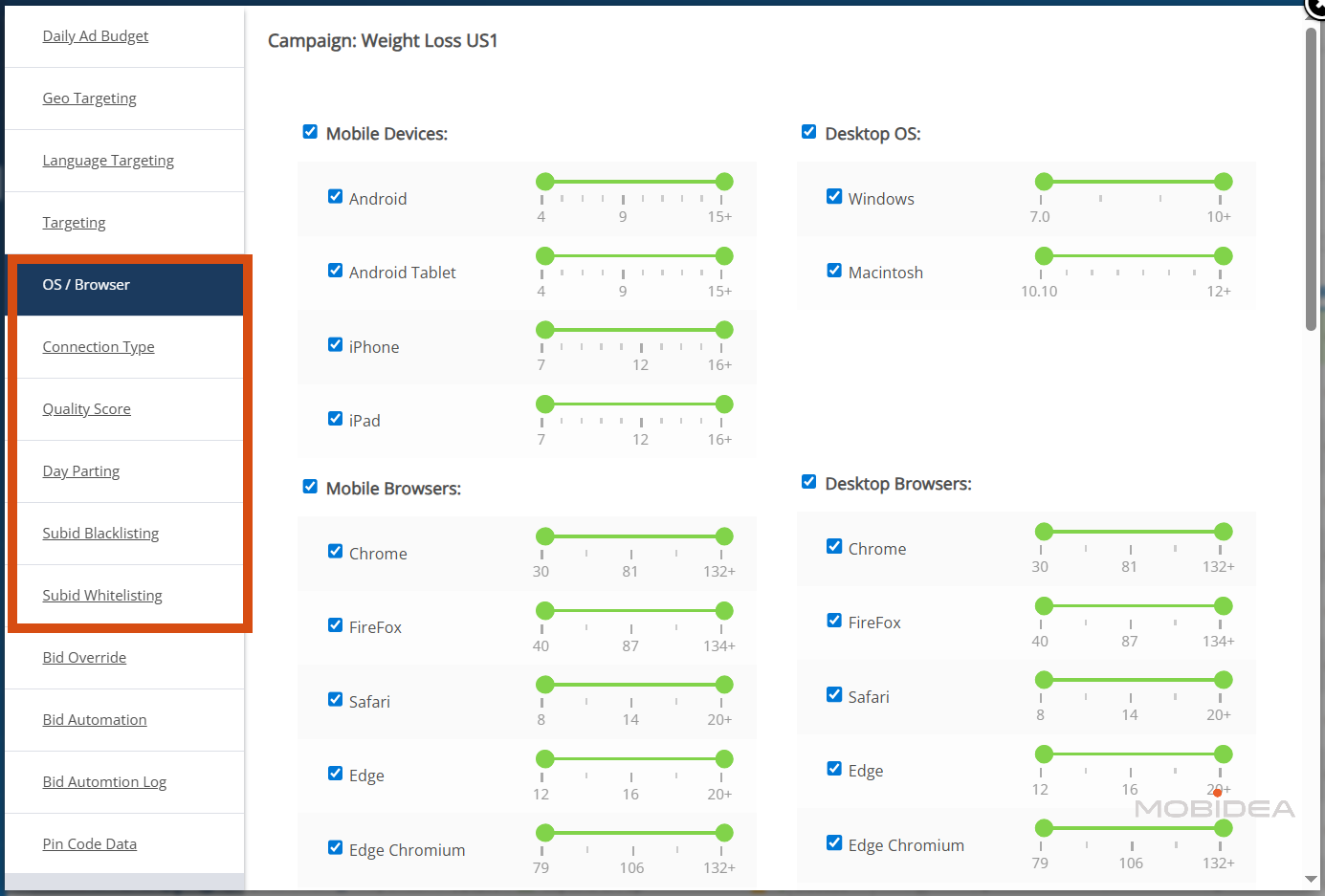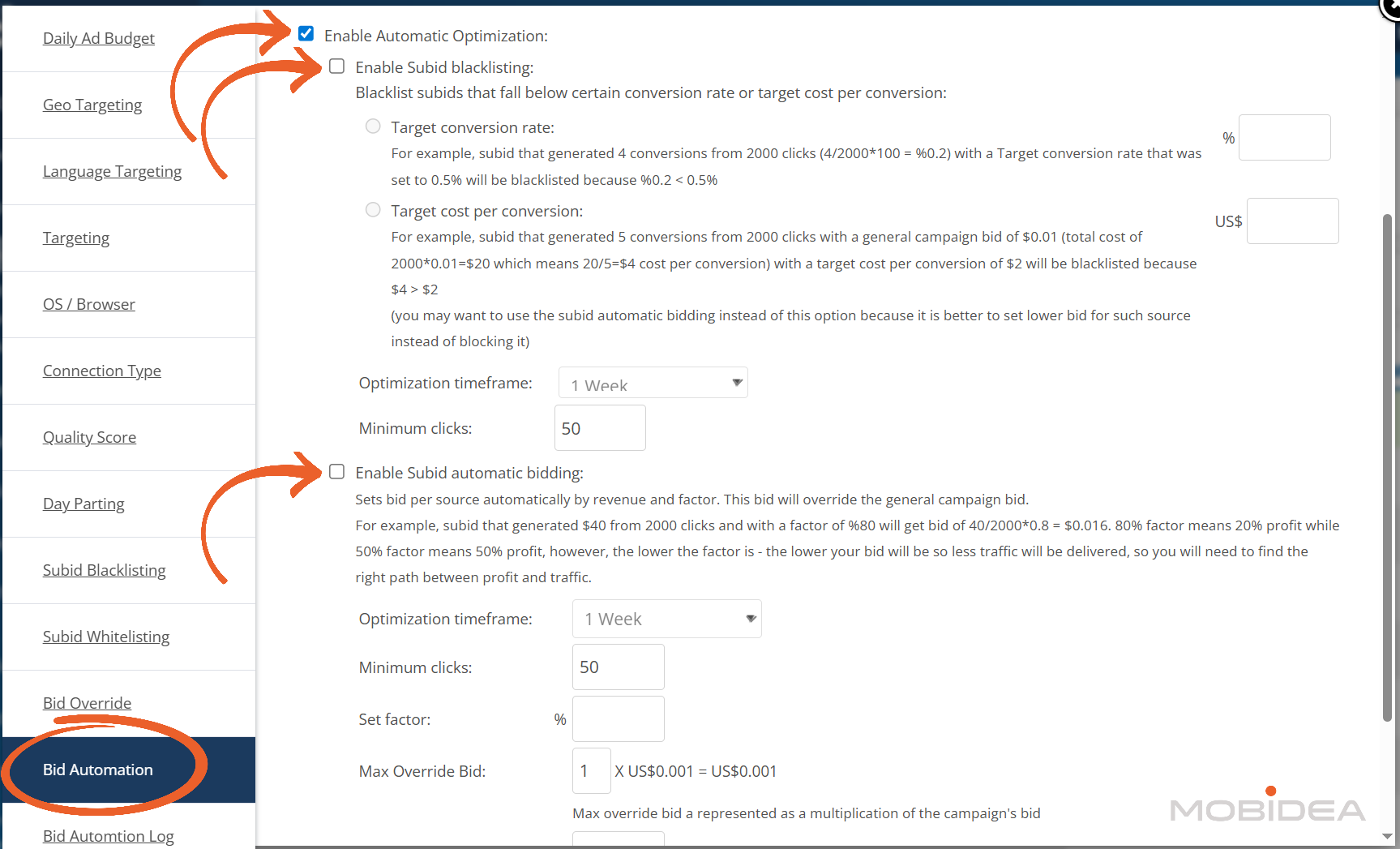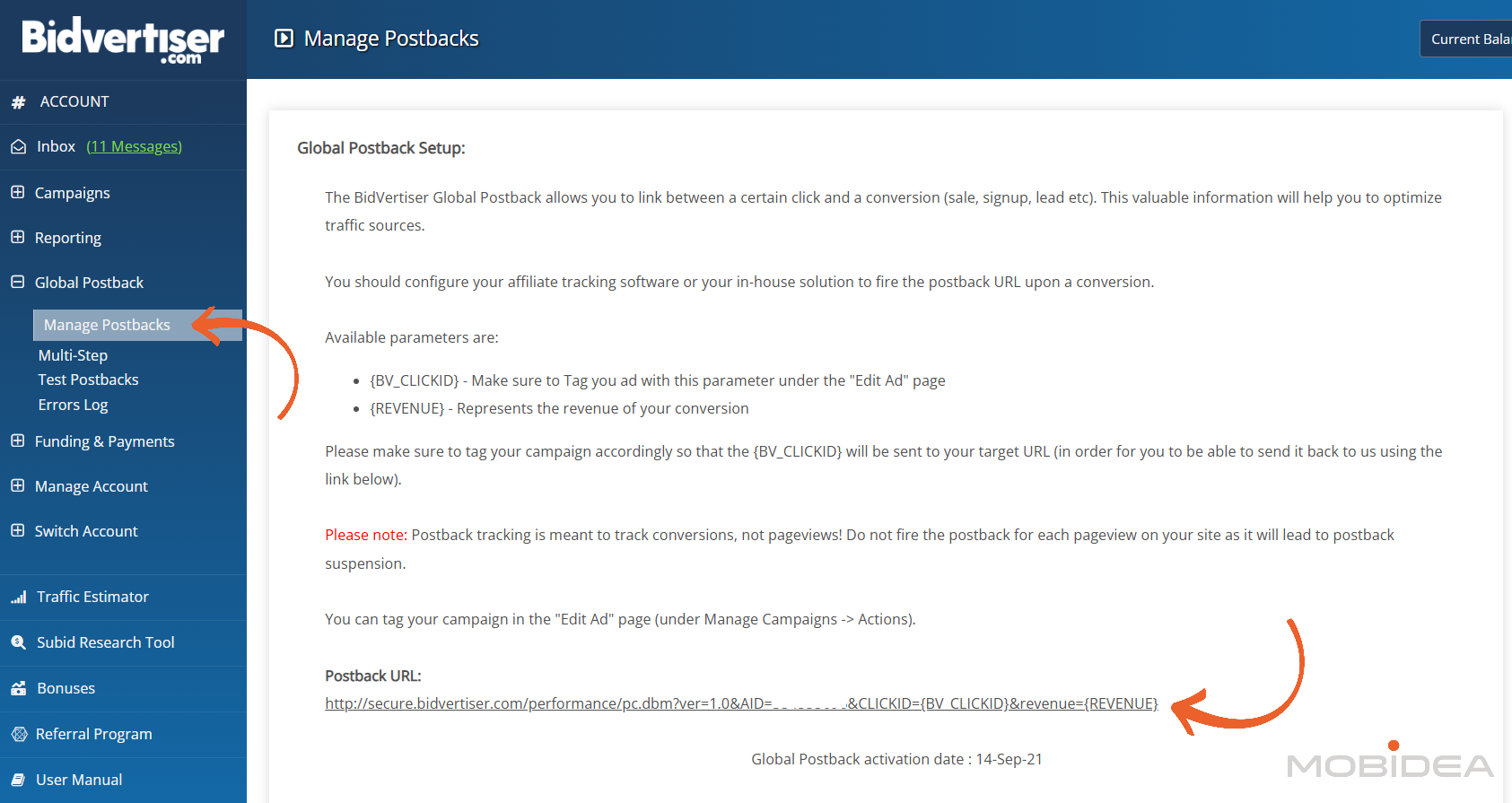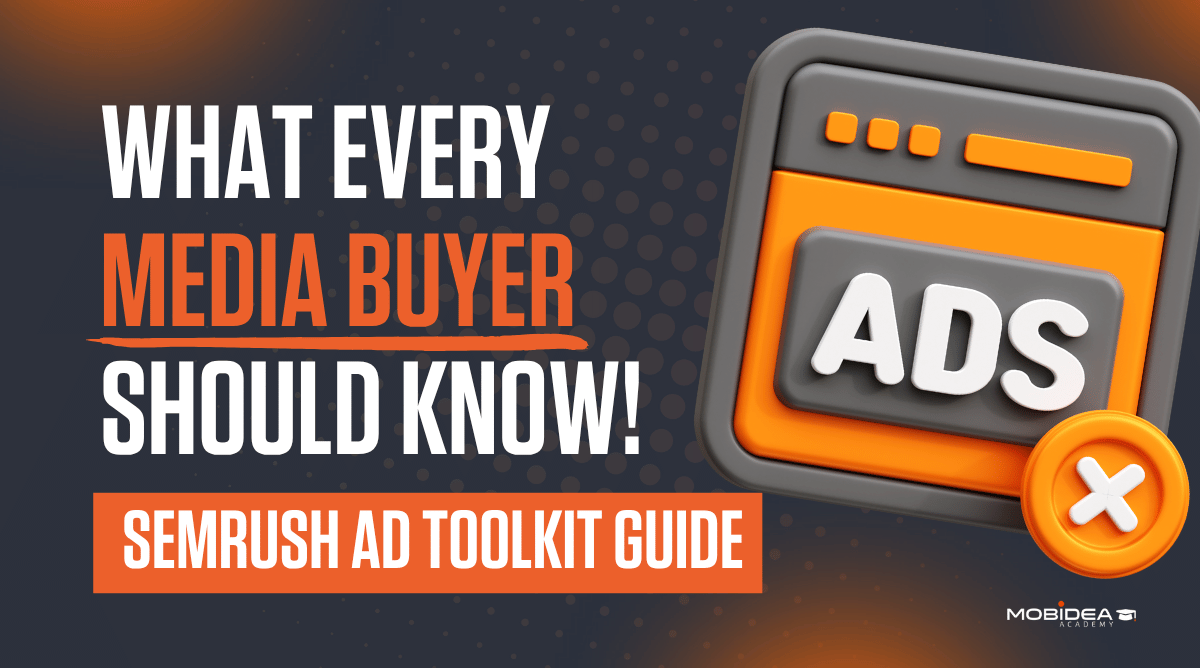Bidvertiser Direct Ads: Test Small, Win Big with High-Intent Traffic
November 26, 2025 by Jairene Cruz-Eusebio 18 min readTable of Contents
ToggleEvery marketer has been there. You build what seems like the perfect campaign, pump hundreds of dollars into traffic, and watch your dreams crumble as conversion rates hit rock bottom.
The pain is real, and so is the money going down the drain.
Here’s something that might blow your mind: direct ads convert at rates 10 times higher than pop ads.
This isn’t just a nice-to-know stat. It’s your secret weapon for avoiding costly mistakes. If your offer bombs on direct ads, it will bomb everywhere else too. But if it converts well? You’ve just found gold.
Bidvertiser Direct Ads give you a superpower most marketers wish they had. You can peek into the future and see which offers will make you money before risking your entire budget.
These ads catch people when they’re hunting for exactly what you’re selling. No interruptions, no distractions, just pure buying intent.
In this guide, we’ll show you how to turn Bidvertiser Direct Ads into your personal money-making crystal ball. Test fast, test cheap, then scale like crazy when you find winners.
Key Takeaways
👉Direct ads convert 10x higher than pop ads, making them the ultimate testing ground for any offer before you scale
👉Perfect litmus test: If your offer doesn’t convert on direct ads with high-intent traffic, it won’t convert anywhere else
👉Minimal setup required: Only need a landing page URL, no creatives, graphics, or complex ad copy needed
👉Start with just $5 daily budget: You can test offers cheaply in Bidvertiser and get reliable conversion data within days, not weeks
👉Target high-intent traffic: Capture users actively searching for solutions when they make typos or hit broken links
👉High traffic volume: Bidvertiser delivers an average of 200 million direct ads impressions per day.
👉Top converting verticals: E-commerce, Gambling, Betting, and Finance show the strongest performance on direct ads
👉Scale with confidence: Use direct ads data to predict performance across other traffic sources like push, native, and pops
What Are Direct Ads?
Before we discuss the how’s, let’s talk about what direct ads really are.
Direct ads are like having a psychic connection to people’s buying intentions. They capture users on the exact second when they type a domain in the address bar, search a domain, or click a broken link.
These people aren’t just browsing around killing time. They’re on a mission to find something specific, and you get to intercept that mission.
It can also be referred to as domain redirect ads, direct navigation traffic, or zero-click ads. Different ad networks use different names for the same thing, so knowing all these terms helps you spot this traffic type everywhere.
These ads bring you traffic from engaged users that were actually looking for or clicking on something that they were interested in. Not random tire-kickers, but real prospects with real intent.
How the System Works Its Magic
The beauty of direct ads lies in catching people when they mess up online. And trust me, people mess up online all the time.
Here’s how it happens:
- Domain Typos: Someone wants to buy something on Adidas but types “adidss.com” instead of “adidas.com.” Boom, that’s your chance.
- Partial Typing: Someone starts typing a domain name and the system suggests the closest match. Your ad could be that match.
- Broken Links: People click links that don’t work anymore. Rather than frustration, they get redirected to something useful (your offer).
- Broken Domains: A user clicks on what should be a working website, but it’s dead or expired. Instead of seeing an error page, they land on your offer.
Behind all this magic is smart AI that works faster than you can blink.
The system analyzes what the person was trying to reach and matches it to the right keywords for bidding. Then lightning-fast auctions happen, and whoever wins gets that precious click sent straight to their offer.
What Users Actually Experience
Here’s the beautiful part: users won’t even know that they got somewhere else! The whole process takes only a fraction of a second.
One moment they’re trying to reach a website, the next they’re looking at exactly what they need. No annoying pop-ups, no banner ads they have to close, no interruptions. Just a smooth transition from their intent to your solution.
To top it off, they catch the user during the active browsing session from page A to page B, so users are super engaged.
This seamless experience is why direct ads work so well. People don’t feel tricked or interrupted. They feel helped. And when people feel helped, they convert.
Why Bidvertiser Direct Ads Are Perfect for Testing Offers
Direct ads don’t just bring you any traffic—they bring you users that are already warmed up with real interest.
These people were actively hunting for something when they stumbled into your offer. Over 80% of the domain traffic generated belongs to the premium segment.
Compare that to random banner clicks where people might just be bored and clicking around.
When someone types “cheap flights” and ends up on your travel offer, they’re not there by accident. They have their wallet ready and a problem that needs solving.
People are actively looking, not just mindlessly scrolling through social media. This is the difference between fishing in a stocked pond versus throwing your line into empty water.
The Ultimate Conversion Reality Check
Here’s the brutal truth that will save you thousands of dollars: if your offer doesn’t work on direct ads, it’s highly likely it won’t work anywhere else.
This isn’t just theory. Conversion rates on direct ads are ten times greater than pop-up ads. Ten times! Let that sink in.
Think about it logically. Direct ads give you the most engaged, highest-intent traffic possible. If people who are actively searching for your solution won’t convert, why would random interruption traffic convert?
Direct ads become your litmus test. Pass this test, and you’ve got a winner. Fail it, and you just saved yourself from burning money on a dud offer.
Testing Made Simple and Cheap
Traditional testing can drain your budget faster than a leaky bucket. You need big budgets to get meaningful data from cold traffic sources. But direct ads flip this equation.
Higher conversion rates mean you need fewer clicks to know if something works. You can start with just a $5 daily budget and get reliable data within days, not weeks.
Your testing budget just shrunk by 90% while giving you faster, more reliable results.
Advanced Targeting That Hits Bullseye Every Time
The targeting options go way beyond basic demographics. You can target by geography down to specific cities, device types from desktop to mobile, internet service providers, and even mobile carriers.
Want to target iPhone users on Verizon in New York who mistype luxury brand names? Done. The precision is almost scary.
Laser-Sharp Keyword Targeting That Actually Works
Bidvertiser doesn’t just throw your ads into the wind and hope for the best. They’ve built something special with their brand-AI and keyword-AI engines that work together like a perfectly tuned machine.
These systems analyze millions of typos, broken domains, and user behaviors to match your offers with people who actually want them.
You can follow any of these targeting strategies:
- Brand Targeting
You can target specific brand names when people make typos. Like our Domain Typo example above, someone types “adidss.com” looking for rubber shoes, and you show them your footwear affiliate offer.
Brand targeting lets you capture traffic from people already interested in specific companies or products.
- URL-Based Keywords
The system extracts keywords from those URLs to match with relevant campaigns, based on provided keywords.
Someone typing “cheapsflight.com” (which doesn’t exist) gets matched with travel-related keywords, making them perfect candidates for your flight booking offers.
- Contextual Keywords
The system analyzes what people were actually searching for based on the URL they typed or the context around their search.
If someone was looking for “weight loss supplements” and hits a broken link in a publisher content, your fitness offer can capture that traffic.
The keywords don’t have to be exact matches but can be related to the user’s intent. But if you’d like an exact match, this can be done with Bidvertiser as well. I’ll show you how later.
- Misspelling Goldmines
People constantly misspell popular brands and websites. “Offlice365.com,” “Googqle.com,” “Nikesoutlet.com”—these typos happen millions of times daily. Each misspelling becomes a targeting opportunity for related offers.
Here’s an example of an ad showing up with the “Googqle.com” misspelling. Upon typing the misspelled domain name, the redirect happens, and this page appears:
Note: Some direct ads show a splash page with keywords, some redirect to the advertiser’s page immediately. It all depends on the network you are working with.
This isn’t random traffic spraying. Every click comes from someone who demonstrated clear intent through their typing behavior.
They told you exactly what they wanted, and you get to deliver it.
Simplicity That Actually Works
While other platforms make you jump through creative hoops, Bidvertiser keeps it beautifully simple. You only need a landing page URL and nothing else.
No fancy graphics to design, no catchy headlines to split test, no creative burnout from constant testing. Just your offer and their smart matching system.
The quick campaign setup and launch means you can test new offers within minutes, not hours or days. Most other formats require extensive creative development, audience research, and complex funnel building.
Bidvertiser direct ads require minimal work compared to other formats, letting you focus on what matters: finding winning offers.
This simplicity isn’t just convenient. It’s strategic.
When you’re testing offers, you want to eliminate variables. Creative quality, ad copy effectiveness, and visual appeal can all skew your results.
Direct ads strip away these variables and test pure offer-to-market fit.
Crystal Clear Performance Tracking
One of the biggest frustrations with many ad platforms is black-box reporting. You spend money but can’t figure out where your best traffic comes from.
Bidvertiser flips this upside down with transparent reporting that shows exact traffic sources for every single click.
You get built-in tracking macros and postback support that integrate seamlessly with any tracking platform you’re already using. The system captures everything: source IDs, keywords, geographic data, device information, and conversion paths.
Its real-time optimization capabilities also mean you don’t have to wait until tomorrow to see what’s working. The dashboard updates continuously, showing you which sources are converting and which ones are eating your budget.
Kill the losers, boost the winners, and watch your ROI climb in real-time. It’s simple as that.
Recommended Reading: Bidvertiser Review (2025): Should You Try It?
How to Launch a Direct Ads Campaign in Bidvertiser
Ready to turn theory into money? Let’s walk through creating your first Bidvertiser Direct Ads campaign step by step.
This isn’t rocket science, but getting the details right can mean the difference between profit and burning cash.
Getting Started: Account Setup and First Deposit
First things first: head to Bidvertiser and register as an advertiser. Click here to sign-up.
Here’s where it gets interesting. The minimum deposit is $100, but you can get a $50 bonus by using coupon code GRABIT50 on your first deposit.
Take a moment to explore the Traffic Estimator tool. This gem shows you real-time daily traffic estimates and recommended minimum bids for each ad format.
Make sure to select Direct as ad type, then choose the platform (Desktop or Mobile), and finally the traffic source type (Adult or Mainstream).
You’ll be given a preview of the traffic based on the Daily Bid Requests. You’ll also have an idea on how much to bid based on the Effective Bid column.
Here’s how that looks:
Bidvertser delivers an average of 200 million daily impressions for direct ads alone. You’ll have enough traffic to test and even scale!
Campaign Creation: The Step-by-Step Process
Once you have an idea on the price and traffic volume, click on the [+] button next to Campaigns, then choose “Create New Campaign.”
Bidvertiser offers eight ad formats, but we’re focusing on Direct Ads because they’re perfect for testing offers.
Direct Ads have a daily minimum budget of just $5, making them ideal for testing without breaking the bank.
You can get bids as low as $0.001 depending on your targeting, though of course we recommend you bid near the amount of Effective Bid of your target country and traffic source type to get enough traffic.
Click on “Create Direct Ad” button.
Geo Target
On the next page, choose the country (or countries) you want to target. If you’d like to narrow down to specific regions, states, or cities, you can do that here, too.
Targeting
On the Targeting page, you’ll have the option to choose either RON (run-of-network) or contextual targeting.
RON traffic shows your ads to all direct ads traffic, whether they are related to your offer or not. There’s a huge amount of traffic here for cheap. It works great for general offers like sweepstakes or carrier billing.
But for precise testing with related traffic, choose “Enable Contextual Targeting” to capture only visitors engaged with what you are possibly offering. You will then be asked to add or select your keywords.
If you already have a list of keywords to use, add them to the text field on the left. Make sure to add only one keyword per line.
No idea what keywords to add? You can search for keywords based on your main topic (1), and you will be shown a list of related keywords (2), sorted according to available traffic volume.
You might be searching for other targeting options here. They’re actually in the Advanced Settings, which we will access later.
Once you’re done, click on “Done Selecting” to head over to Quality page. There’s nothing you can do here, though, since you’re targeting traffic via keywords. Simply click Next.
Bidding
Now, on the bidding page, you can simply input your bid based on the traffic volume research.
But let’s take it even further: the real-time bid analyzer can be your best friend here. It suggests optimal bids based on your targeting selections.
With the Real Time Bid Analyzer, you’ll be asked to choose the OS and browser, as well as input the keyword you are targeting.
Of course, you may have several keywords, so just select one.
You can run the analyzer over and over to check how much the effective bid for each keyword is.
You can set the top bid to your ad, or you can also choose to bid lower than recommended—all up to you.
But don’t just accept the minimum bid. Bump it up slightly to get initial traffic flowing and gather data faster. Remember, you’re testing for profitability, not trying to win a low-bid contest.
Creative Setup
After setting your bid, you’ll see the creative page next. Enter your campaign name and landing page URL on the fields provided.
This is crucial: add destination URL macros for proper tracking. Bidvertiser provides several macros, including:
- {BV_SRCID} for traffic source identification
- {BV_KEYWORD} for search terms and contextual data
- {BV_DBKEYWORD} for the actual keyword you are targeting
- {BV_CLICKID} for unique click tracking
- {BV_CAMPID} for campaign identification
- {BV_GEO} for country data (2 letter country code)
- {BV_BID} for bid amount tracking
Don’t forget to choose either Mainstream or Porn (Adult) for the traffic type.
Also, set your frequency capping. For testing, 8 hours works well to avoid oversaturating the same users, while still allowing them to see your ad often enough.
Budget
Choose your daily budget starting with the $5 minimum for initial tests. Then choose whether to immediately run the campaign after approval (start) or not (pause).
You will then be redirected to the main dashboard.
Additional Targeting Options
To edit other traffic configurations, look for the campaign in your Campaigns Dashboard, then click on the gear icon next to it.
On the pop-up window, you’ll find all other campaign settings you can edit, including:
- OS and browser targeting
- Connection type filter
- Day Parting
- Subid blacklist and whitelist
Bid Automation
If you want to run automation, you can do that in the Edit window, too. You have two options:
- SubID Blacklisting: Set a target conversion rate or target cost per conversion. The system automatically blocks underperforming sources.
- SubID Automatic Bidding: More sophisticated approach that adjusts bids rather than blocking sources entirely. Set your timeframe, minimum clicks, profit factor percentage and the minimum and maximum override bid.
Make sure to click Update once you set this.
Setting Up Tracking and Optimization
If you’ve set-up optimization rules, you’d need to send Bidvertiser your conversion data. You can use a postback here. This tells Bidvertiser which clicks converted so you can optimize traffic sources.
To do this, navigate to Global Postback, then click on “Manage Postbacks”. Activate Global Postback to get your unique postback URL.
Copy the URL provided and add it to your tracking platform or directly with your affiliate network, if you don’t have a tracker.
Many tracking platforms like Voluum and BeMob have built-in Bidvertiser integrations that make this seamless.
Don’t have a tracker yet? Choose from our recommended tracking tools here.
Campaign Launch and Initial Monitoring
Bidvertiser typically approves campaigns quickly, but complex targeting or certain verticals might take longer.
Once approved, monitor the first few days closely. You want to see traffic flowing and initial conversion data coming in.
The reporting dashboard breaks down performance by daily activity, hourly data, categories, SubIDs, operating systems, browsers, and ISPs. This granular data becomes gold for optimization.
If you’ve set up postback tracking correctly, you’ll see conversion data mapped to these metrics.
Quick Optimization Tips: Watch your SubID reports like a hawk. High-spending SubIDs with zero conversions need immediate attention. Either pause them or lower bids drastically.
Conversely, SubIDs showing strong conversion rates deserve bid increases to capture more volume.
Desktop vs Mobile: Always separate desktop and mobile campaigns from the start.
User behavior differs dramatically between devices, and optimization strategies that work for desktop might bomb on mobile. Create two identical campaigns with device-specific targeting for cleaner data analysis.
The beauty of Bidvertiser Direct Ads lies in their simplicity and speed. You can have a campaign running within 30 minutes of account creation.
No creative design, no complex audience building, just pure offer-to-traffic matching based on real user intent.
Once you’ve mastered this process, you’ll have a reliable system for testing any offer before scaling to more expensive traffic sources.
Best Picks for Direct Ads Testing
Itching to get started? Take these handy tips to increase your chances of getting that sweet, sweet profit.
Top Verticals to Run
In reality, all verticals have a good chance of converting with Direct Ads, but we can’t deny that some often convert like crazy, too.
The top performers for direct ads are E-commerce, Gambling, Betting, and Finance.
These aren’t random picks. They work because they match perfectly with how people behave when they make typing mistakes or click broken links.
E-commerce
E-commerce dominates direct ads because people constantly search for products and stores online. When someone types “amazzn.com” looking for Amazon, they’re in buying mode.
Your competing e-commerce offer can capture that intent perfectly. The key is matching the product category.
If they were looking for electronics, show them electronics. If they wanted clothing, give them clothing deals.
iGaming
Gambling and Betting perform exceptionally well because these users are actively hunting for gaming platforms.
Someone typing “pokerstrs.com” instead of “pokerstars.com” is ready to play poker right now. Your casino offer can satisfy that immediate urge to gamble. The timing is perfect, and the intent is crystal clear.
Finance
Finance offers work because people often search for banking, loans, and investment opportunities when they need solutions urgently.
A person looking for “quicklon.com” instead of “quickloan.com” has a financial need that needs immediate attention. Your lending offer becomes their lifeline.
Geographic Goldmines Worth Your Attention
Not every country converts the same way for direct ads. Some regions show incredible performance while others might waste your money.
For E-commerce offers, focus on countries with strong online shopping cultures and decent purchasing power. The US, UK, Canada, Australia, and Germany consistently perform well, but they can be expensive.
Booming markets for e-commerce include Asia and Latin America, try those out!
Gambling and Betting have geographic restrictions to consider, but where they’re legal, they perform amazingly.
Countries like Brazil, Canada, and many European nations show strong conversion rates. Always check local regulations before launching gambling campaigns.
Finance offers work best in countries with developed banking systems but where people still struggle with credit access.
This creates the perfect storm of financial awareness combined with need. Think Brazil, Mexico, and parts of Eastern Europe.
Offer Selection That Actually Converts
The secret to profitable direct ads isn’t just picking the right vertical. It’s choosing offers that match what users were actually searching for.
Make sure offers match what users are searching for or you’ll see your conversion rates tank faster than a lead balloon.
- Brand Strategy
Target specific brand names when people make typos. If someone mistypes “Nike.com,” show them competing sportswear offers.
If they mess up “Booking.com,” hit them with alternative hotel booking platforms. This strategy works because you’re intercepting brand-loyal traffic with competitive alternatives.
- Generic Strategy
Cast a wider net by targeting broad categories. Someone searching for “cheapflights.com” gets matched with flights, hotel, and travel keywords, making them perfect for any flight booking offer.
This approach gives you more volume but requires careful offer selection to match intent.
- The Mobile Factor
Over half of direct ads traffic comes from mobile devices, so your offers better work flawlessly on smartphones.
Test everything on mobile first. If your sign-up process breaks on a small screen, you’re throwing money away. Keep sign-up forms simple and require as little information as possible.
Scaling Your Winners Across Traffic Sources
Once you identify winning offers through direct ads testing, you’ve got a blueprint for scaling to other traffic sources.
The beauty of using direct ads as your testing ground is that success here predicts success elsewhere.
If an offer converts well with high-intent direct ads traffic, it’ll likely convert with push notifications, native ads, and pop traffic too.
Start by analyzing which geographic regions and demographics converted best in your direct ads campaigns. Use this data to target similar audiences on other platforms.
If Android users in Brazil converted like crazy for your betting offer on direct ads, target the same demographic on Facebook Ads or Google Ads.
You can also use your direct ads winners for your creative development for other formats.
The angles and offers that work with high-intent traffic give you insights into what works with your audience. Turn these insights into banner ads, push notification copy, and native ad creatives.
Remember, direct ads strip away all the variables except pure offer-to-market fit.
When you find that perfect match, you’ve discovered something valuable that transcends any single traffic source. Scale it everywhere.
Direct Ads Are Waiting: Are You Ready?
Direct ads are your secret weapon for avoiding costly campaign failures.
With conversion rates 10 times higher than other formats, Bidvertiser’s Direct Ads give you the clearest picture of whether your offers will actually make money.
Think of them as your campaign crystal ball. If an offer bombs on direct ads, it will bomb everywhere else.
But if it converts well with high-intent traffic, you’ve just discovered a gold mine worth scaling across every traffic source you can get your hands on.
The path forward is simple: start your first Bidvertiser Direct Ads campaign today with a small budget, test your best offers, and let the data guide your next moves.
Once you find winners, scale them with confidence knowing you’ve already proven they work with the most engaged traffic possible.
Oh, and don’t forget to use our exclusive Bidvertiser coupon to get instant $50 on your first deposit.
Stop guessing and start testing. Your bank account will thank you!

Jairene is an author that has been in the field of affiliate marketing since 2013. She is a digital marketer, an Industrial Engineer, and a Published Author, all in one! Jairene knows a lot about the Performance Marketing industry and she's very eager to share them all here, so stick around!
Best anti-detect browsers to bypass bans, protect privacy, and manage multiple accounts. Stay ahead in affiliate marketing—read more!
AdvertisementAs a media buyer, you need to make smart choices with your advertising budget. Every dollar you spend needs to…
The Mobile CPA Ecosystem is a huge part of affiliate marketing so get to know all about it by checking this Mobidea Academy article!