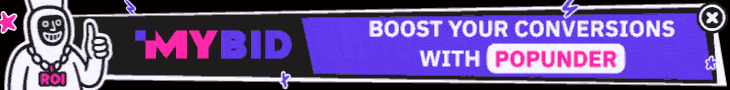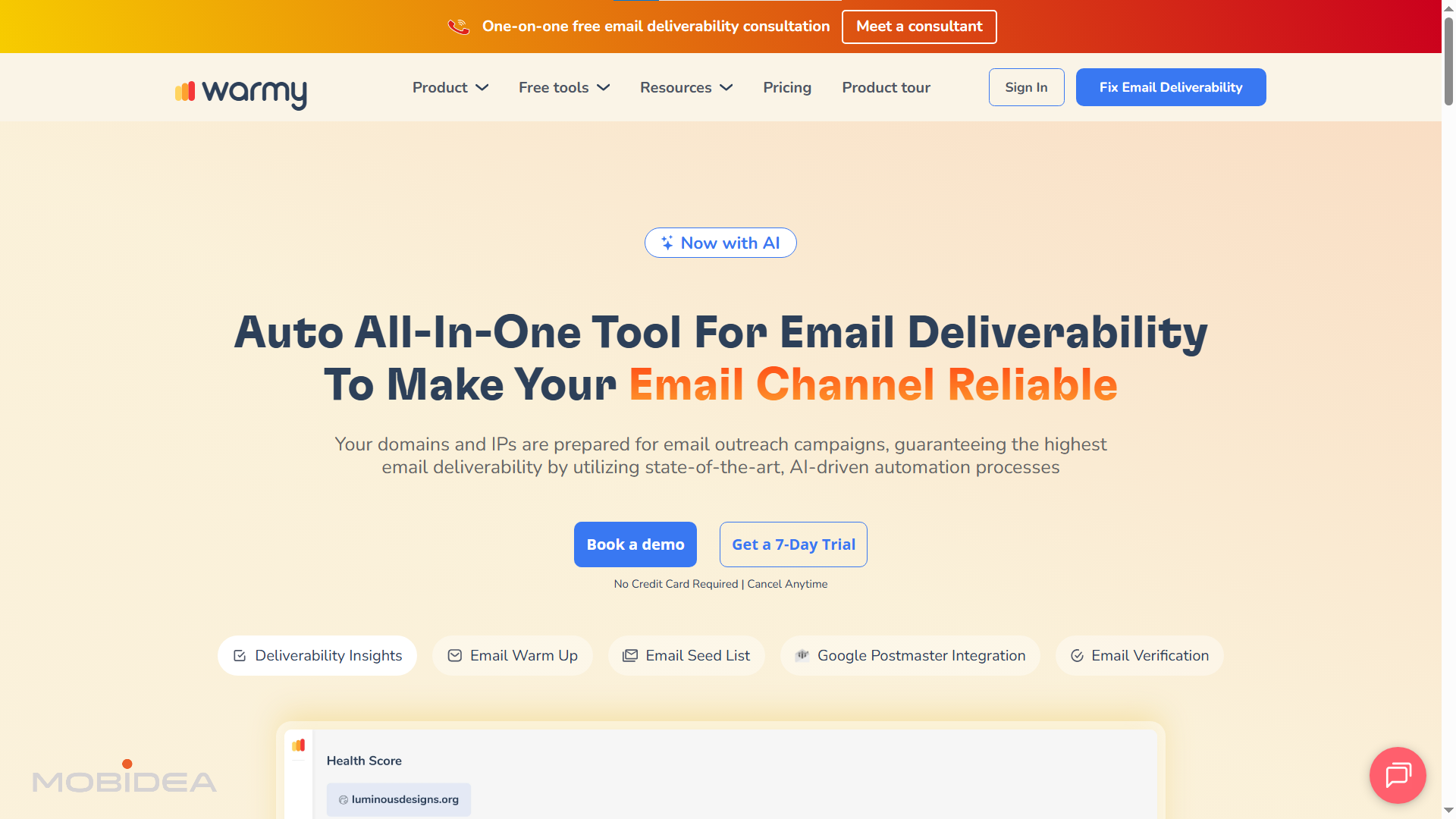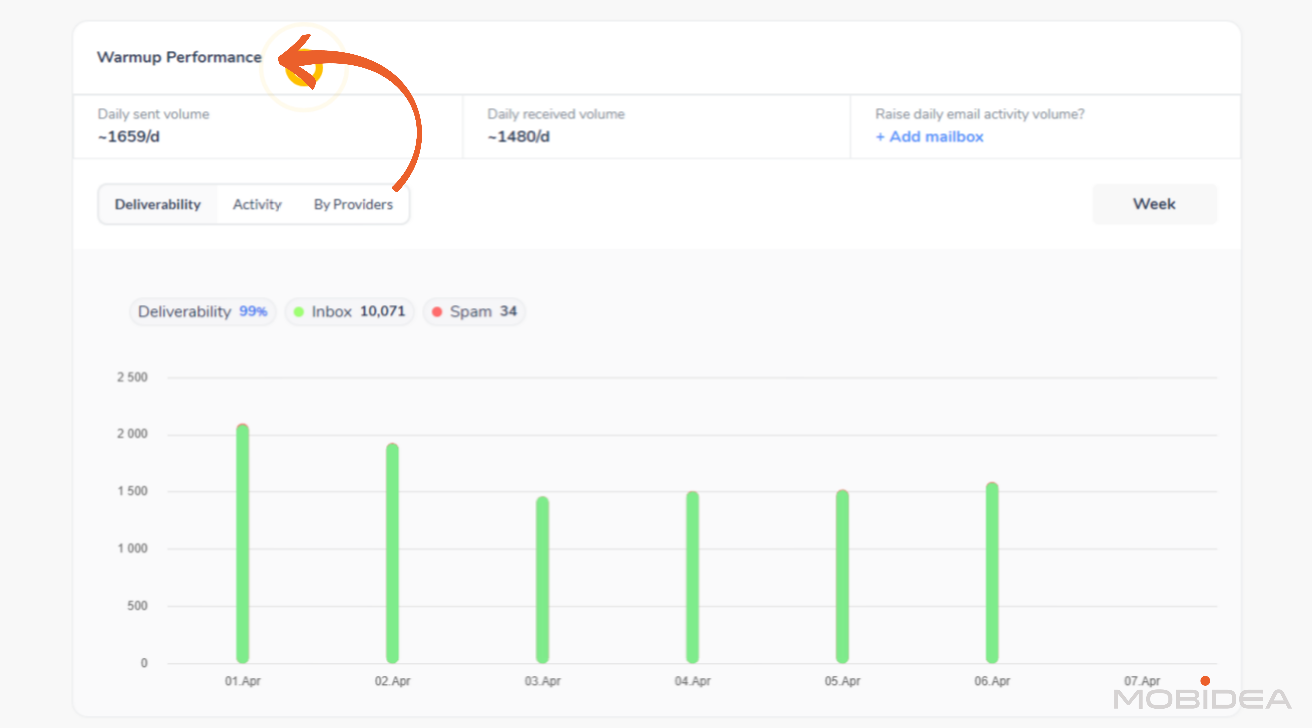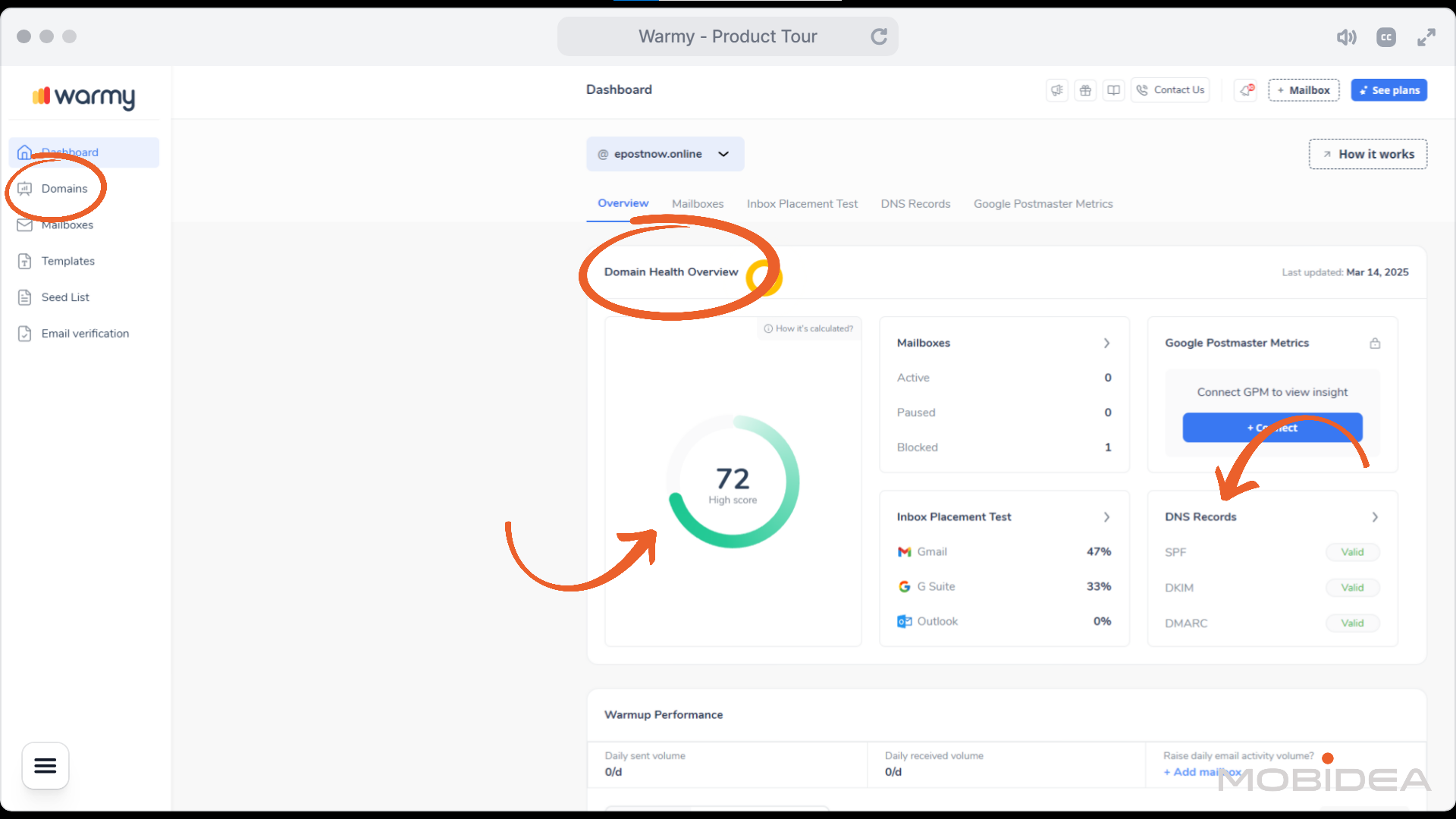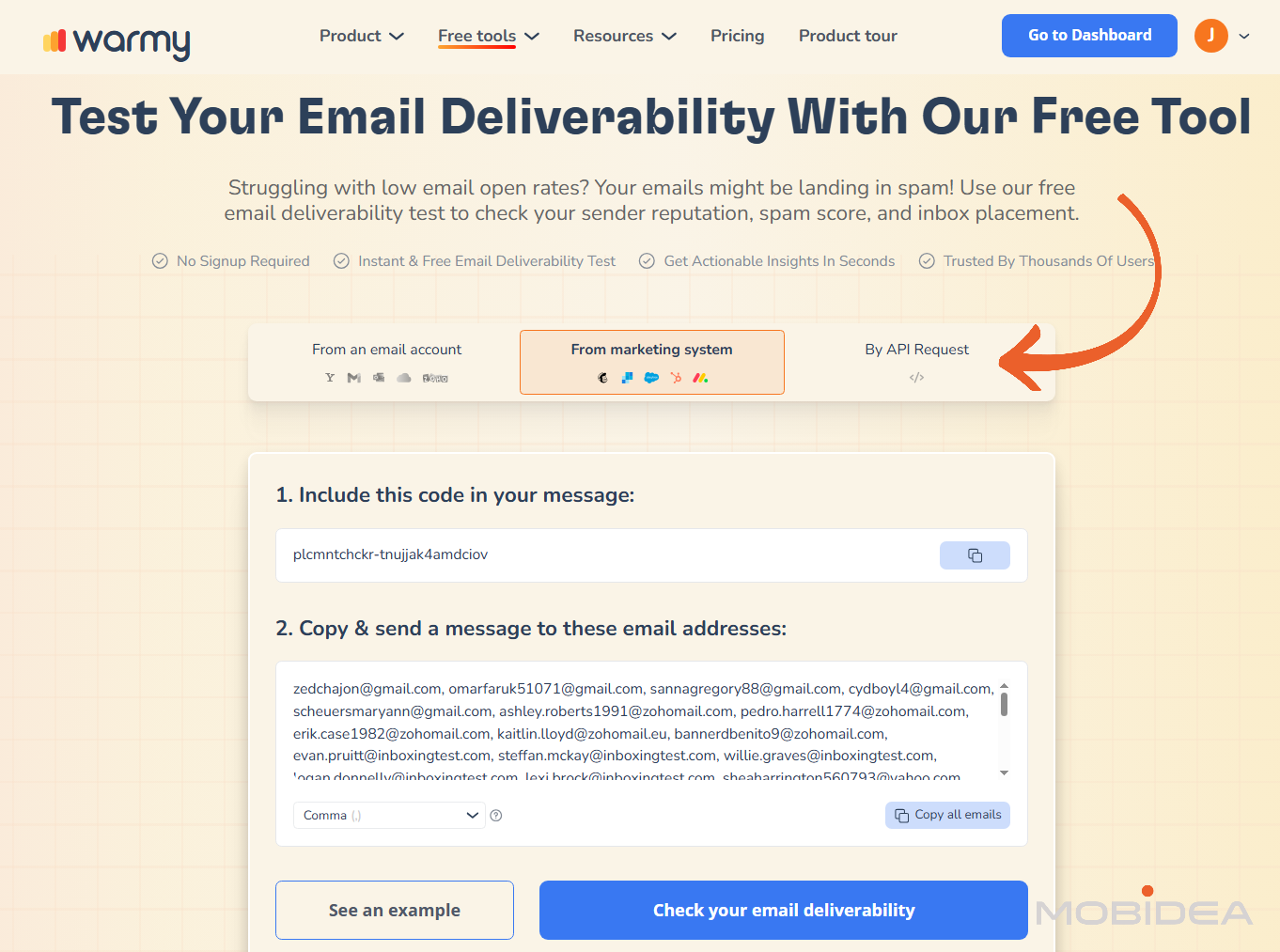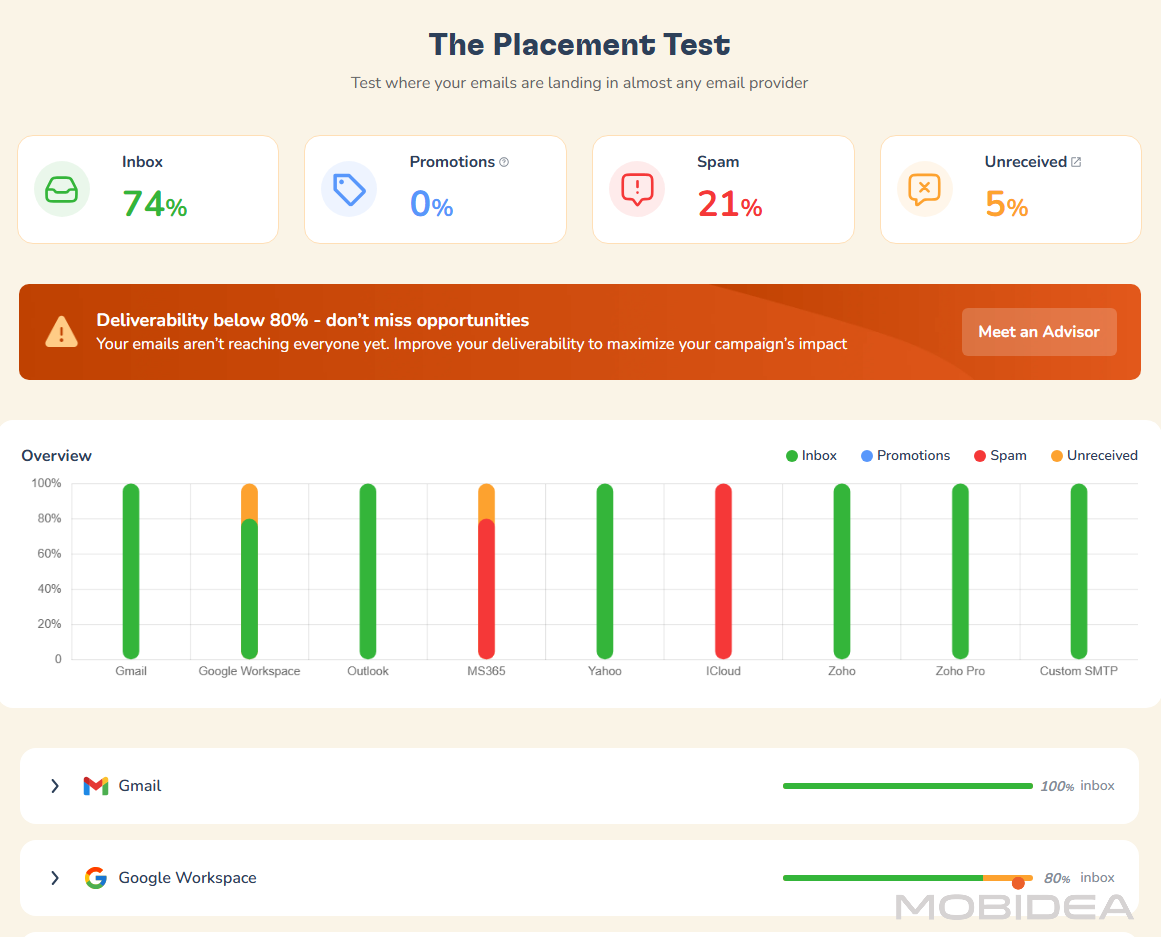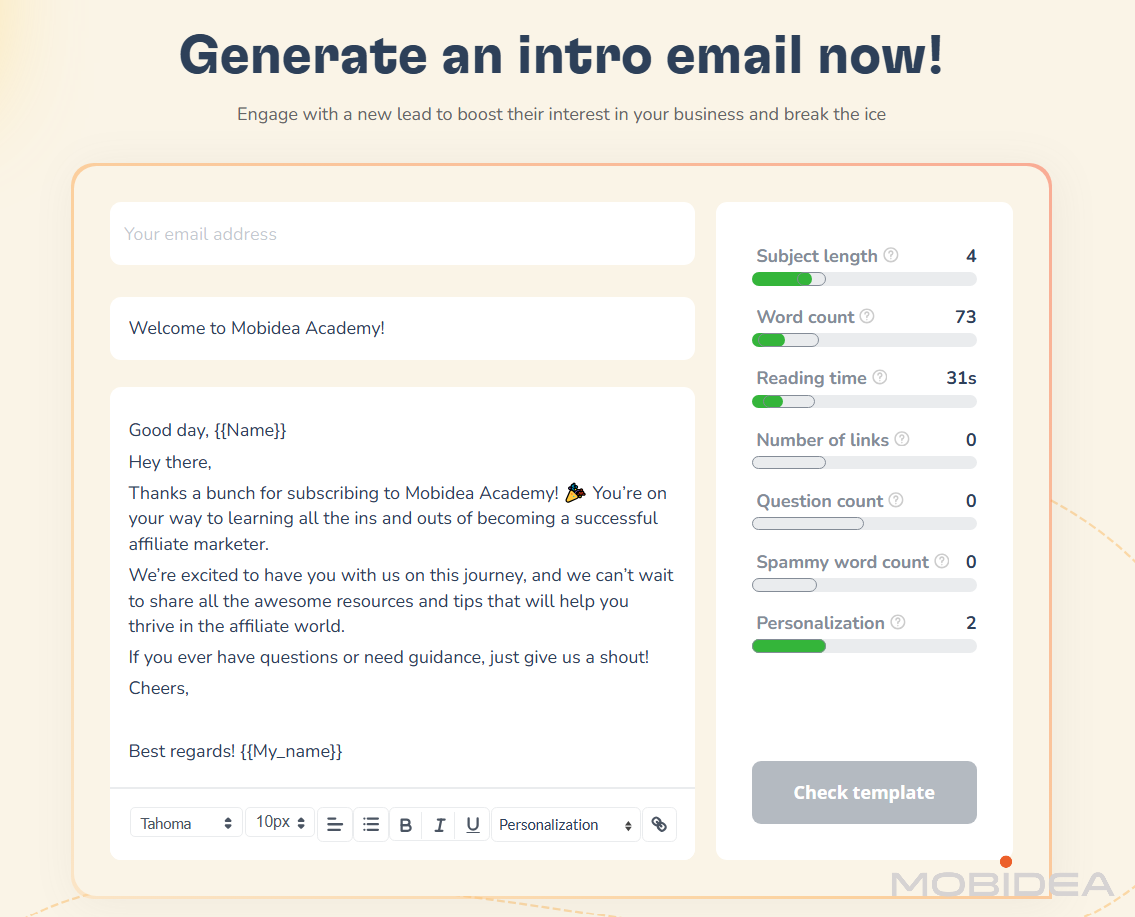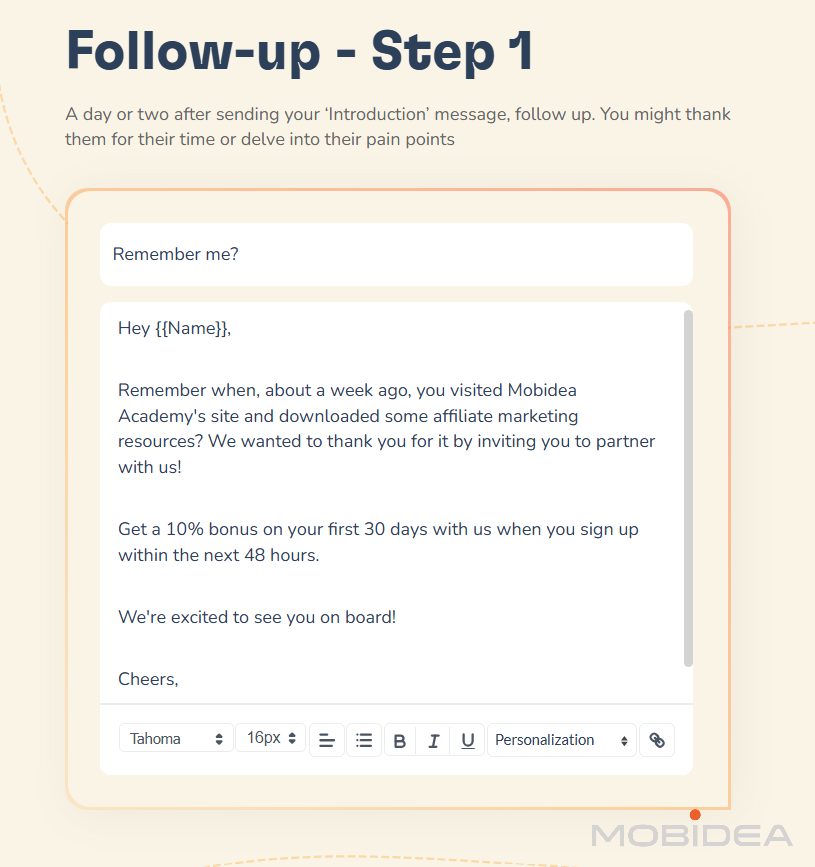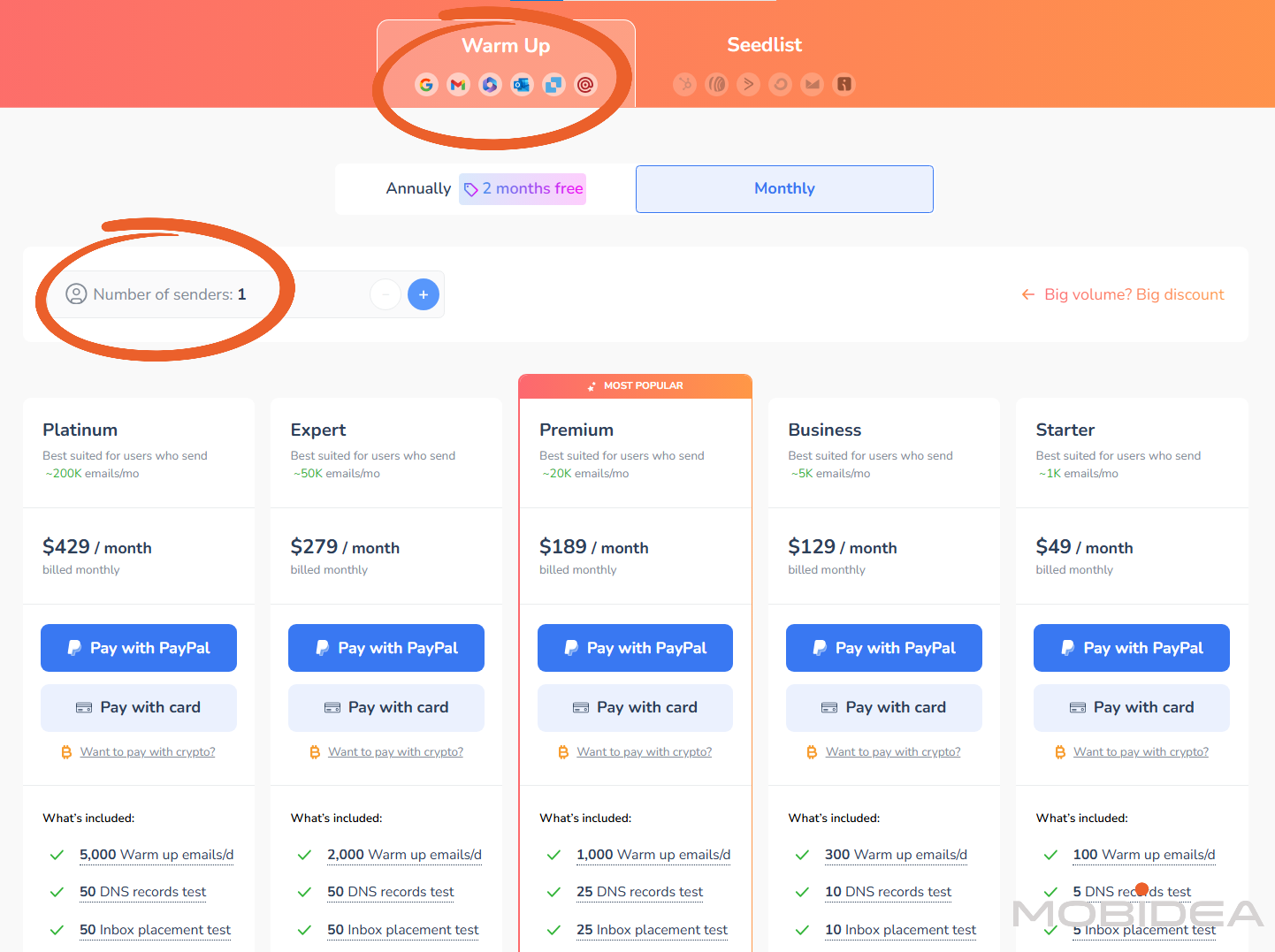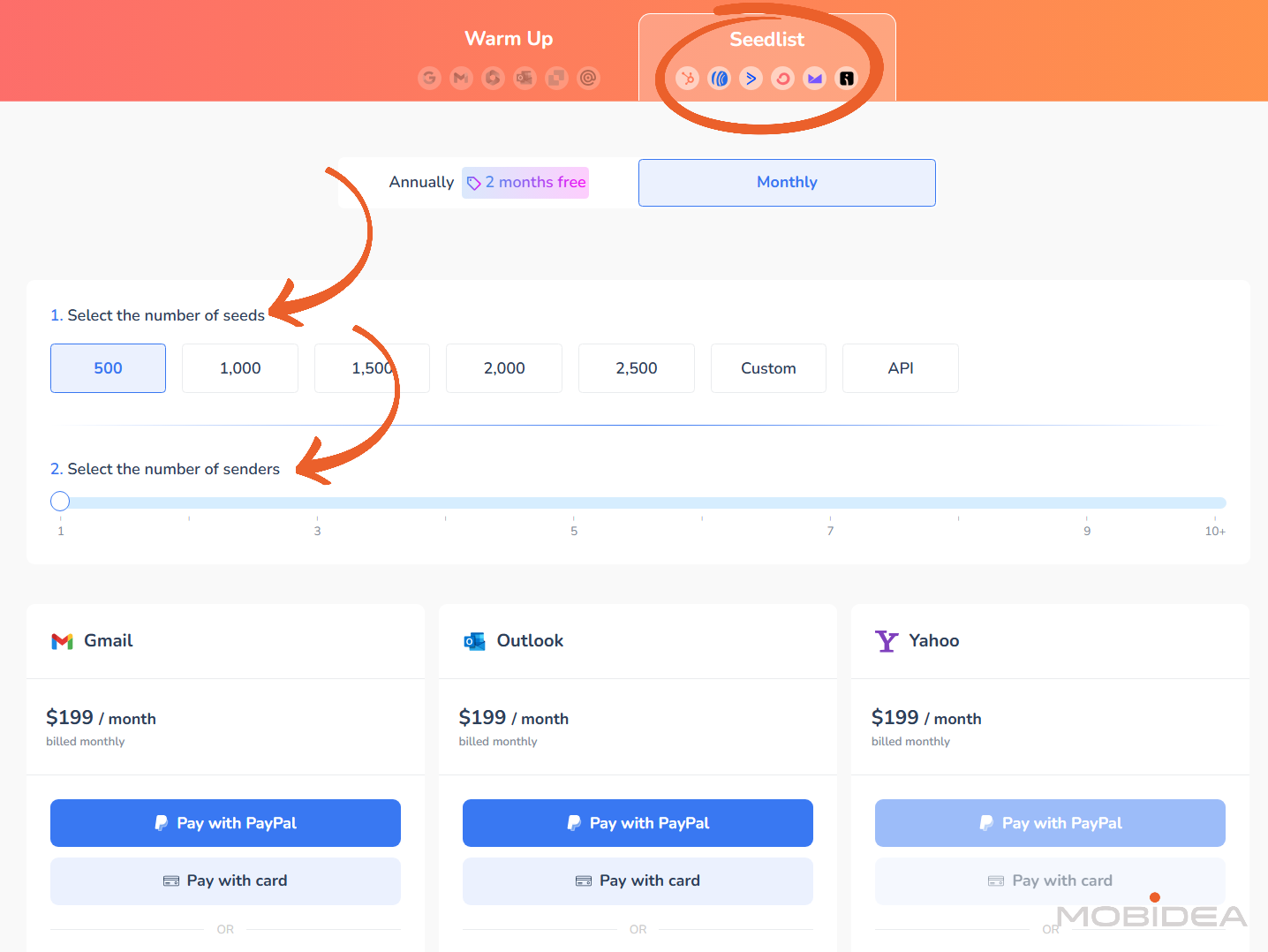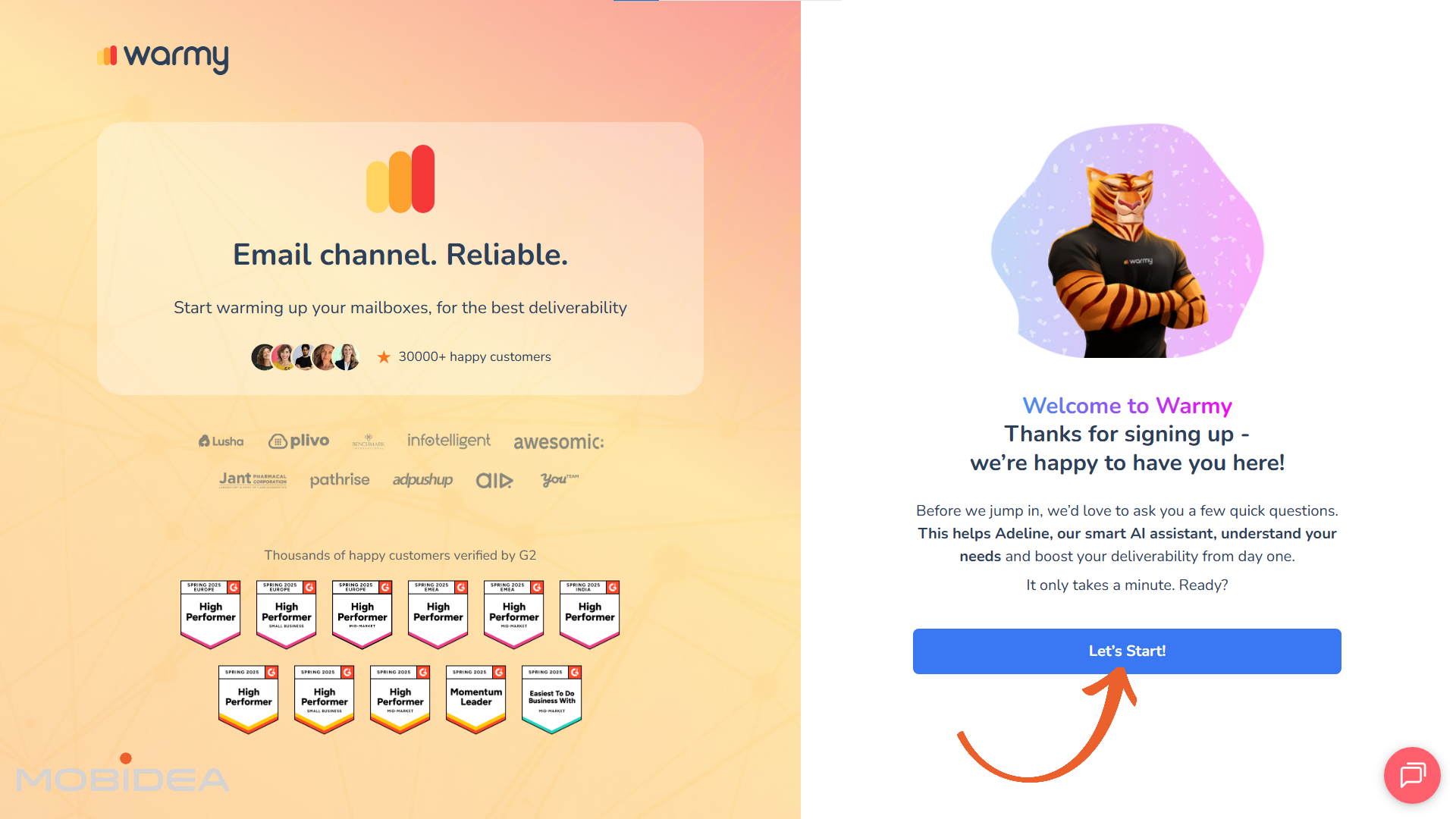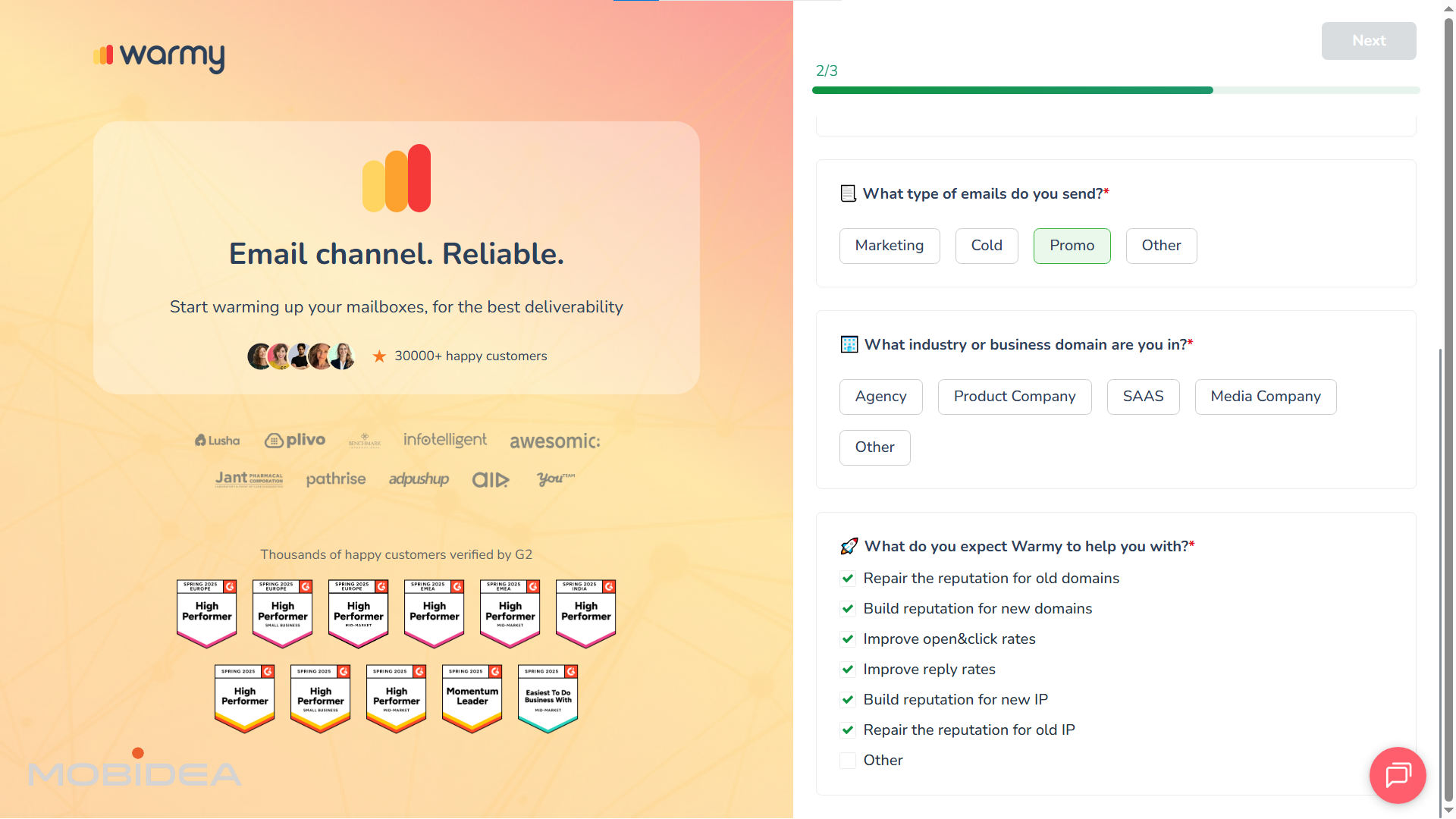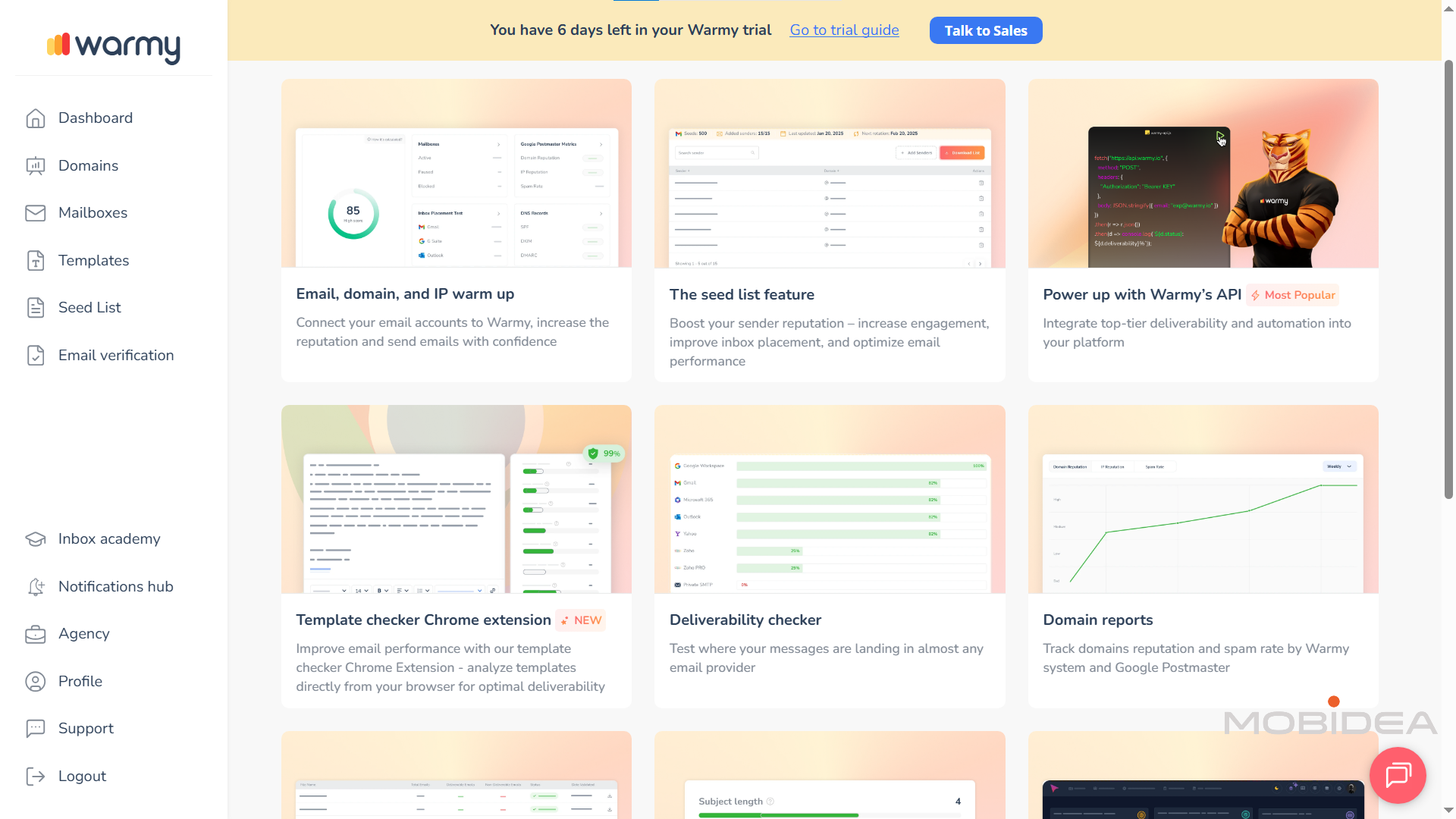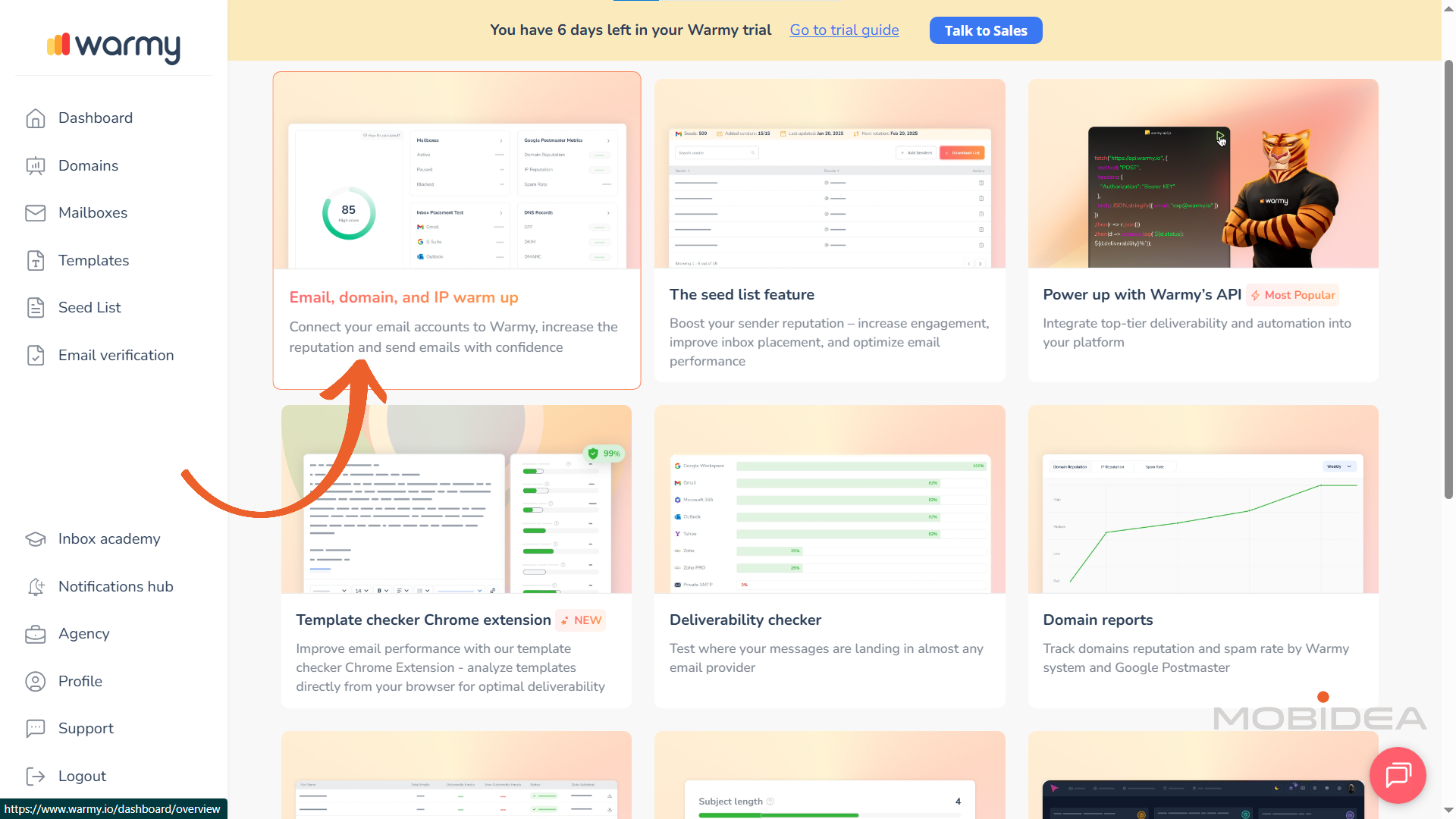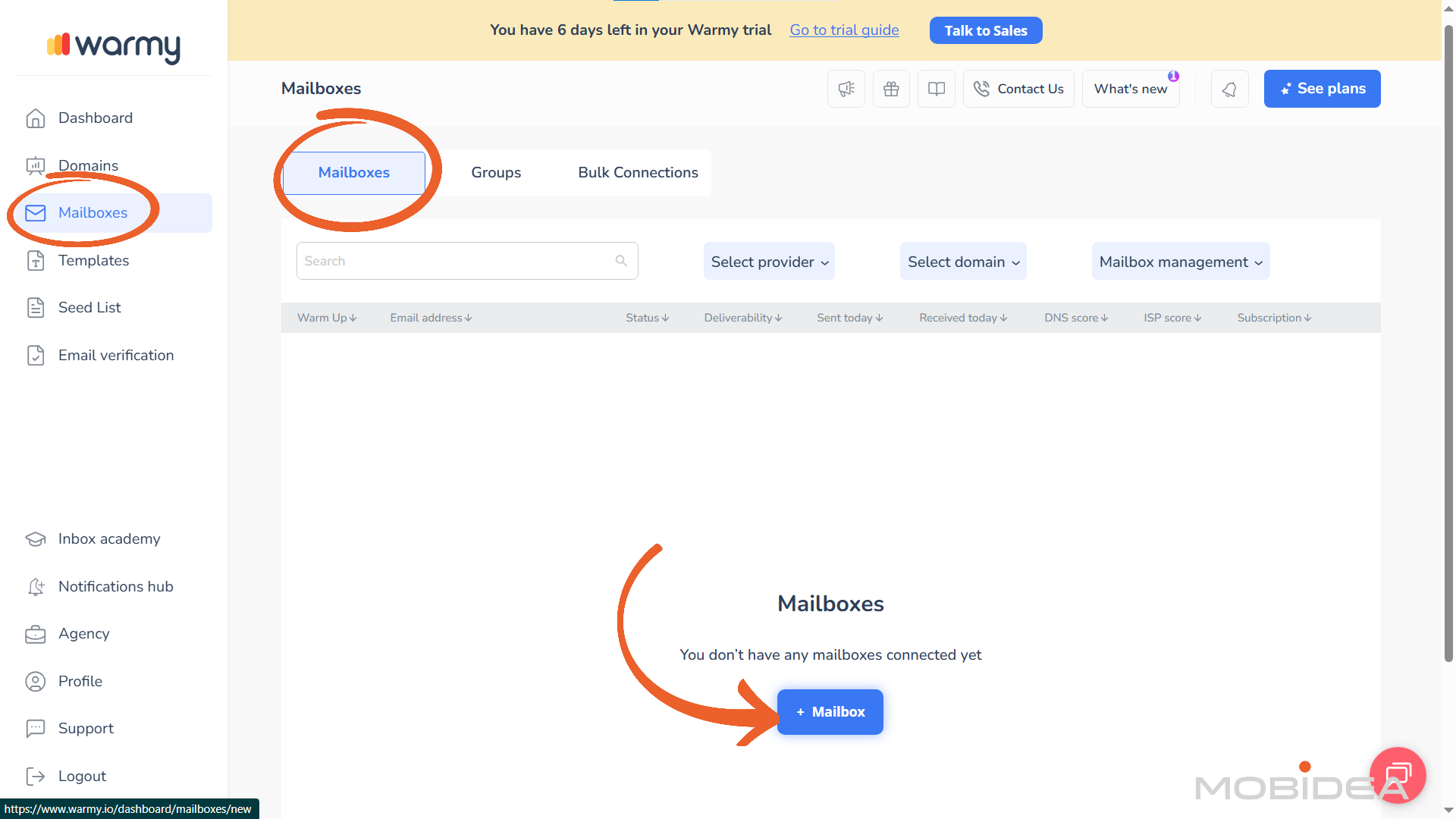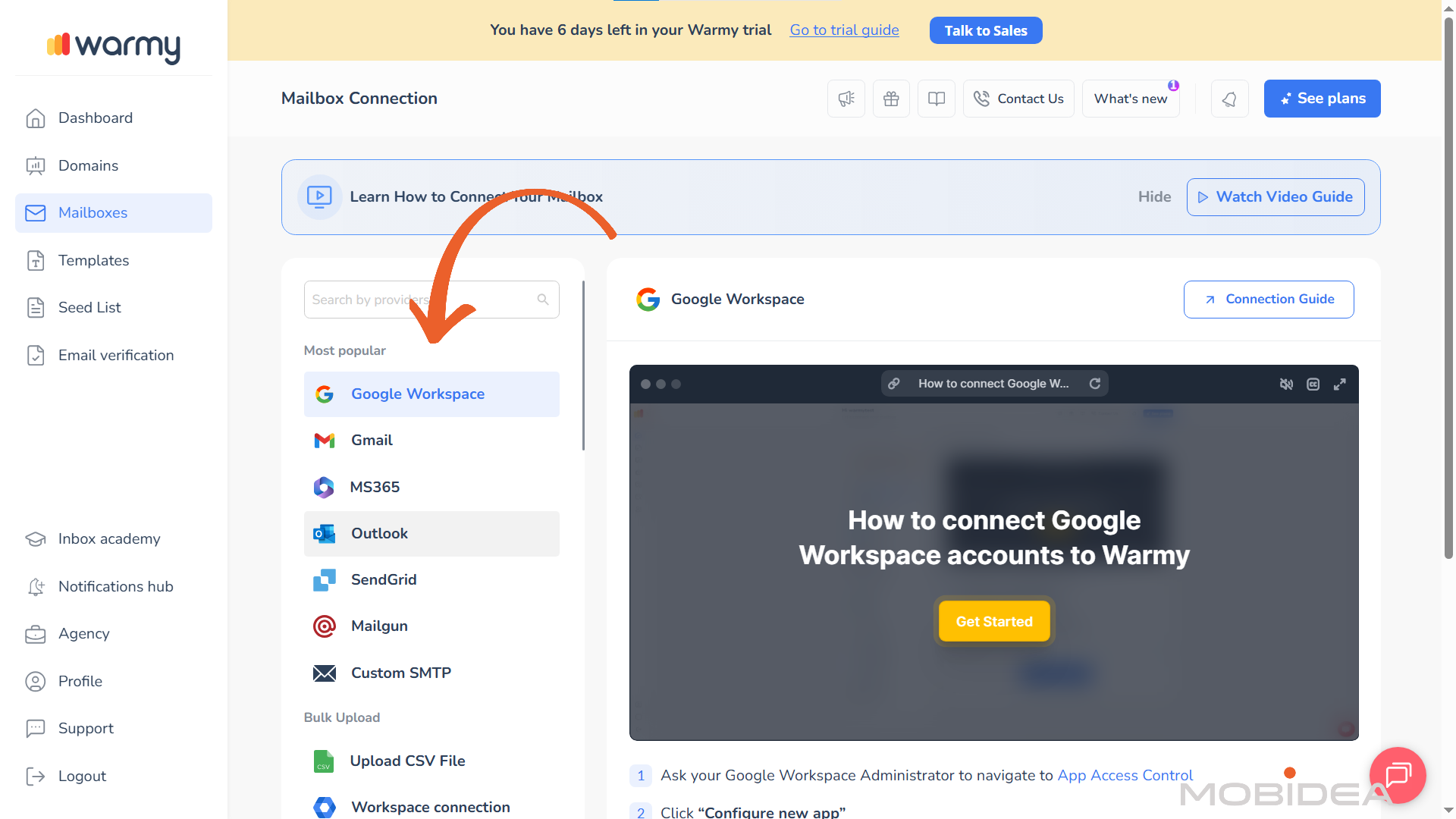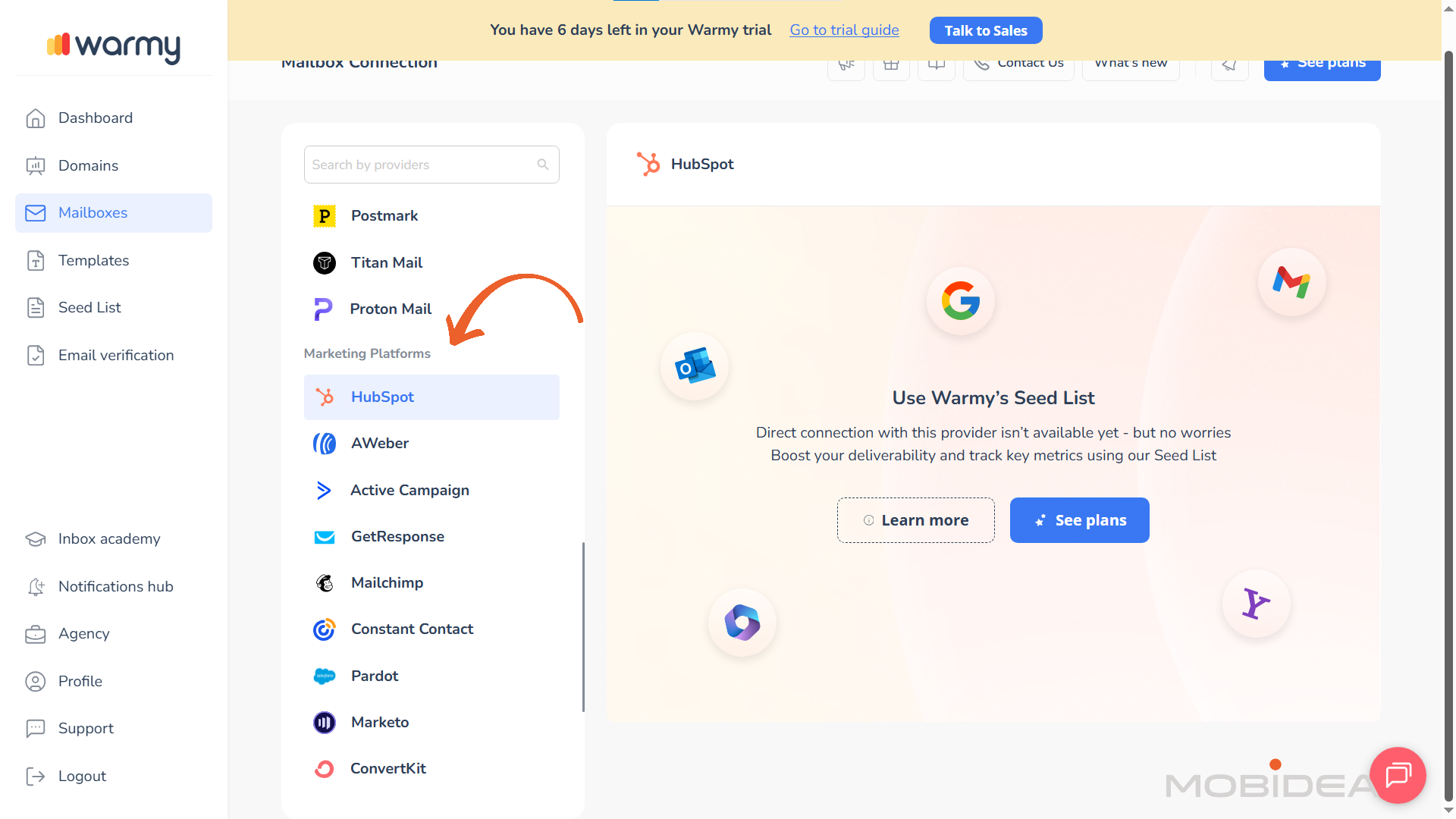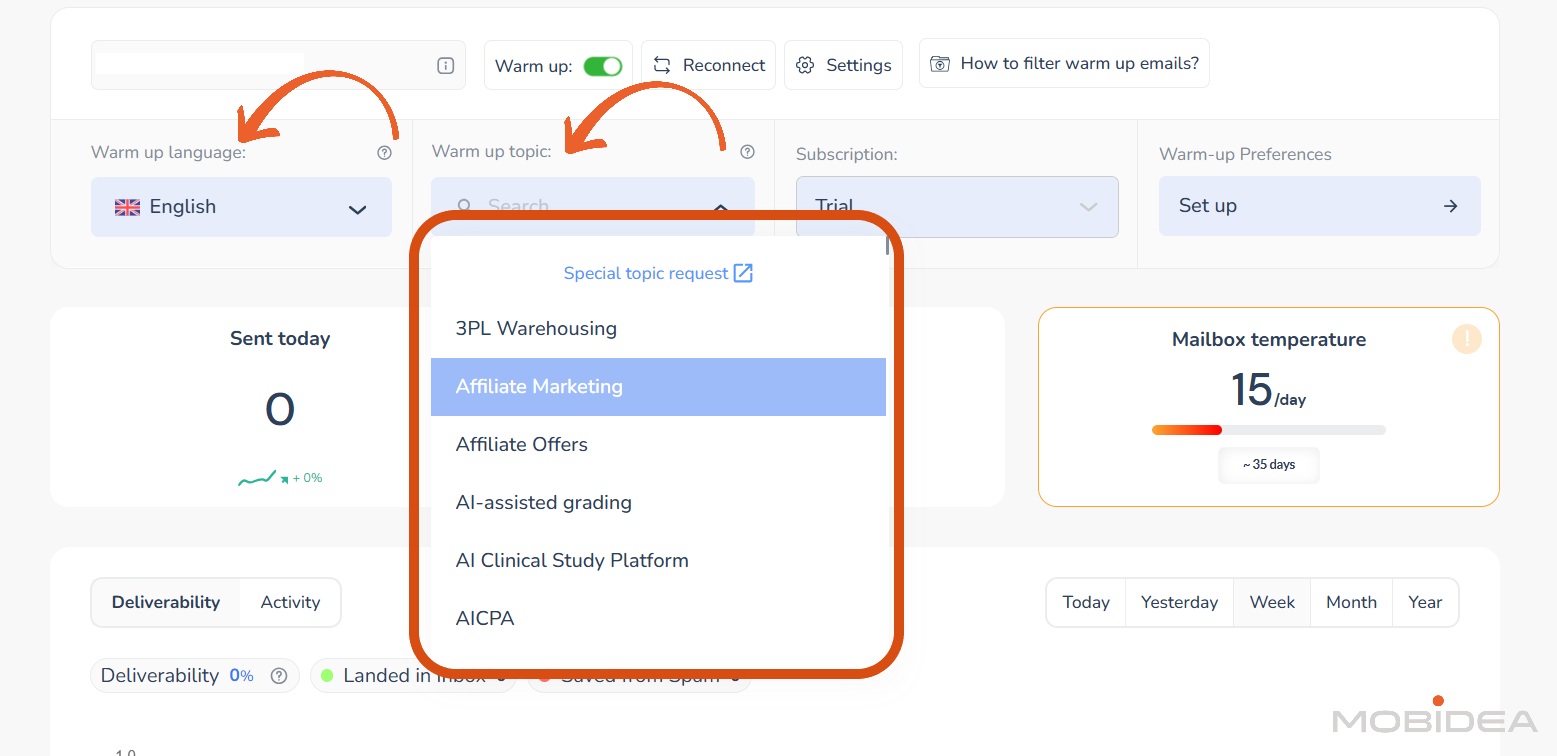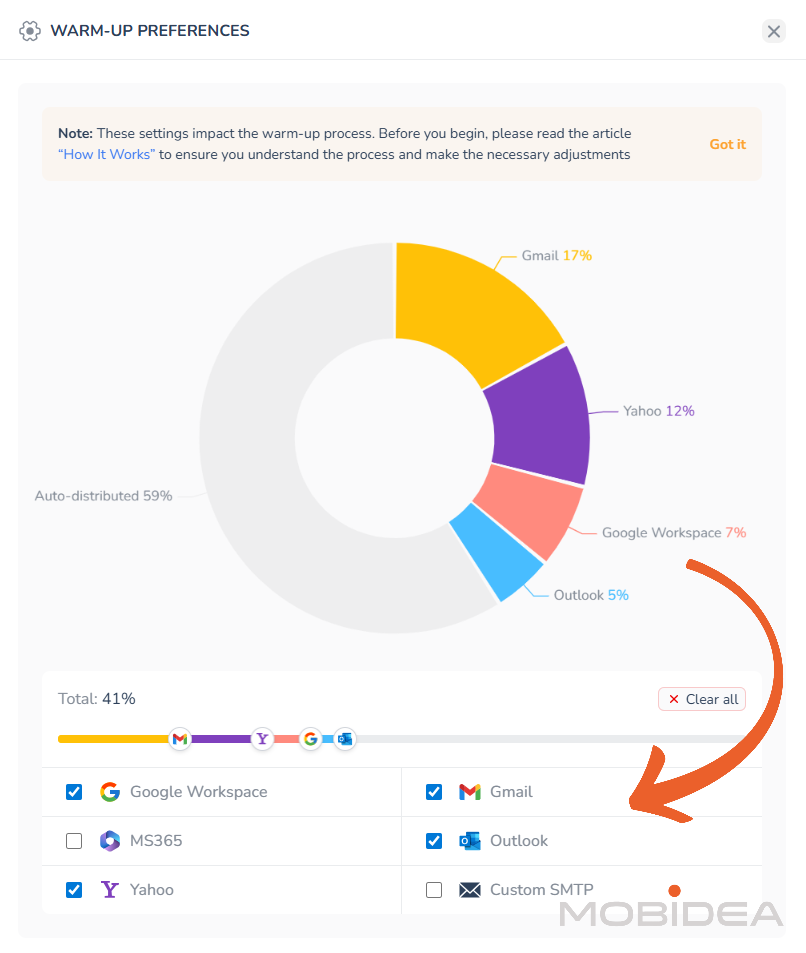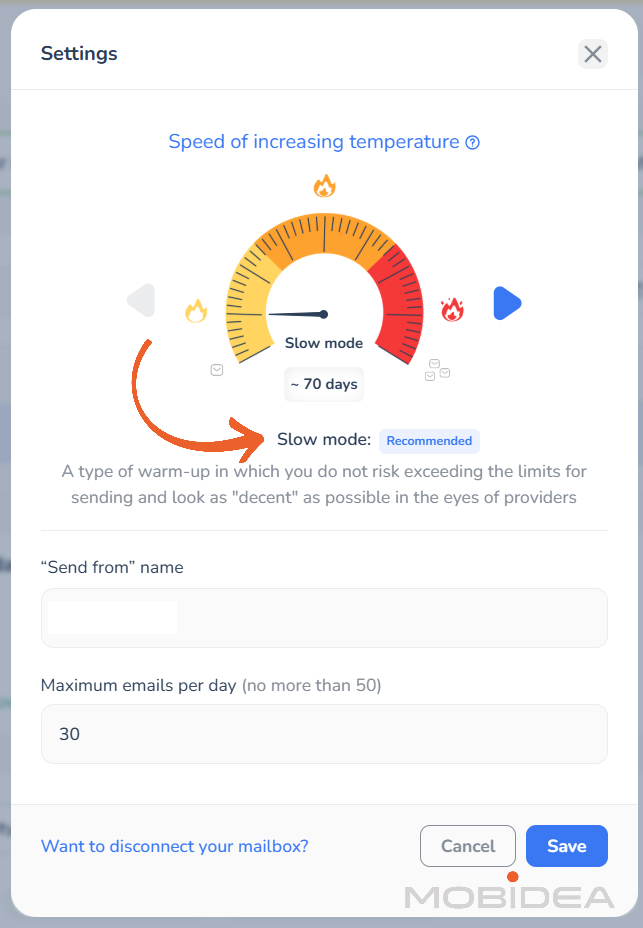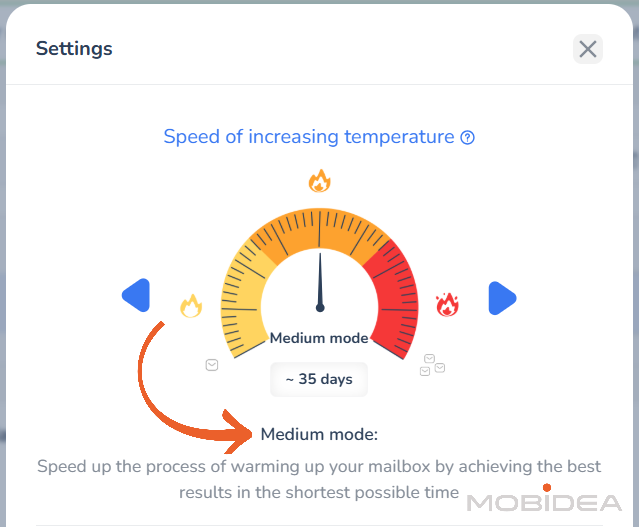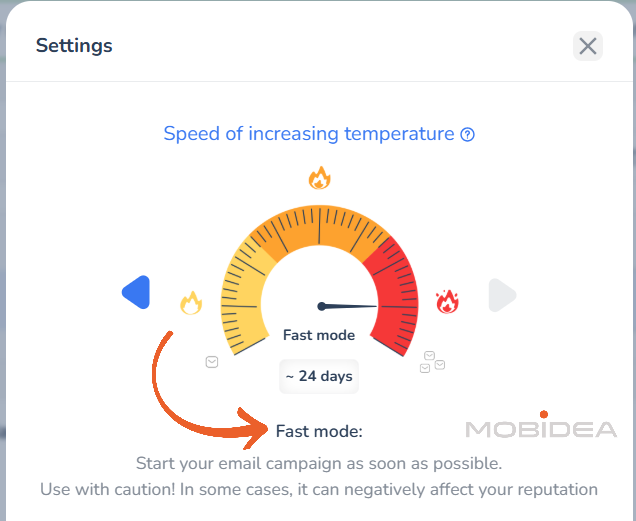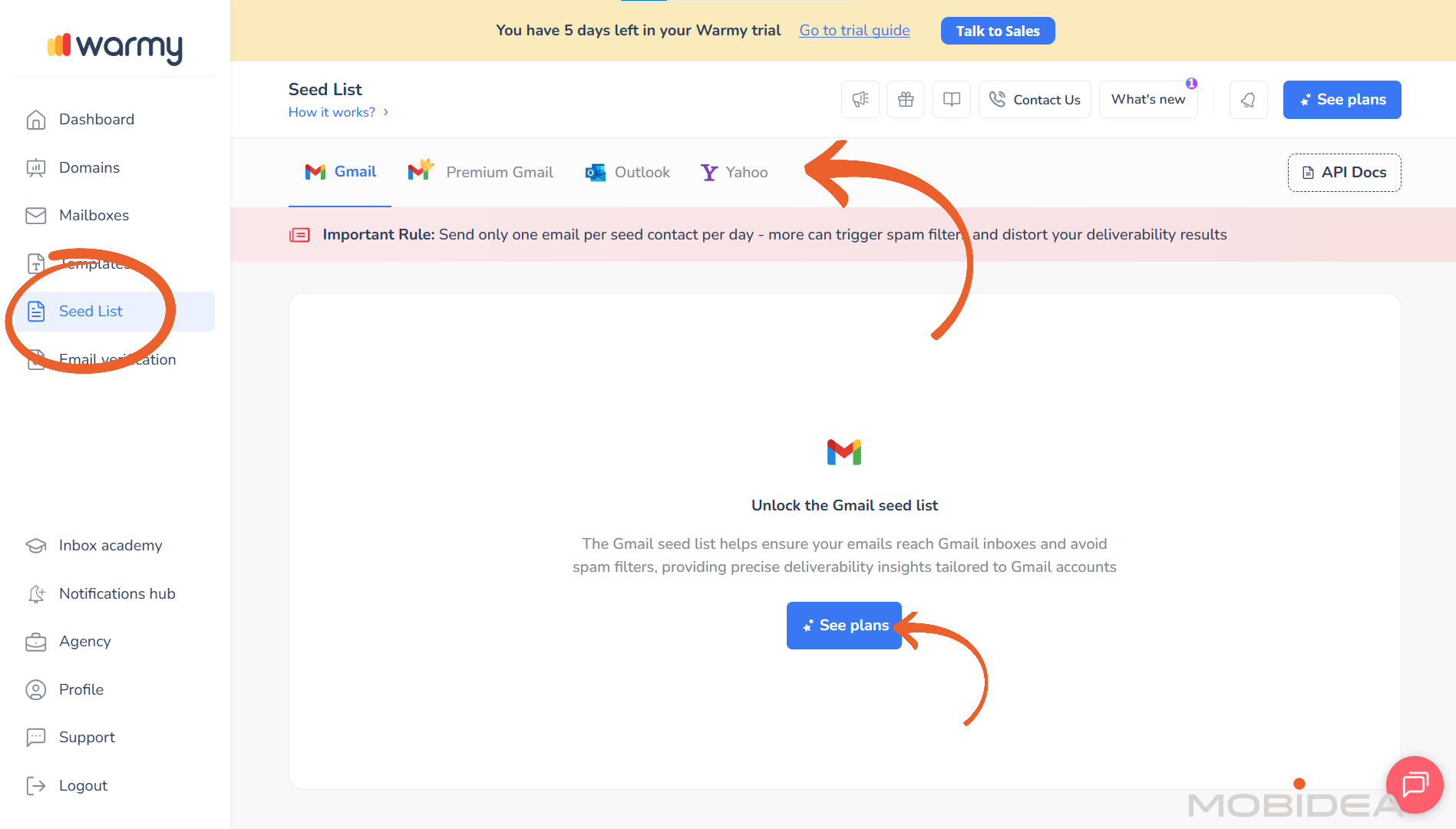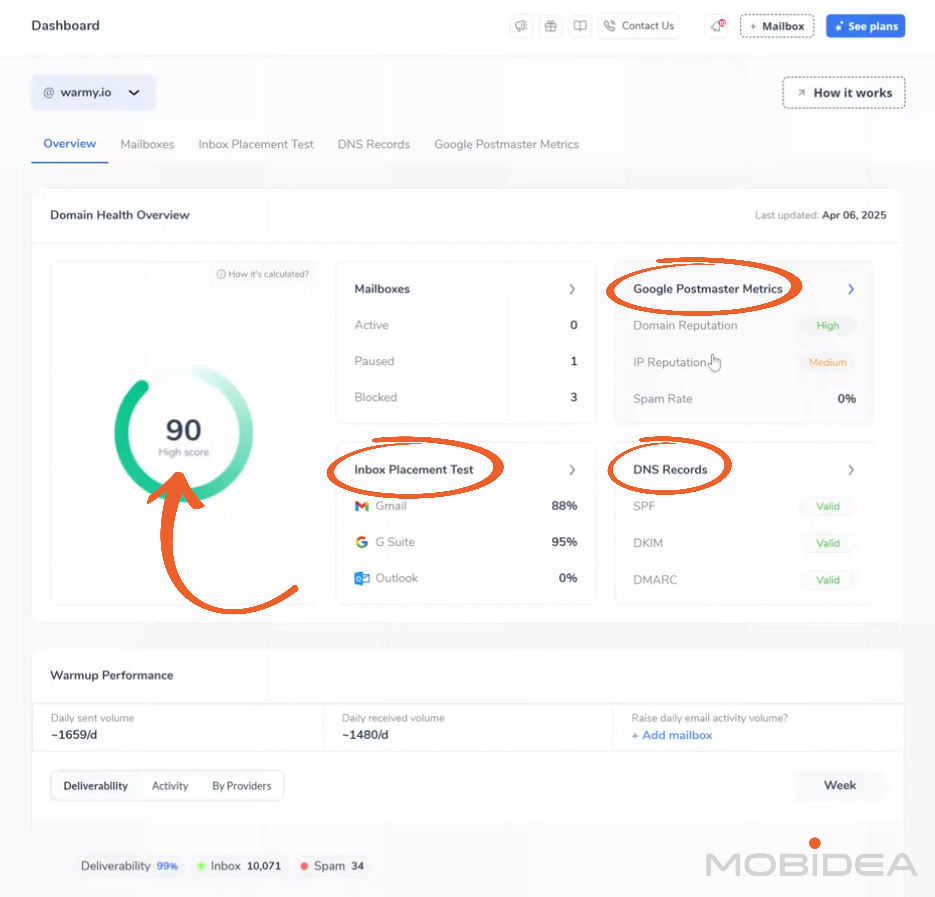Warmy.io Review: Improve Email Deliverability in 2025 and Beyond
Last updated on October 28, 2025 by Jairene Cruz-Eusebio 22 min readTable of Contents
ToggleSo you’ve crafted the perfect cold email campaign, spent hours researching prospects, and hit send on 500 carefully targeted messages.
Days later, your open rates are sitting at a disappointing 2%. Half your emails never even made it to the inbox! Is this you?
Email deliverability has become the silent killer of marketing campaigns. Spam filters are getting smarter and inbox providers are more protective nowadays.
Heck, even legitimate business emails struggle to reach their intended recipients!
According to Validity’s 2023 Email Deliverability Benchmark Report, 1 in 6 (or 16.7%) legitimate, permission-based emails fail to land in the inbox, creating significant revenue losses for businesses relying on email marketing.
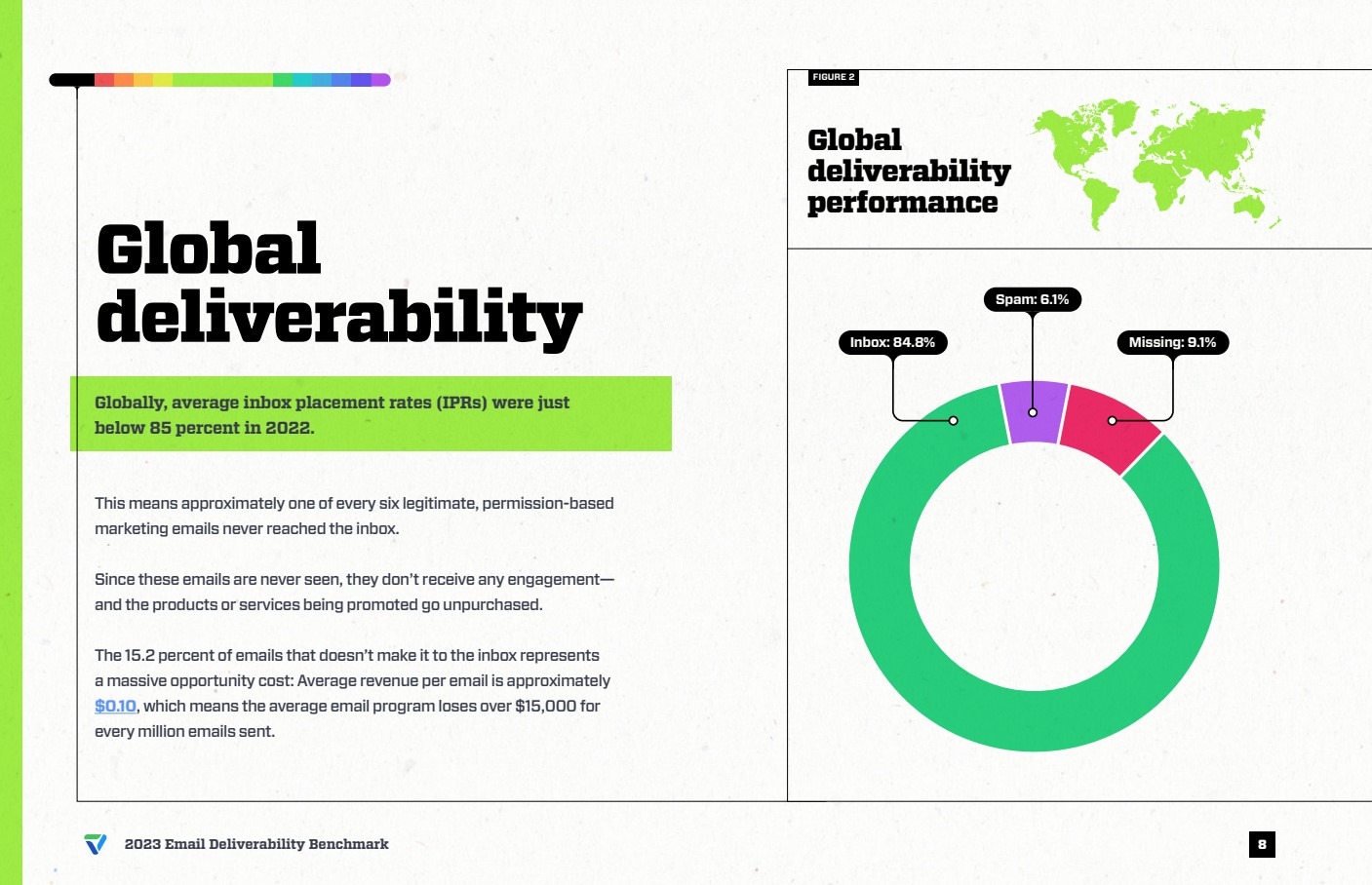
If you’re into affiliate marketing and you want to focus on email marketing traffic for your bread and butter, this issue can cause you problems.
Traditional email marketing wisdom tells you to “warm up slowly” and “build your reputation gradually.” But how exactly do you do that without tanking your sender score in the process?
That’s where email warm-up services come into play, with platforms like Warmy claiming to solve these deliverability challenges.
Warmy promises to automate the complex process of building sender reputation.
But does it live up to the promises, and more importantly, can it solve your deliverability headaches without breaking the bank?
That’s what this Warmy.io review is here to answer.
Table of Contents
ToggleKey Takeaways
- Real Email Network: Uses over 20,000 genuine email accounts to warm up your emails naturally through authentic opens, replies, and engagement. Not fake bots or automated clicks.
- Adeline AI Optimization: Advanced AI makes 20 million daily decisions to customize your warm-up strategy based on your business type, sending patterns, and reputation status.
- Comprehensive Health Monitoring: Tracks domain reputation, inbox placement rates, spam folder detection, and blacklist status across all major email providers in real-time.
- 7-Day Full Trial: Complete access to all features without credit card requirements, plus immediate personal consultation from an account manager to optimize your setup.
- Flexible Temperature Settings: Choose slow (4-6 weeks), medium (2-4 weeks), or fast (1-2 weeks) warm-up speeds based on your domain status and urgency needs.
- Multi-Provider Integration: Works with 30+ email services including Gmail, Outlook, Yahoo, Amazon SES, and custom SMTP – plus seed list options for non-integrated platforms.
- Free Value-Added Tools: Includes genuinely useful standalone warm up tools like deliverability testing, template checker, SPF/DMARC generators, and cold email sequence builder.
- Agency-Ready Features: White-label reporting, multi-client domain management, and team collaboration tools for digital agencies managing multiple client campaigns.
- Gradual Results Timeline: The quickest is within 1-2 weeks. Requires 2-4 weeks for initial improvements and 6-8 weeks for major gains. It might not be suitable for businesses needing immediate deliverability fixes for urgent campaigns.
What is Warmy?
Warmy is an email warm-up platform that tackles one of digital marketing’s most frustrating problems: emails that vanish into the void instead of reaching actual humans.
Founded in 2020 by brothers Daniel and Michael Shnaider, the Tel Aviv-based company has built a system that mimics real email behavior to gradually boost how email providers view your sending domain.
The platform now serves over 35,000 businesses and has grown from a small startup to a team that spans multiple locations.
While Warmy might not have household-name clients like Google or Microsoft on their testimonials page, they’ve worked with companies like EasyG Cloud and have case studies showing measurable improvements in email deliverability.
Their user base spans from solo entrepreneurs to marketing agencies managing multiple client domains.
Here’s the thing about email reputation: it’s like trying to get into an exclusive club.
Email providers like Gmail and Outlook judge you based on how people interact with your emails.
Get lots of opens, replies, and positive engagement? You’re golden. Send emails that get ignored, deleted, or marked as spam? You’re toast.
The problem is breaking into this system. You need good engagement to get good deliverability, but you need good deliverability to get engagement.
It’s maddening, especially if you’re starting fresh or trying to recover from a damaged reputation.
How Email Warm-Up Actually Works
Email warm-up is basically reputation building in slow motion.
Instead of blasting thousands of emails right away (which screams “spam” to email filters), you start small and gradually increase your volume while keeping engagement rates high.
Warmy automates this whole process through its network of real email accounts that interact with your emails like actual humans would.
These accounts open your messages, mark important ones as such, move emails out of spam folders, and even send back realistic replies.
The key word here is “realistic”—this isn’t some bot farm clicking randomly.
Warmy doesn’t flood inboxes with fake activity but creates steady, believable patterns that mirror how legitimate users actually behave.
Sign-up for the Warmy’s trial here.
Warmy.io’s Key Features
Instead of drowning you in technical jargon, let’s focus on what Warmy actually does for your business and why each feature matters when your emails need to reach real humans, not spam folders.
Email Warm-Up Engine
Think of this as your email’s personal trainer. Warmy’s warm-up system gradually builds your sender reputation by having real people interact with your emails in natural ways.
No fake clicks or robotic behavior, just authentic engagement that makes email providers trust you.
Instead of watching your cold outreach email campaigns disappear into spam folders, you’ll see open rates climb from dismal single digits to respectable double digits.
The system sends up to 150,000 warm-up emails daily across their network, but don’t worry because this isn’t spam.
These interactions happen between Warmy users’ accounts, creating genuine engagement patterns that email providers recognize as legitimate activity.
Your domain builds credibility slowly and sustainably, not through suspicious overnight changes that trigger red flags.
Seed List Network
Most warm-up services use fake accounts or bots. Warmy’s seed list consists of real email addresses owned by real users who genuinely interact with your warm-up emails.
With over 20,000 active accounts in their network, they open messages, mark important ones as such, move emails out of spam, and even send contextually appropriate replies.
Email providers see authentic human behavior, not obviously automated warm up activity.
This builds lasting reputation improvements that survive algorithm changes and increased scrutiny from spam filters. Your warm-up activity looks completely natural because it essentially is natural.
The network spans all major email providers including Gmail, Outlook, Yahoo, Apple Mail, and others.
This ensures your reputation improves across the board. You’re not just optimized for one provider while struggling with others.
Deliverability Analytics
Forget vanity metrics like “emails sent.” Warmy shows you what actually matters: where your emails land.
The platform provides real-time insights into inbox placement rates, spam folder detection, and promotional tab placement across different email providers.
You get clear visibility into which email providers are filtering your messages and why.
Instead of guessing why open rates are low, you’ll know exactly where your deliverability problems exist. The analytics help you spot trends before they become disasters.
Domain Info and Health Hub
Rather than monitoring individual email accounts, Warmy provides a comprehensive Domain Health Hub that tracks your entire domain’s reputation.
This dashboard gives you a domain health score based on multiple factors including authentication setup, blacklist status, and inbox placement test results.
The Health Hub offers weekly and monthly tracking of spam rate trends and overall deliverability performance, so you can monitor your progress over time.
It includes comprehensive DNS status checks that validate your SPF, DKIM, and DMARC settings to ensure proper authentication and security.
For businesses managing multiple domains, the platform allows you to monitor all of them from a single dashboard. This makes it easy to quickly identify which domains need attention and take action before small issues become major deliverability problems.
There’s also Blacklist Monitoring, which alerts you immediately if your domain appears on any reputation databases.
Adeline AI
Here’s where things get interesting. While other platforms use simple automation, Warmy’s AI engine called “Adeline” makes 20 million decisions daily about your email warming strategy.
It analyzes your sending patterns, engagement rates, and reputation metrics to create a personalized plan for each mailbox.
You don’t need to become an email deliverability expert. Adeline handles the complex optimization while you focus on writing better emails and closing deals.
It learns from the entire network of users, so your domain benefits from more detailed insights gathered across thousands of other businesses.
The AI customizes warm-up intensity based on your industry and business type. For instance, B2B senders get different treatment than e-commerce stores because their email patterns are naturally different.
This isn’t one-size-fits-all automation but personalized optimization that adapts to your specific needs.
Agency Solutions
Digital agencies get dedicated features including white-label reporting, multi-client domain management, and team collaboration tools.
The agency dashboard lets you manage deliverability across dozens of client domains from a single interface.
Present professional deliverability reports to clients under your own branding while leveraging Warmy’s infrastructure and expertise. You can offer email deliverability as a service without building the technical capabilities in-house.
Other Free Warm Up Tools
Warmy provides several genuinely useful free tools that solve common email problems. Some of the most useful ones I tried are:
- Email Deliverability Test
Send a test email and get detailed analysis of where it lands across major providers. No signup required, just instant feedback on your current deliverability status.
- Template Checker
Paste your email content and get immediate feedback on spam triggers, formatting issues, and optimization suggestions.
The tool analyzes subject lines, content length, link counts, and promotional language.
- SPF and DMARC Generators
Create proper authentication records without needing technical expertise. These tools generate the exact DNS setup records you need to copy into your domain settings.
- Cold Email Sequence Builder
AI-powered tool that creates multi-email outreach sequences based on your industry and goals. It includes the template checker analysis automatically.
These aren’t limited trial versions or marketing hooks but full-featured tools that provide real value whether you’re a Warmy customer or not.
The company clearly wants to be helpful first, salesy second, which is a great trait, in my opinion.
Warmy Pricing and Payments
Warmy only shows the available plans once you start your 7-day free trial.
The platform has two main services that work together or separately, depending on what your email marketing needs. These are the Warm-Up Service and the Seed List Service.
Warm-Up Pricing Structure
This is the main service that builds your email reputation. The warm-up pricing depends on two things: the number of senders and how many warm-up emails you send each month.
The plan’s price is computed based on the number of senders you have. The more senders, the lower the price per sender.
For instance, in the Starter Plan, the price for one sender is $49 per month. For two senders, it’s $37 per month per sender, for a total of $74 per month.
Here’s the base price of all plans, considering just one sender:
Let’s elaborate:
Starter Plan – $49/month ($41/month when paid annually)
- Best for new email marketers who send up to 1,000 emails each month
- 100 warm-up emails every day
- 5 DNS record tests
- 5 inbox placement tests
- Basic features only (no custom warm-up topics or Google Postmaster connection)
Business Plan – $129/month ($108/month when paid annually)
- Made for established marketers who send up to 5,000 emails each month
- 300 warm-up emails every day
- 10 DNS record tests
- 10 inbox placement tests
- Custom warm-up language selection
- No custom warm-up topics or Google Postmaster connection
Premium Plan – $189/month ($158/month when paid annually)
- Perfect for serious email marketers who send up to 20,000 emails each month
- 1,000 warm-up emails every day
- 25 DNS record tests
- 25 inbox placement tests
- Custom warm-up language and topic selection
- Google Postmaster connection included
Expert Plan – $279/month ($233/month when paid annually)
- Built for high-volume marketers who send up to 50,000 emails each month
- 2,000 warm-up emails every day
- 50 DNS record tests
- 50 inbox placement tests
- All premium features included
Platinum Plan – $429/month ($358/month when paid annually)
- For enterprise-level email operations that send 200,000+ emails each month
- 5,000 warm-up emails every day
- 50 DNS record tests
- 50 inbox placement tests
- All premium features included
Seed List Pricing
The Seed List gives you access to Warmy’s network of real email addresses.
You can use these addresses to test your campaigns and check how well your emails get delivered across different email providers.
Most email marketers get the best results when they use both Warm Up and Seed List services together. But you can choose just one if that’s what you need.
The seed list service works especially well by itself if your email marketing provider is not on Warmy’s list of direct connections.
It uses a different pricing system based on how many seed addresses you want access to and how many senders you have.
All plans include the same main features:
- Seed list category selection
- Multiple provider coverage (Gmail, Outlook, Yahoo)
- Real email interactions (opens, clicks, replies)
- Spam folder removal
- Monthly automatic rotation of seed addresses
Pricing starts at $199/month for 500 seed addresses and one sender.
You can get 1,000, 1,500, 2,000, 2,500 seeds, or custom amounts. You can also access this through API for automated setups.
Payment Options and Discounts
The platform mainly accepts PayPal and regular credit cards. For users who want privacy and different payment options, Warmy also accepts cryptocurrency payments.
When you pay annually, you get two months completely free. This makes it a good choice for email marketers who plan to use the service long-term.
Use Mobidea’s special promo code MOBIDEA40 to get an extra $40% discount on your subscription.
On top of this huge discount, you can also book a FREE AUDIT with the Warmy team! This is exclusive to Mobidea Academy readers, so make sure you take advantage of this offer while it lasts.
Free 7-Day Trial: Test Before You Pay
Warmy offers a full 7-day free trial that lets you try the platform’s main features. The trial does not require any credit card information upfront.
During your trial, you can connect one mailbox and get up to 50 seed emails daily.
This gives you access to almost all of Warmy’s important features, including the automatic warm-up process, deliverability testing, template warm-up abilities, and detailed mailbox statistics.
What’s not included in the trial is the use of Seed List.
You can use three different warm-up temperature settings in the trial (slow, medium, and max). You can test what works best for how you send emails.
You also get access to deliverability tests that send emails to different providers to check inbox placement. This helps you understand how your current emails perform and what improvements Warmy could provide.
How to Use Warmy
First things first, create an account in Warmy.io. I recommend using the free trial first so that you can familiarize yourself with the platform.
The signup process takes less than two minutes. You only need to fill out basic information like your name and email address.
No credit card is required at this stage, and you don’t need to choose a plan yet.
After you verify your email address, Warmy will ask you a few questions, such as:
- What type of business you run
- How many emails you plan to send per day
- What email marketing tools you currently use
- Your main goals for using Warmy
This information is important because it helps Warmy’s Adeline AI optimize the warm-up process for your specific needs.
Keep in mind that the platform requires no software installation. Everything works through the web interface.
Here’s how the dashboard looks like when you first sign in:
Let’s try the first task card shown, which is all about connecting your email, domain, and IP.
As you can see here, we landed on the Mailbox dashboard. Let’s go ahead and connect one.
On the next page, you’ll be asked to choose a mailbox from any of the providers in the list. Warmy integrates with more than 30 email providers, including popular ones such as Google Workspace, Outlook, Gmail, Yahoo, and Amazon SES.
There’s also an option to connect via custom SMTP and an option to just upload a CSV file of your email subscribers/recipients.
One downside is that not all popular email marketing platforms are integrated natively, such as Mailchimp and Hubspot. If you use these providers, you’ll have to use the Seed List.
For custom SMTP, you’ll need to enter server settings (SMTP server, port, encryption type)
Whichever option you choose, Warmy provides guided video instructions on how to proceed. These guides are so helpful, especially if it’s your first time using a tool like this.
Setting Up Your Warm-Up Campaign
Email providers are like suspicious bouncers at an exclusive club. They don’t trust newcomers, but they’ll welcome you if you prove you’re legitimate through consistent, positive interactions.
Customizing Your Warm-Up Parameters
This is where you align Warmy’s activities with your actual business:
- Warm-Up Language: Match the languages you’ll actually use in your campaigns. If you send emails in Spanish and English, warm up in both languages.
- Warm-Up Topics: Choose warm-up email topics that match your business. I’m choosing Affiliate Marketing here since I use email marketing for promoting some affiliate programs.
- Warm-Up Preferences: Set the percentage of emails sent based on the provider. You need to balance this out to make it look authentic.
Choosing Your Temperature Setting
Think of temperature as your warm-up speed. This critical setting determines how aggressively Warmy builds your reputation.
First, click on “Settings” located the top of the dashboard.
Choose the speed of increasing the temperature. Use the arrow button to toggle between options.
Slow Mode (Recommended for Most Users)
- Gradually increases sending volume over 4-8 weeks
- Best for new domains, previously damaged reputations, or conservative users
- Virtually zero risk of triggering spam filters, but takes patience
Medium Mode
- Balanced approach achieving good results in 2-4 weeks
- Best for established domains with minor deliverability issues
- Faster results but slightly higher risk
Fast Mode (Use with Caution)
- Aggressive warm-up trying to achieve results in 1-2 weeks
- Best for urgent campaign launches or domains with solid foundations
- Can backfire if your domain isn’t ready for rapid volume increases
Leveraging Seed Lists: When Your Provider Isn’t Integrated
If you’re using an email service provider that doesn’t directly integrate with Warmy’s warm-up network, seed lists provide a way to monitor deliverability and maintain sender reputation even without direct integration.
How Seed Lists Work
Seed lists are collections of real email addresses across different providers (Gmail, Outlook, Yahoo) that Warmy monitors.
When you send emails to these addresses, Warmy tracks:
- Whether emails reach real inboxes or spam folders
- Engagement patterns (opens, clicks)
- Authentication issues
- Content filtering problems
Setting Up Seed Lists
To set up seed lists, navigate to the “Seed Lists” section in the left menu and create a new seed list by selecting your target email providers and specifying how many seed addresses you need.
If you don’t have a Seed List yet, you’d have to purchase them by clicking on the See Plans button. Note that payment for Seed Lists is separate from your Warmy monthly subscription).
Once created, you can either download the seed list directly or access it through the API, then import these addresses into your existing email marketing platform.
The key is to include these seed addresses in your regular campaigns. TInclude seed addresses in every campaign (usually 2-5% of your total send volume).
This allows Warmy to continuously monitor your deliverability performance even when using email providers that don’t directly integrate with the warm-up network.
Daily Email Limits
Every email provider has daily sending limits. Exceed them, and you could get your account suspended, destroying your warm-up progress.
Here are the daily limits for popular email providers:
- Free Gmail: 500 emails per day
- Google Workspace: 2,000 emails per day
- com: 300 emails per day
- Microsoft 365: 10,000 emails per day
- Yahoo Mail: 500 emails per day
- Professional services like SendGrid/Mailgun: 100,000+ emails per day
Never send close to your provider’s limit during warm-up. Stay at 60-70% of the maximum to leave room for your actual campaigns.
How Temperature Affects Your Limits
Your temperature setting determines how quickly Warmy approaches these limits:
- Slow temperature: Starts with just a few warm-up emails daily, very gradually increasing
- Medium temperature: Reaches higher volumes more quickly but still respects safety margins
- Fast temperature: Pushes closer to limits faster (hence the higher risk)
Understanding Your Health Score
Your health score is a 0-100 rating that instantly shows how email providers view your domain.
The Three Pillars of Your Score
DNS Records (20% of your score) This checks if you have proper SPF, DKIM, and DMARC authentication set up. Think of these as your domain’s ID card – they prove you are who you say you are.
Inbox Placement Test Results (40% of your score)
This shows the percentage of your emails actually reaching inboxes in recent tests. It’s the most important metric because it directly reflects your real-world performance.
Google Postmaster Metrics (40% of your score) These are signals directly from Google about your domain reputation, IP reputation, and spam rates.
Different scores indicate your email performance level:
- 80-100: Excellent deliverability, emails consistently reach inboxes
- 60-79: Good performance with room for improvement
- 40-59: Moderate issues that need attention
- Below 40: Serious problems requiring immediate action
Switching Between Mailboxes: Managing Multiple Accounts
If you’re warming up multiple email accounts or need to switch between different business domains, here’s how to navigate between them.
The Process
- Look for the mailbox dropdown in the top navigation
- Click to see all your connected accounts
- Select the account you want to view or modify
- Each mailbox maintains its own warm-up progress and settings
Different email accounts may need different strategies. Your personal Gmail might warm up differently than your business domain on Microsoft 365.
Warmy Pros and Cons
After testing the platform extensively and analyzing how it performs in real business situations, we’ve identified the key advantages that make Warmy stand out, as well as the limitations you should consider.
Pros
- Genuine 7-Day Full-Feature Trial: Warmy offers a complete 7-day trial that includes all platform features without requiring a credit card.
- Authentic Network of Real Email Accounts: Warmy uses real, active email accounts instead of fake bots to warm up your emails.
- Powerful Analytics and Monitoring Suite: The platform shows detailed data about your email performance beyond basic open rates. You can see exactly where your emails land and track your reputation score improvements.
- Valuable Standalone Tools: Warmy provides useful extra tools that work well even if you don’t subscribe to their main service.
- Seamless Integration Capabilities: The platform connects easily with Gmail, Outlook, and other major email providers using secure methods.
- Flexible Automation with User Control: Warmy handles the warm-up process automatically but lets you customize settings for your specific needs. You can choose gentle or aggressive approaches based on your situation.
- Immediate Personal Consultation: When you sign up, Warmy assigns you an account manager who contacts you right away via email.
- Comprehensive Educational Resources: The platform provides detailed guides and video tutorials that are easy to follow.
Cons
- Pricing Transparency Issues: You can only see the full pricing details after signing up for the free trial. This makes it hard to compare costs with other services before testing the platform.
- Limited Content Customization Options: While you can customize warm-up emails somewhat, the options are limited for businesses with special requirements.
- Higher Investment for Small Operations: The monthly cost can be expensive for very small businesses or individuals who send few emails. The price might be hard to justify if your email volume is low.
- Platform Dependency Considerations: Your email reputation becomes tied to Warmy’s service continuing to work well. If the service changes or stops, it could affect your email deliverability.
Another thing to consider is that results are gradual. You need to wait 2-4 weeks to see improvements and 6-8 weeks for major results.
This can be a disadvantage for users expecting quick fixes for urgent email campaigns, although this can be advantageous for businesses looking into the long-term effect of having better email marketing reputation.
If you want to see if this email deliverability tool can have an effect on your marketing campaigns, I suggest booking a FREE AUDIT with the Warmy team. It’s free for Mobidea Academy users after all!
Warmy Verdict
After testing Warmy across different business scenarios, this warm up tool proves to be a reliable solution for businesses serious about email deliverability.
The platform gives real results using genuine email accounts, although you need to wait for the warm-up process to work.
The 7-day free trial needs no credit card, and you get personal help right away, making it easy to test first.
The monthly price might be a bit high for very small businesses, but most companies make back the money through better email results.
It takes time to see improvements, so this isn’t a quick fix, but the long-term benefits are worth it.
Ready to improve your email delivery? Sign up for Warmy today!
Use our MOBIDEA40 coupon code to get 40% off your Warmy subscription when you upgrade from the free trial.
Frequently Asked Questions About Warmy.io
Does Warmy.io work?
Yes, Warmy.io works effectively for improving email deliverability.
The platform uses a network of over 20,000 real email accounts that interact with your emails naturally: opening messages, marking important ones, and moving emails out of spam folders.
How much does Warmy.io cost?
Warmy.io pricing starts at $49/month for the Starter plan (one sender, 100 warm-up emails daily). Here are the main plans:
- Starter Plan: $49/month ($41/month annually) – Up to 1,000 emails monthly
- Business Plan: $129/month ($108/month annually) – Up to 5,000 emails monthly
- Premium Plan: $189/month ($158/month annually) – Up to 20,000 emails monthly
- Expert Plan: $279/month ($233/month annually) – Up to 50,000 emails monthly
- Platinum Plan: $429/month ($358/month annually) – 200,000+ emails monthly
Annual payments include two free months.
The platform also offers a separate Seed List service starting at $199/month for 500 seed addresses. You can use coupon code MOBIDEA40 for 40% off your subscription.
Sign-up for the Warmy trial here.
How quickly does Warmy warm up?
Warmy warm-up timelines depend on your chosen temperature setting:
- Slow Mode: 4-6 weeks for full warm-up (recommended for new domains)
- Medium Mode: 2-4 weeks for balanced results
- Fast Mode: 1-2 weeks for aggressive warm-up (higher risk)
Most users see initial improvements in 2-4 weeks, with major deliverability gains appearing in 6-8 weeks.
The platform starts with small email volumes and gradually increases based on your target sending goals and engagement patterns.
Is Warmy safe to use?
Yes, Warmy is safe when used properly. The platform uses real email accounts and natural interaction patterns that email providers recognize as legitimate activity.
It respects daily sending limits for each email provider (staying at 60-70% of maximum limits) and includes authentication checks for SPF, DKIM, and DMARC records.
The platform connects to your email account using secure OAuth connections (no password sharing required) and provides 24/7 monitoring to prevent reputation damage.
However, results depend on following best practices and choosing appropriate ramp-up speeds for your domain’s current status.
What email providers work with Warmy?
Warmy integrates with over 30 email providers including:
- Gmail and Google Workspace
- Outlook and Microsoft 365
- Yahoo Mail
- Amazon SES
- Custom SMTP servers
- Many other professional email services
The platform also supports CSV uploads for email lists and offers API integration for larger organizations.
For email marketing platforms not directly integrated (like Mailchimp or HubSpot), you can use Warmy’s Seed List service to monitor deliverability and maintain sender reputation.
How to contact Warmy support?
You can contact Warmy support through several channels:
- Live Chat: Available directly in your Warmy dashboard for immediate help with technical issues
- Email Support: Send questions to their support team through the contact form in your account
- Account Manager: New users get assigned a personal account manager who contacts you via email after signup
- Knowledge Base: Access detailed guides and video tutorials at support.warmy.io for self-service help
The platform provides guided video instructions for setup processes and technical configurations. Most users find the knowledge base comprehensive enough to solve common issues, while the live chat option handles urgent technical problems quickly.

Jairene is an author that has been in the field of affiliate marketing since 2013. She is a digital marketer, an Industrial Engineer, and a Published Author, all in one! Jairene knows a lot about the Performance Marketing industry and she's very eager to share them all here, so stick around!
Advertisement Table of Contents Toggle A-Ads Review At A GlanceA-Ads: Offers & VerticalsA-Ads: Payment & InvestmentA-Ads: SupportKey TakeawaysWhat is A-Ads…
Our comprehensive NextGen Payment review reveals why high-risk merchants trust this specialized processor for stable global payments and fraud protection.
Explore our full CrakRevenue review — a top CPA network with 500+ exclusive offers in cam, dating, AI, and OnlyFans verticals.