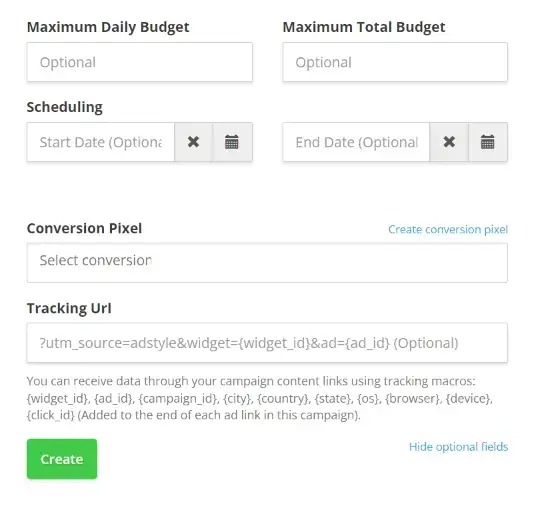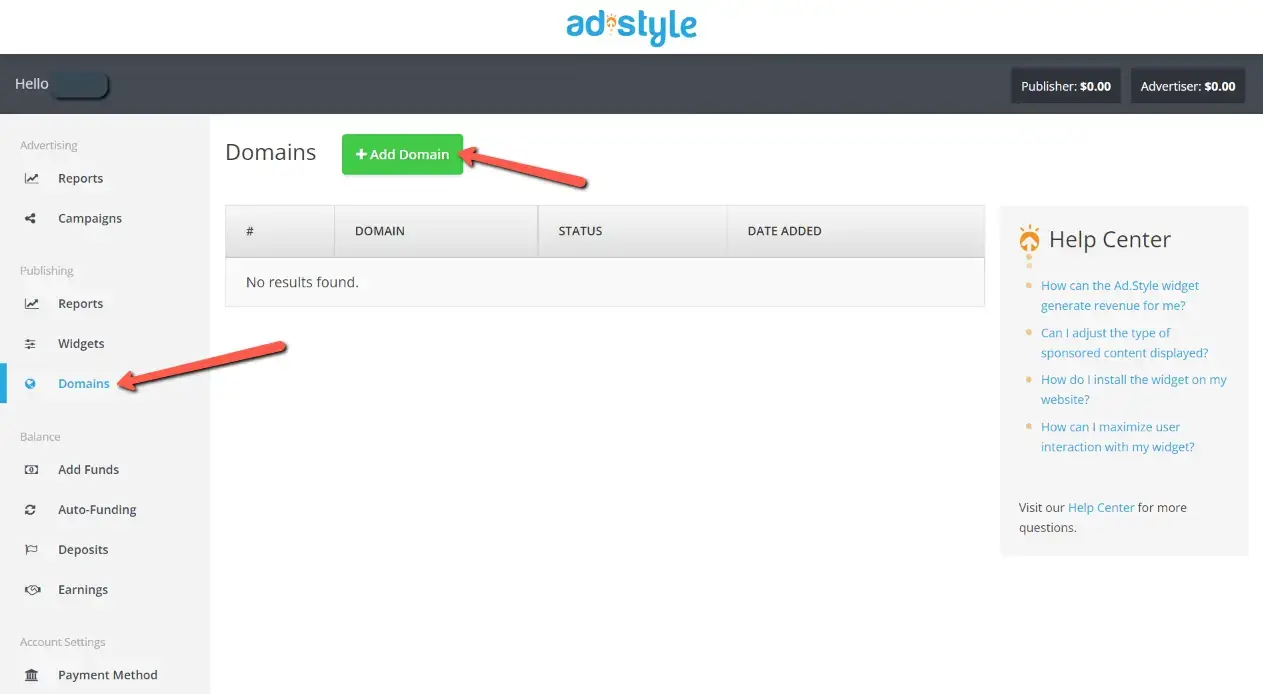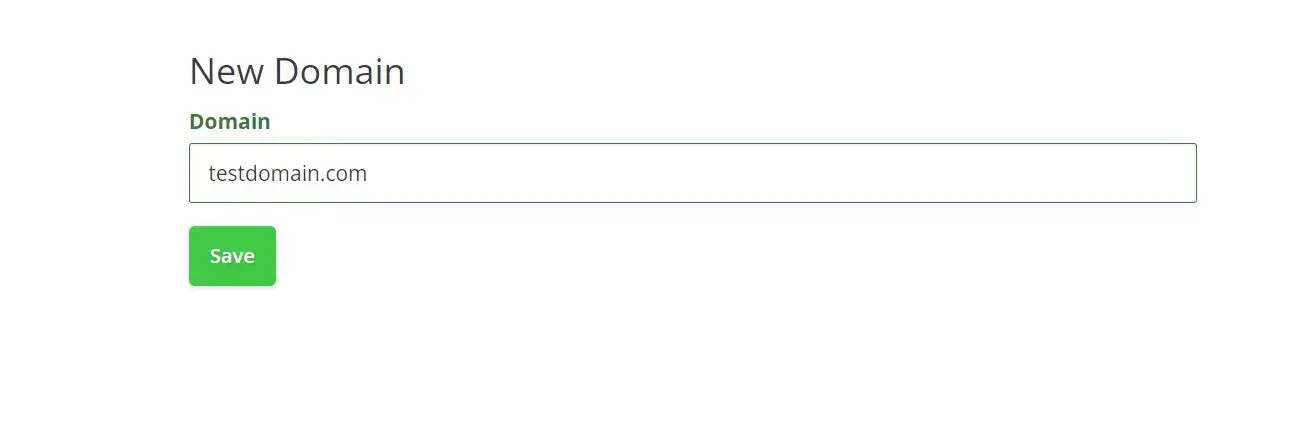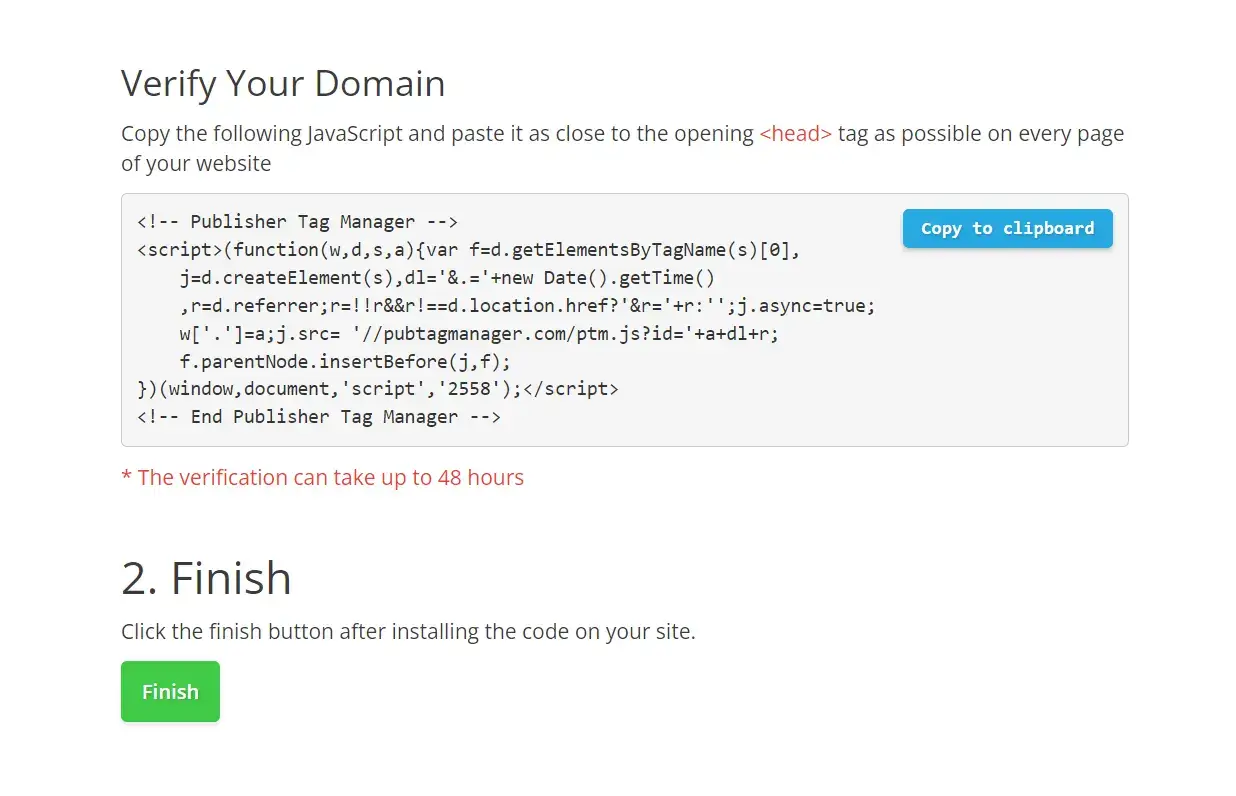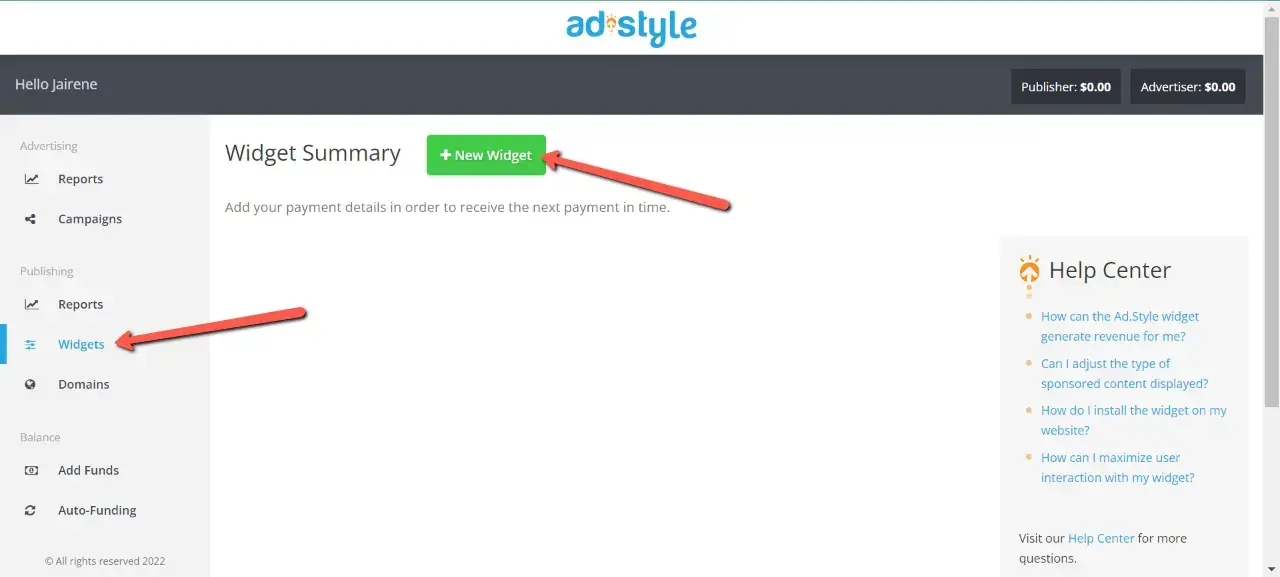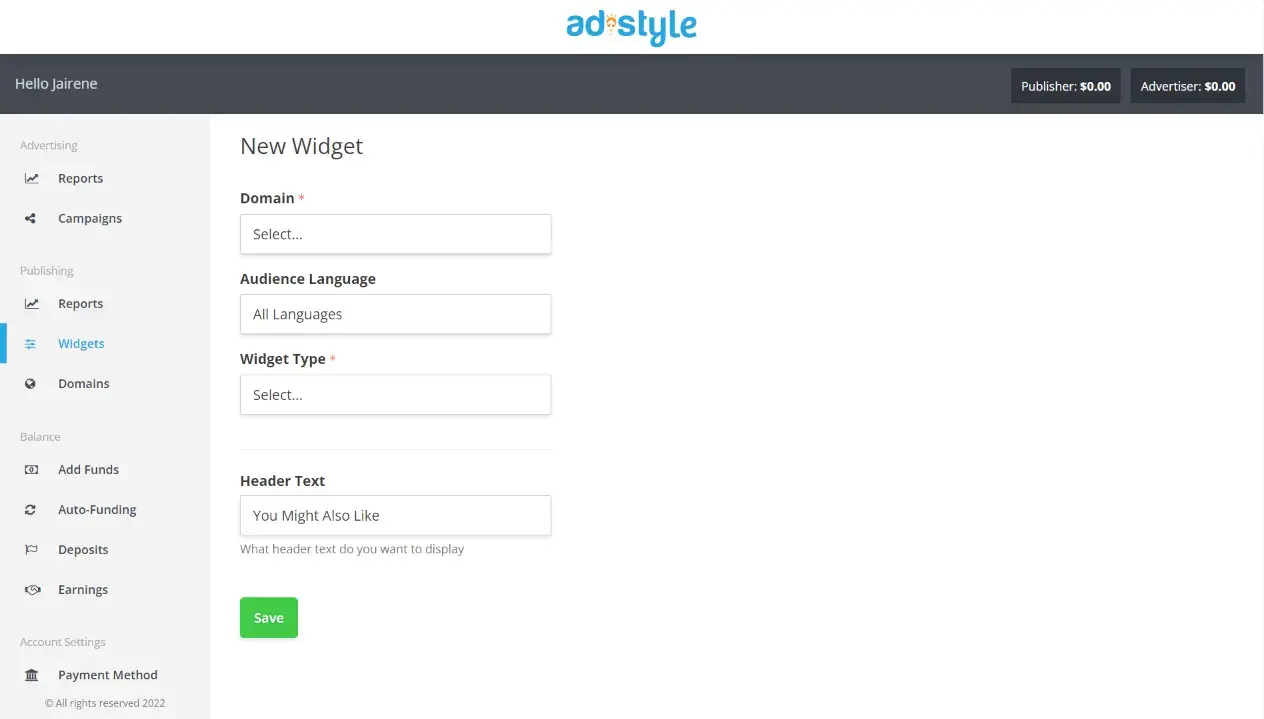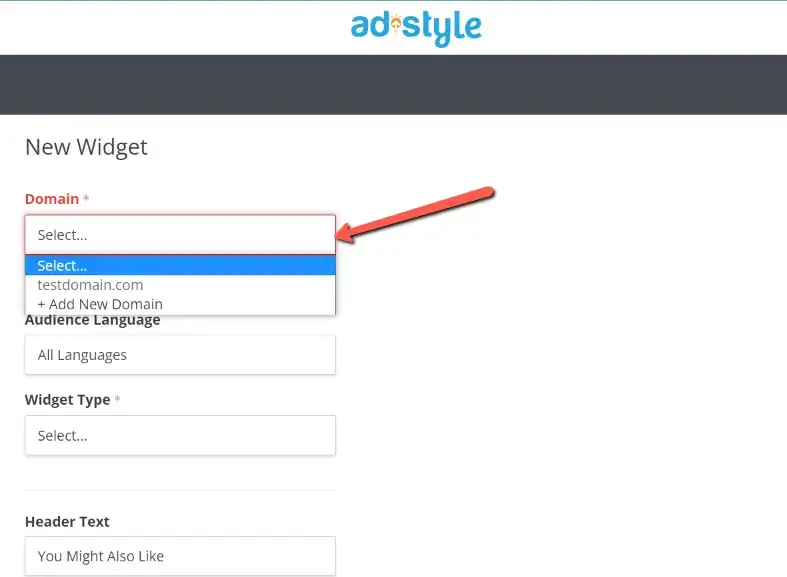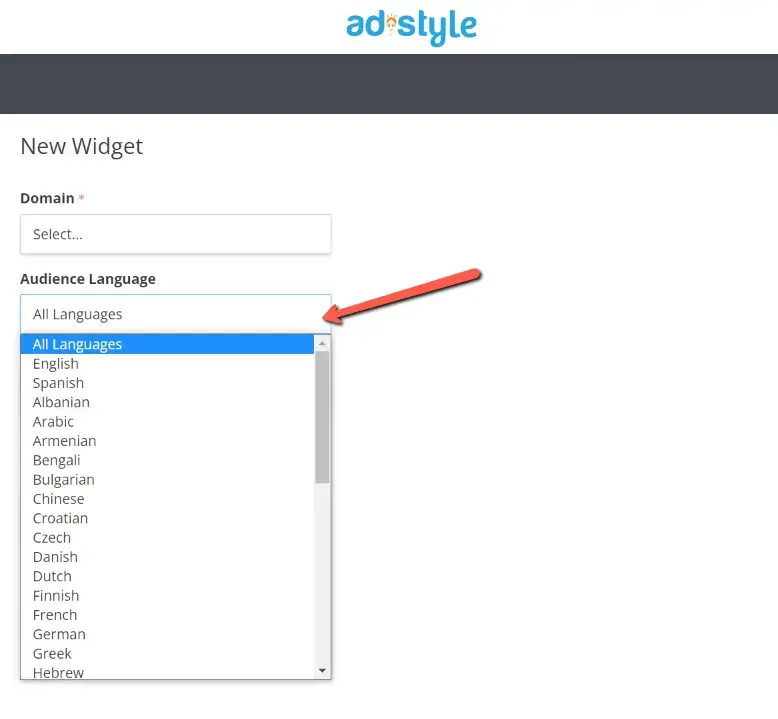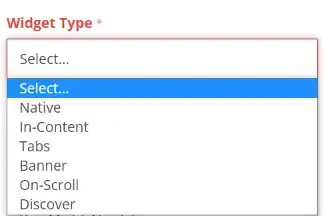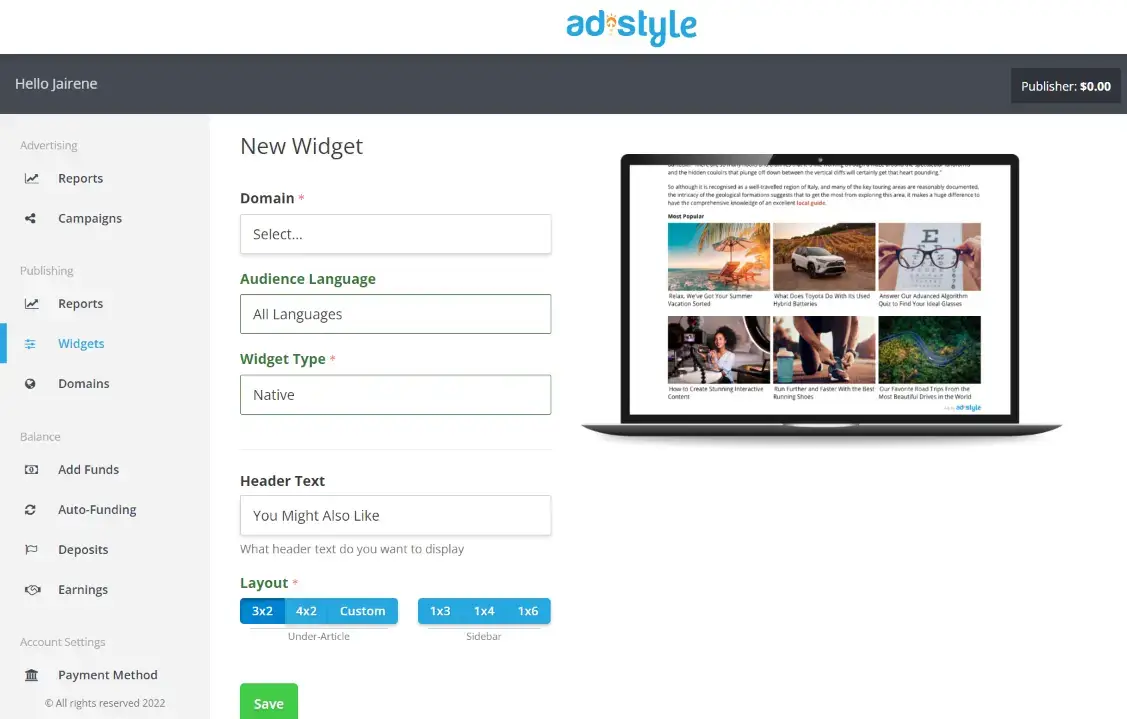AdStyle Review: Is It Worth It?
Last updated on July 4, 2024 by Jairene Cruz-Eusebio 10 min readTable of Contents
ToggleAdStyle Overview
If you’re looking for a way to get your content in front of more people, native advertising is the way to go. But the process of finding the right network and then registering can be a pain. Not only is the process of signing up for a native advertising network difficult, but it can also be expensive.
Big players like Outbrain, MGID, and Taboola can be a bit too intimidating to work with, especially for those working their way slowly through native ads. But AdStyle is different; it’s a native advertising network that both advertisers and publishers can join with ease.
But is it the right ad network for you? Let’s find out together in this in-depth AdStyle review.
AdStyle: Offers & Verticals
Ad types: Native Ads
Verticals: eCommerce, App Installs, Nutra and Beauty, Finance
AdStyle: Payment & Investment
Cost Model: CPC
Minimum Deposit: $1,000 standard setup, can be lowered by request.
Payment Methods: Credit or debit cards (Visa, Mastercard, American Express), PayPal
AdStyle: Support
Personal Account Manager: Yes
Knowledgebase: Has a standard Help Center, a separate knowledgebase, and a blog.
Support Response Speed: Excellent. You can contact customer support via email and expect a response within minutes during a business day.
Support Rating: Excellent. Your AdStyle Growth Manager will reach out to you via email within minutes of signing up.
Contact Methods: Email only
Email Contact: support@ad.style
What is AdStyle?
AdStyle is moving up to become a leader in the native advertising space with a mission to make online ads more effective, efficient, and user-friendly. The goal is to open native advertising to small businesses and advertisers who want to reach more people through content recommendations.
The company was founded in 2015 by a small group of marketing professionals in Boca Raton, Florida. AdStyle’s innovative technology enables advertisers to reach their target audience more effectively and efficiently while also providing users with a better online experience.
The company’s platform is used by some of the world’s biggest brands, including EA Games, Variety, Toyota, Booking.com, and Dyson.
AdStyle Best Features
Auto-Optimization with the Help of a Self-Learning Algorithm
AdStyle’s Auto-Optimization feature uses a self-learning algorithm that constantly analyzes customer behavior data in order to better understand customer preferences.
Based on this analysis, the algorithm makes suggestions on which content to publish and where to publish it, while still taking into consideration your targeting filters.
In order to maximize the effectiveness of this technology, it is important to install the conversion pixel on all landing pages. This will allow AdStyle algorithm to collect data on customer behavior and use it to make better recommendations.
High-Performing Ad Format
AdStyle‘s lone ad format is native ads. For the company, its widget is not so much an ad as it is a design add-on that suggests engaging content to a website visitor.
The genius of AdStyle’s approach is that it takes advantage of the fact that people are naturally curious. By presenting a relevant piece of content in an unobtrusive way, it essentially allows visitors to advertise to themselves.
What’s more, because the widget is designed to look like a natural part of the website, it doesn’t trigger the usual suspicions that people have about online ads. As a result, AdStyle’s native ads are able to achieve unprecedented levels of engagement, meaning increased levels of CTR from a highly-engaged audience.
Billions of Ad Impressions
AdStyle is a high-traffic ad network that reaches millions of people each month. The network delivers more than 40 billion monthly ad impressions coming from more than 65 countries around the globe. They work directly with website publishers to deliver traffic to media buyers.
Retargeting
AdStyle‘s retargeting feature is one of the most powerful tools in an advertiser’s toolbox. By targeting audiences who clicked on ads from any of your other campaigns, you can effectively reach potential customers who are already interested in your product or service. Not only does this help to increase conversions, but it also helps to build brand awareness and loyalty.
Retargeting in AdStyle is pretty simple — you only need to click on the retargeting option within the campaign settings and select from the list of campaigns on the dropdown.
Advanced Fraud Detection Program
It’s no secret that online advertising can be a bit of a minefield. With click fraud and bot traffic running rampant, it’s hard to know who is really seeing your ads. That’s why AdStyle developed its advanced fraud detection program.
By blocking bots and false clicks, the platform makes sure that only real humans are engaging with your content. As a result, you can focus on creating quality ads that will reach your target audience without worrying about wasted impressions and money.
Comprehensive Reporting and Tracking
AdStyle provides its advertisers with detailed tracking of every aspect of your ad campaigns, from impressions to clicks up to conversions. With this feature, you can monitor your ads’ performance, view detailed reports on your ad campaigns, and get insights into your target audience. And it’s all available in real-time, so you can make changes on the fly and see how they affect your results.
Dedicated Team of Account Managers
With a dedicated team of account managers, AdStyle team vows to personally contact its clients, making sure every question is getting an answer and every campaign gets the attention it deserves.
Upon signing up, your own personal account manager will reach out to you via email, so you can discuss with him or her your advertising needs, what offers to promote best with their traffic, and more.
How to Start Advertising with AdStyle
AdStyle‘s marketing platform can help businesses reach their target audiences through creative and engaging ad campaigns. Getting started with this network is pretty straightforward.
Creating an Account in AdStyle
As always, the first step to get started with advertising on AdStyle is to sign up as an advertiser. Just fill out the one-page sign-up form and then select Advertiser to complete the sign-up process.
After submitting the form, check for an email to confirm your account. And when you do confirm your account, your own account manager will send you a message.
Upon logging in, you will see a simple dashboard that can be switched from Advertiser to Publisher view. This means if you sign up for a publisher account, you will use the same dashboard.
On the left pane are all available tabs for advertisers: Reports, Campaigns, Add Funds, Auto-Funding, Deposits, and Account Settings.
Creating Your First Campaign
To create your first campaign, simply click on the New Campaign button in the Campaign tab.
Add your campaign name and choose the geolocation of your target audience. You can choose the country, region, or state. It’s possible to target as many locations as you like within a single campaign.
You also have the option to choose a connection type: WiFi, Cellular, or all types of connections.
If you are targeting a specific telecom or ISP, type the name or search for it on the ISP targeting dropdown field.
As we’ve mentioned above in the features section, you can retarget to audiences who have already engaged with any of your other campaigns. Just select the campaign on the dropdown.
Place your bids on various devices on the next section. AdStyle utilizes a CPC business model, so the bid you place will be for every click you want to receive.
The recommended CPC rates for various devices (desktop, tablet, and mobile) do not change, no matter the geolocation, connection, ISP targeting, or retargeting options you previously selected.
Tip: If you want to target mobile users only, bid $0.00 on tablet and desktop, and vice versa.
If you selected multiple locations, you could add a separate bid for each location and device by clicking on the Advanced Bidding link.
Next, click on the Show Optional Fields link. In this section, you’ll be able to set your Maximum Daily Budget and Maximum Total Budget. Likewise, you can add a start and end date for your campaign.
Below the scheduling option is the Conversion Pixel. Use this to help AdStyle automatically improve your campaign’s performance based on conversions and other performance metrics.
Creating a conversion pixel is also easy. Just click on the “Create Conversion Pixel” link, add a name for the conversion, the conversion amount (this is optional), and the Postback URL of either your tracker or your affiliate network.
Finally, add the tracking macros of your link. Not the entire link; just the part that will record the details of the click.
For instance, let’s say your full URL is this: http://oneclick.com/lp1?widget={widget_id}&ad={ad_id}
The tracking URL will be: ?widget={widget_id}&ad={ad_id}
You will need the first part of the URL later on. The tracking URL is actually optional, but it is recommended if you want to be able to monitor which ad creatives and widgets are converting for your offer using your third-party tracking platform.
Once done, click on the Create button.
Creating Ads
You’ve created your campaign, but it will not work unless you create ads for them.
On the ad creation page, you will only be asked to fill out four fields:
- Headline – up to 65 characters and can include a dynamic variable (city, state, country, device, browser, OS)
- Image – must have a ratio of 16:9 or 4:3, and must be at least 600 pixels high and 1,000 pixels wide. If in case your image does not match the ratio, you can crop it upon uploading
- URL – this is where you can add the first part of the link without the macros, which we discussed above. So based on our example, the URL will be https://oneclick.com/lp1.
- Brand – this is the name of the website or brand that you want to be displayed on the ad. This is optional.
Once done, click on Save. You can add up to 10 ad creatives per campaign.
Your campaign will then be sent to the approval team for review. In order for your campaign to be submitted for review, you must first fund your account. Approval takes anywhere from one to three days.
Funding Your Account
The minimum amount required is $1,000, which can be funded through credit cards and Paypal. Once your account has been funded, you will be able to start running your ad campaign.
You can also set up auto-funding, which shall automatically charge your credit card when your balance reaches the minimum threshold.
Reviewing the Performance of Your Ads
To get the most out of your AdStyle ad network campaign, it’s important to review your performance on a regular basis. By doing so, you can identify areas where you’re doing well and areas where you can improve.
On the Reports tab, you can view your campaign analytics based on:
- Time – Date, Month, Day of Week, Day & Hour, or Hour of Day
- Campaign and Ad
- Widget
- Geo – Country or Region
- Device – Platform, OS, or Browser
If you’ve set conversion tracking, you should be able to see the conversions, revenue, and ROI. Use this to evaluate your campaign’s performance and optimize it by blacklisting zones and adjusting ad creatives.
AdStyle Pros and Cons for Advertisers
AdStyle is a self-service advertising platform that provides users with all the necessary tools to create, track and optimize their ads. But like any ad network, it has its own advantages and disadvantages for advertisers, and these are:
Pros
- Straightforward self-service dashboard
- Easy campaign setup
- Responsive account managers
- Can place individual bids for multiple geographical locations and devices in one campaign
Cons
- Targeting is very limited; you’d have to rely on the algorithm to work for you
- Minimum deposit is $1,000
- Doesn’t provide details on how much traffic they have per device type and per country
How to Earn as a Publisher of AdStyle
Now that we’ve discussed how useful AdStyle is for advertisers; let’s move on to how it can be the best native advertising network for publishers.
As a publisher, it’s important to think about monetizing your website in order to make some money off of all those pageviews. AdStyle provides a great way to do this by using native ad widgets.
These native ad widgets provide a newsfeed experience for your readers that they are sure to engage with. Plus, since they are placed right after an article, they are likely to be excited about discovering more content. So not only will you be gaining additional revenue streams, but you will also be providing your readers with a great service. Win-win!
How to Get Started as a Publisher
As always, the first thing you need to do is sign-up as a publisher. Fill out the sign-up form and then choose Publisher. In case you want to switch between being a publisher and an advertiser, you can do so in the dashboard once your account has been verified.
Add a Domain
The first thing you need to do would be to add your website’s domain. To do so, click on the Domains tab in the menu, then click on the Add Domain button.
Add your website’s domain name on the next page.
Then, copy the Publisher Tag Manager code and place it within your website’s head tag.
Verification will take approximately 48 hours. You’ll be able to view the list of publisher websites you have on the Domains’ page.
Create a Widget
Head over to the Widget tab and click on the Add Widget button.
On the next page, you need to complete the following details:
Domain
You can either choose one of the domains you have already added or add a new domain on the spot. Take note that you will not be able to create a new widget without a verified domain.
Language
Choose the language you want ads to be displayed in. You can choose all Languages, but it’s best to select the one which your website is on.
Widget Type
Next, choose the add widget type you want to use. Your choices include Native, In-Content, Tabs, Banner, On-Scroll, and Discover. These will be the type of ads displayed on your website.
After choosing a widget type, you will be shown a preview of the ad.
Depending on your chosen widget type, you will be asked for a Header Text and Layout (size).
Once you’ve saved the widget, you will be shown the installation code. Copy it and then paste on the part of your website where you want it to appear.
Add Payment Details
Publishers are paid on a Net-30 basis, which means that you will receive your payment 30 days after the end of the month in which you generated the revenue.
There is a minimum balance requirement of $50, which means you must earn at least this amount before the payment period ends before being allowed to withdraw your money. You can view how much you’ve earned through the Earnings tab. Any amount that did not reach the minimum will be carried over to the next month.
You can choose between Direct Deposit / ACH, or wire transfer as a payment method. You can also have your payments held by AdStyle until such time that you have saved enough to be worth withdrawing.
AdStyle Pros and Cons for Publishers
AdStyle is an advertising network that has been gaining popularity in recent years. There are pros and cons to using this platform, and it ultimately comes down to what your needs are as a publisher.
Pros
- Great way to monetize your traffic without disrupting the user experience.
- Variety of widget types with a few customizations available, allowing you to choose which ads best fit the look and feel of your website.
- Low minimum threshold of $10
- No minimum traffic requirement
Cons
- Limited withdrawal options
- Only pays per click
Wrapping Up
Overall, AdStyle is an excellent choice for small businesses wanting to increase their online visibility and reach potential customers more effectively.
And because it is smaller than the big ad networks, they offer more leeway than others, especially for publishers. If you’re an advertiser looking for an easy, but not necessarily cheaper way to get your content in front of more people, AdStyle is one of your options.
We hope this AdStyle review can help you determine whether this network is for you or not. Check out our reviews on other ad networks to see which one is the best for you.
Read our in-depth RUNative review and analyze how we made a profitable campaign on this ad network.
This Bidvance review will tell you everything you need to know about this advertising network.
Have you tried Coinis DSP? Read this Coinis Review and learn all about the platform, traffic, best offers to run, and more.