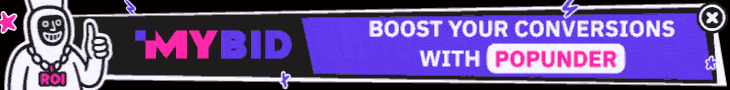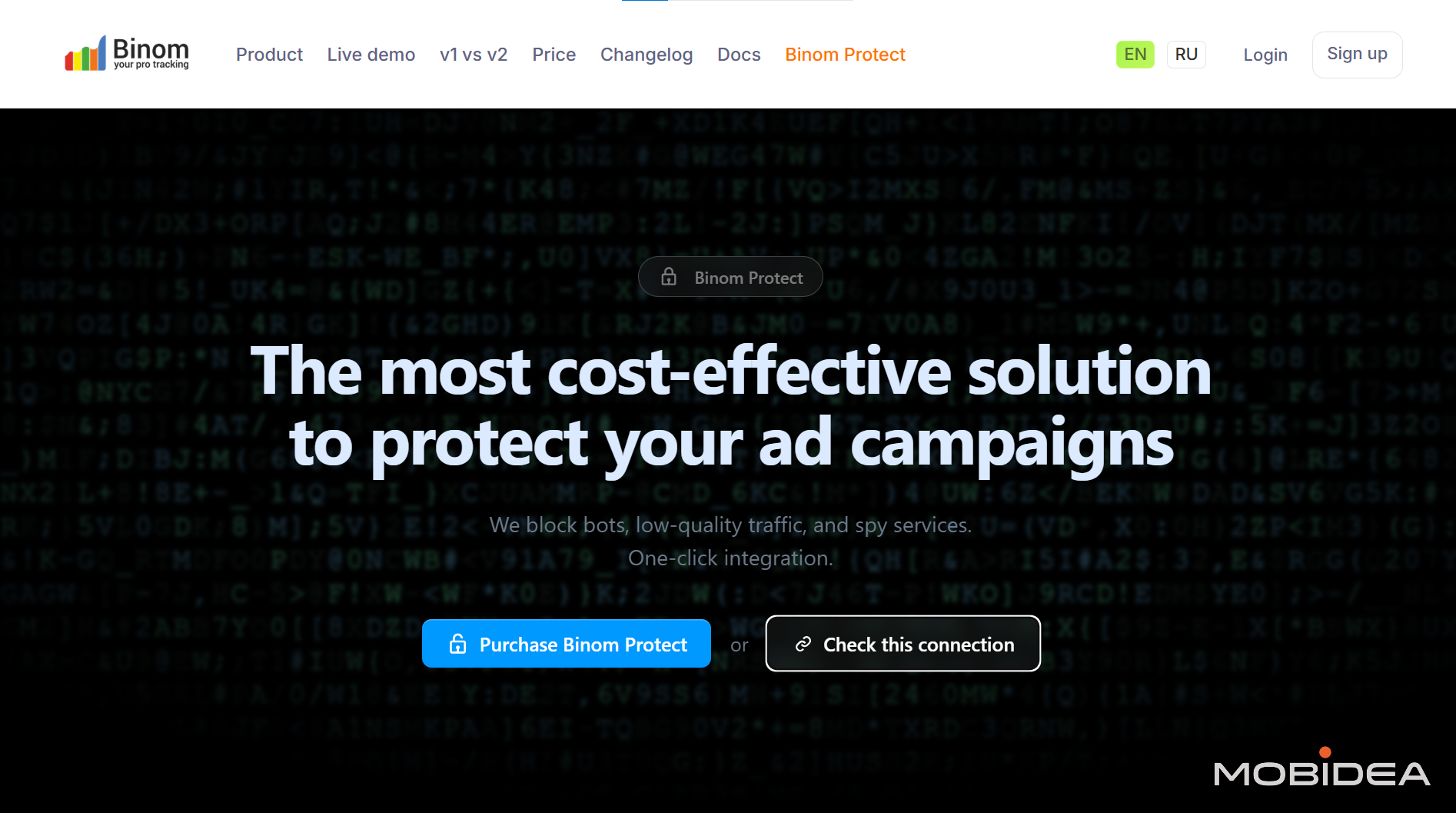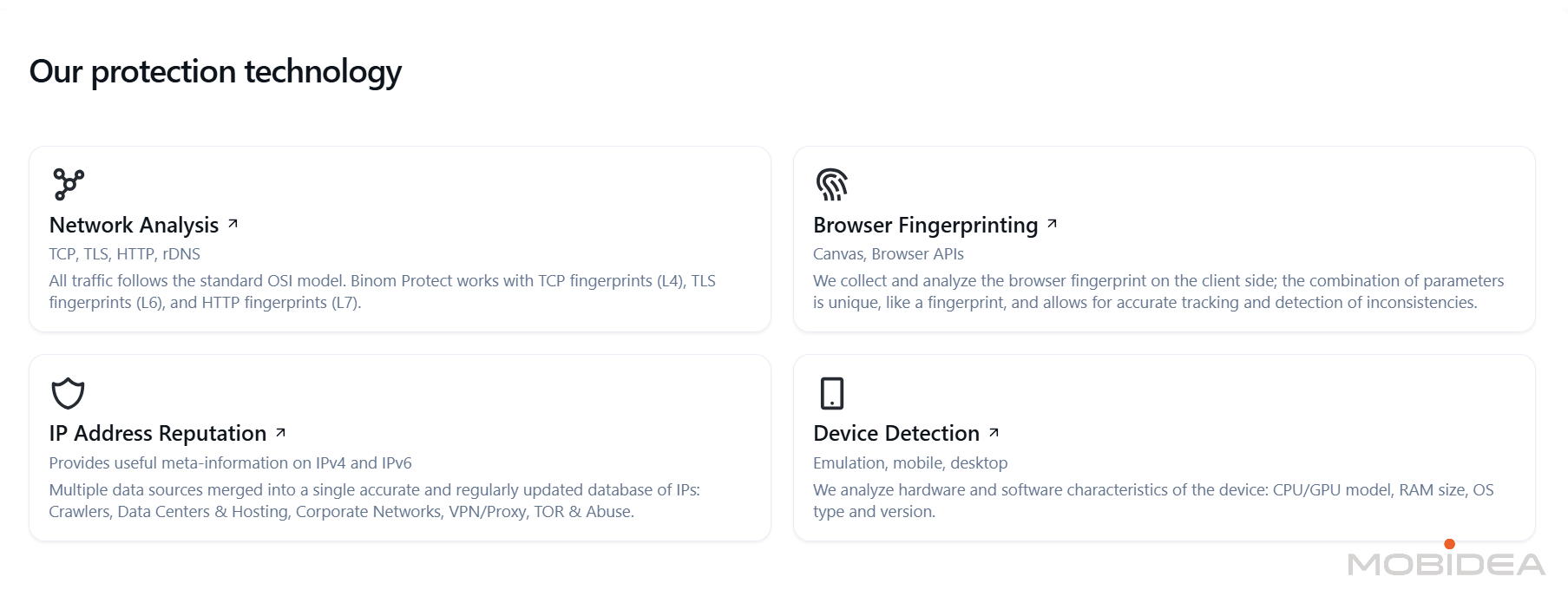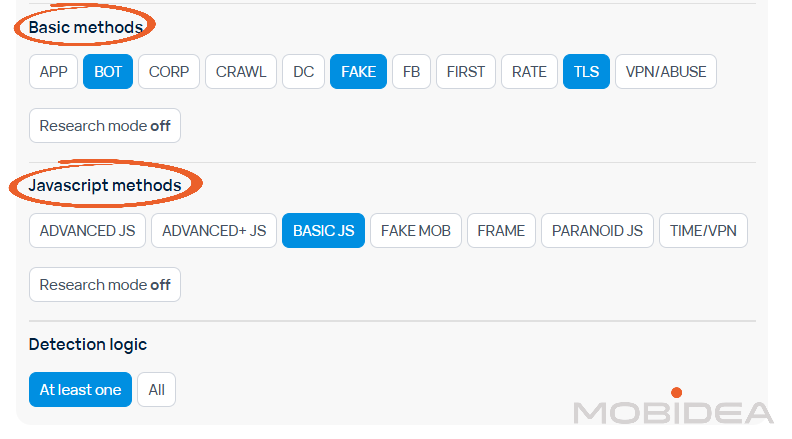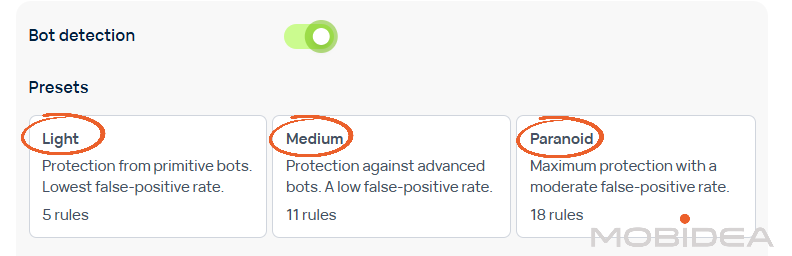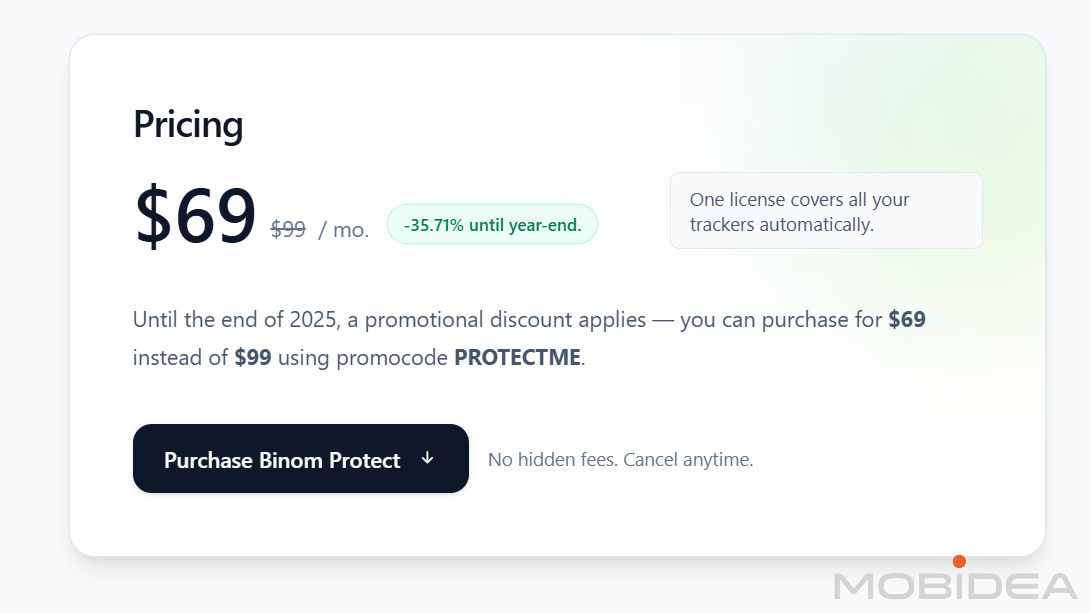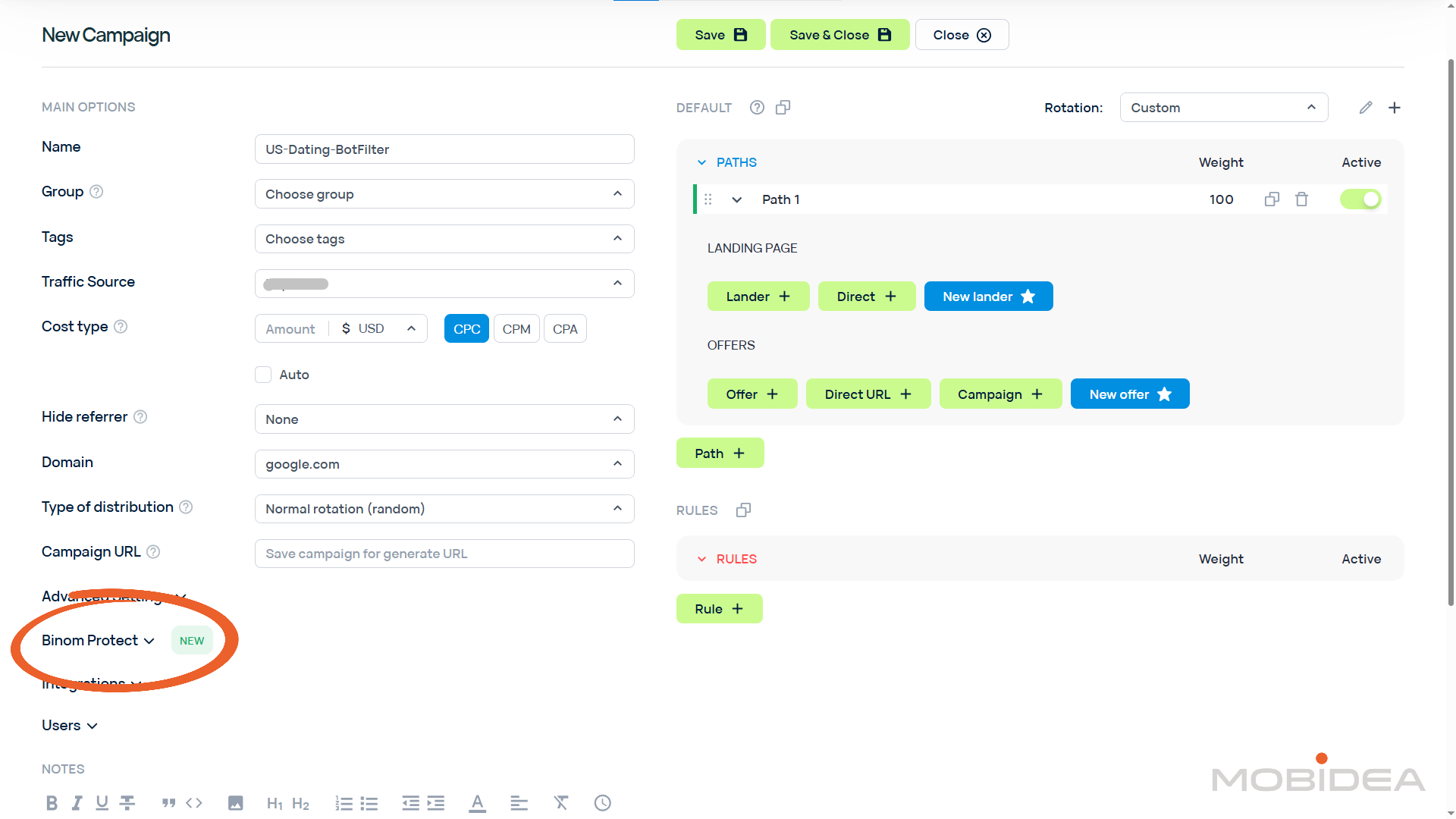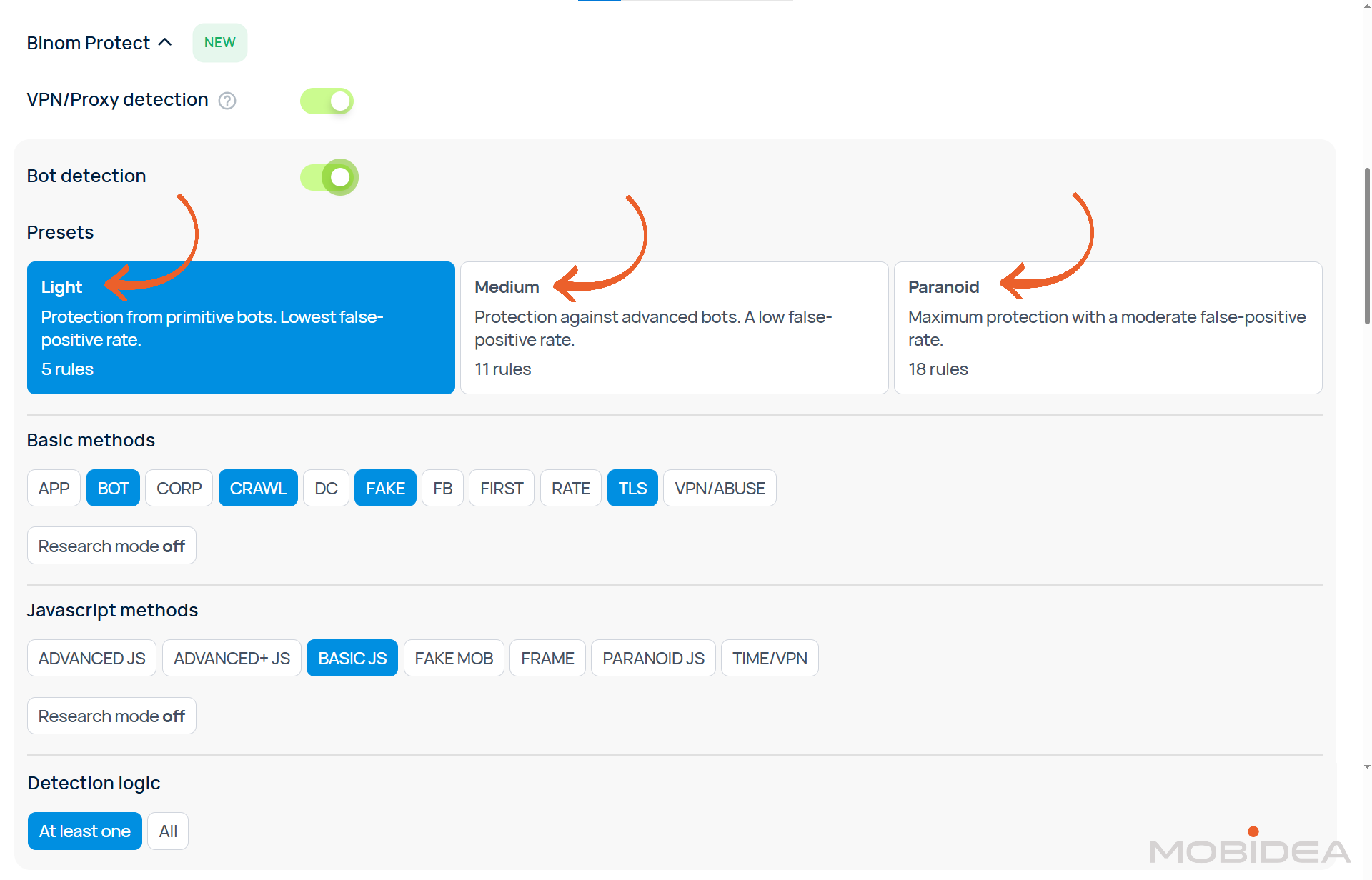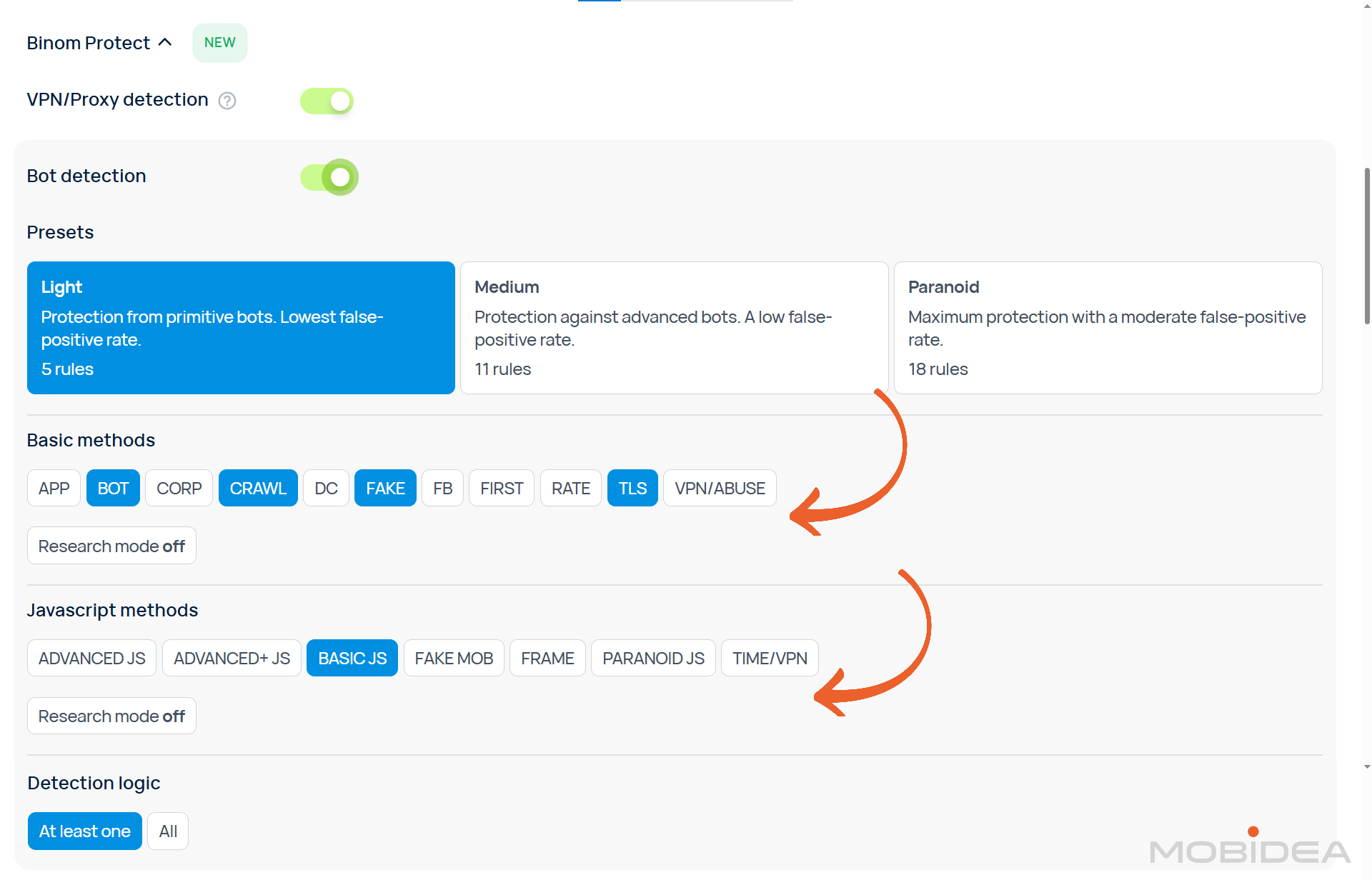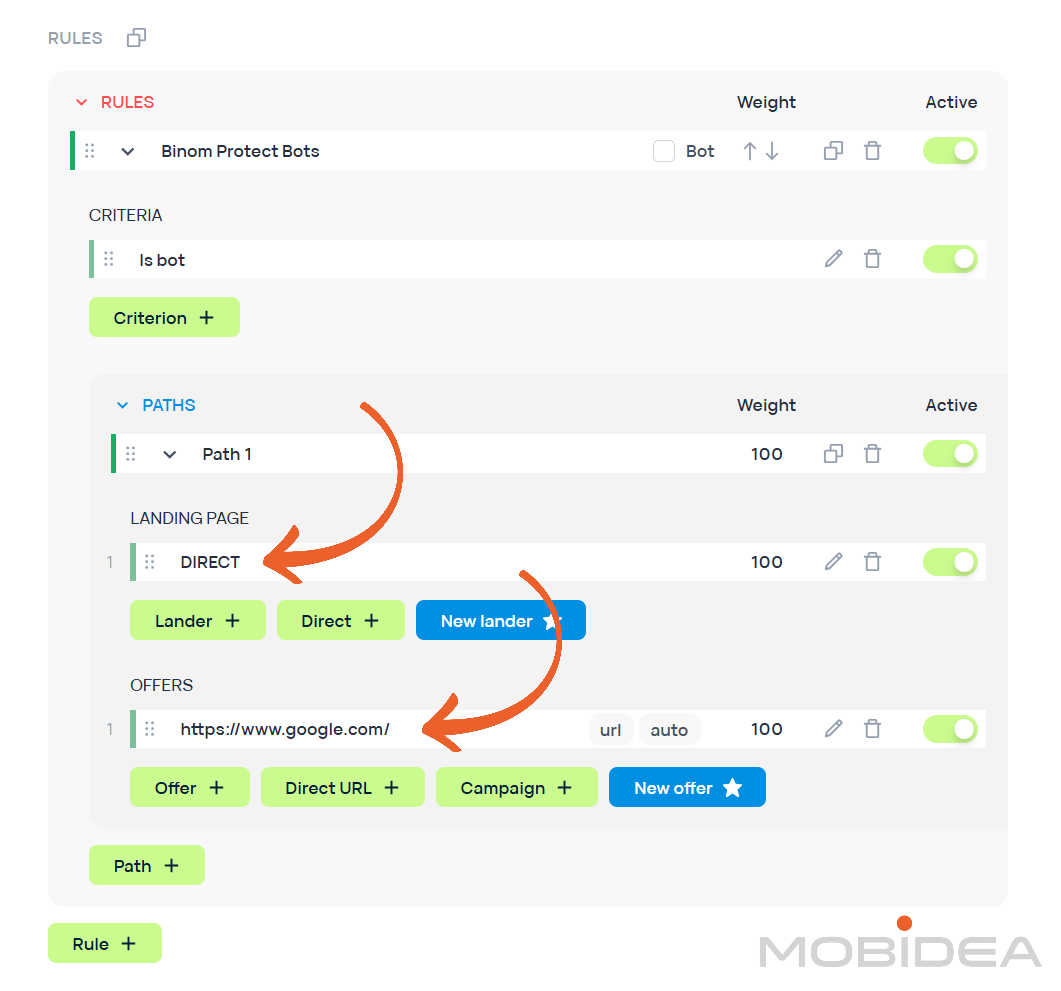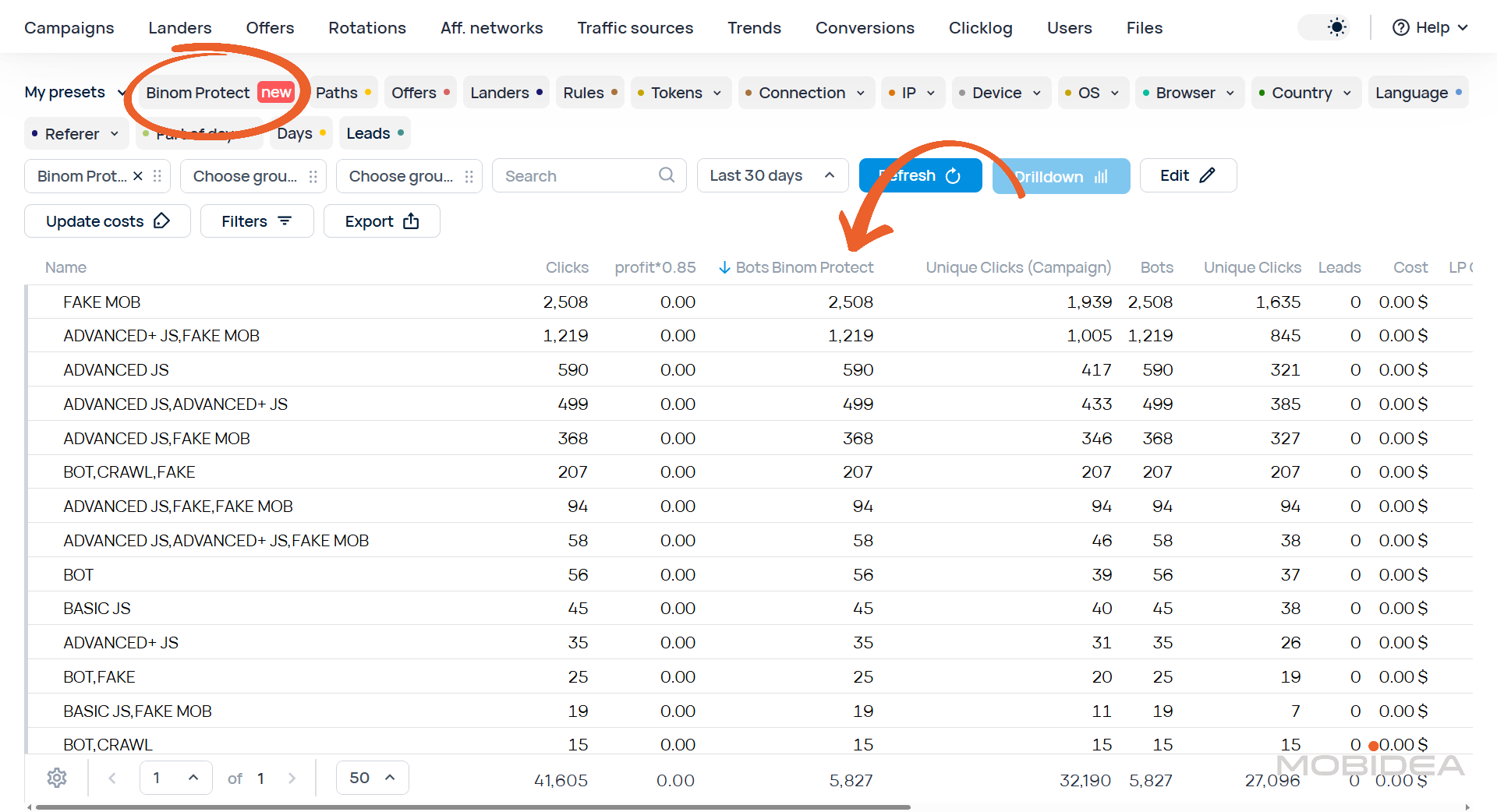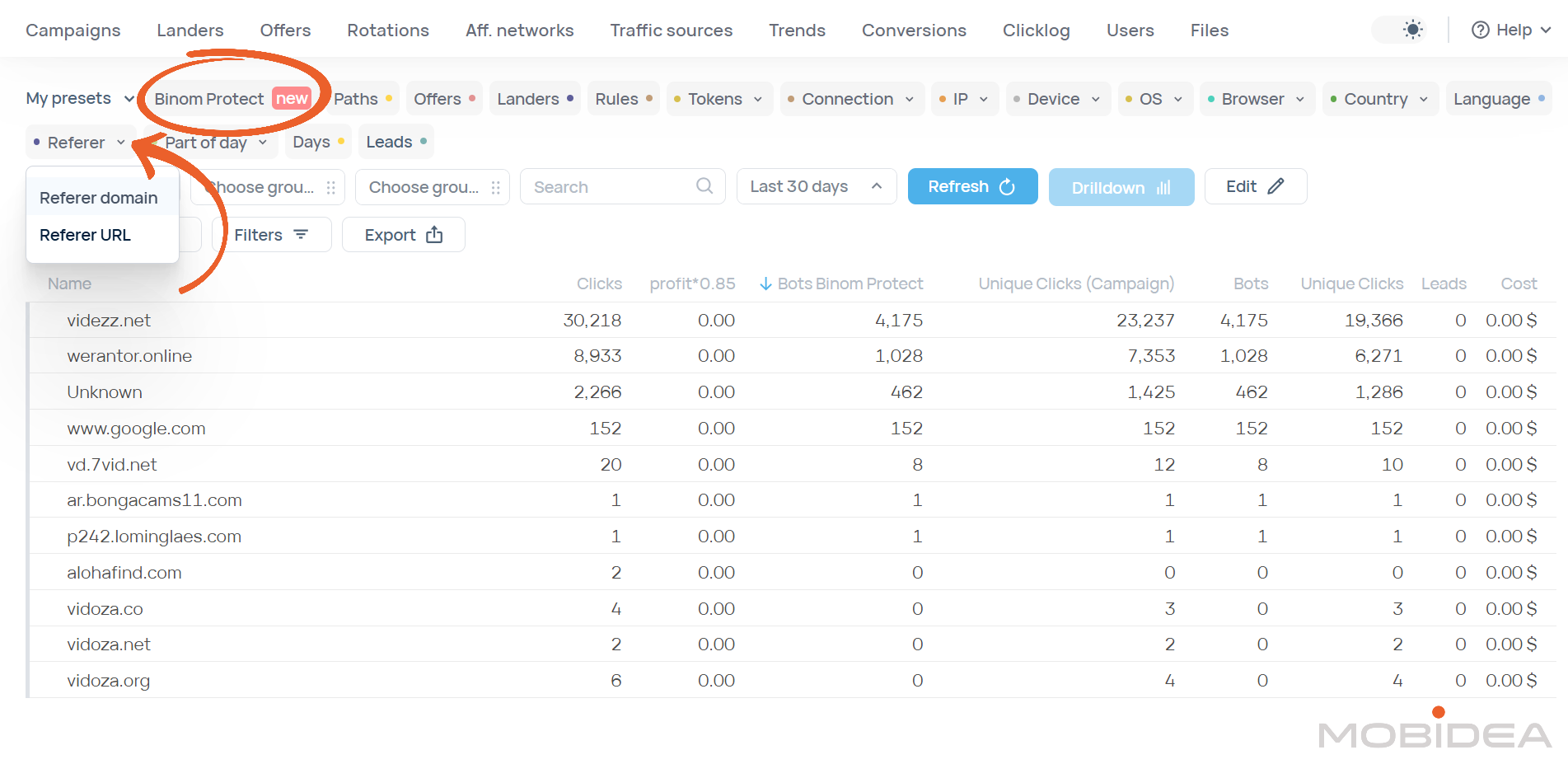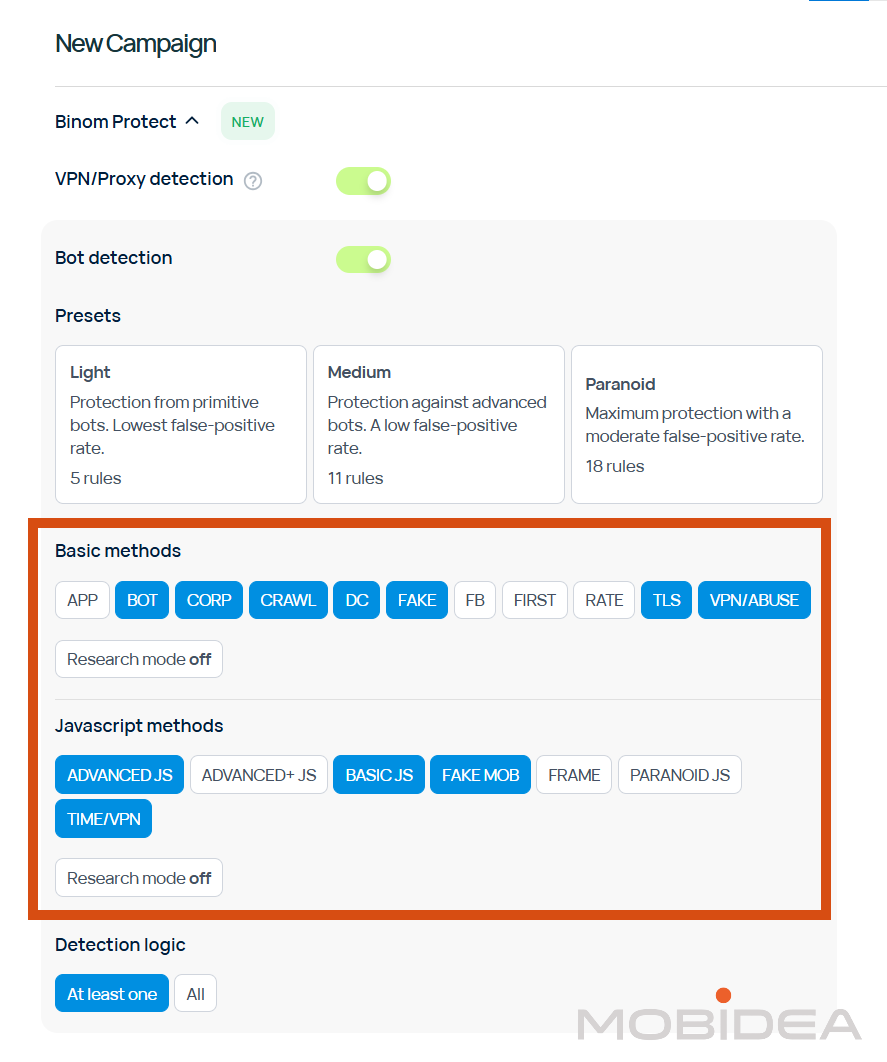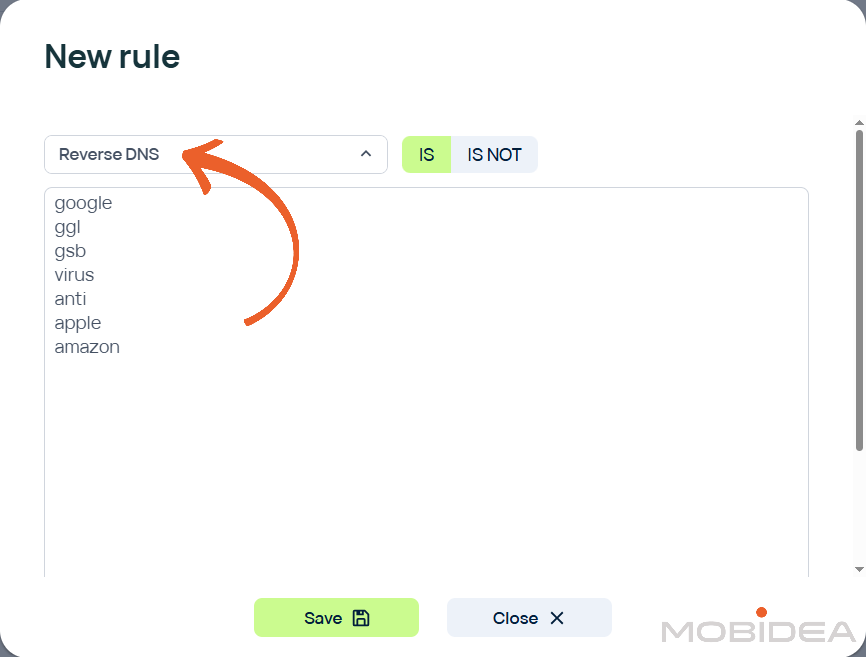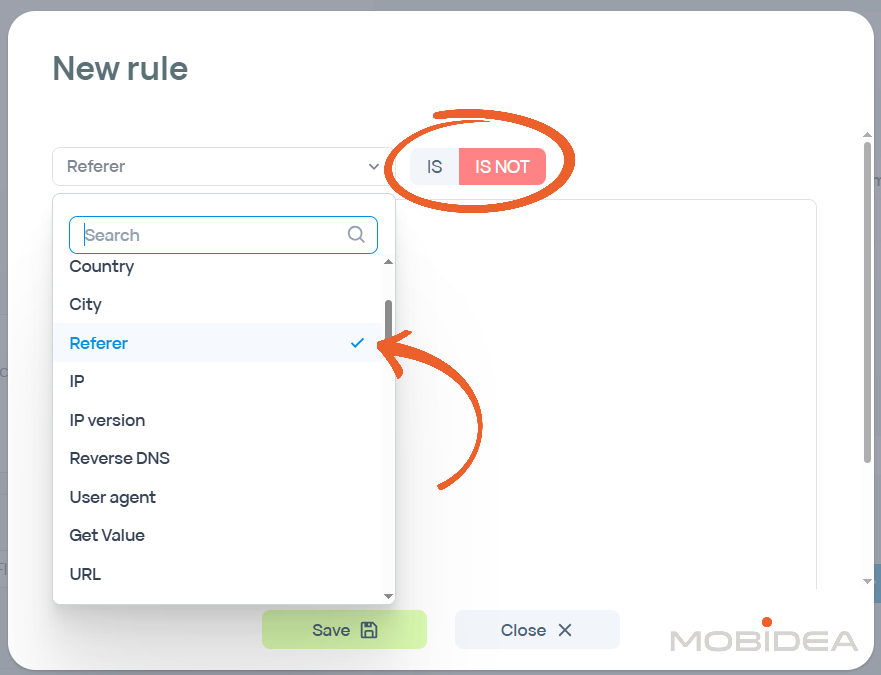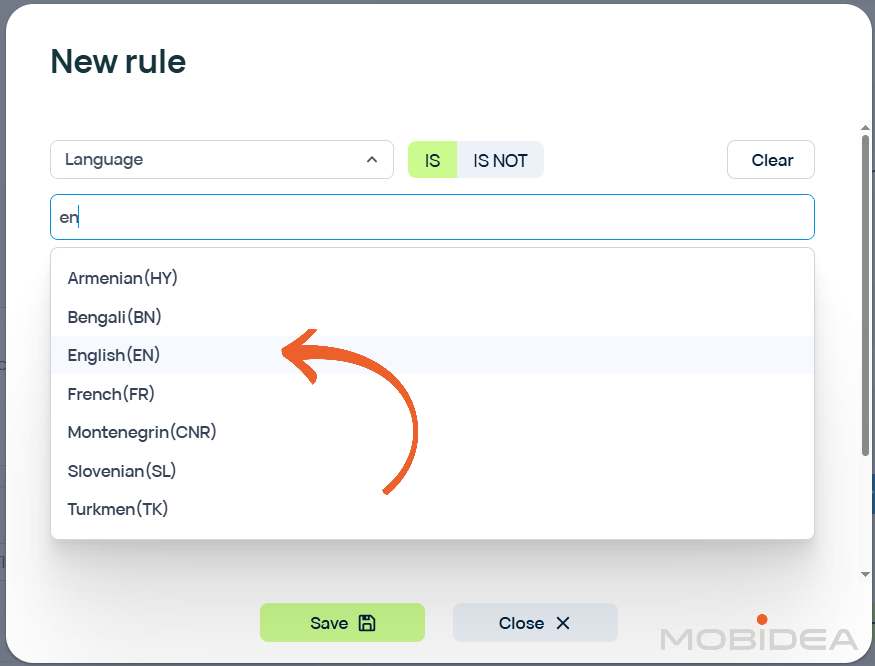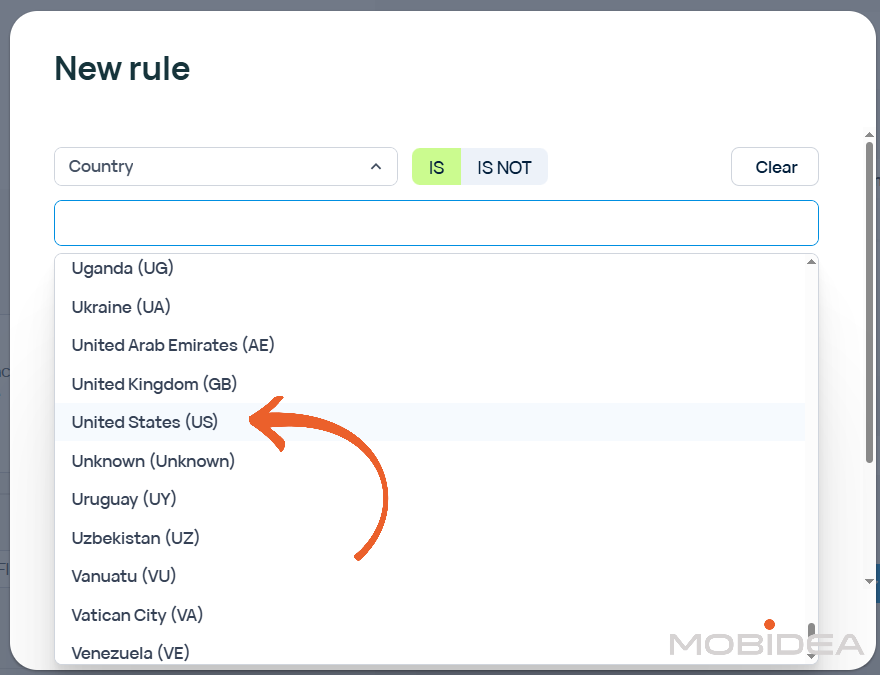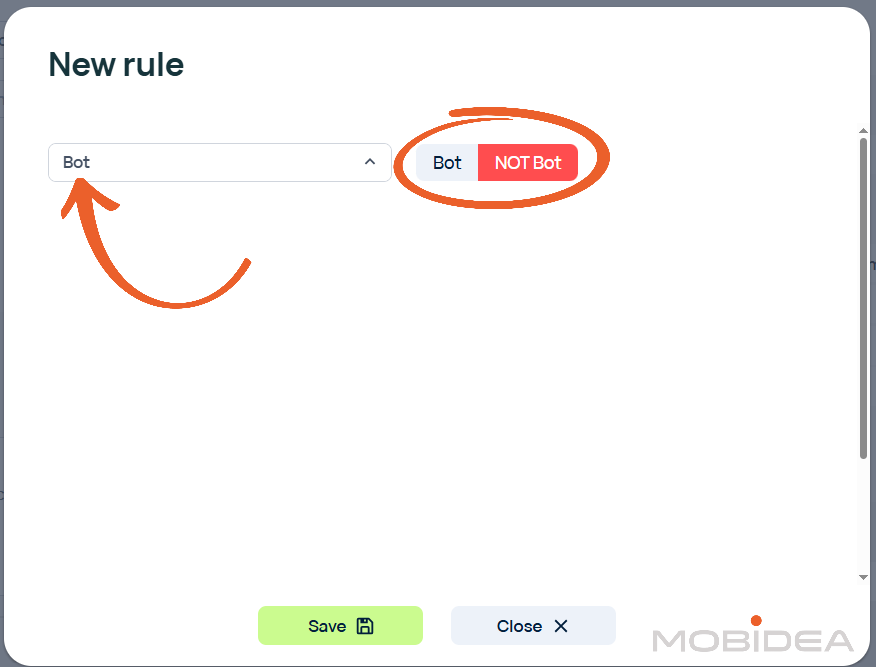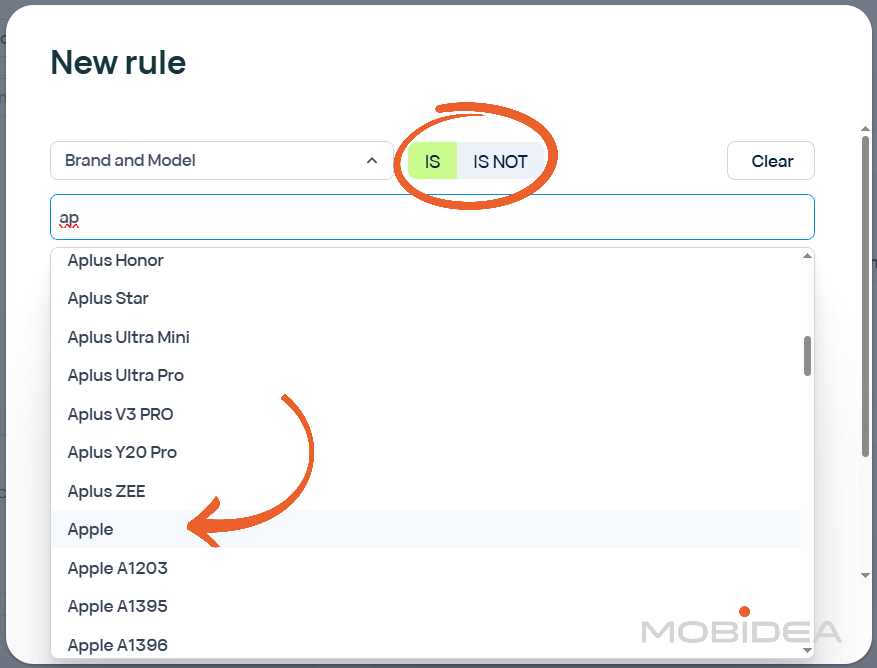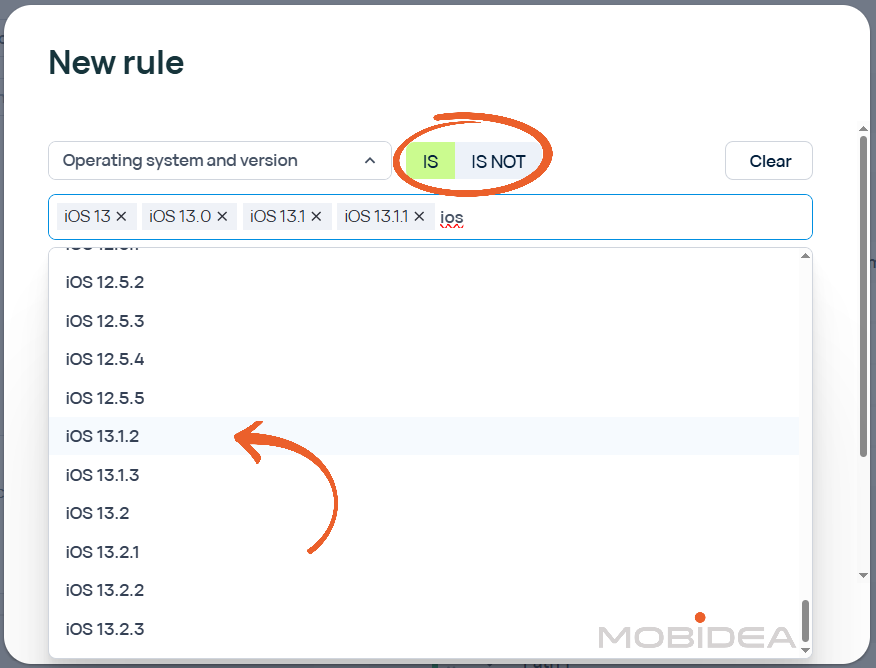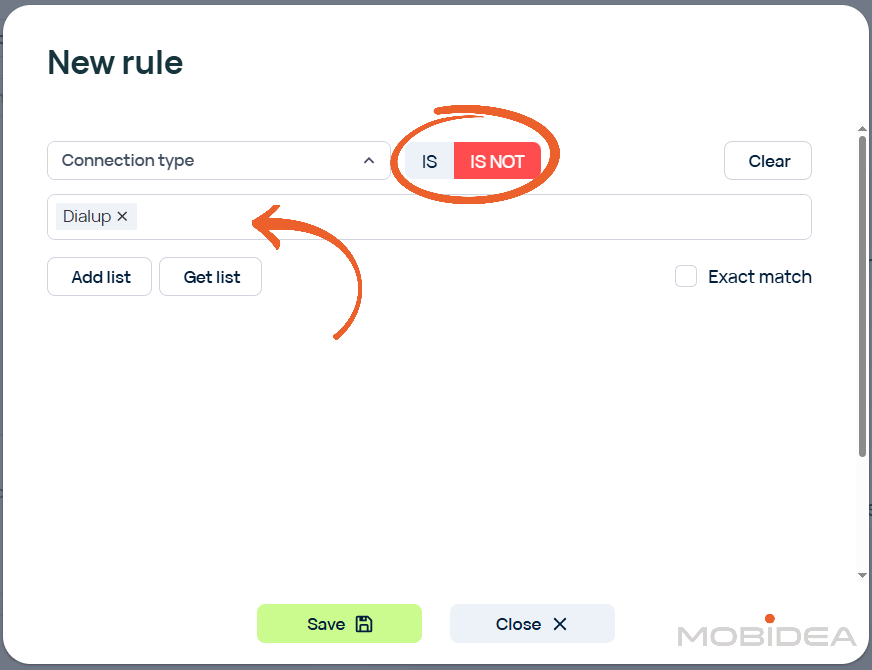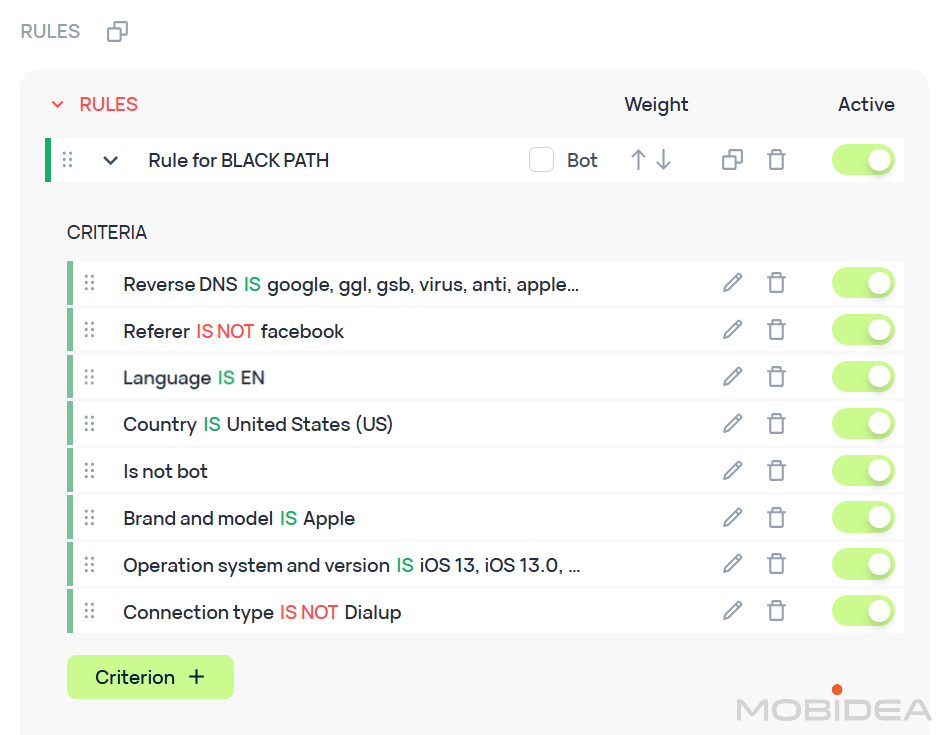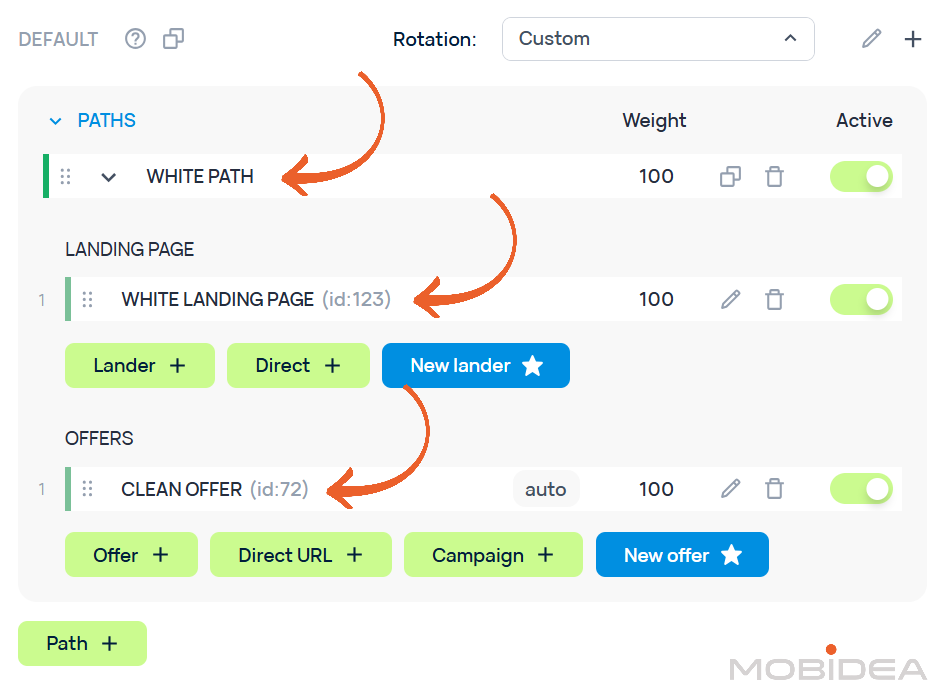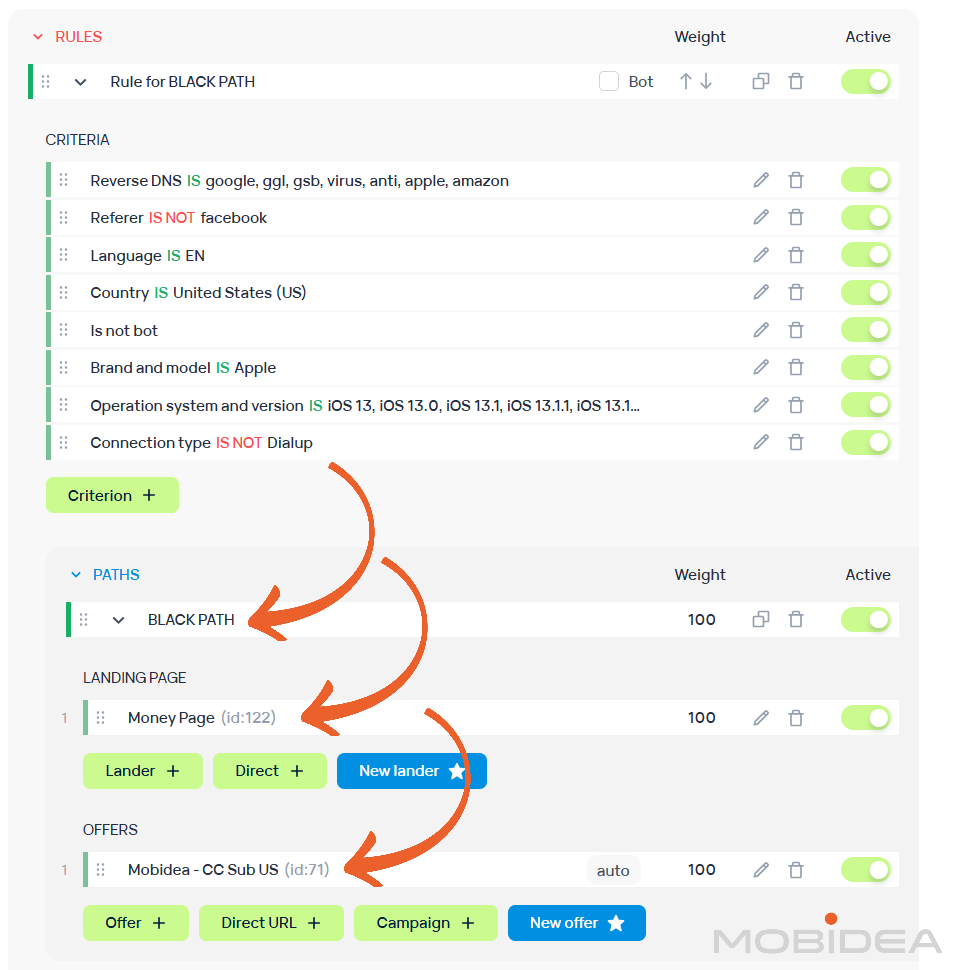Binom Protect Review: A Game-Changer for Getting Rid of Bot Traffic
November 27, 2025 by Jairene Cruz-Eusebio 19 min readTable of Contents
ToggleLet’s be honest—when you’re buying traffic from pop networks, adult ad platforms, or programmatic display sources, you’re dealing with a different beast.
The volume is massive, the quality varies wildly, and bot traffic is a constant battle.
In high-volume verticals, even a 5% bot rate can translate to thousands of wasted dollars per day. What more if it reaches 20% (which is entirely possible in high-volume traffic)?
Worse, these bots can poison your data, making you think certain placements or zones are getting good Win Rates and CTRs when they’re just automated scripts clicking through your funnel.
Traditional anti-fraud tools can be a solution, but they either cost an arm and a leg as separate subscriptions, or they’re too aggressive and filter out real users.
Enter Binom Protect. Binom’s newest feature promises to solve these problems so that you can say goodbye to these frustrations.
But can it live up to this promise? Let’s find out.
What is Binom Protect?
Binom completely rebuilt their anti-fraud system from the ground up.
Binom Protect gives you modular control over multiple detection methods, each designed to catch specific types of fraud.
The system analyzes every click across 100+ parameters, including network traits, browser fingerprints, and device characteristics.
This deep analysis happens in about 5 milliseconds, so there’s virtually no impact on your traffic flow.
Aside from blocking bot traffic, Binom Protect is useful for passing moderation from strict ad networks by rerouting the traffic to approval-ready whitepages.
Four Core Detection Technologies
Network Analysis
Detects bots by analyzing network parameters. This analyzes TCP/IP fingerprint, network patterns, detects VPN and proxy, and creates TLS fingerprints.
Browser Fingerprinting
Detects bots through the use of browser fingerprinting. This covers Canvas fingerprinting, WebGL analysis, User-Agent analysis, JavaScript API checks, and headless-browser detection.
Device Detection
This reveals the actual device characteristics to determine if the traffic is just emulating mobile devices. The system performs device sensor analysis, detects emulators, analyzes screen characteristics, and checks for API.
IP Address Reputation
This determines bot traffic through IP address score. The scoring system is based on suspicious IP databases, provider reputation analysis, geolocation checks, IP activity history, and reputation-based blocking.
Unlike many competing anti-fraud tools that operate as “black boxes,” Binom shows you exactly why each click was flagged as a bot.
This transparent scoring system means you can verify the accuracy of detections and fine-tune your settings based on real data.
Detection Modules and Methods
The system is split into two main categories with multiple modules in each:
Basic Methods
These are server-side checks that analyze network and IP data without adding redirects. They’re fast, lightweight, and perfect for traffic sources that are sensitive to delays.
Note: If you’re working with a traffic platform that doesn’t allow redirects (like Meta Ads), use Basic Methods of detection.
-
- BOT
This is the most basic bot detection method. It does so by analyzing HTTP requests. Whatever campaign you are running, we recommend turning this on.
-
- CORP
This identifies if the user’s IP address comes from business organizations, educational institutions, financial institutions, government agencies, and so on.
-
- CRAWL
As its name suggests, it determines whether traffic comes from a known crawler or not.
-
- FAKE
This identifies fake or manipulated requests by checking the HTTP headers.
-
- FB
This identifies bots coming from Facebook moderators based on known Meta IP addresses. HTTP headers are also checked.
As its name implies, it is best used when running Facebook/Meta Ads.
-
- DC (Datacenter Detection)
This module checks if clicks are coming from known hosting providers like AWS, Azure, Hetzner, and others. Tons of bot traffic originates from these sources because it’s easy to spin up VPS instances and run automation scripts.
When to use it: Always, for pop, display, and adult traffic. Use caution if you’re running B2B campaigns where legitimate traffic might come from corporate datacenters.
-
- RATE (Click Rate Limiting)
This module is brilliant for high-volume traffic. It tracks clicks from the same IP and User Agent within a specified timeframe and flags anything in excess of what you set.
This catches scripts and bots that were rapid-firing clicks through your campaign links.
Tip for when to use it: Default it on for any high-volume source. Adjust the thresholds based on your traffic type. Native ads might need more lenient settings than pops.
-
- VPN/ABUSE
This checks IPs against databases of known VPNs, proxies, TOR nodes, and IPs involved in malicious activity like spam or DDoS attacks.
For dating and sweepstakes offers, this module is gold. A significant portion of VPN traffic is either bots or users trying to game the system.
When to use it: Always for Adult, Dating, Sweeps, and Gambling verticals. Consider disabling it for privacy-focused verticals where legitimate users might be on VPNs.
-
- TLS (TLS Fingerprinting)
This module analyzes the TLS handshake fingerprint of incoming connections. Bots and automated tools often have distinct TLS signatures that differ from real browsers.
This is one of the most reliable detection methods because it’s hard for bots to fake at the network level.
When to use it: We suggest enabling this for all your campaigns. It has a very low false-positive rate and catches even sophisticated bots.
-
- APP
This detects traffic coming from apps that open clicks on Web View. It prevents you from getting fake redirect traffic.
The downside to using this detection method is that it can also block clicks from Web View-based browsers like Opera Mini, Aloha browser, and so on.
-
- FIRST
This blocks the first batch of traffic that the link receives, especially if the campaign is set to be moderated by the traffic source.
You have to set the number of clicks that are automatically directed to the whitepage.
JavaScript Methods
These checks run on the client side and add a redirect, but they catch sophisticated threats that server-side checks miss.
-
- BASIC JS
This detects bots by checking for inconsistencies in browser fingerprints.
-
- ADVANCED JS
This is a more sophisticated version of JS fingerprint detection.
It can detect traffic from:
-
- Spy tools like AdPlexity and WhatRunsWhere
- Google Safe Browsing crawlers (which can get your domains blacklisted)
When to use it: If you’re running aggressive campaigns or using cloaking, these are essential despite the redirect. For mainstream traffic where redirects hurt conversion rates, you might skip these.
-
- ADVANCED+ JS
Use deep JS fingerprinting and network layering.
-
- FAKE MOB (Mobile-Specific)
This is a specialized module for mobile traffic that detects fake Apple devices, mobile anti-detect browsers, and hardware spec manipulation.
According to the documentation, this can filter up to 25% of mobile traffic in some geos. That’s pretty aggressive, so I’d recommend testing in Research mode first to see what you’d be filtering.
-
- FRAME
It identifies iframe-based traffic as bots.
-
- PARANOID JS
This provides maximum protection with aggressive checks, so it has a tendency to have high false-positive rates compared to other methods.
-
- TIME/VPN
Checks if device time is consistent with the user’s location based on IP address. If there’s a mismatch, chances are the traffic comes from VPN.
Protection Presets
What impressed me most is the preset system.
All those modules above can be confusing to set-up in the beginning. You might not know which combination works best for your traffic.
The presets help solve this concern.
You can choose Light, Medium, or Paranoid protection levels depending on your traffic source and risk tolerance:
- Light – Protection from primitive bots with the lowest false-positive rate (5 rules)
- Medium – Protection against advanced bots with a low false-positive rate (11 rules)
- Paranoid – Maximum protection with a moderate false-positive rate (18 rules)
This is crucial because not all campaigns need the same level of protection.
Research Mode
This feature lets you enable all the detection methods without actually blocking traffic. The tracker collects data on what would have been blocked, and you can analyze it in reports.
This is perfect for testing. You can see exactly what each module would filter before committing to blocking traffic. It removes the guesswork and lets you fine-tune your settings based on real data.
Pricing and Value
Here’s the breakdown on Binom Protect costs:
Regular price: $99/month
Promotional price: $69/month with promo code PROTECTME (valid until end of 2025)
If you’re viewing this post 2025, don’t worry! We have an exclusive promo code for Mobidea Academy readers.
Use the code MOBIDEAPROTECT to take advantage of an even better deal—get Binom Protect for only $50 per month!
Yes, that’s almost 50% off. You’re welcome!
What’s included:
- Unlimited clicks and traffic volume
- No data retention limits
- One license covers ALL your Binom tracker instances
- All detection modules and methods
- Research mode for testing
- Full reporting and analytics
- No hidden fees
Binom Protect is a separate add-on to your Binom tracker subscription. You need an active Binom tracker license first.
Click here to read our full review on Binom 2.0.
So total minimum cost is:
- Binom tracker: $149/month when paid monthly
- Binom Protect: $50/month (with MOBIDEAPROTECT promo code)
- Total: $199/month
If you have more than one instance of Binom, the average price will be even lower! More so if you opt to pay annually as Binom 2.0’s annual subscription is priced 30% less.
For comparison, standalone anti-fraud tools typically charge:
- $200-$500/month depending on volume
- Per-click fees above certain thresholds
- Separate integrations for each tracker
- Limited data retention
At $69/month (or $50/month) with no click limits and coverage across all your trackers, Binom Protect V2 offers one of the best values in the anti-fraud space.
Step-by-Step Guide: How to Set Up Binom Protect
Let me walk you through setting up Binom Protect from scratch. This is real hand-holding stuff, so even if you’re new to Binom, you can follow along.
Step 1: Access Your Campaign Settings
After purchasing Binom Protect, head over to your Binom tracker to create a new campaign or edit an old one.
For more information on how to set up a campaign or use your tracker, read our Binom review and guide.
Let’s set up Binom Protect in your campaign:
- Navigate to the campaign where you want to enable protection
- Click on the campaign name to open the campaign editor
- Look for the “Binom Protect” section (it will show “NEW” next to it)
Step 2: Choose Your Protection Level
You’ll see two main toggle switches at the top:
- VPN/Proxy detection – Toggle this ON to enable VPN and proxy filtering
- Bot detection – Toggle this ON to enable all bot detection features
Once you enable Bot detection, you’ll see three preset options:
Light
- Protection from primitive bots
- Lowest false-positive rate
- 5 rules active
- Best for: Testing new traffic sources or very conservative filtering
Medium
- Protection against advanced bots
- Low false-positive rate
- 11 rules active
- Best for: Most standard campaigns and traffic sources
Paranoid
- Maximum protection
- Moderate false-positive rate
- 18 rules active
- Best for: High-risk verticals or when you’re seeing heavy bot activity
Click on one of these presets to automatically configure the protection modules. Each preset selects different types of modules.
Step 3: Configure Basic and Javascript Methods
If you don’t like the presets, you can always edit the functioning modules.
The modules highlighted in blue are active. Click any module to toggle it on or off.
In the Detection logic section, you can choose how multiple tags are evaluated:
- At least one – A click is flagged as a bot if ANY of the enabled modules detect it (more aggressive)
- All – A click is only flagged if ALL enabled modules detect it (more conservative)
For most use cases, “At least one” is the right choice. You want to catch bots if any of your detection methods identify them.
Step 4: Set Up Research Mode (Optional)
Before you start blocking traffic, I highly recommend enabling Research mode for at least 24-48 hours.
Research mode allows the protection system to analyze your traffic and tag suspicious clicks without actually blocking them. This gives you a chance to see what would be filtered before committing.
To enable Research mode:
- In the Basic methods section, click “Research mode off” to toggle it to “Research mode on”
- Do the same in the JavaScript methods section
- Save your campaign
Let your campaign run for 1-3 days while collecting data. During this time, Binom will tag clicks as bots but won’t redirect or block them.
Step 5: Create a Bot Blocking Rule
Now we need to tell Binom what to do with traffic that’s flagged as a bot.
Check the RULES section of your campaign on the right panel. As you can see, we now have Binom Protect Bots rule, which is created when you enable Bot detection.
All we need to do is select the Path where you want the bot traffic to go.
I usually just send it straight to Google’s homepage. But if you are using bot detection for moderation, make sure to send it to a whitepage.
Under PATHS, select where you want to send bot traffic (typically a blank page or a safe lander)
Toggle the rule to Active
Now any click flagged as a bot will be routed according to your rule.
Step 6: Complete Your Campaign Settings and Save
Double-check your configuration:
- Protection modules are enabled (Basic and/or JavaScript)
- Research mode is ON for your initial testing period
- Your bot blocking rule is active
- Detection logic is set appropriately
Of course, make sure you properly configure all other campaign settings as necessary.
Click Save at the top of the campaign editor and use the provided campaign URL.
Analyze the Results
After running Research mode for 1-3 days:
- Go to your Reports section in Binom
- Click on Binom Protect
- Review how much traffic would have been blocked
- Break down the bot traffic by zone, source, or other dimensions
- Look at the specific tags that were triggered (FAKE MOB, ADVANCED JS, DC, VPN/ABUSE, RATE, etc.)
If the bot detection looks accurate and you’re comfortable with the volume being flagged:
- Go back to your campaign settings
- Turn OFF Research mode in both Basic and JavaScript sections
- Save your campaign
Now Binom Protect will actively block or redirect bot traffic according to your rules.
Monitor and Optimize
Over the next few days, keep an eye on these metrics:
- Bot traffic percentage – How much traffic is being blocked?
- Campaign performance – Is your conversion rate improving?
- Cost savings – Calculate the money saved from filtered bot clicks
If you notice legitimate traffic being blocked (false positives), go back and disable specific modules that might be too aggressive for your traffic source.
If you’re still seeing suspicious activity, enable additional modules or switch from Medium to Paranoid preset.
Using the Data to Get Refunds and Block Bad Sources
Here’s where Binom Protect becomes really valuable beyond just filtering traffic.
The detailed reporting shows you exactly which zones, publishers, and placements are sending bot clicks.
You can export the bot traffic data broken down by zone ID, send it to your account manager at whatever traffic platform you are using, and get a refund!
This is huge. You’re not just filtering bots—you’re recovering money you’ve already spent on fake traffic.
How to do this:
- Run your campaign with Binom Protect enabled for 3-7 days
- Go to Reports and filter by Binom Protect
- Break down the bot traffic by Referrer Domain or Referrer URL
- Export a CSV showing which sources had the highest bot percentages
- Send this to your traffic source with a refund request
Most reputable networks will work with you if you have solid data. They don’t want to send you bot traffic either—it hurts their reputation and your long-term spending with them.
Even if they don’t issue a full refund, they’ll usually block the problematic sources from your account, which improves your future traffic quality.
Advanced Campaign Configuration for Best Traffic Quality
While the presets and basic setup will handle most bot traffic, there’s a more sophisticated configuration that experienced affiliates use to get maximum protection from Binom Protect.
This advanced technique combines Binom Protect’s detection modules with the tracker’s powerful rule system to create a multi-layered defense that catches bots, moderators, and spy tools while ensuring your real traffic gets through cleanly.
Let’s talk about it step-by-step.
1. Apply the Battle-Tested Binom Protect Configuration
After extensive testing across multiple verticals and traffic sources, here’s the recommended setup that protects against bots, Facebook moderators, and spy services:
Basic Methods (Enable these 8 modules):
- BOT
- CORP
- CRAWL
- DC
- FAKE
- FB
- TLS
- VPN/ABUSE
JavaScript Methods (Enable these 4 modules):
- ADVANCED JS
- BASIC JS
- FAKE MOB
- TIME/VPN
2. Create an Advanced Rule Criteria for Precision Filtering
Once you’ve enabled those detection modules, you can create highly targeted rules that filter traffic with precision.
Here’s the configuration that consistently delivers the cleanest traffic, which you should send to your money page.
Create a new rule in your campaign with these criteria:
- Reverse DNS: IS google, ggl, gsb, virus, anti, apple, amazon
Reverse DNS lookup (checking which domain name is associated with an IP address) is particularly effective for fighting Google Safe Browsing (GSB) and antivirus systems.
- Referrer: IS NOT facebook (or your traffic source)
The referrer is the webpage that sent the visitor to you.
For Facebook traffic, setting this to “facebook” ensures clicks are actually coming from the platform and not from bots spoofing the source.
For those running Google campaigns, use Google referrers.
The same goes for any other traffic source. Once you’ve identified specific referrers used only by moderators, you can add those here.
- Language: IS English (EN) or whatever your target language is
Alternatively, you can use “Language IS NOT Empty/Unknown” to filter out suspicious traffic that doesn’t send language data.
- Country: IS US
Or whatever your target country may be.
- Bot: NOT Bot (This is mandatory to utilize Binom Protect)
This condition ensures that only traffic that has passed Binom Protect’s detection modules can proceed through this rule.
- Brand and Model: IS Apple
Type at least 2 letters so that a list of brands and models will appear. Choose from any on the list.
- OS & Version: IS IOS
Or choose your preferred OS. You can add as many versions as you need.
- Connection Type: IS NOT Dialup
Dialup connections are extremely rare in 2025 and often indicate unusual traffic patterns, adding an extra layer of protection.
When done with all of these, your rule should look like this:
As you can see, you can turn any criterion on and off, depending on the performance of your campaign.
3. Routing the Two Paths
Here’s where the magic happens. Instead of the simple setup from our how-to section, you’ll use a two-path cloaking strategy.
a. Default Path (White Path):
- Landing page: Your approval-ready whitepage
- Offer: Safe, compliant offer page
This is where moderators, crawlers, and suspicious traffic lands. Basically anything that does not fall under the criteria we set in the rule will be brought here.
It helps your campaign look legitimate, allowing you to pass moderation.
b. Rules Path (Black Path):
- Apply all the rule criteria listed in the previous section
- Landing page: Your actual money landing page
- Offer: Your real money offer
This path is only accessible to traffic that passes both Binom Protect’s detection AND your advanced rule criteria.
A Word of Caution: This configuration is a tad bit aggressive.
Start by testing it in Research mode for 3-5 days to see what percentage of your traffic would be filtered.
If you’re blocking more than 30-40% of total traffic, you might need to relax some criteria—particularly Brand/Model and OS restrictions if you’re running broad campaigns.
It’s effective, though, if you want to send only legitimate and high-quality traffic to your offer.
The key is finding the balance between protection and traffic volume that works for your specific campaigns and verticals.
Binom Protect V2 Pros and Cons
No review is complete without us weighing in on the positive and negative aspects of a tool. Here’s what we found:
Pros
- Better Data Quality: When 15-20% of your bot traffic is filtered out, your analytics become more reliable. You can make optimization decisions based on real user behavior rather than polluted data.
- Your Data Remains Private: Since Binom Protect will be stored in your server, you can be at peace knowing your data will never be sent anywhere else.
- Cost Savings And Refunds: You can use Binom’s data to request refunds from your traffic source by exporting bot click data showing specific publishers or zones sending bad traffic.
- Identify Bad Sources: The detailed reporting shows exactly which zones, publishers, or placements are sending bot traffic. You can block these at the source level.
- Reduced Moderation Risk: This can be used to help you pass moderation on traffic sources.
- Protection From Spy Tools: Some modules identify spy services, keeping your funnels hidden from competitors.
- Unlimited Data Retention: Binom stores all your bot detection data with no time limits. You can analyze patterns over months to identify long-term trends.
- Transparent Scoring: Every flagged click shows you exactly which detection modules triggered. This isn’t a “black box” system.
- Fast Verification: ~5ms verification time means virtually no impact on user experience or conversion rates for Basic methods.
- Excellent Value: At $69/month (promotional price), it’s significantly cheaper than standalone anti-fraud tools that have click limits. Plus, a single Binom Protect license covers all your Binom tracker instances automatically.
- Modular Control: Fine-tune exactly what gets blocked. Most standalone tools don’t give you control over individual detection methods.
Cons
- Limited Click API and LP Pixel Support: If you’re using Click API for tracking, Binom Protect only provides basic tags. Same issue if you rely on LP Pixel tracking.
- Learning Curve: With so many modules and settings, it takes time to understand which combinations work best for your specific traffic sources.
- Potential False Positives: Aggressive settings can filter legitimate traffic, especially with modules like FAKE MOB that can flag up to 25% of mobile traffic in some geos.
Should You Enable Binom Protect? Final Verdict
For affiliates running high-volume paid traffic—especially pop, push, display, or adult—Binom Protect is worth the investment.
The transparent scoring, modular approach, and refund recovery capabilities make this more than just a bot filter.
You can even use it to pass moderation from strict ad networks.
Binom Protect definitely delivers more value than standalone anti-fraud tools at a fraction of the cost.
Start with Research mode, analyze what gets flagged, and dial in your settings.
Ready to clean up your traffic? Check out Binom Protect and start filtering the bots that are eating your budget.
Use promo code PROTECTME to get the $69 promotional rate until the end of 2025, or our exclusive code MOBIDEAPROTECT to pay only $50 per month!

Jairene is an author that has been in the field of affiliate marketing since 2013. She is a digital marketer, an Industrial Engineer, and a Published Author, all in one! Jairene knows a lot about the Performance Marketing industry and she's very eager to share them all here, so stick around!
Do you want to create a successful affiliate program? Check our Affise review and get to know the fastest growing affiliate software in the industry.
AdvertisementA-Ads Review At A Glance A-Ads: Offers & Verticals Ad types: Text Ads and Banner Ads Verticals: Crypto, Finance, Gambling,…
Explore our full CrakRevenue review — a top CPA network with 500+ exclusive offers in cam, dating, AI, and OnlyFans verticals.