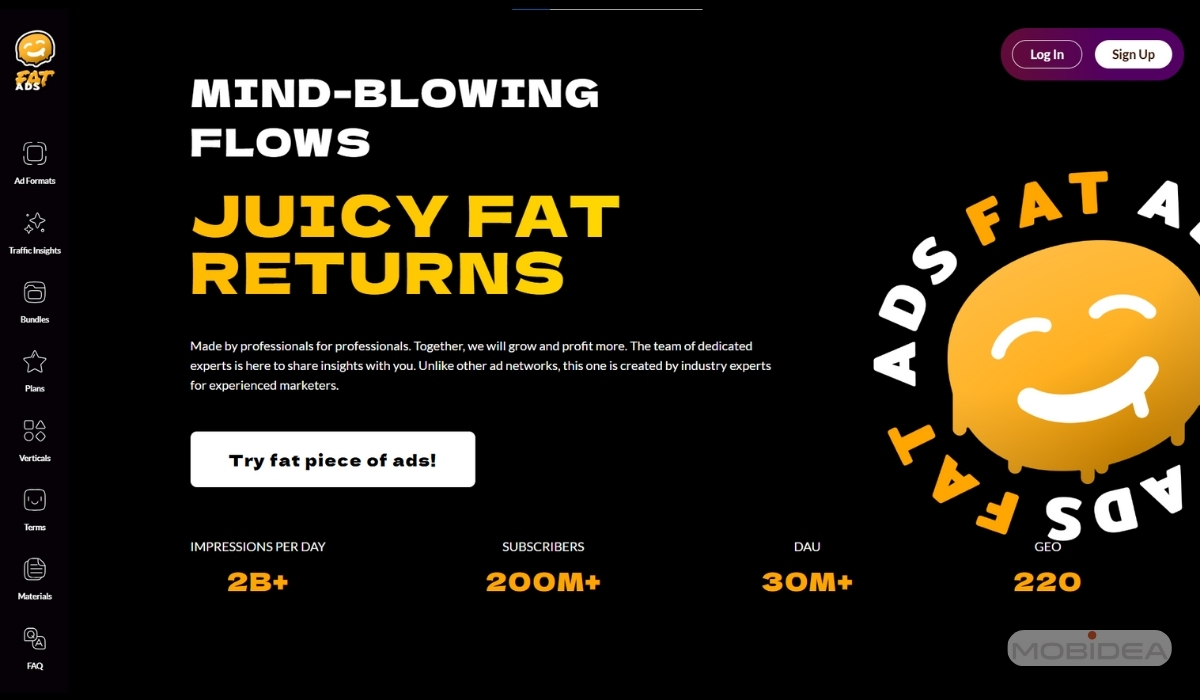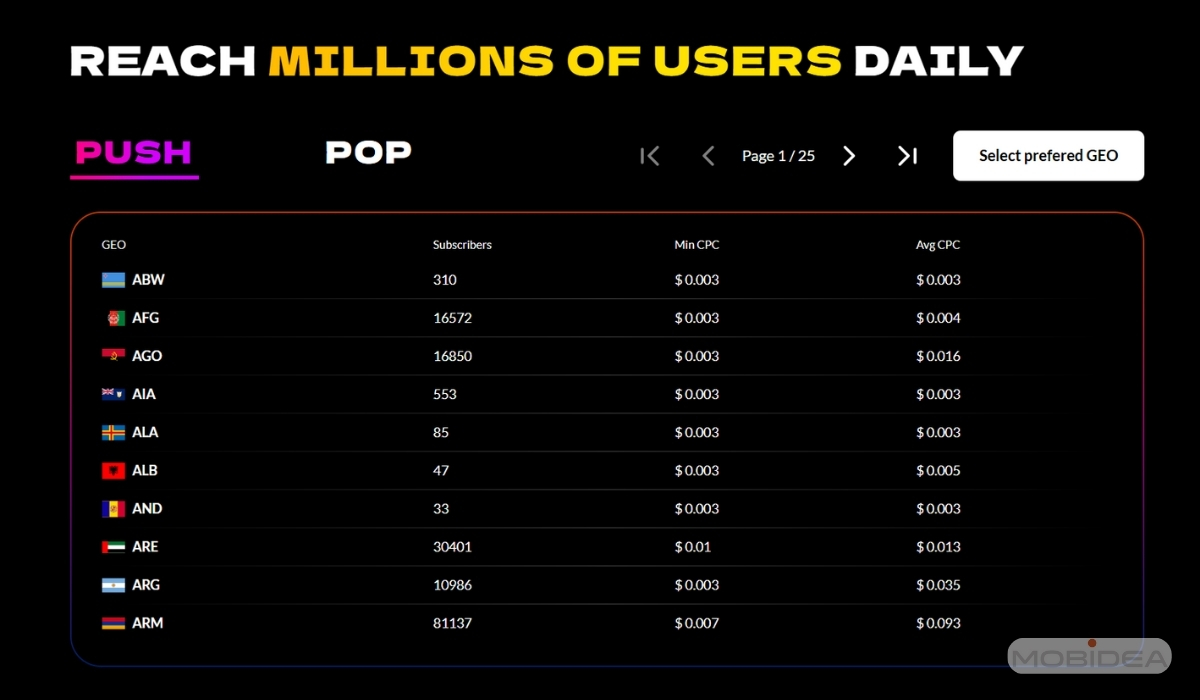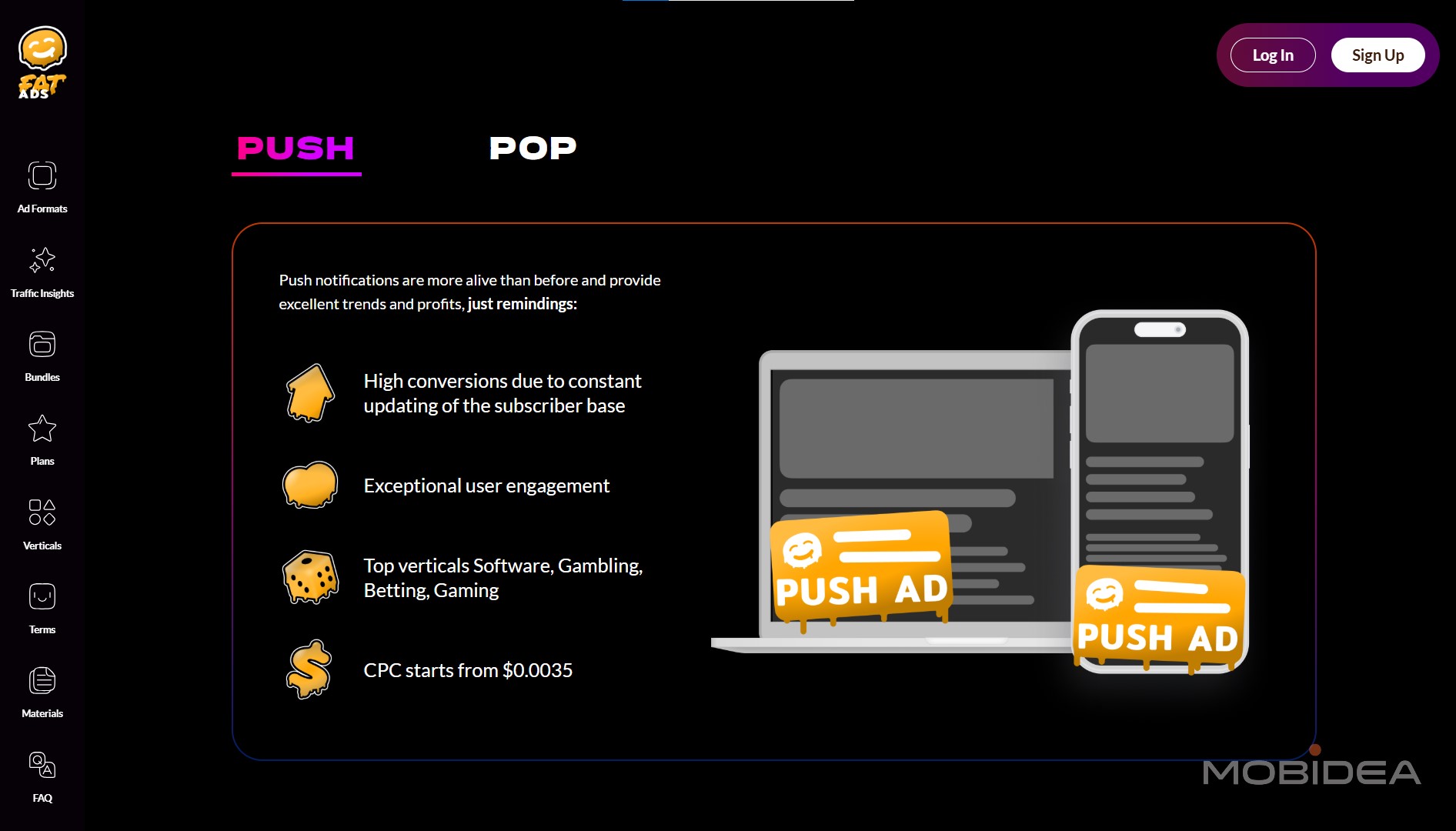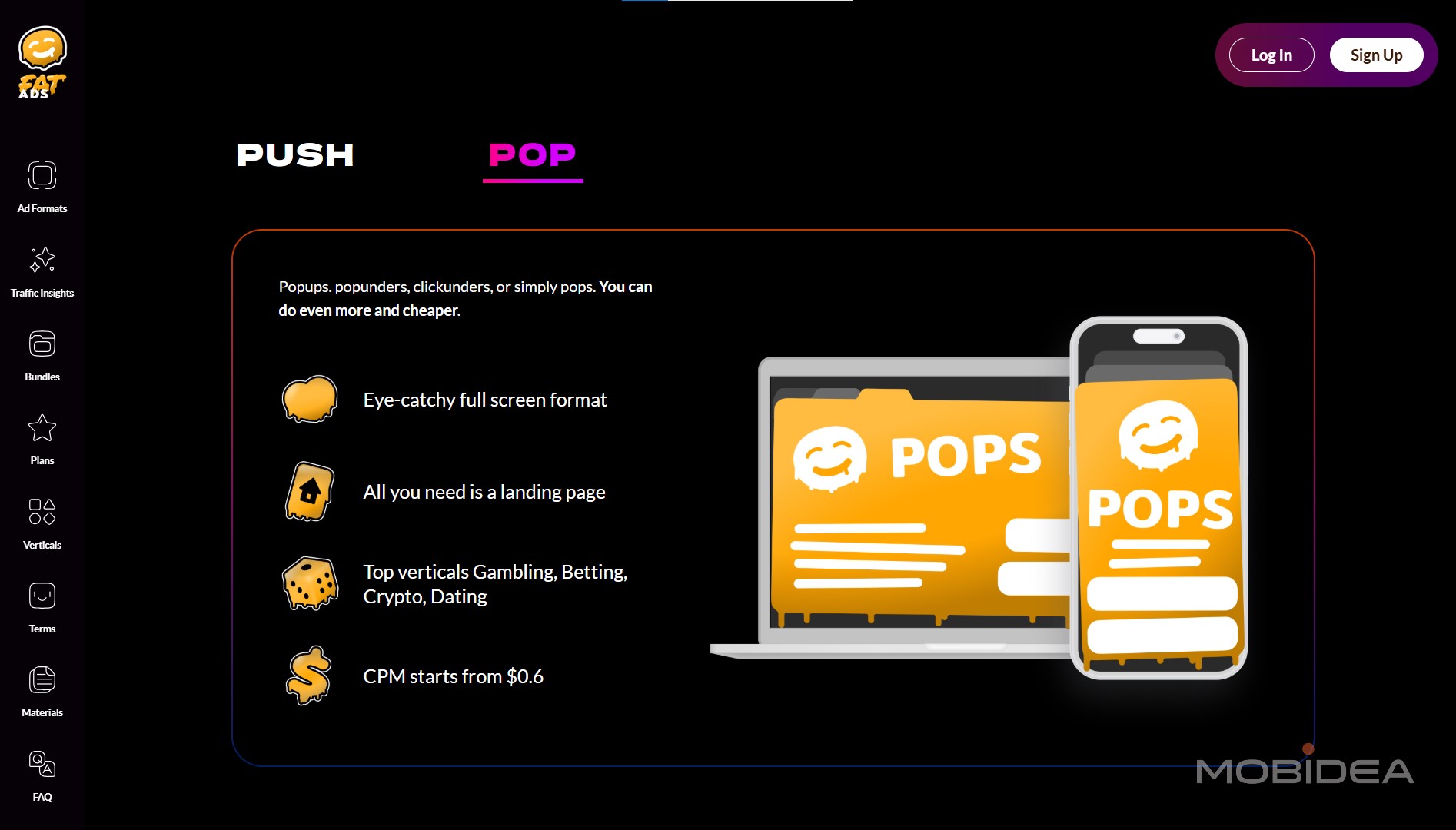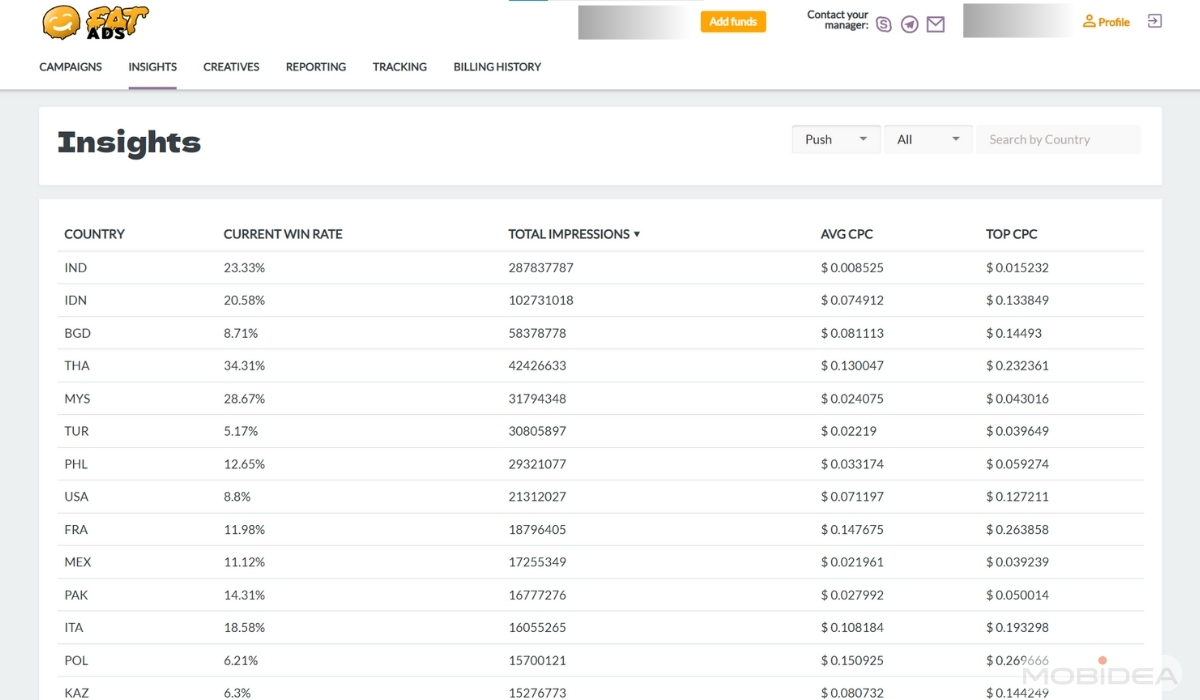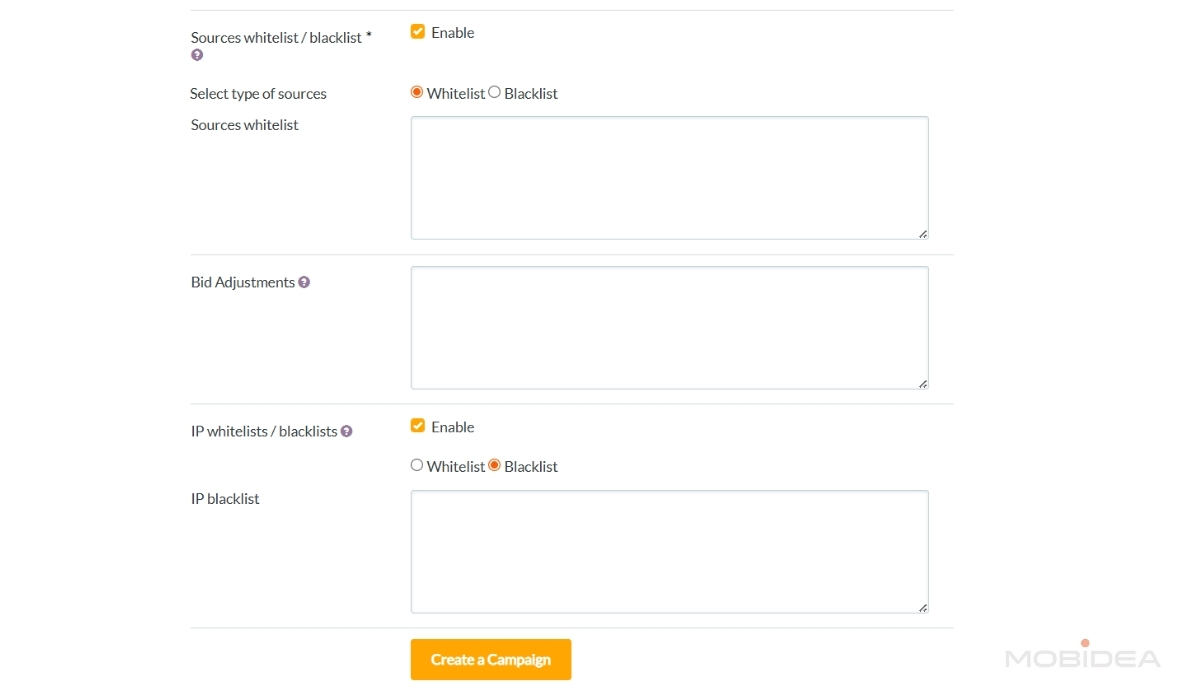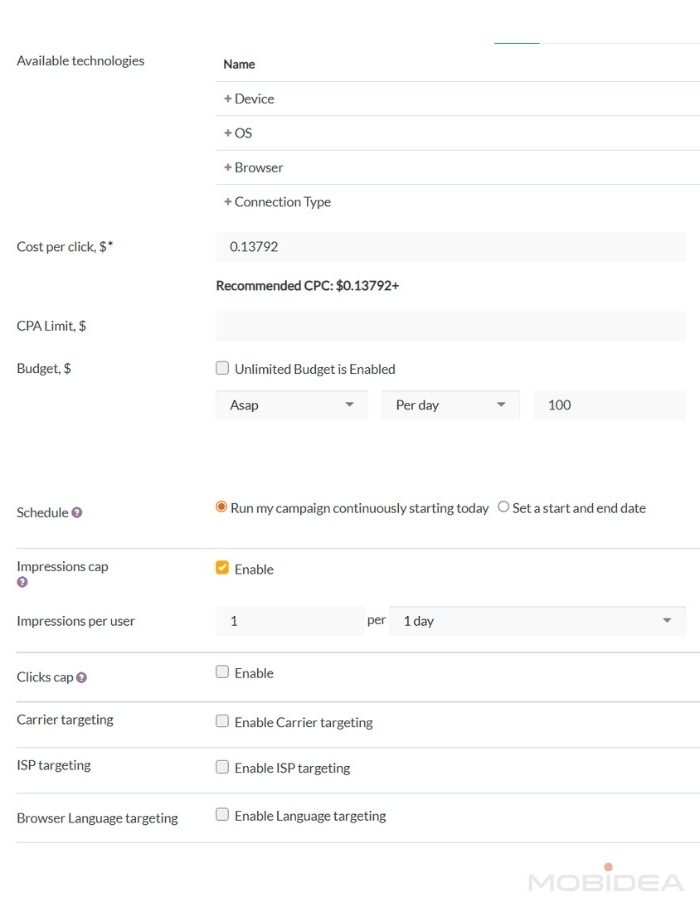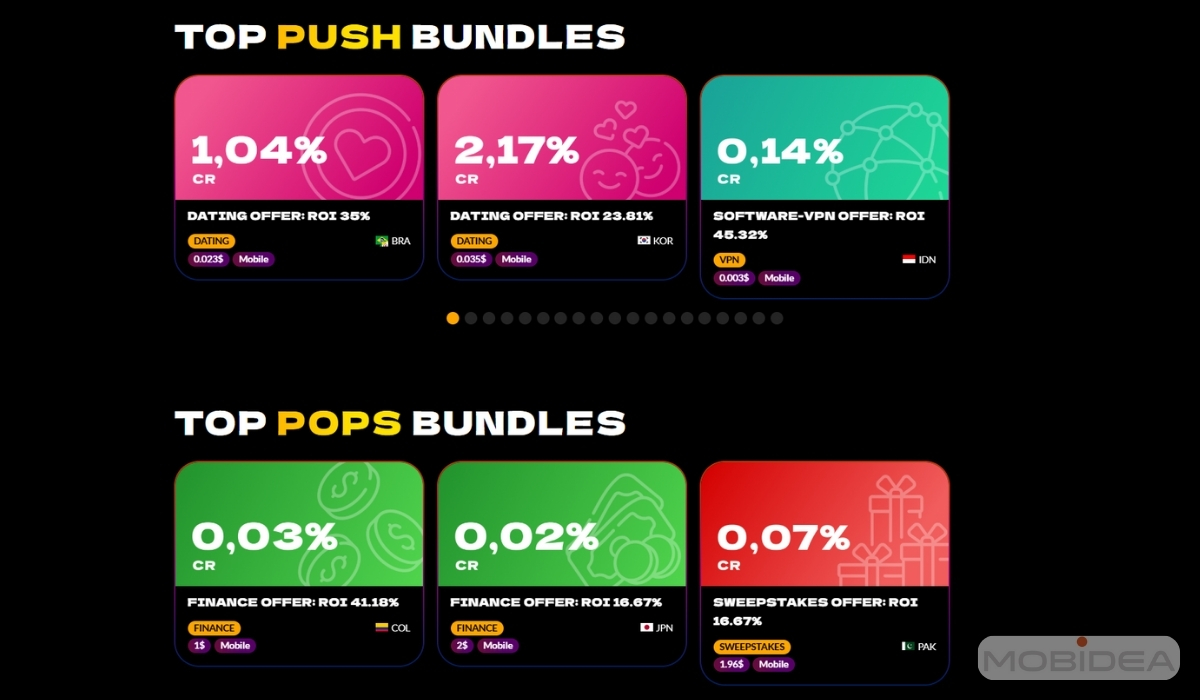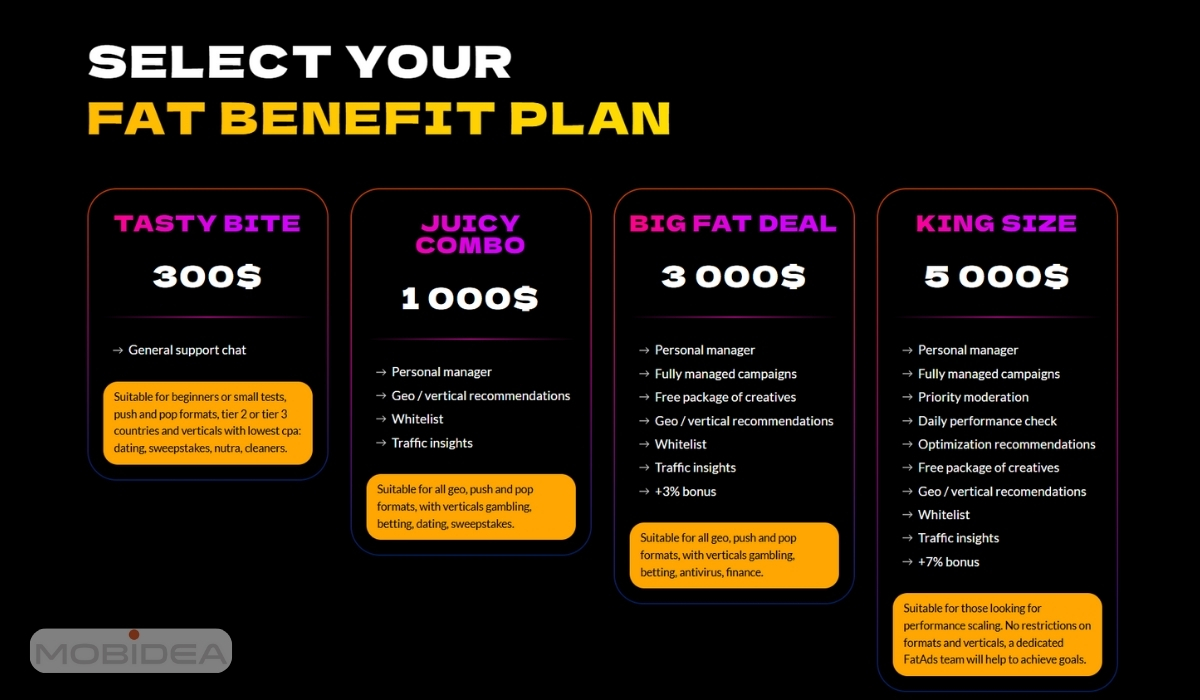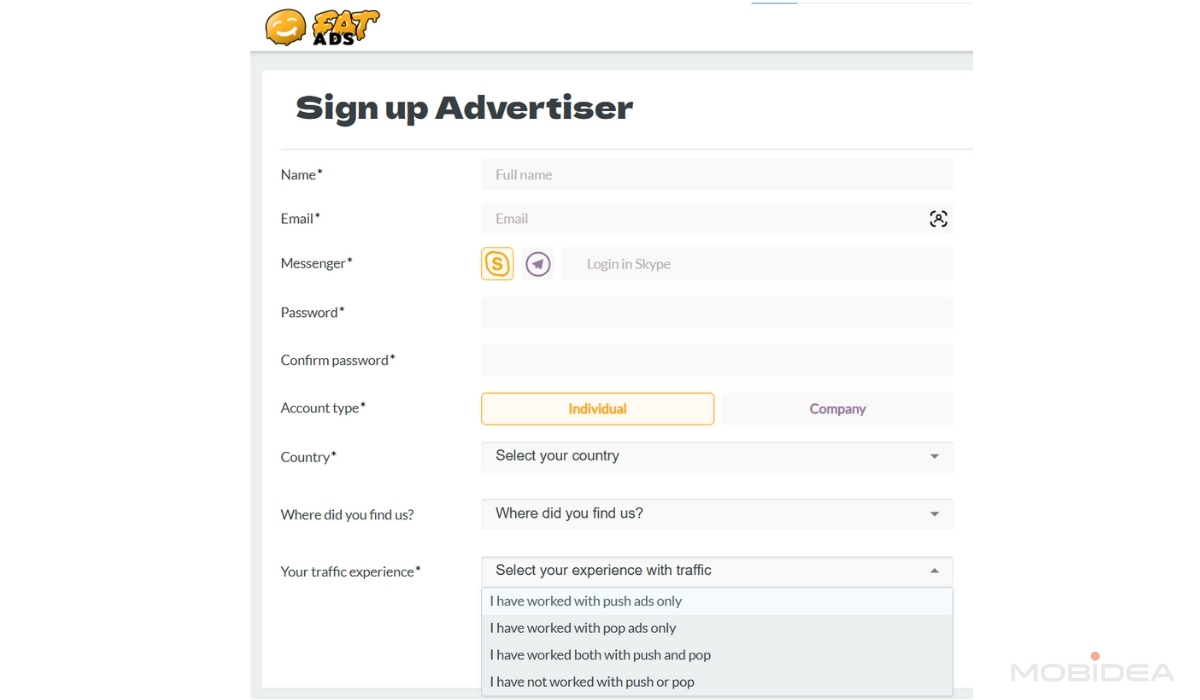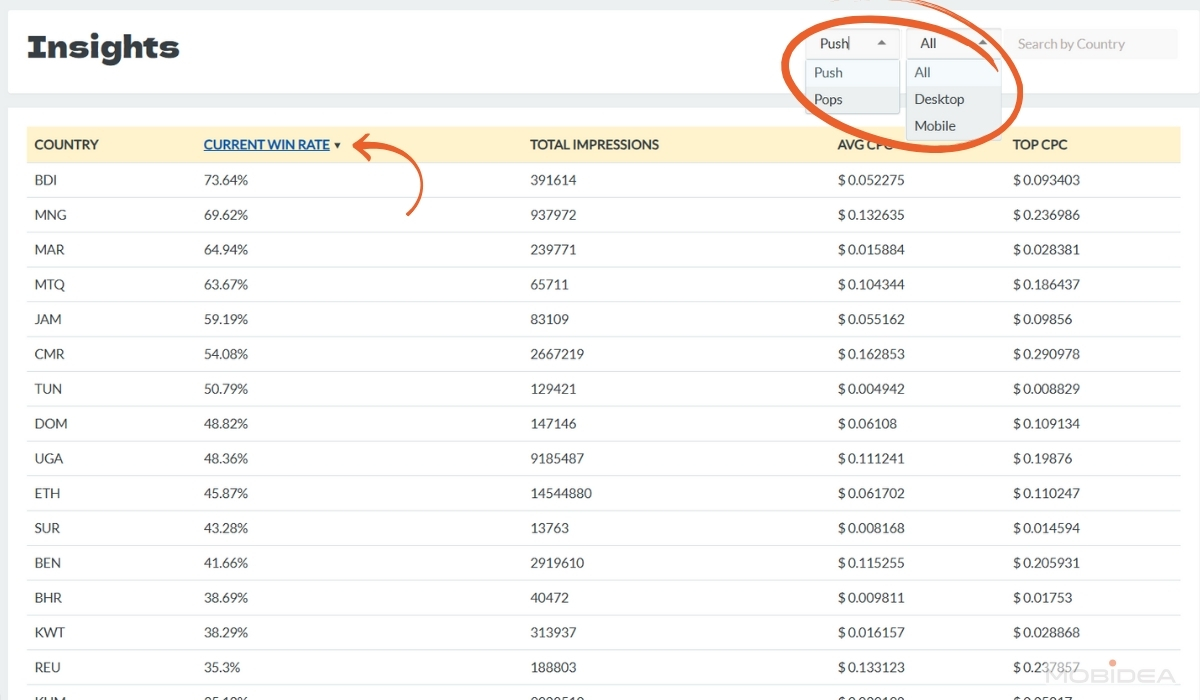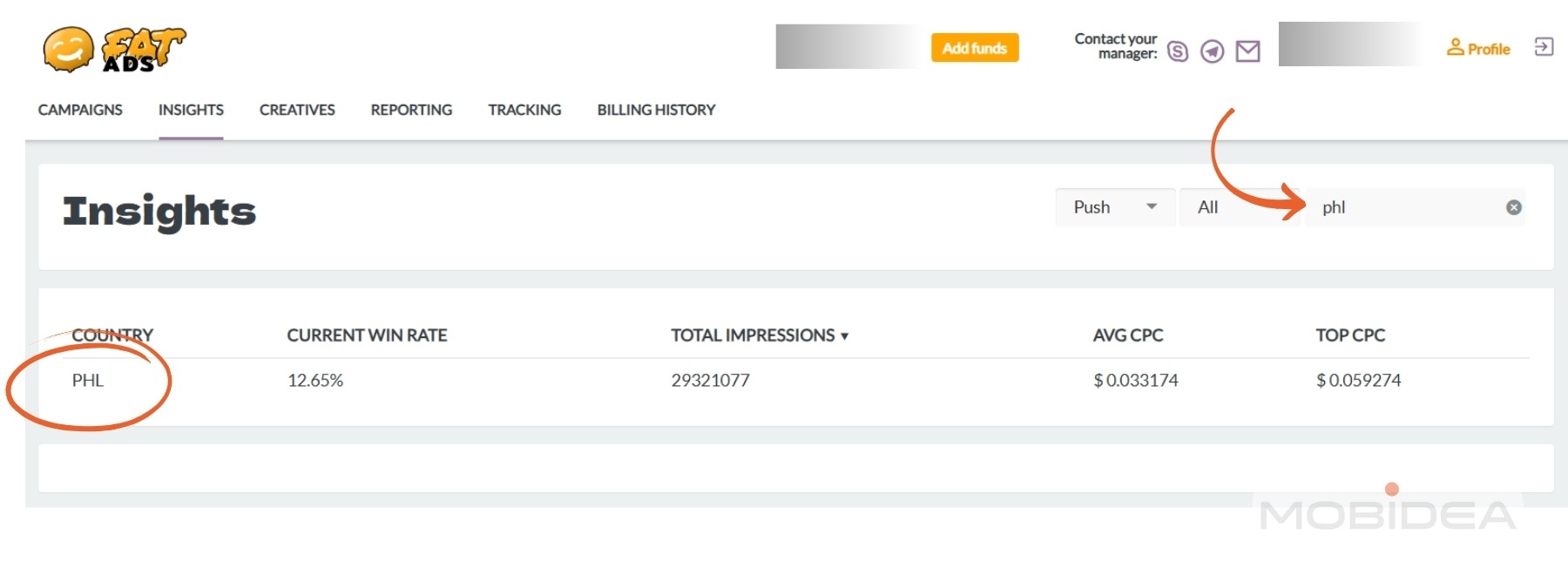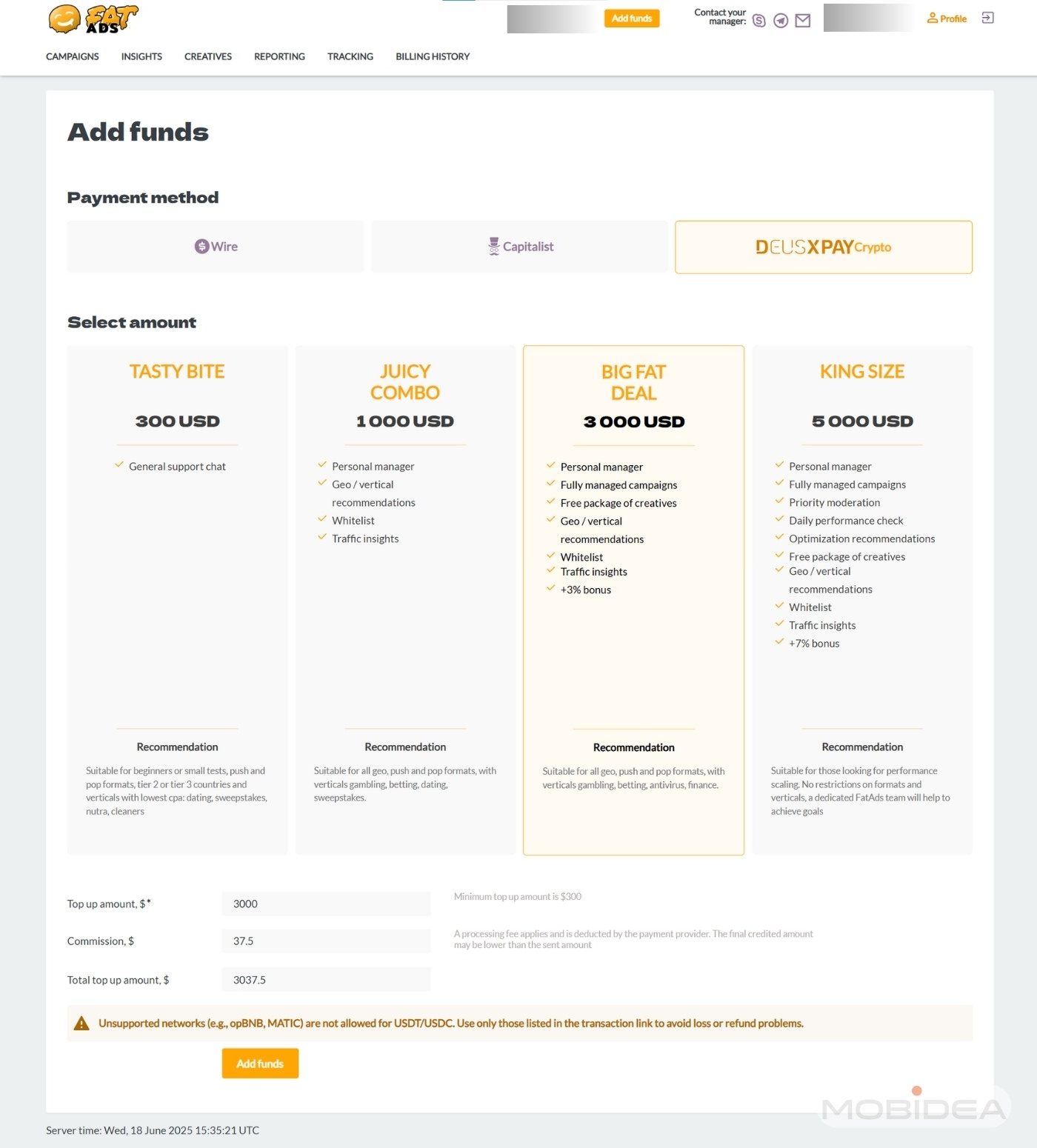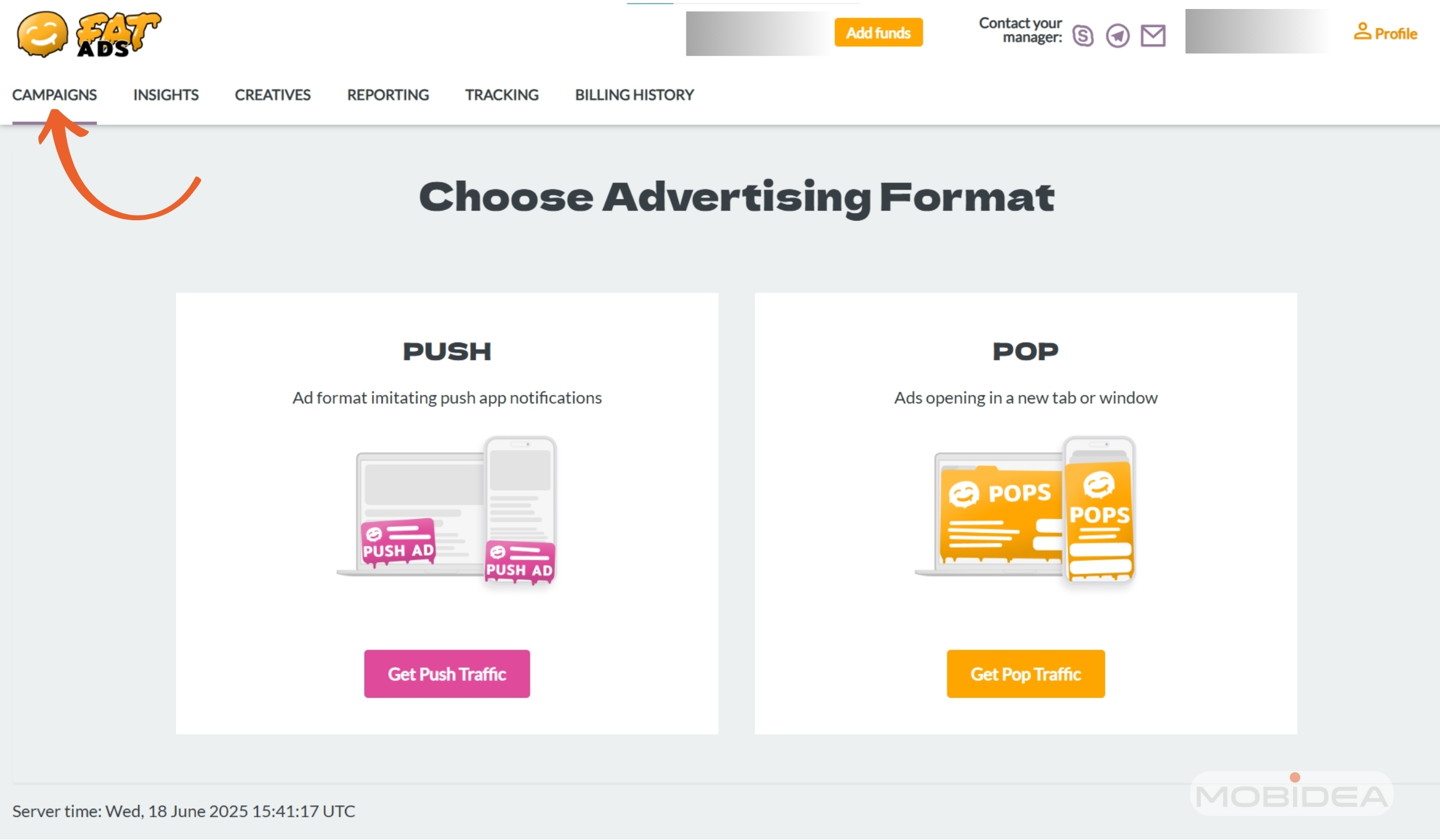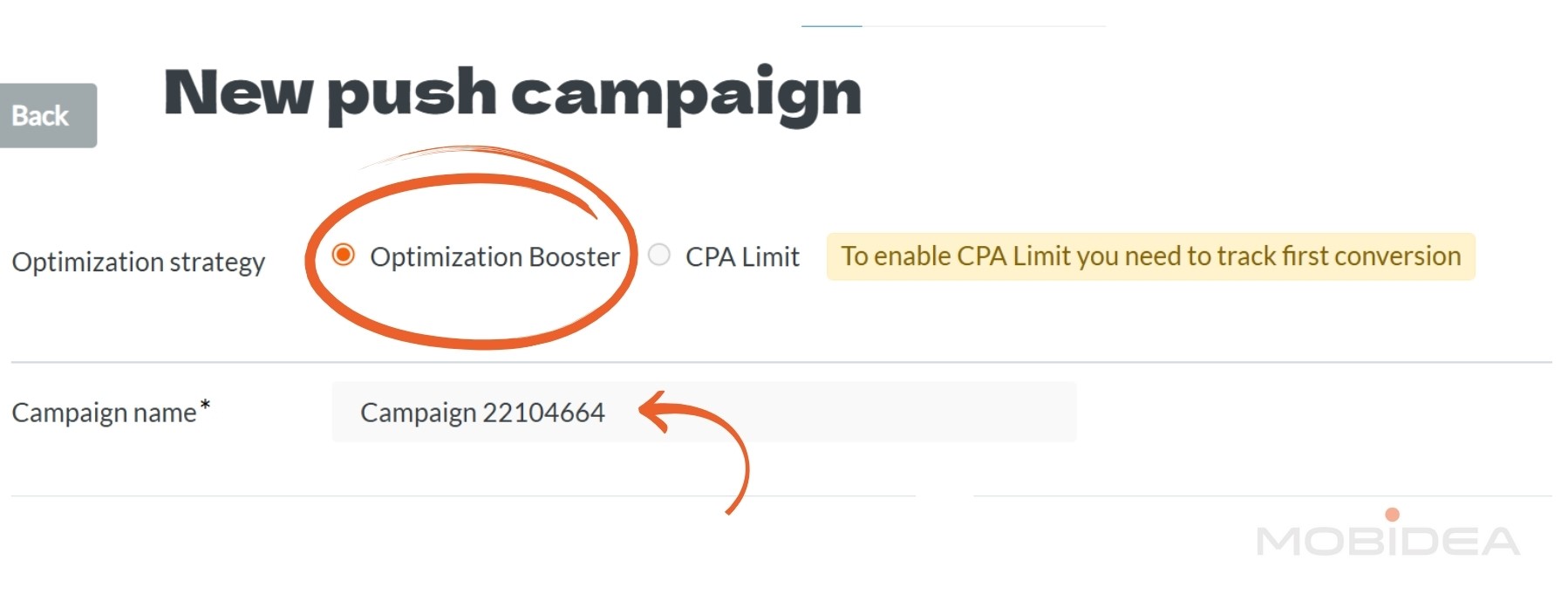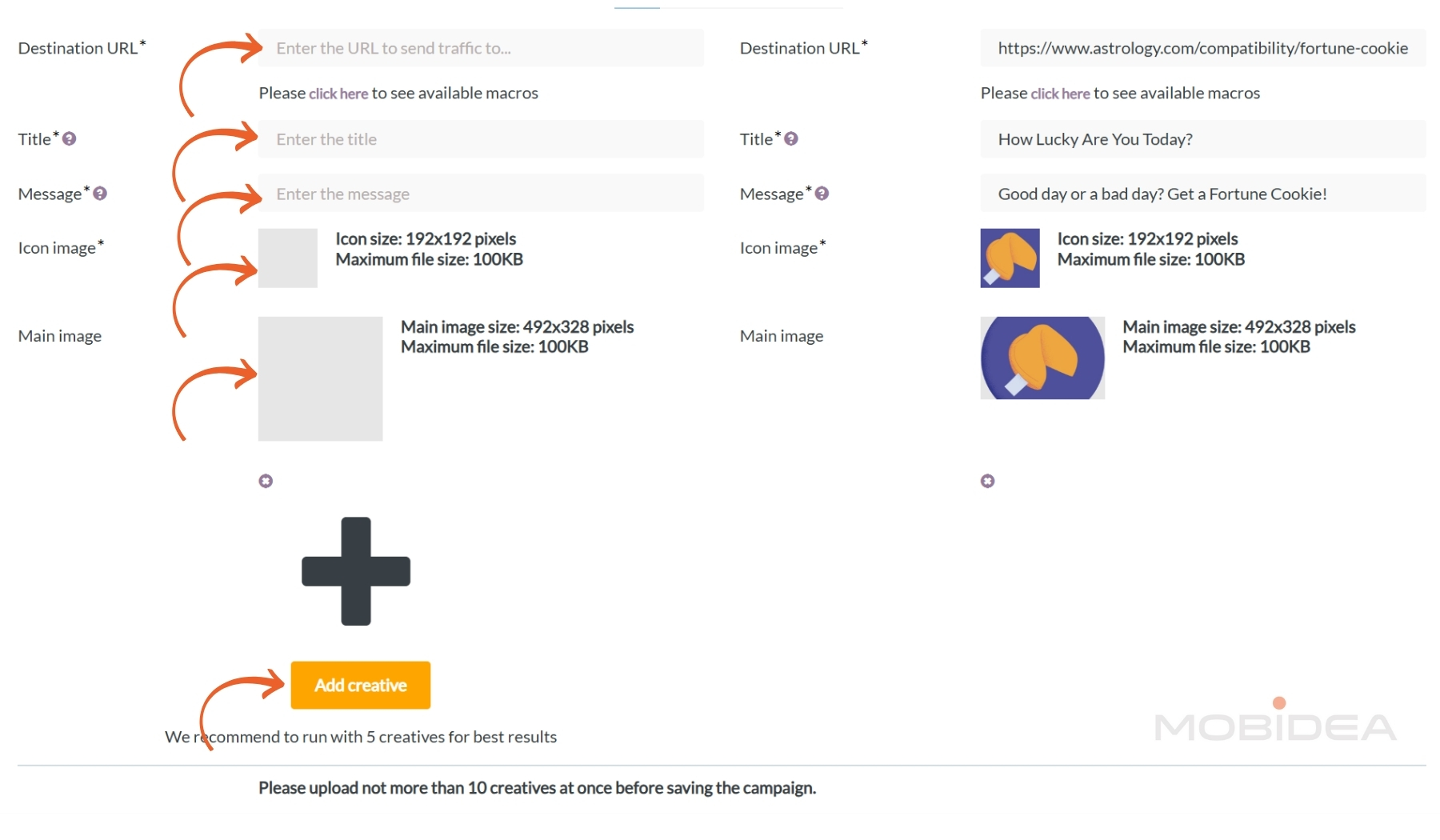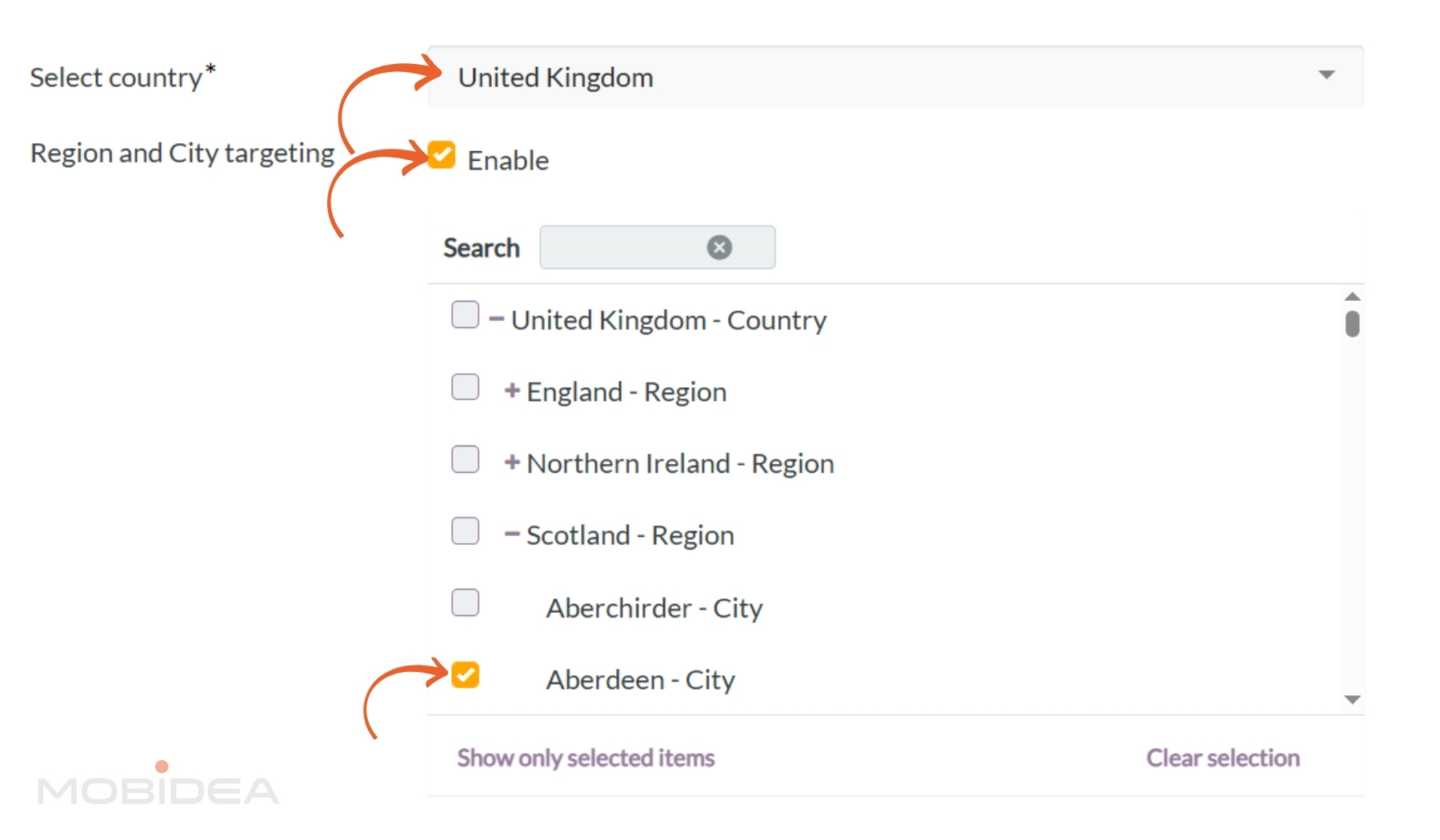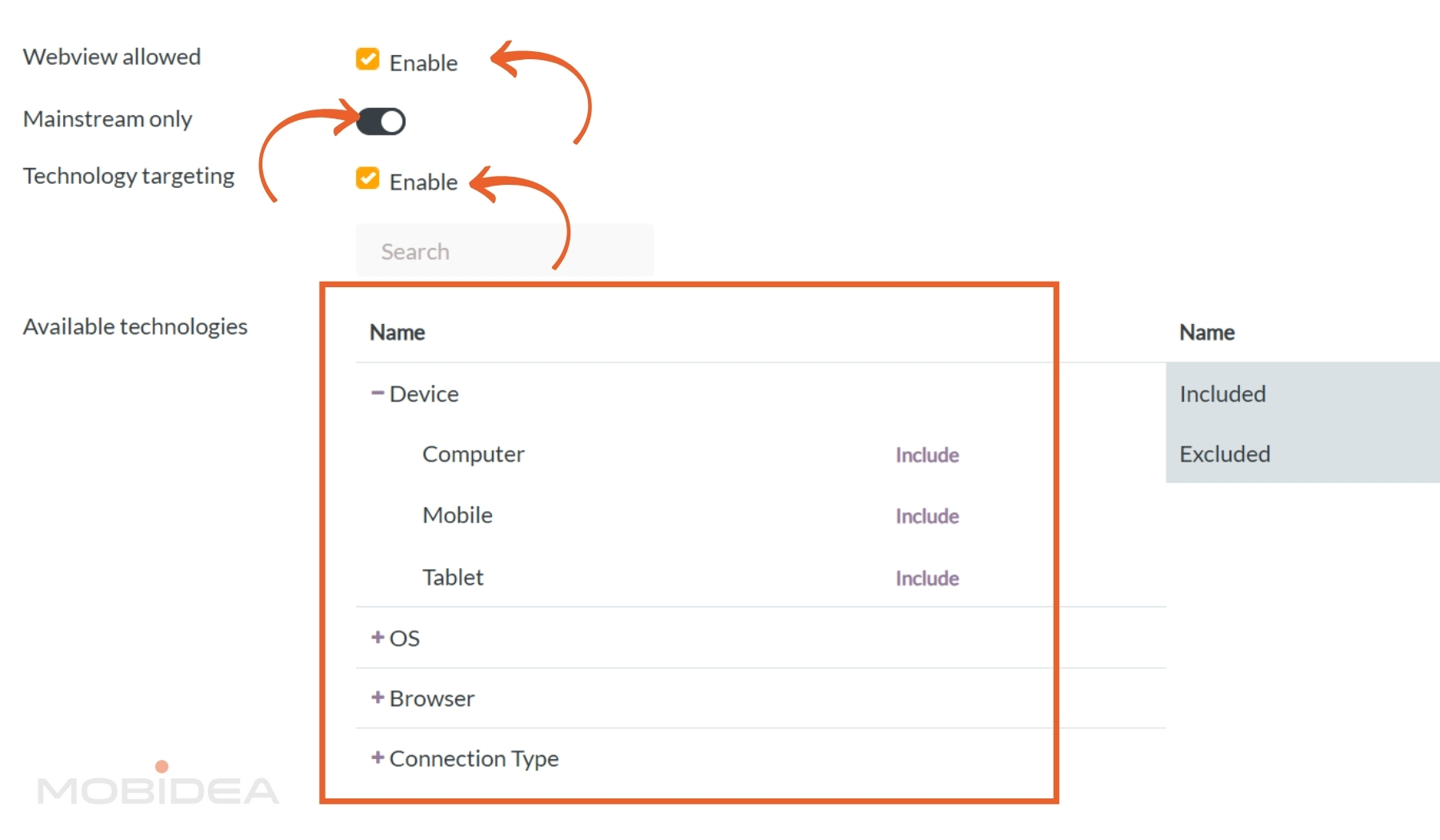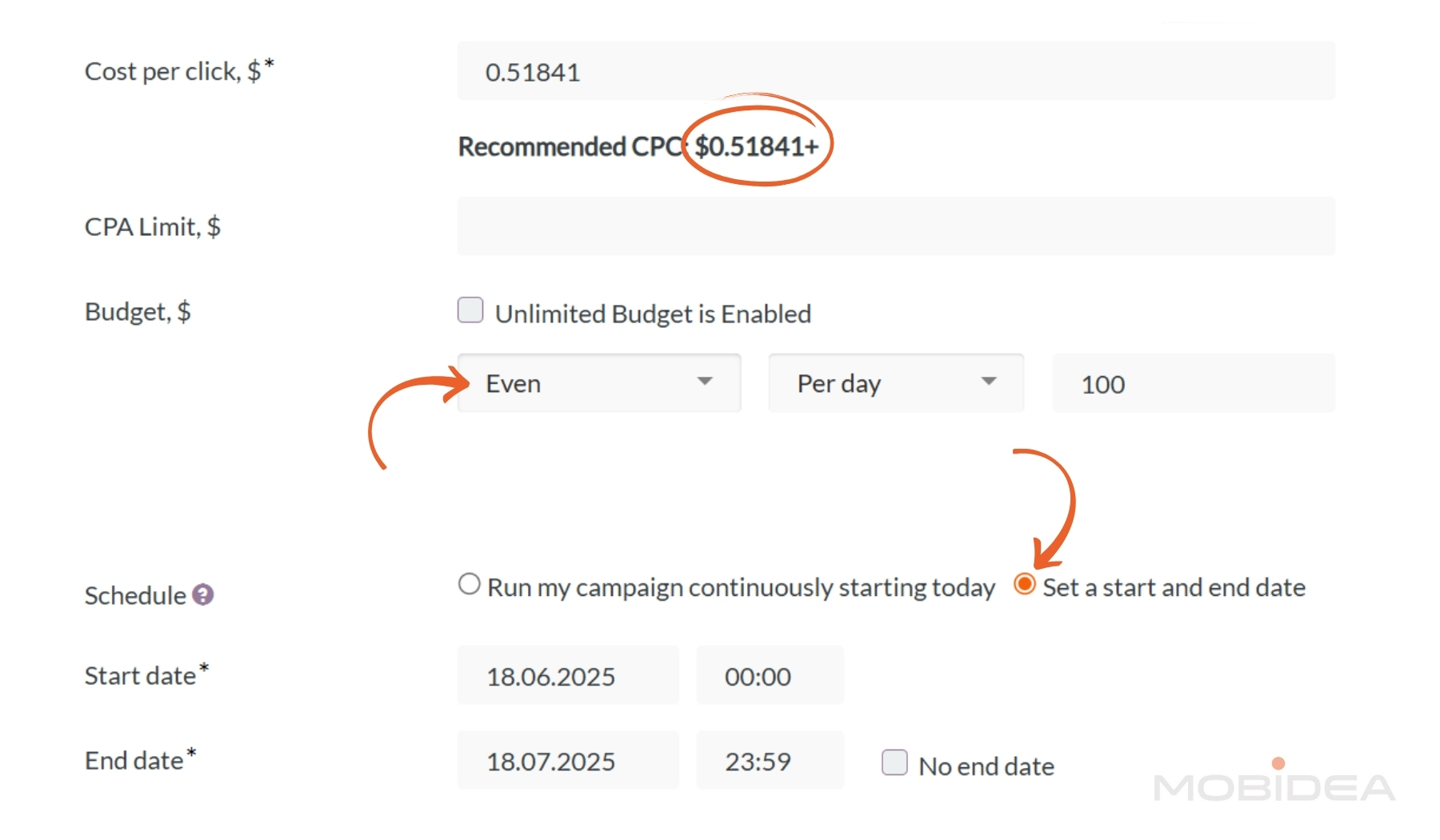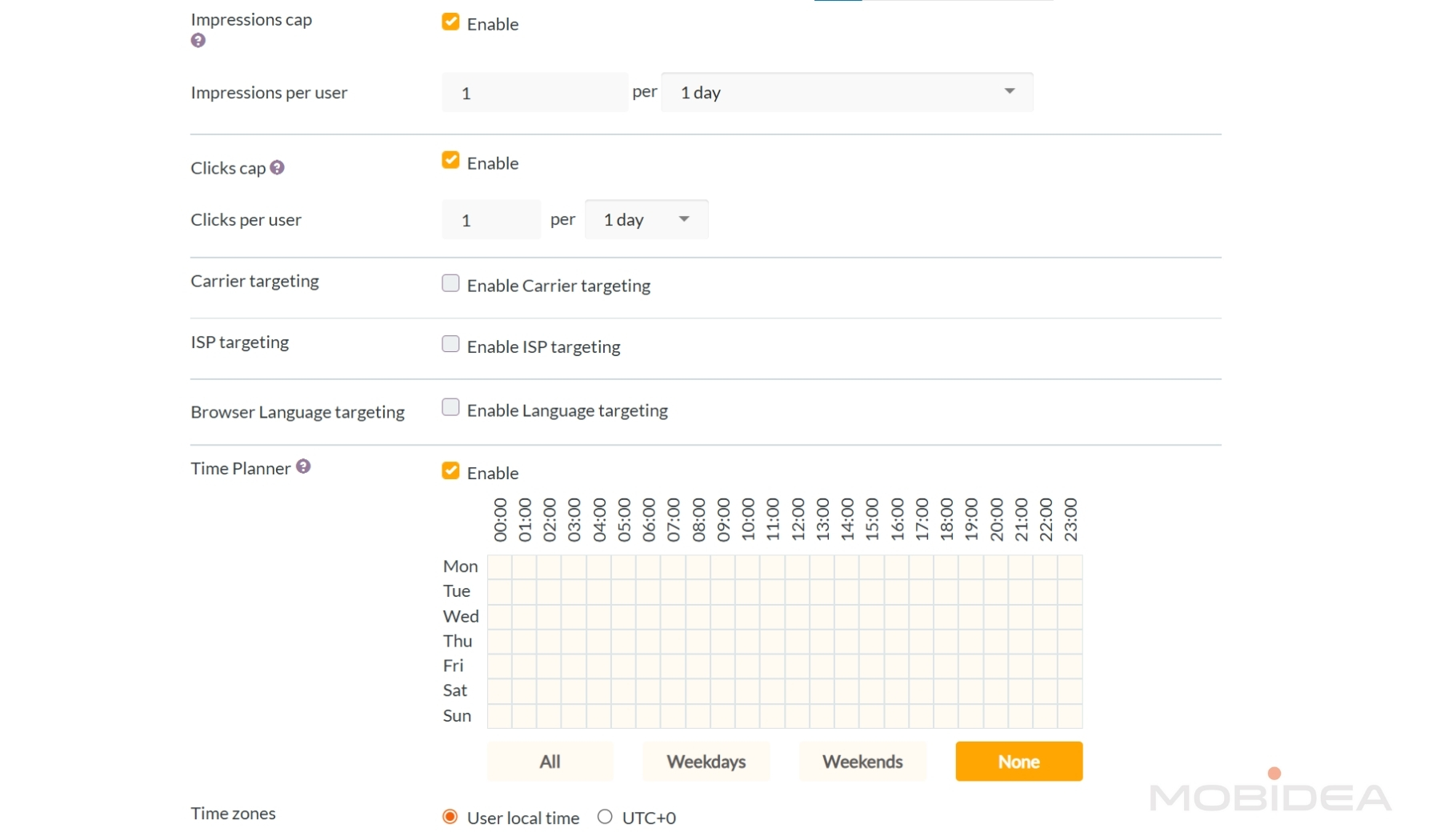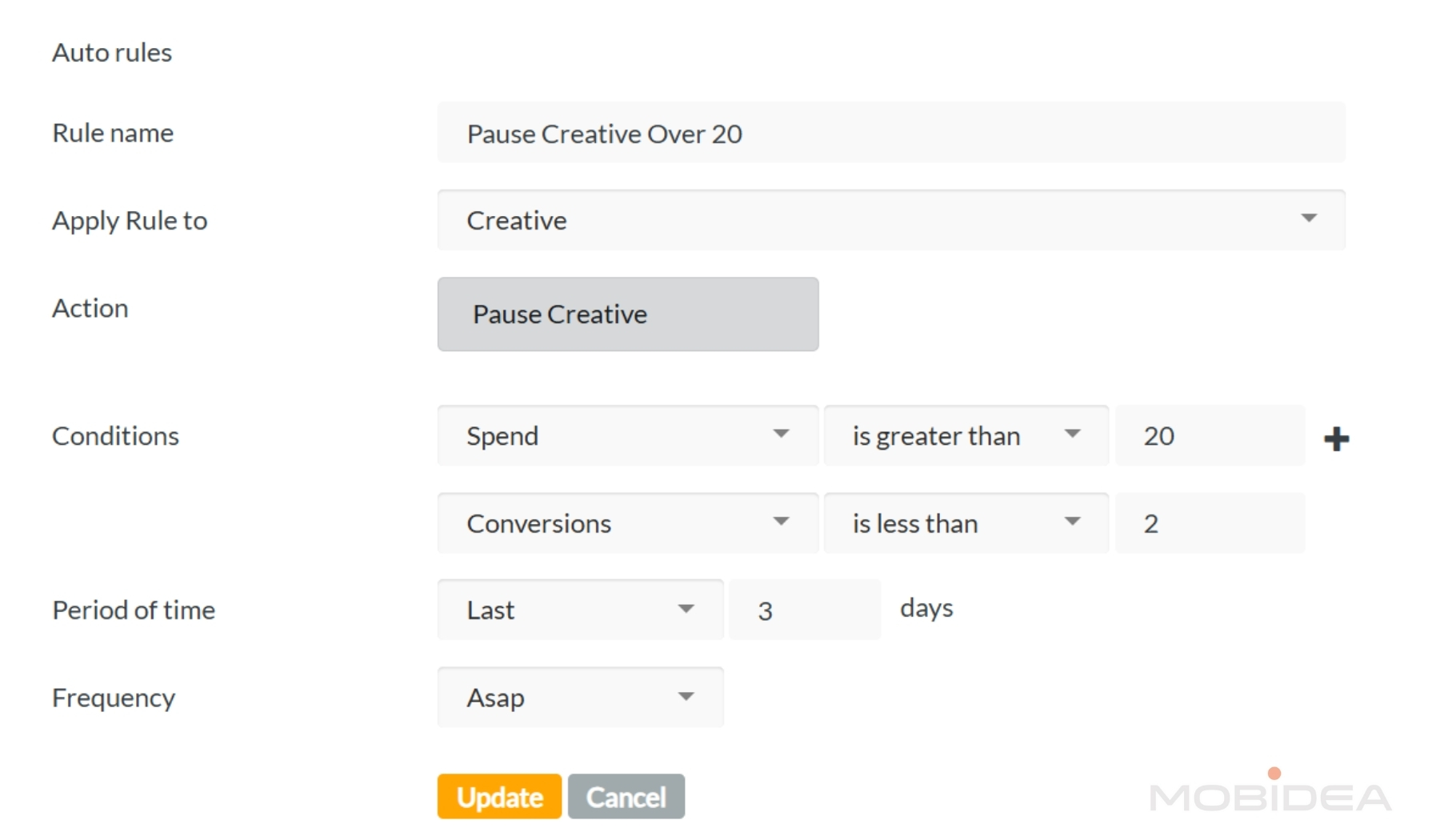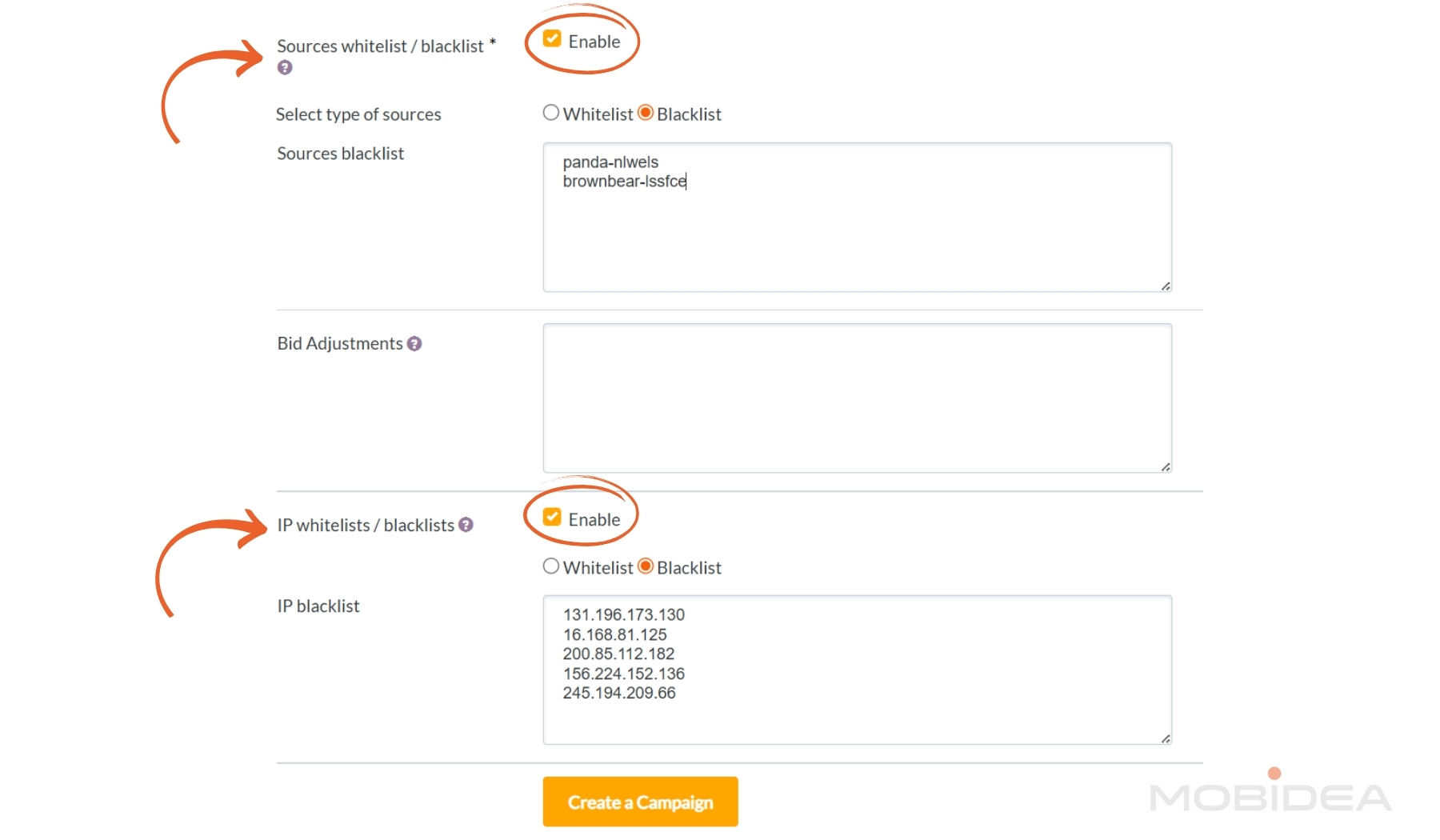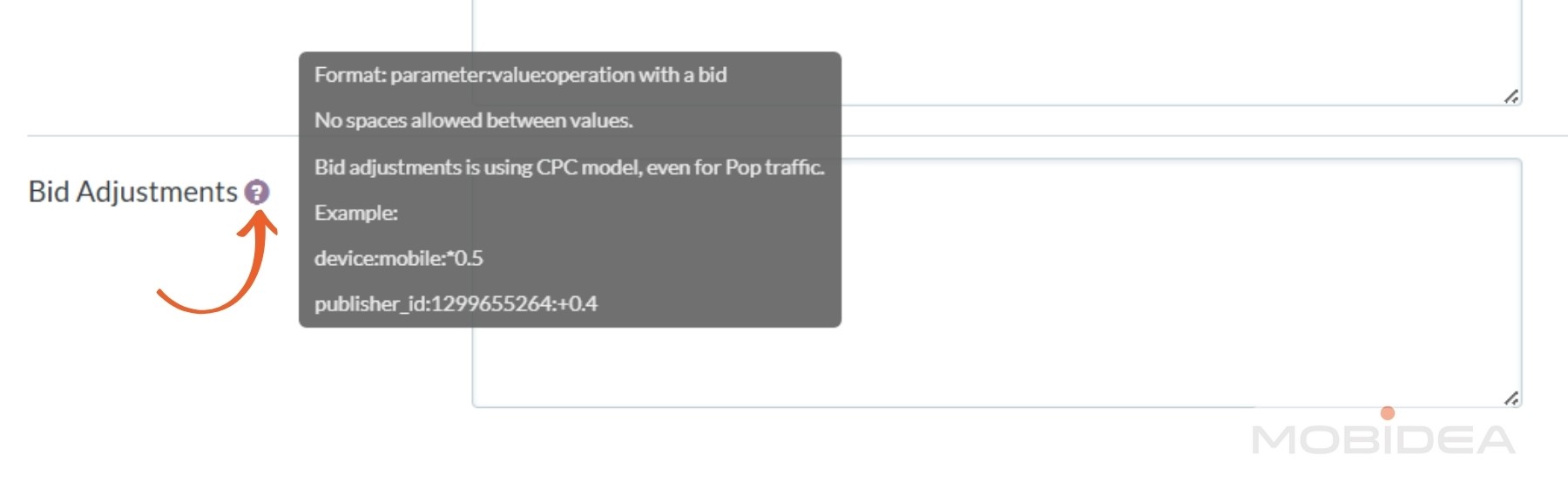FatAds Review: Get a Fat Start for Your Push and Pop Campaigns
Last updated on November 5, 2025 by Jairene Cruz-Eusebio 26 min readTable of Contents
ToggleTable of Contents
ToggleFatAds At A Glance for Advertisers
Ad Types & Top Converting Verticals
Ad formats: Push notifications and Pop/Popunder ads
Top verticals for Push: Dating, Software/VPN/Antivirus, Finance, Betting, Casino
Top verticals for Pop: Finance, Sweepstakes, MVAS, Betting, Casino, Dating, Telecom, E-commerce
Advertiser Payment & Investment
Cost Model: CPC for Push, CPM for Pop
Minimum Deposit: $300
Payment Methods: Wire transfers, Bank cards, Capitalist, Cryptocurrency
Support
Personal Account Manager: Yes for deposits of $1,000 or higher; Generic support for below $1,000 initial deposit
Knowledge Base: Setup guides available for various trackers
Support Response Speed: Excellent (responds within minutes via Telegram)
Support Rating: Professional, responsive team
Contact Methods:
Tired of burning through ad budgets on low-quality traffic that doesn’t convert? FatAds promises to be the solution to media buying woes.
This push and pop advertising network launched in early 2025 positions itself differently—it’s built by media buyers for media buyers. Their pre-vetted traffic sources and “professionals only” approach means you’re not competing with newbies for quality impressions.
This FatAds review examines whether their premium traffic delivers the conversions they promise, and if their unique AI-powered optimization tools are worth the higher entry barrier.
Key Takeaways
- Built for Professionals: FatAds targets experienced advertisers with a $300 minimum deposit to keep traffic quality high and filter out casual users.
- Strong Traffic Volume: The network delivers over 2 billion ad views daily across 220 countries, with top performance in Indonesia, India, USA, Germany, and Brazil.
- Smart AI Features: The Conversion Booster automatically finds your best traffic sources and blocks the bad ones in real-time, helping improve your results without extra work.
- Two Main Ad Types: Offers push notifications (CPC) and pop/popunder ads (CPM) with good rates and worldwide reach.
- Multiple Ways to Optimize: Beyond AI automation, you get bid adjustments, campaign rules, traffic source control, and detailed targeting options to fine-tune your campaigns.
- Advanced Gambling Tracking: For casino and betting advertisers, FatAds tracks first-time deposits (FTD) separately, which most other networks don’t offer.
- Ready-Made Campaigns: Pre-tested traffic packages for different industries show proven results, with some claiming up to 200% better performance.
- Four Service Levels: Plans range from $300 (Tasty Bite) to $5,000 (King Size), with higher levels getting personal managers, free creatives, and priority support.
What is FatAds?
FatAds is a push and pop advertising network that launched in early 2025.
What sets it apart is its focus on quality over quantity—the network was created by a team of experienced media buyers who understand the challenges of finding traffic that actually converts.
FatAds caters to advertisers promoting offers in various verticals including iGaming, Betting, Gambling, Software, Crypto, and Dating.
What makes FatAds unique is their stance on quality: they’ve implemented a minimum deposit threshold of $300 specifically to “cut off newbies and scams,” (sorry, guys) as they put it.
Their “by professionals, for professionals” approach extends to their tiered service model, where higher deposits unlock personalized support and advanced features.
FatAds positions itself as the network for serious media buyers who understand what they’re doing and need quality traffic rather than another bargain-basement traffic source.
FatAds Best Features for Advertisers
When evaluating an ad network, what matters most is whether its features can help you achieve better campaign performance.
Here are FatAds features we know you care about:
Traffic Volume and Reach
FatAds delivers an impressive 2+ billion ad impressions daily across its network.
With a subscriber base exceeding 200 million and over 30 million daily active users, the platform provides significant reach for your campaigns. The network spans 220 countries, giving you truly global access.
The network shows particular strength in regions like:
- Indonesia
- India
- USA
- Germany
- Brazil
These markets offer excellent scaling potential for many verticals.
The widespread coverage means you can test multiple GEOs or focus on specific territories where your offers convert best.
What’s noteworthy isn’t just the quantity but the quality. FatAds claims to vet their publishers carefully, ensuring that your ads appear in brand-suitable environments and reach engaged users rather than bot traffic.
This pre-vetting process potentially saves you considerable time and budget that would otherwise be spent filtering out low-quality sources yourself.
Ad Formats
FatAds currently focuses on two proven ad formats:
- Push Notifications
These deliver excellent engagement and conversion rates due to regular subscriber base updates.
Push notifications appear directly on users’ devices, creating a sense of urgency and boosting click-through rates compared to more passive ad formats.
The network maintains fresh user bases for various verticals, including over 20 million users for Gambling and Betting alone. This specialized segmentation helps ensure your ads reach relevant audiences.
Push ads are particularly effective for Software, Gambling, Betting, and Gaming verticals, with CPC rates starting as low as $0.0035.
The push format works especially well for time-sensitive offers or promotions requiring immediate action.
- Pops/Popunder Ads
These full-screen formats capture user attention effectively by displaying your landing page in a new browser window or tab. They create immediate visual impact and work well for offers that benefit from full-page presentation.
All you need is a landing page to get started—no complex creative development required.
Pop ads perform exceptionally well for Gambling, Betting, Crypto, and Dating offers, with CPM rates beginning at just $0.6.
The pop format is particularly cost-effective for broad audience targeting and brand awareness campaigns. It allows you to deliver your full message without the space constraints of other ad formats.
Conversion Booster: AI-Powered Optimization
Perhaps FatAds’ most distinctive feature is their “Conversion Booster”. It’s a sophisticated AI system that continually optimizes your campaigns without requiring manual intervention.
This proprietary technology analyzes conversions in real-time, automatically identifying patterns that humans might miss.
It works by:
- Monitoring traffic source performance across similar campaigns
- Automatically updating whitelists and blacklists in real-time based on conversion data
- Cutting off non-converting traffic sources without requiring manual checks
- Adding fresh, high-performing sources based on your targeting criteria
- Optimizing campaigns by comparing your performance to similar advertisers
- Scaling budget allocation to sources that demonstrate better conversion rates
- Adjusting delivery patterns based on time-of-day performance
The system essentially creates a feedback loop that gets smarter over time.
As your campaign runs, the AI learns which sources convert best for your specific offer and targeting parameters, then automatically redirects your budget toward those sources.
What makes this particularly valuable is that it operates continuously in the background, potentially saving hours of manual campaign management while improving overall conversion rates.
For advertisers managing multiple campaigns, this automated optimization can significantly reduce workload while improving ROI.
It is automatically turned on for every campaign you create.
Traffic Insights
FatAds provides comprehensive traffic intelligence through its Insights feature, giving you critical data to inform your bidding strategy and campaign optimization.
These insights enable you to identify opportunities where competition might be lower or conversion potential higher.
This transparency into auction dynamics is particularly valuable for experienced media buyers who know how to leverage competitive intelligence.
Campaign Optimization Tools
Beyond their AI optimization, FatAds offers several manual tools for campaign fine-tuning:
- Bid Adjustments
Fine-tune your bids for specific targeting parameters such as GEOs or devices, allowing granular control over your spending.
For instance, if you notice better performance on Android devices, you can increase bids specifically for that segment without affecting your entire campaign budget.
This granular control helps maximize ROI by directing more budget to the highest-performing segments while reducing spend on underperforming ones.
You can adjust bids based on device type, operating system, browser, carrier, and other parameters.
- Whitelists/Blacklists
Take direct control over where your ads appear by including or excluding specific traffic sources.
If you identify particularly high-performing sources, you can create whitelists to focus your budget exclusively on those publishers.
Conversely, blacklists allow you to block underperforming sources immediately.
This manual control works alongside the AI optimization, giving you the final say in where your ads appear while still benefiting from automated improvements.
- CPA Limit
This feature works much like CPA targeting in other ad networks. All you need to do is set your expected CPA and let FatAds perform the optimization for you.
However, this requires the campaign to have at least one conversion before being allowed to switch from the Conversion Booster option to the CPA Limit option.
- Targeting Options
The platform offers comprehensive targeting, including:
- GEO: Country, Region, City
- Device Type
- Operating System
- Browser
- Connection type: Ethernet, WIFI, Cellular, Unknown
- Carrier
- ISP
- browser language, and time scheduling.
You can further refine your targeting with advanced options like IP targeting and frequency capping.
These targeting capabilities allow you to create highly specific audience segments, ensuring your ads reach the most relevant users.
By narrowing your focus to the users most likely to convert, you can improve campaign efficiency and reduce wasted impressions.
- Campaign Rules
FatAds allows you to create automated optimization rules that work around the FatAds lets you set up automatic rules that work 24/7 to protect your ad campaigns and budgets.
These rules keep watching how your ads perform and take action when certain things happen.
You can create rules based on different ways to measure success, like how often you win bids, how many clicks you get, how many people buy something, how much you spend, and how much money you make back.
For example, you could make a rule that stops any ad that gets less than 1% of people to buy something after 1,000 clicks. Or you could block mobile phones if they cost 50% more than what you want to pay for each sale.
The system offers several automated actions you can trigger, such as:
- pausing underperforming campaigns or individual creatives
- blacklisting specific operating systems that consistently underperform
- blocking device types and browsers that generate poor results
These rules work like safety nets for your ads. They make sure that poorly performing parts don’t waste your money while you’re not watching.
They’re really helpful if you’re running many ad campaigns in different time zones, since the rules keep working even when you’re sleeping or busy.
Since these rules are flexible, you can create smart strategies that fit your specific goals and how much risk you’re comfortable with.
Whether you want to keep making profit, control costs, or get as many sales as possible, you can set up rules that work for you.
Pre-Packaged Traffic Bundles
For advertisers looking to hit the ground running, FatAds offers pre-tested traffic bundles with proven performance:
- Top Push Bundles: Ready-made combinations for Casino, Betting, and Finance offers with documented performance improvements (some claiming conversion increases of over 200%)
- Top Pop Bundles: Optimized packages for mVAS, Casino, and other verticals showing significant ROI improvements
Each bundle includes optimized GEO targeting for a specific vertical, plus bid recommendations based on actual performance data.
These ready-to-deploy packages eliminate guesswork and can help you achieve positive ROI faster than building campaigns from scratch.
The bundles are particularly useful for testing new verticals or quickly scaling existing campaigns into new territories.
FatAds claims these bundles are continuously updated based on performance data, ensuring they remain effective even as market conditions change.
This “tested and proven” approach potentially reduces the learning curve and testing budget required when launching new campaigns.
Pro Tip: If you’re looking for mVAS offers to promote in FatAds, join Mobidea! We’ve got dozens of mVAS offers that work really well with FatAds’ traffic.
Tracking Integration
FatAds integrates seamlessly with popular tracking solutions:
- Binom
- BeMob
- Keitaro
- Kochava
- CPV Lab Pro
- FunnelFlux
These integrations allow for granular performance tracking and attribution, helping you identify exactly which traffic sources, creatives, and targeting parameters are delivering the best results.
The platform provides detailed setup guides for each tracker, making implementation straightforward.
Additionally, you can use your own Postback URL for custom tracking setups, making performance monitoring straightforward regardless of your preferred tracking solution.
With this flexibility, you can maintain consistent tracking across multiple traffic sources while utilizing FatAds’ traffic.
The tracking capabilities include support for various macros that pass important data points to your tracking system, including click IDs, costs, and source information.
FatAds Pricing Plans
FatAds structures its service offerings through a tiered pricing model based on your initial deposit amount.
Each tier unlocks different levels of support and features. Here’s a breakdown of what each plan offers:
Tasty Bite: $300 Initial Deposit
- Access to general support via Telegram
- Suitable for beginners or small test campaigns
- Available for both push and pop ad formats
- Best for Tier 2 or Tier 3 country targeting
- Recommended for verticals with lower CPA requirements: Dating, Sweepstakes, Nutra, Cleaners
- Basic self-service campaign management
Juicy Combo: $1,000 Initial Deposit
- Personal account manager
- Geo and vertical recommendations from experienced staff
- Access to proven whitelists
- Detailed traffic insights
- Suitable for all geographic regions
- Works well with higher-value verticals: Gambling, Betting, Dating, Sweepstakes
- Enhanced campaign optimization support
Big Fat Deal: $3,000 Initial Deposit
- Personal account manager
- Fully managed campaigns (hands-off option)
- Free package of creative assets
- Geo and vertical recommendations
- Access to premium whitelists
- In-depth traffic analysis and insights
- 3% bonus on your deposit amount
- Optimal for all regions
- Ideal for Gambling, Betting, Antivirus, and Finance verticals
- Professional campaign management and optimization
King Size: $5,000 Initial Deposit
- Dedicated personal account manager
- Fully managed campaigns with premium service
- Priority moderation (faster campaign approvals)
- Daily performance reviews and reports
- Detailed optimization recommendations
- Free package of high-converting creatives
- Tailored geo and vertical guidance
- Access to exclusive whitelist sources
- Comprehensive traffic insights and analysis
- 7% deposit bonus
- No restrictions on verticals or formats
- Full-service campaign management and optimization
It’s important to note that these tiers are determined by your initial deposit amount, not cumulative deposits.
For example, if you make multiple smaller deposits that total $5,000, but your initial deposit was $1,000, you would remain at the Juicy Combo tier.
Payment Methods
FatAds accepts several payment options:
- Wire transfers (minimum $1,000 or Juicy Combo)
- Capitalist
- Cryptocurrency (Deus X Pay Crypto)
For advertisers who need alternative payment methods, FatAds suggests contacting your account manager to discuss additional options.
Minimum daily campaign budgets are set at $25, which helps ensure sufficient data collection for optimization.
How to Start Advertising with FatAds
Getting up and running with FatAds is straightforward, but there are several important steps to follow for the best results.
Here’s a comprehensive walkthrough of the process from registration to campaign optimization.
Registration and Account Setup
Visit the FatAds website and click the “Sign Up” button in the upper right corner.
Complete the registration form with the following info:
- Name
- Email address
- Preferred contact messenger (Telegram or Skype)
- Password
- Account type (Personal or Company)
- Country
Finally, indicate your level of advertising experience. Don’t worry if you’re new, as FatAds accepts all experience levels, for as long as you are willing to top-up the expected deposit amounts.
Once you’ve registered, you’ll immediately see your dashboard.
Usually within 15 minutes, someone from the FatAds team will contact you through your chosen messaging app to welcome you and offer assistance.
Based on experience, they respond really quickly in Telegram.
Dashboard Overview
Now, let’s get familiar with your dashboard. The FatAds dashboard has six main sections that you’ll use to manage your advertising.
The “Campaigns” section is where you’ll create and manage all your advertising campaigns. This is where you’ll spend most of your time: creating, managing, and monitoring your campaigns.
The “Insights” section shows you traffic data for both push notifications and pop ads across different countries. This information helps you decide where to advertise and how much to bid.
In the “Creatives” section, you can manage all your ad images and text. You can store multiple creatives here for use in your campaigns.
The “Reporting” section gives you detailed information about how your ads are performing. You can see many different metrics and filter the data in various ways.
The “Tracking” section is where you set up tracking to measure your conversions. FatAds works with many popular tracking systems.
Finally, the “Billing History” section keeps a record of all your payments and shows your current balance.
Viewing Traffic Insights
This section shows you traffic data for both push notifications and pop ads across different countries. This information helps you decide where to advertise and how much to bid.
Before launching campaigns, you can research which markets offer the best value for your budget and where you should focus your optimization efforts.
The platform updates these metrics regularly, allowing you to spot trends and adjust your strategy accordingly.
Using it is pretty easy. On the Insights page, choose either Push or Pop traffic and Device Type (mobile, desktop, or all).
For each country, the Insights section shows you several key pieces of information:
- Current Win Rate
This tells you what percentage of ad auctions advertisers are winning right now in that country.
A lower win rate might indicate less competition, which could be an opportunity for you.
- Total Impressions
This shows how many times ads are being viewed in that country, giving you an idea of the traffic volume available.
- Average CPC or Average CPM
It’s either CPC or CPM, depending on whether you’re looking at push or pop ads. This tells you the typical cost advertisers are paying in that country.
For push ads, it shows the average cost per click. For pop ads, it shows the average cost per thousand impressions.
- Top CPC or Top CPM
This shows the highest bid currently winning auctions in that ad format-devicetype-country segment.
This is especially useful because it gives you an idea of what you might need to bid to compete effectively.
You can click on any of the column headers to arrange the table based on your chosen metric.
You can also use the search function to quickly find specific countries you’re interested in. This is particularly helpful if you have offers that work well in certain regions.
Use these insights to make smart decisions about which countries to target and how much to bid.
For example, you might find a country with a good volume of impressions but a relatively low average cost, which could represent a good opportunity.
Take your time exploring this section before creating your campaigns. The better you understand the current traffic landscape, the more informed your advertising decisions will be.
Adding Funds to Your Account
Before you can start advertising, you need to add money to your account. Look for the “Add Funds” button at the top of your dashboard and click it.
You will see several payment options.
FatAds accepts wire transfers (with a minimum of $1,000), Capitalist, and various cryptocurrencies. Choose the method that works best for you.
Enter the amount you wish to deposit.
Remember that FatAds has a minimum deposit requirement of $300. This is important to consider because your initial deposit amount determines your service level.
If you deposit $300, you’ll be on the Tasty Bite plan. With $1,000, you get the Juicy Combo plan with a personal account manager. Larger deposits of $3,000 or $5,000 unlock even more benefits (check the pricing plans section above for more info, in case you skipped it).
Follow the instructions to complete your payment. Once your payment is processed, the funds will appear in your account balance.
Setting Up Tracking
To accurately measure the success of your campaigns, you may want to set up third–party tracking.
FatAds includes a dedicated Tracking section in your dashboard that simplifies this entire process.
The platform integrates seamlessly with leading tracking solutions including CPV Lab Pro, BeMob, Keitaro, Kochava, Binom, and FunnelFlux.
Selecting any tracker from the available options will open up a new tab for that tracker.
FatAds provides 2 postback URLs for conversion tracking that function with any tracking platform: a standard conversion tracking URL and a specialized first-time deposit (FTD) tracking URL.
The FTD covnersion tracking capability proves especially beneficial for advertisers operating in the iGaming sector (gambling, betting, casino), since many ad networks don’t provide this granular tracking functionality.
If you use conversion tracking, your tracker or affiliate network will send conversion info back to FatAds so that the Conversion Booster or even your Optimization Rules will kick in.
To implement these URLs with your tracker, copy the relevant URL and substitute {click_id} with your tracking platform’s click identification token.
For revenue tracking, you can incorporate your tracker’s payout token into the URL. Once modified, add this customized URL to your tracker’s postback configuration.
FatAds also supplies comprehensive tracking macros for both Push and Pop campaigns, in case your tracker is not included in their list of trackers with FatAds integration.
Implementing tracking before campaign creation ensures immediate performance measurement capabilities.
Without adequate tracking infrastructure, you cannot determine which traffic sources or geographic regions deliver optimal results for your offers, making optimization decisions nearly impossible.
Creating Your First Campaign
Now you’re ready to create your first advertising campaign.
Selecting Your Campaign Type
Go to the “Campaigns” section and decide whether you want to run push notification ads or pop ads. Click on your preferred option.
Let’s go for push campaigns so that we can show how to add creatives as well (since pops only require links).
Campaign Foundation Setup
At the very beginning of the campaign page are two radio buttons:
- Optimization Booster – This is the conversion booster feature we talked about earlier.
- CPA Limit – This optimizes your campaign based on the CPA value you set. As you can see in the image below, this option is greyed out. It only gets activated once you receive your first conversion.
Proceed with naming your campaign something memorable that will help you identify it later.
While FatAds provides default names with numbers, creating descriptive names like “Casino-USA-Android” makes campaign management much easier.
Building Your Advertisement Content
Enter the landing page URL where visitors will arrive after clicking your advertisement.
FatAds provides tracking macro documentation that you can reference to enhance your URL with additional tracking parameters (you can also find these in the Tracking setup page).
Push notifications require four essential components:
- Your headline serves as the primary attention-grabber that users notice first. Keep this compelling and relevant to your offer.
- The description provides additional context and should complement your headline effectively. This text appears beneath the main title.
- Upload a small icon image measuring 192×192 pixels (maximum 100KB file size). This icon displays alongside your notification.
- Include a main promotional image sized at 492×328 pixels (also capped at 100KB) for enhanced visual impact.
Once done, click on the Add Creative button. Just as you can see in the image above (on the right side), your creative will be added to the campaign and you are free to add more.
FatAds suggests testing at least 5 different creative variations per campaign, with a maximum of 10 allowed.
This variety helps identify which messaging and imagery resonates best with your target audience.
Next, enable postback tracking (or not, depends on you), and use the provided postback URL.
Geographic Audience Selection
Choose your target country from the available options. FatAds also allows region and city-level targeting for more precise audience selection.
Remember that each campaign can only target one country at a time.
Testing multiple geographic markets requires creating separate campaigns for each location.
Refer back to your insights research to select countries with enough traffic volume and manageable competition levels.
A quick note, though, that we’ve experienced a slowdown of the page when selecting specific regions or cities.
Device and Technology Options
Select whether you want to receive webview traffic or not, and if you want to focus on Mainstream traffic only.
Activate technology targeting to reveal additional audience refinement options:
- Select which devices should see your advertisements: smartphones, desktop computers, or tablets.
- Choose specific operating systems such as Android, iOS, or Windows based on your offer requirements.
- Target particular web browsers like Chrome, Safari, or Firefox if your landing page performs better on certain platforms.
- Specify connection types, focusing on WiFi or cellular data users depending on your campaign needs.
Budget and Bidding Strategy
Set your cost-per-click bid using the market intelligence you gathered from the insights dashboard.
Position your bid slightly above the average CPC for your chosen market to ensure adequate traffic delivery.
Or you can use the recommended CPC shown right below the Cost per click field. This recommendation is based on the targeting filters you’ve set for the campaign.
Add a CPA Limit, which will be useful for the Conversion Booster’s reference. This value will also be used if and when you decide to enable CPA Limit.
Establish a daily budget that is equal to or exceeds FatAds’ $25 minimum requirement.
Select “Even” distribution over immediate (ASAP) spending to maintain consistent traffic flow throughout each 24-hour period.
Configure campaign scheduling by setting start and end dates if you’re running time-limited promotions.
Control ad frequency by limiting how often individual users see your advertisements. Starting with one impression per user per day typically works well.
You can launch your campaign with these basic settings or explore advanced options for more granular control.
Campaign Limits
This is where you can add limits to your campaign. You can set:
- Impressions cap (number of impressions per person per time period)
- Clicks cap (number of clicks per person per time period)
From this point, you can click on Create a Campaign.
However, you can further limit your audience through advanced settings.
Enhanced Targeting Features
Advanced settings provide additional audience control options:
- Carrier targeting allows you to focus on users of specific wireless providers.
- ISP targeting helps you reach users connected through particular networks.
- Browser language settings let you target users based on their preferred languages.
- Time-based scheduling enables you to run advertisements only during specific hours or days when your audience is most active.
Auto Rules
FatAds offers powerful automation tools that monitor your campaigns continuously.
These rules can automatically pause underperforming elements or block traffic sources that don’t meet your criteria.
Here’s a few simple steps to creating rules:
- Create rules by first naming them clearly
- Select what they should monitor (entire campaigns, individual creatives, or specific technologies)
- Choose the action to be performed (pausing or blacklisting)
- Set performance thresholds
- Determine how frequently the system should check these conditions.
You can add multiple rules to a single campaign to create a comprehensive automation system.
For instance, you might have one rule that pauses high-CPA creatives, another that blacklists poorly performing browsers, and a third that pauses the campaign if overall spend reaches a certain threshold.
After setting up your rules, review them carefully and click “Save.” Your rules will now work automatically in the background, helping optimize your campaign performance without constant manual intervention.
But be careful! If you don’t use it properly, you may end up severely limiting the traffic you receive, or worse—you might lose your top performers!
These optimization rules work well alongside FatAds’ Conversion Booster AI.
While the AI focuses on finding and scaling the best-performing sources, your custom rules can handle specific scenarios you want to control directly.
Remember that while automation is helpful, it’s still good practice to regularly check your campaigns manually.
This helps you understand broader performance trends and make strategic adjustments that automation might not catch.
Traffic Source Control
Manage which traffic sources can display your advertisements through whitelist and blacklist functions.
Add specific sources or IP addresses (one per line) to either include or exclude them from your campaigns.
Whitelisting restricts your ads to only approved sources, while blacklisting prevents display on specified sources.
Your account manager can provide guidance on which sources typically perform well for your vertical and target markets.
If you’re on a high level plan, they’ll provide you with complete whitelists/blacklists depending on your vertical, ad format, and geo.
Advanced Bid Management
You might have noticed this section to be in the middle of IP and Source blacklist/whitelist. I separated this deliberately as this has more advanced requirements than the other two.
This sophisticated feature allows different bid amounts for various traffic segments within a single campaign.
Rather than managing multiple campaigns, you can optimize spending by adjusting bids based on segment performance.
FatAds supports bid modifications across 12 different parameters, including (but not limited to):
- specific publishers
- individual websites
- IP addresses
- mobile carriers
- connection types
- Devices
- ISPs
- OS
The bid adjustment format uses this structure:
parameter:value:operation
Four mathematical operations are available:
- addition (+)
- subtraction (-)
- multiplication (×)
- division (÷)
Some key guidelines to follow for bid management are:
- avoiding spaces around colons,
- preventing duplicate rules for identical parameters,
- understanding that multiple rules combine cumulatively, and
- converting CPM to CPC for pop campaigns before applying adjustments.
This feature proves most valuable after collecting initial performance data, allowing you to increase your budget allocation to your top performers.
Campaign Launch Process
After configuring your preferences, submit your campaign for platform review.
FatAds typically completes approval within 10-15 minutes during regular business hours.
Once approved, your campaign activates automatically provided your account contains sufficient funds. You’ll receive confirmation when your campaign goes live and traffic begins flowing to your offers.
This streamlined approval process means you can start testing and gathering performance data almost immediately after campaign submission.
Monitoring and Improving Your Campaigns
After your campaigns are running, it’s important to regularly check their performance and make improvements.
The “Reporting” tab is your main tool for this.
In the reporting section, you can see detailed metrics about your campaigns by segment. The data you can view are:
- Bids
- Winrate
- Impressions
- CTR
- Clicks
- Cost per visit ($)
- Conversion rate
- Conversions
- Cost per conversion ($)
- Spend ($)
If this list already includes the ROI, it would have been perfect in my eyes.
You can narrow down to specific audience segments by drilling down based on a combination of any of the following:
- Campaign
- Creative ID
- Site ID
- Country
- Region
- City
- Publisher ID
- Browser
- Language
- Operating system
- Device
- Carrier
- Channel
- Campaign ID
You can also select specific date ranges to analyze.
Based on this data, you can make adjustments to improve performance.
You might increase bids for segments that are converting well, or decrease bids for underperforming segments.
You can add high-performing sources to your whitelist to focus your budget on them, or add poor-performing sources to your blacklist.
Don’t forget about FatAds’ Conversion Booster AI feature. This system automatically optimizes your campaigns by updating whitelists and blacklists based on performance.
While the AI works in the background, it’s good to give it at least 24-48 hours to collect enough data before making major manual changes.
When you find campaigns that are performing well, you can scale them by increasing their budgets.
You can also duplicate successful campaigns to target additional countries, or create new creatives based on the themes that are working well.
If you’re on one of the higher-tier plans (Juicy Combo, Big Fat Deal, or King Size), much of this optimization work may be handled by your personal account manager.
This allows you to focus on overall strategy rather than day-to-day campaign adjustments.
By following these steps and continuously monitoring and adjusting your campaigns, you’ll be well on your way to advertising success with FatAds.
FatAds Pros and Cons
Before investing in any advertising platform, it’s important to understand both its strengths and limitations.
Let’s break down what FatAds does well and where it could improve:
Pros
- High-Quality Traffic Sources: FatAds emphasizes pre-vetted traffic sources, potentially reducing wasted spend on low-quality impressions.
- AI-Powered Optimization: The Conversion Booster feature automatically optimizes campaigns in real-time, updating whitelists/blacklists without requiring manual intervention.
- Proven Ad Formats: The platform focuses on push notifications and pop ads, both formats with established track records for performance in verticals like iGaming, Betting, and Dating.
- Ready-Made Traffic Bundles: Their pre-tested bundles offer a shortcut to profitability, especially valuable when entering new verticals or GEOs.
- Conversion Tracking that includes FTD: If you’re into iGaming, you’ll appreciate its ability to track FTD instances and even amounts.
- Dedicated Account Management: Higher-tier advertisers receive personal account managers who provide strategic guidance and optimization recommendations.
- Comprehensive Targeting Options: The platform offers detailed targeting capabilities including GEO, device, OS, browser, carrier, and more.
- Transparent Reporting: Detailed analytics with multiple filtering options provide clear visibility into campaign performance.
- Multiple Tracker Integrations: Built-in support for popular tracking solutions makes performance monitoring straightforward.
- Global Coverage: With traffic in 220 countries, the network provides extensive reach for international campaigns.
Cons
- Higher Entry Barrier: The $300 minimum deposit is higher than many competitors, deterring new advertisers or those wanting to run small tests. Note that while it might be a disadvantage to newbies, it’s a possible advantage for pro advertisers wanting to reduce competition in push and pop spaces.
- Page Slows Down When Narrowing to Specific Regions or Cities. Not really a deal-breaker, but we’ve noticed the page slowing down when trying to load regions and cities. It’s noticeable, but not too long.
- Single-GEO Campaigns: Requiring separate campaigns for each country adds management overhead for multi-GEO advertisers.
- New Network: As a platform launched in early 2025, FatAds lacks the long-term track record of more established networks.
- Tiered Service Model: Full support and advanced features are only available to higher-spending advertisers, creating a two-tier experience.
FatAds Verdict
FatAds positions itself as a premium traffic source for experienced media buyers, and it largely delivers on this promise.
The network’s focus on quality over quantity, combined with its AI-powered optimization capabilities, makes it a compelling option for advertisers who understand how to leverage these advantages.
The higher minimum deposit and professional focus mean this isn’t the network for complete beginners or those looking to run small tests across multiple formats.
However, for advertisers promoting offers in verticals like iGaming, Betting, Crypto, and Dating who need reliable push and pop traffic, FatAds provides a robust solution.
The Conversion Booster feature is genuinely innovative, offering automated optimization that can save considerable time while potentially improving performance.
For busy media buyers managing multiple campaigns, this automation could be a significant advantage.
While the network is relatively new, it was created by industry professionals with clear understanding of advertisers’ needs.
For advertisers willing to meet the minimum deposit requirements and who operate in the verticals FatAds specializes in, this network is definitely worth testing.
In summary, FatAds is a promising new entrant in the advertising network space that offers quality traffic, innovative features, and professional support for serious media buyers.
While not the right fit for everyone, those matching its target profile will likely find it a valuable addition to their traffic mix.
Sign up on FatAds with this exclusive promo code FAT10AD, Get a 10% bonus on your first deposit at FatAds.

Jairene is an author that has been in the field of affiliate marketing since 2013. She is a digital marketer, an Industrial Engineer, and a Published Author, all in one! Jairene knows a lot about the Performance Marketing industry and she's very eager to share them all here, so stick around!
Advertisement Table of Contents Toggle A-Ads Review At A GlanceA-Ads: Offers & VerticalsA-Ads: Payment & InvestmentA-Ads: SupportKey TakeawaysWhat is A-Ads…
Looking for fresh push and pop traffic sources? Come and check our ROIAds review to see if it's the right one for your needs!
Can this ad network help affiliate marketers scale campaigns profitably? We'll discuss features, testing insights, and more in this EpicAds review.