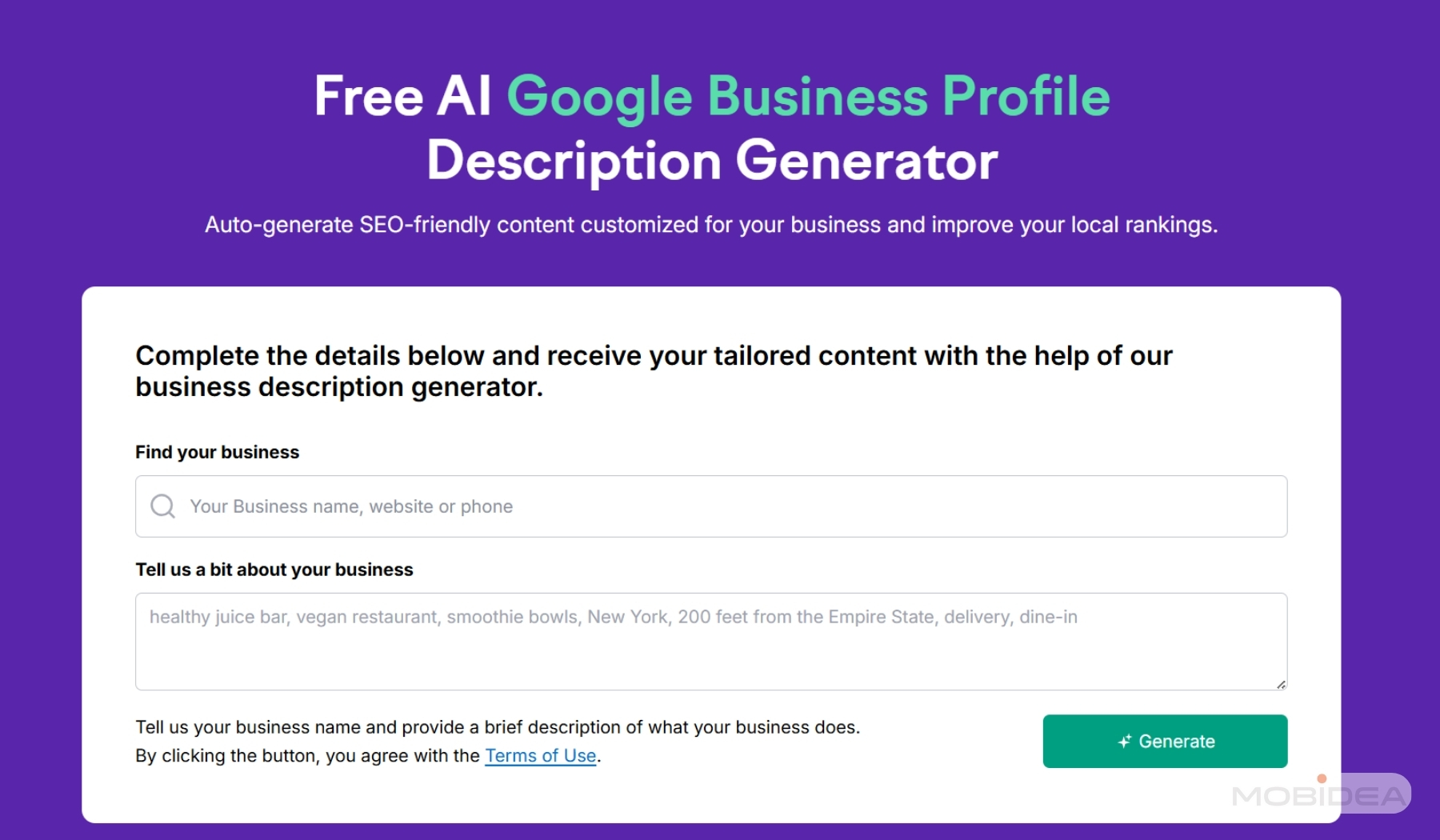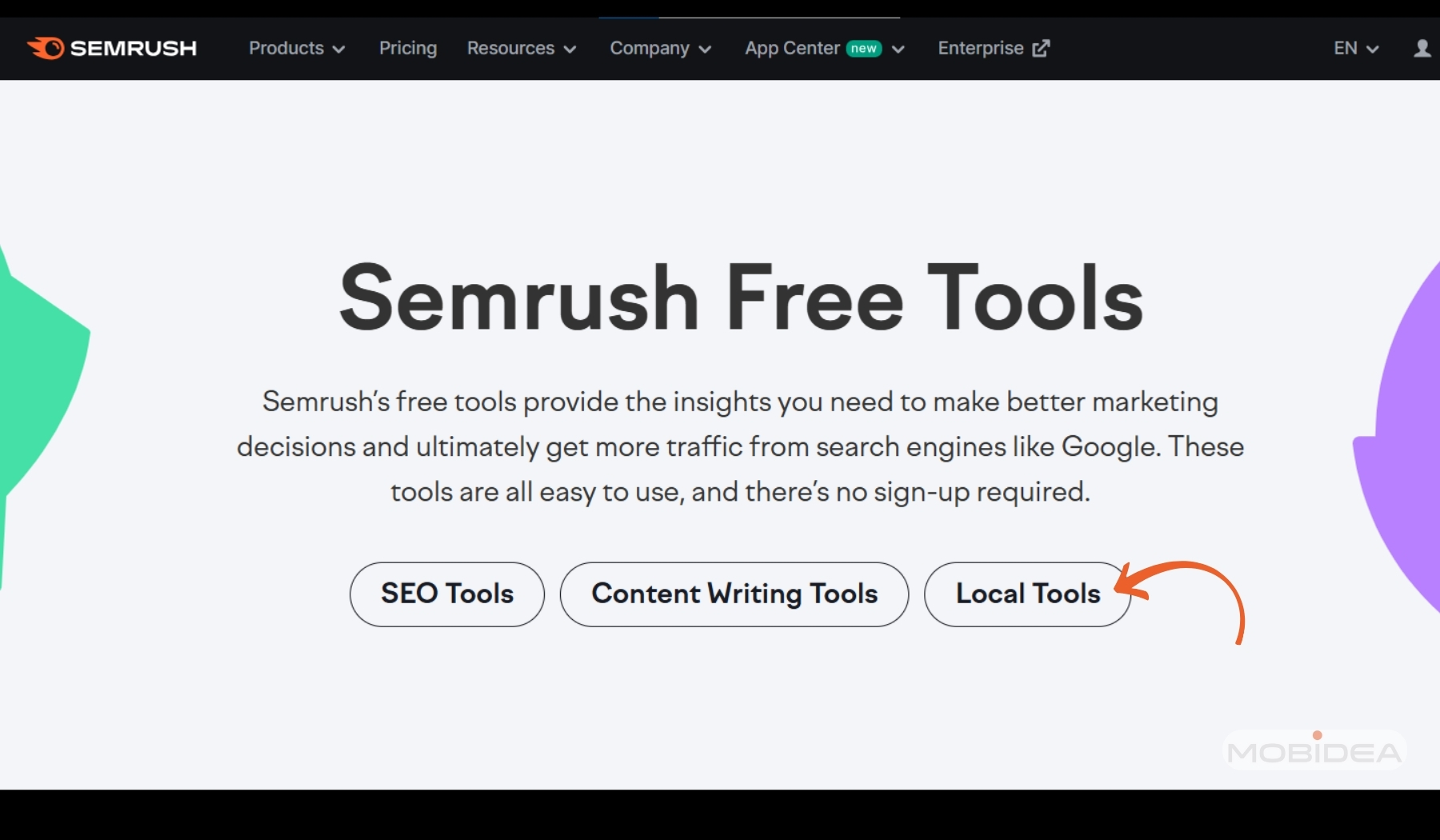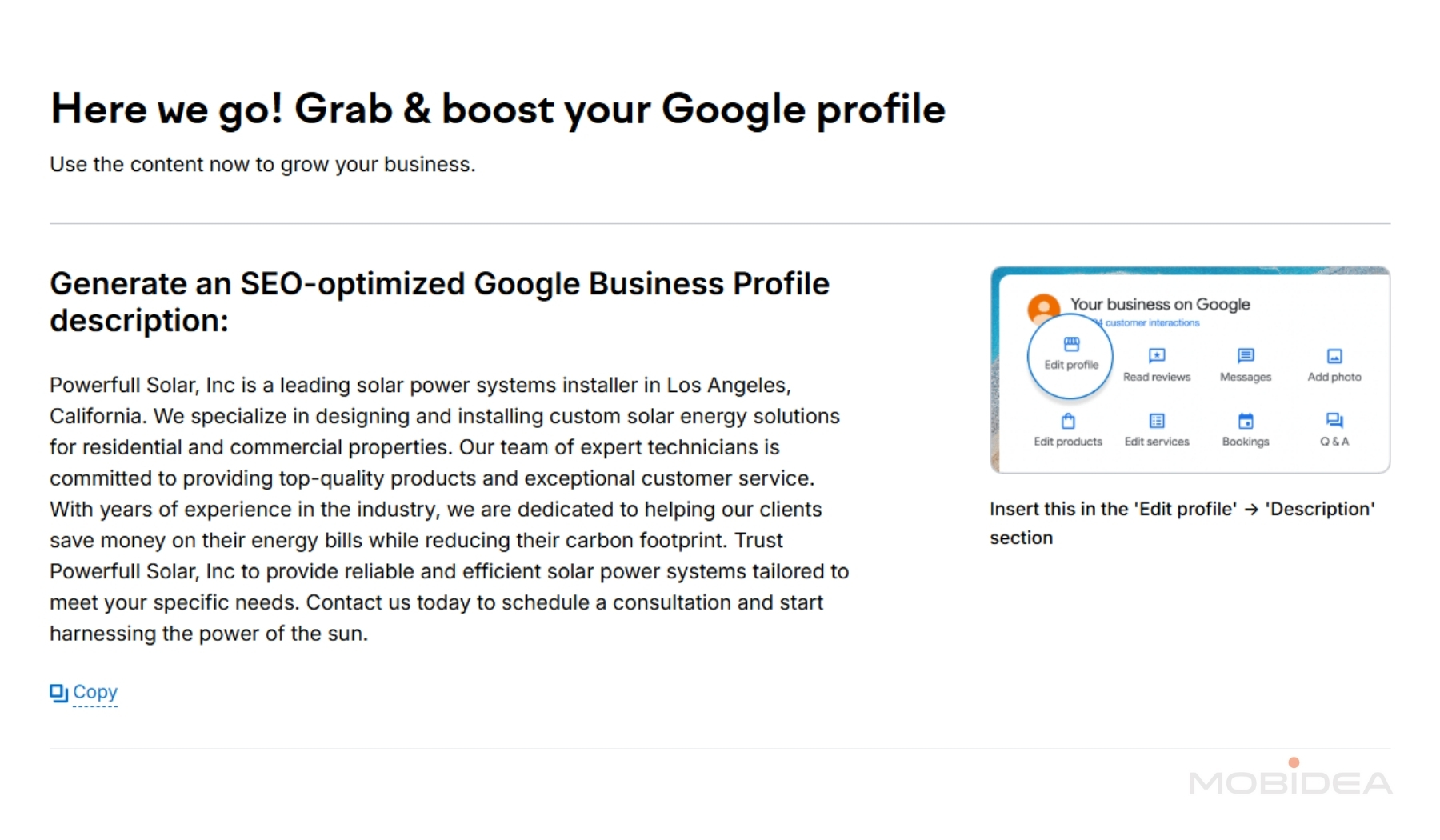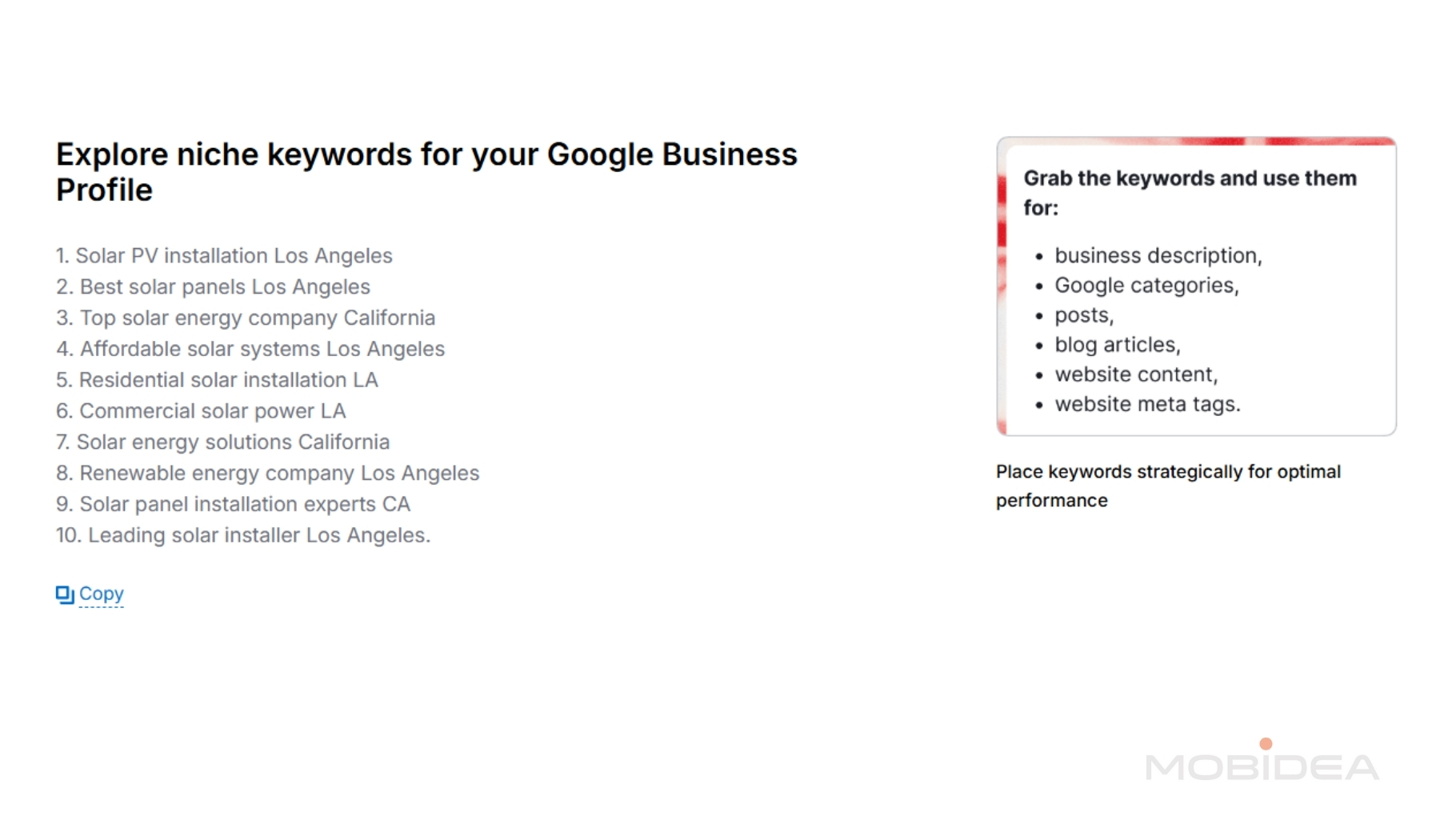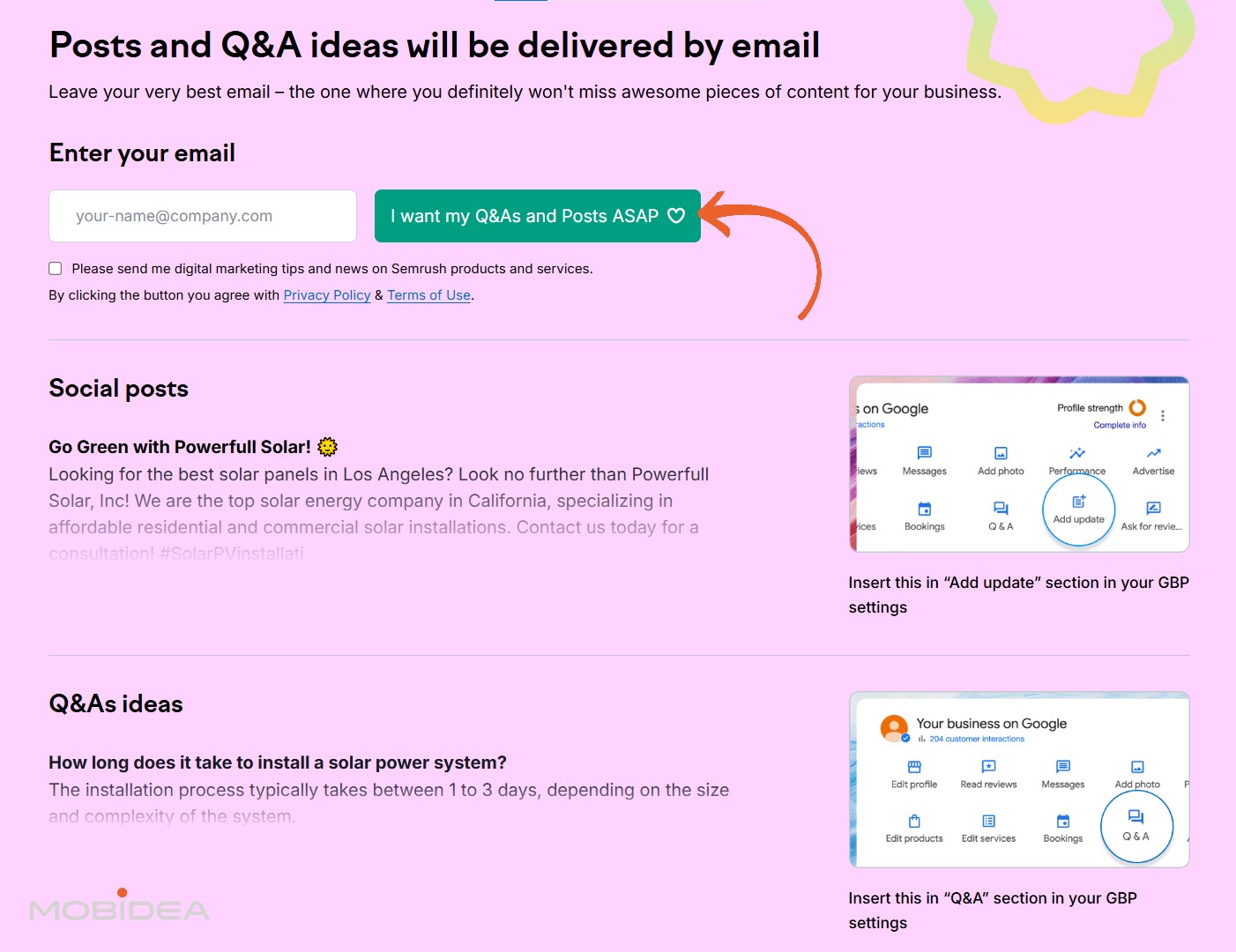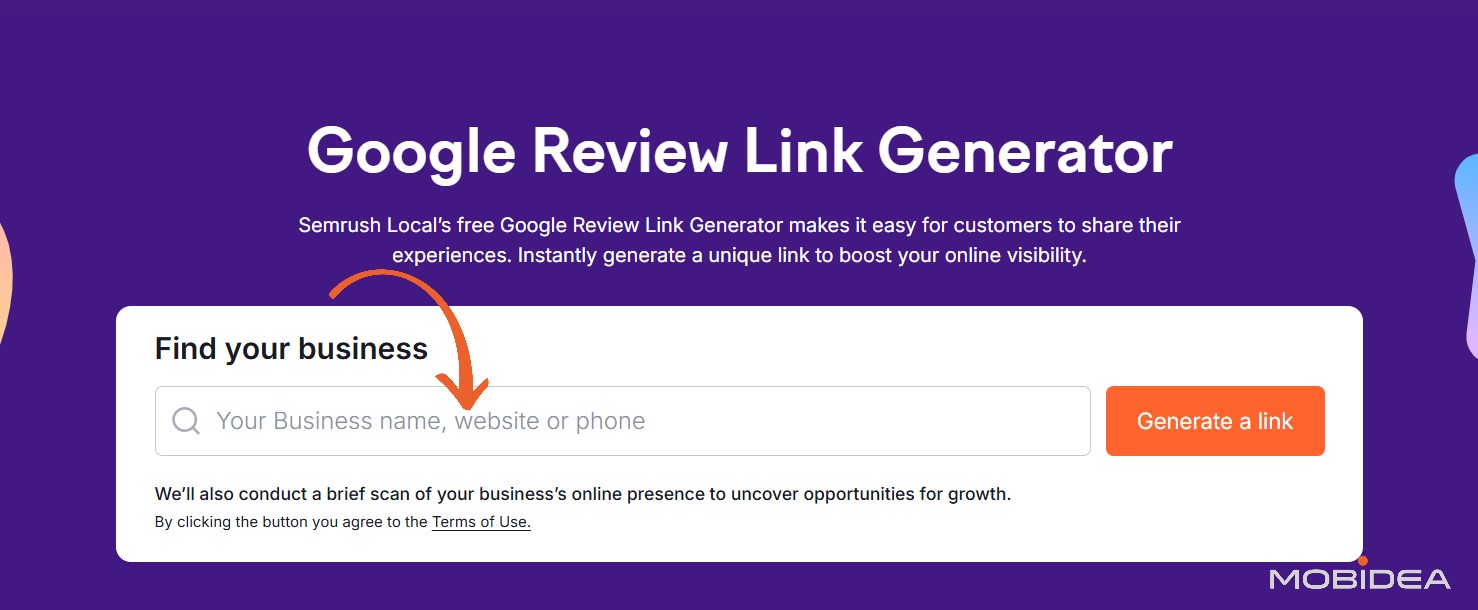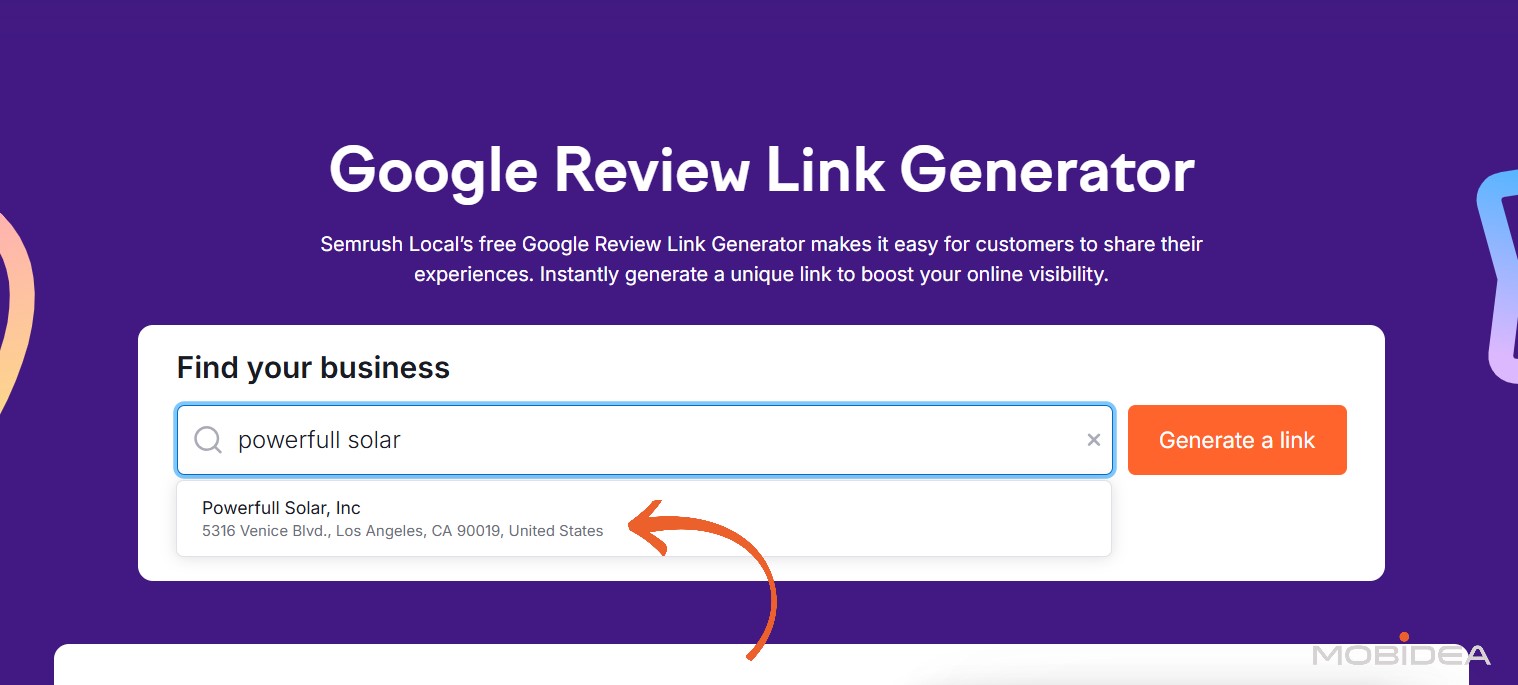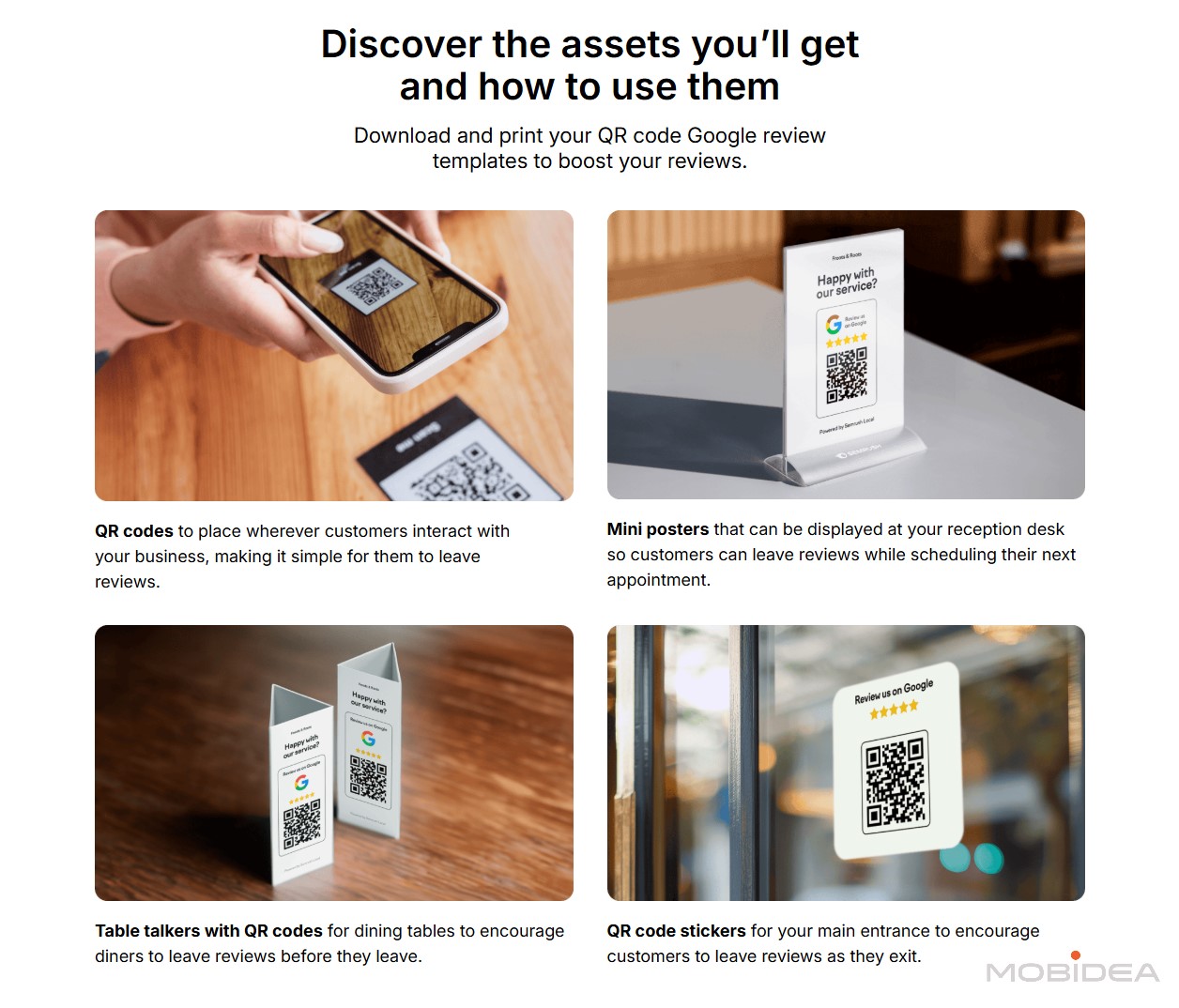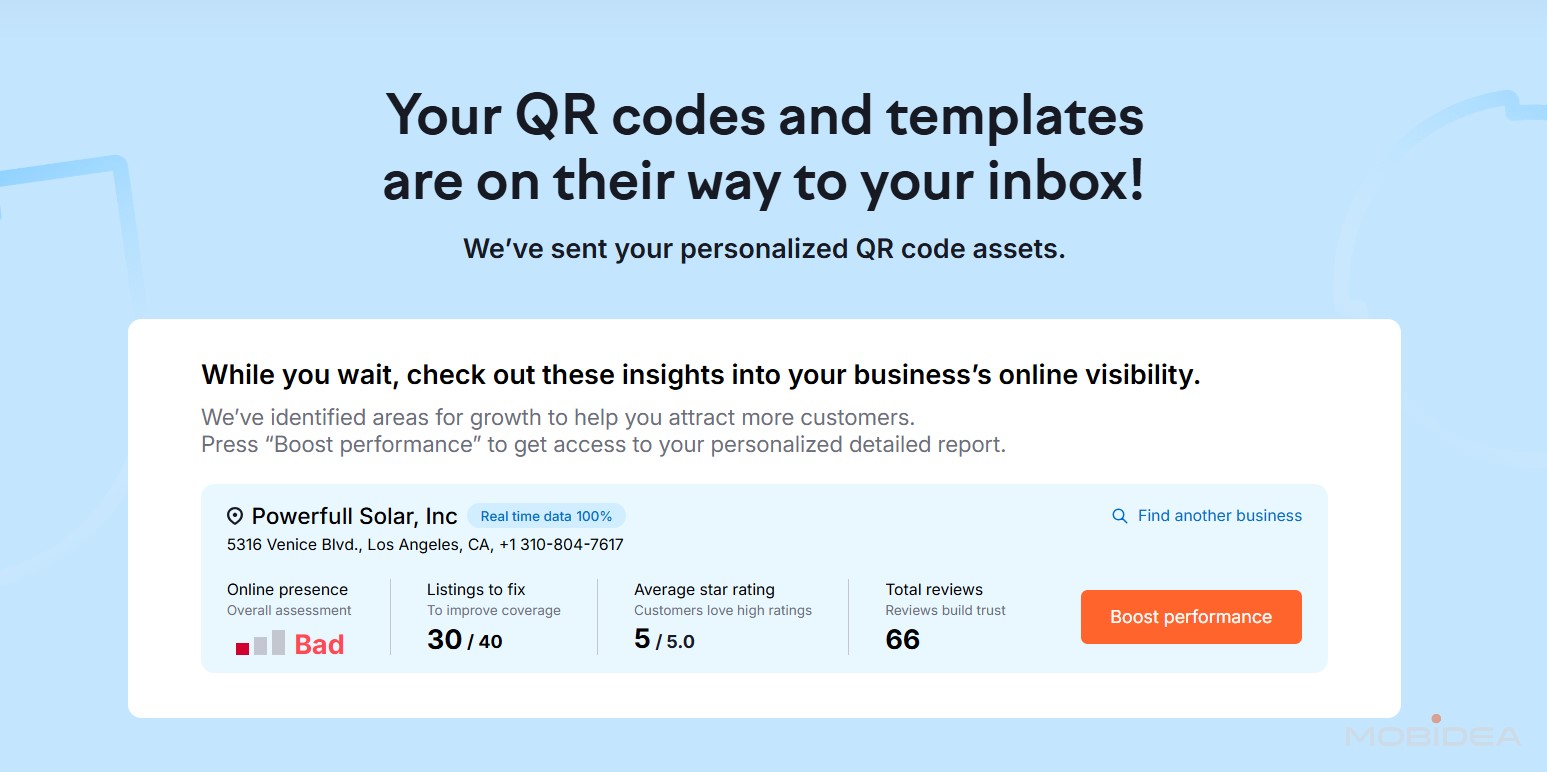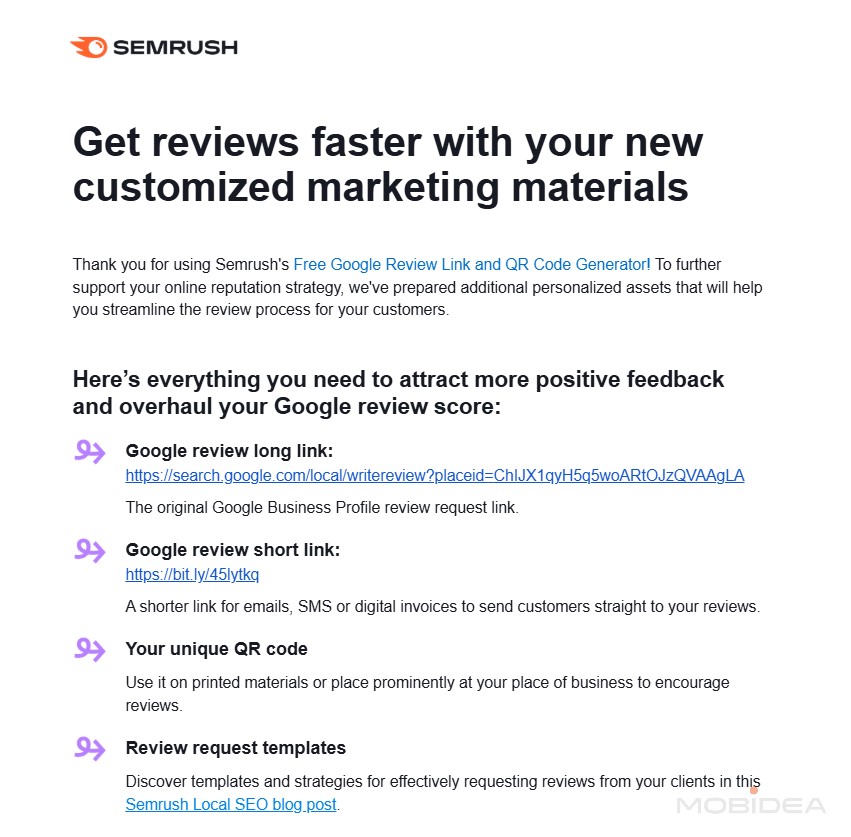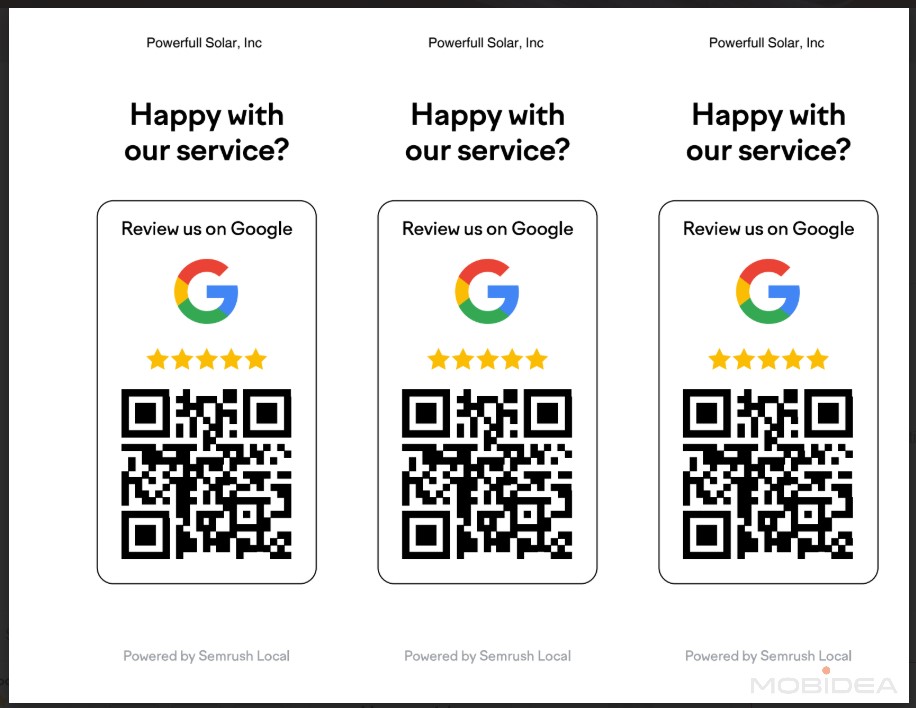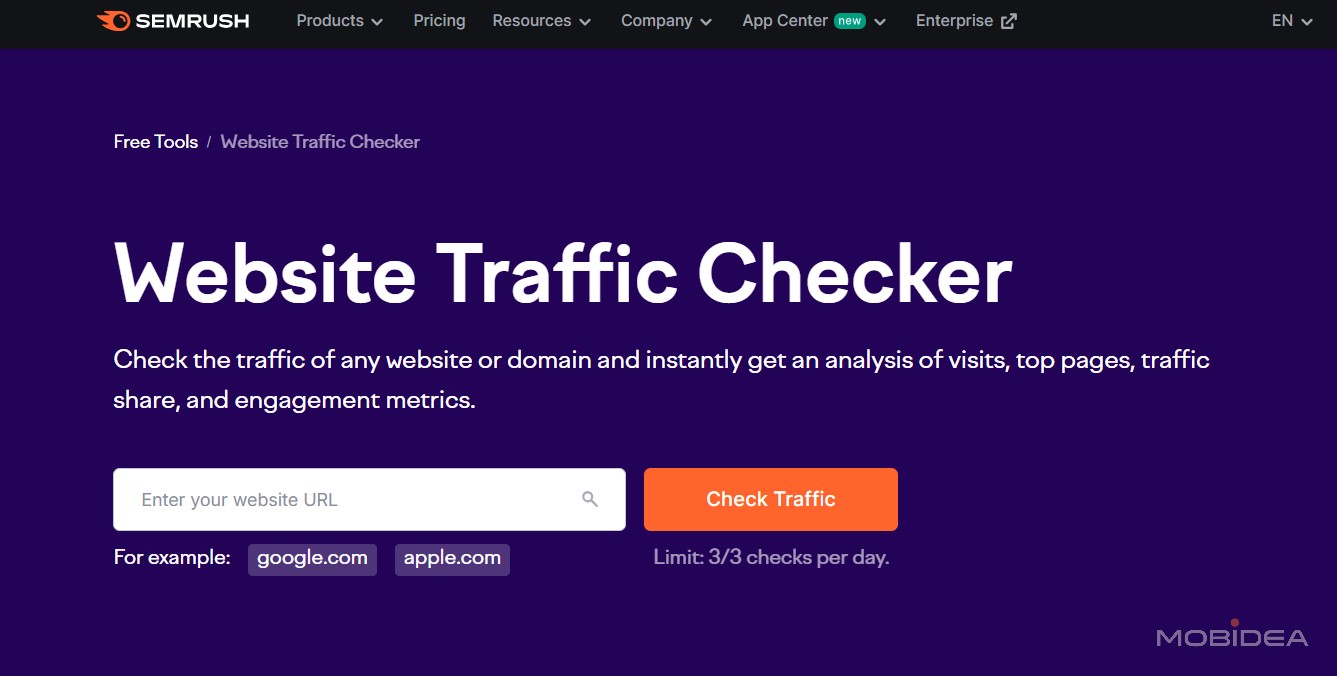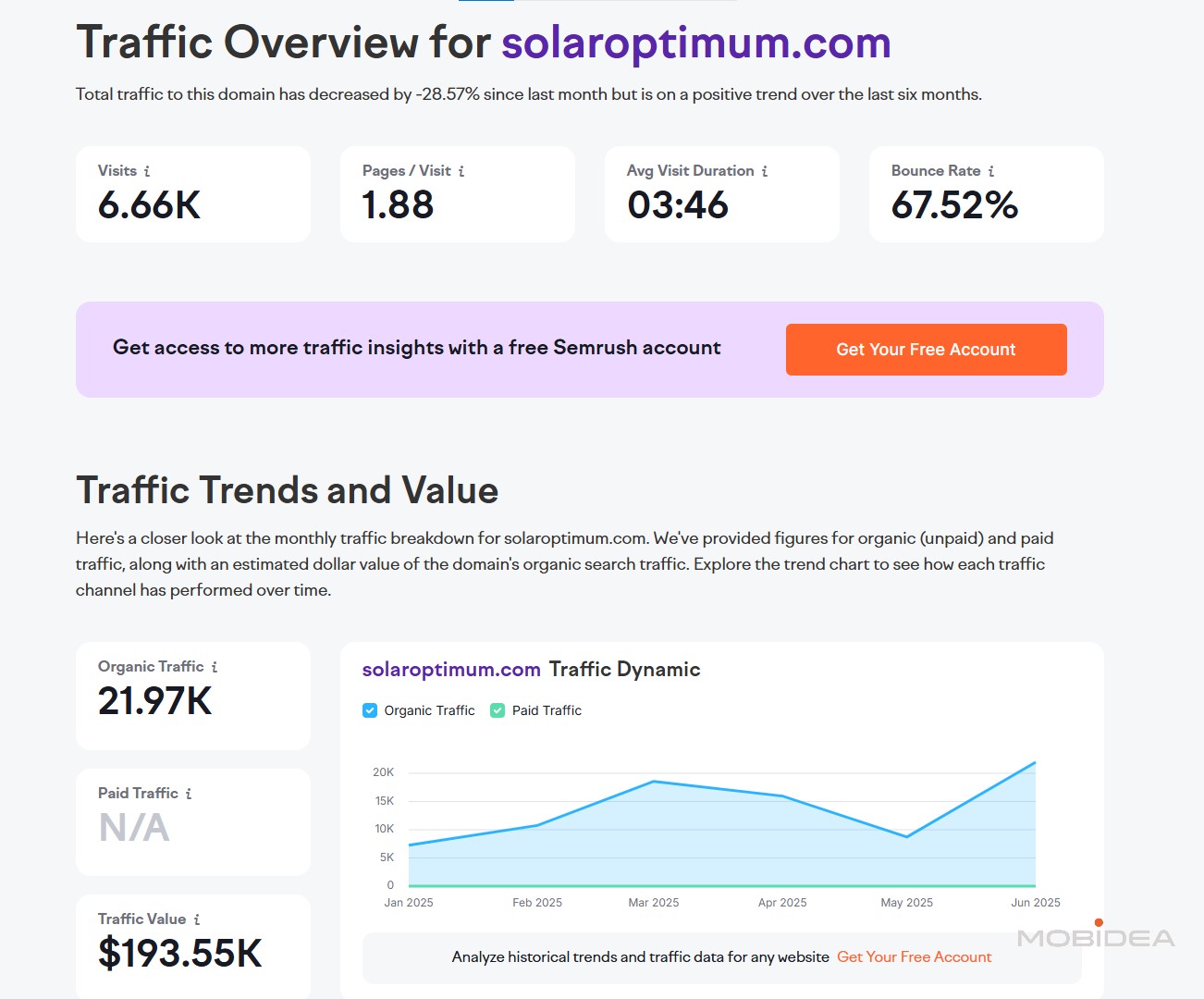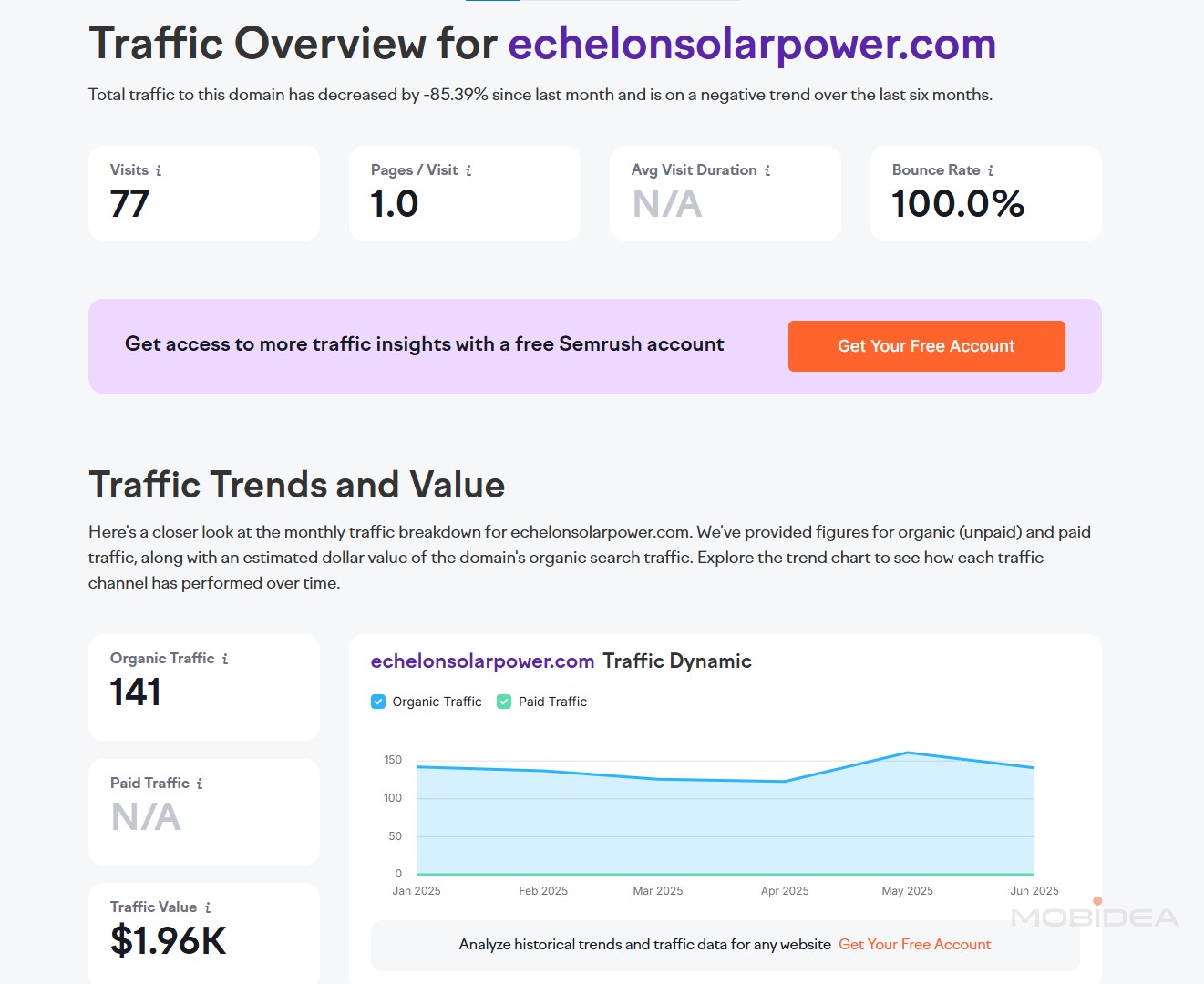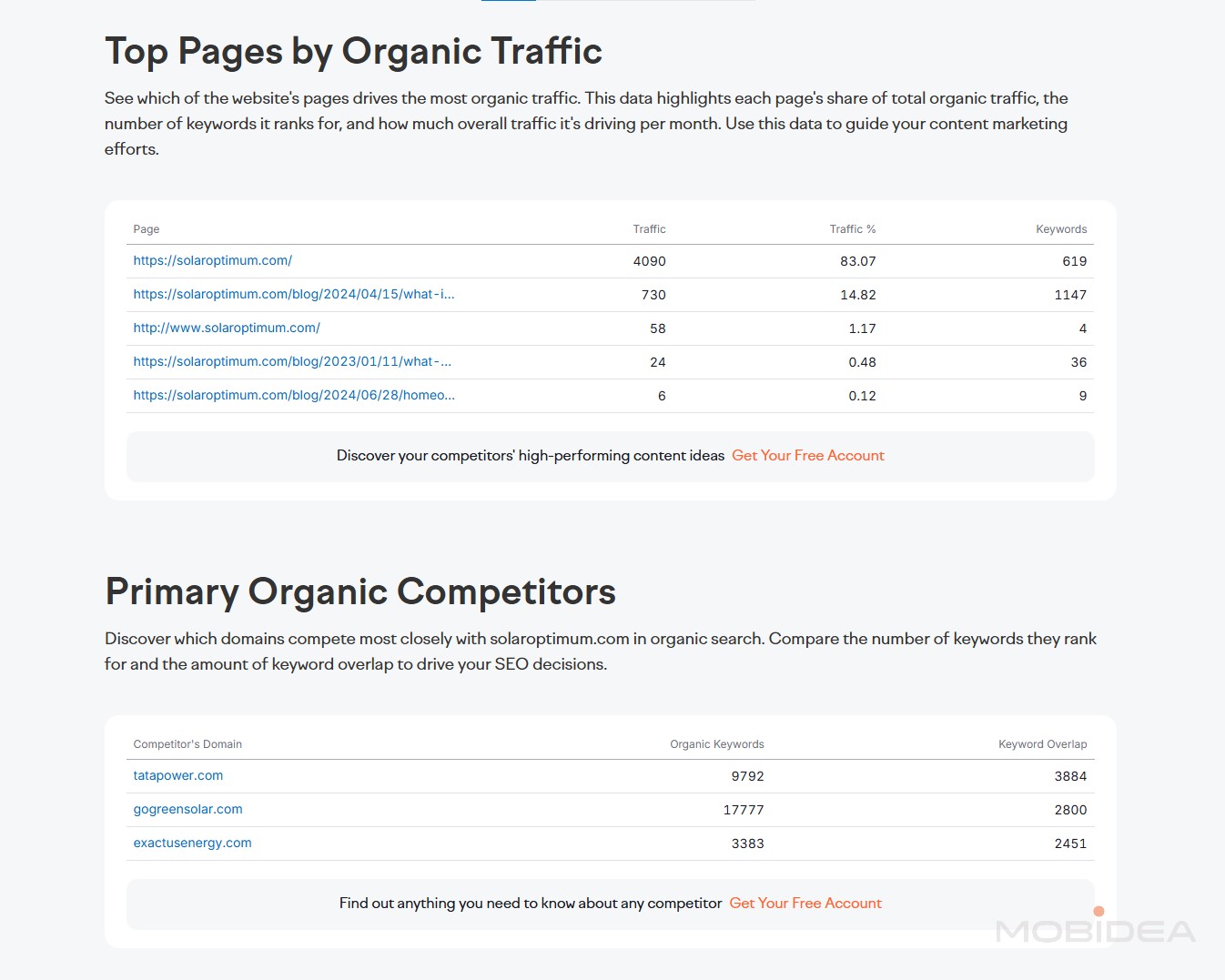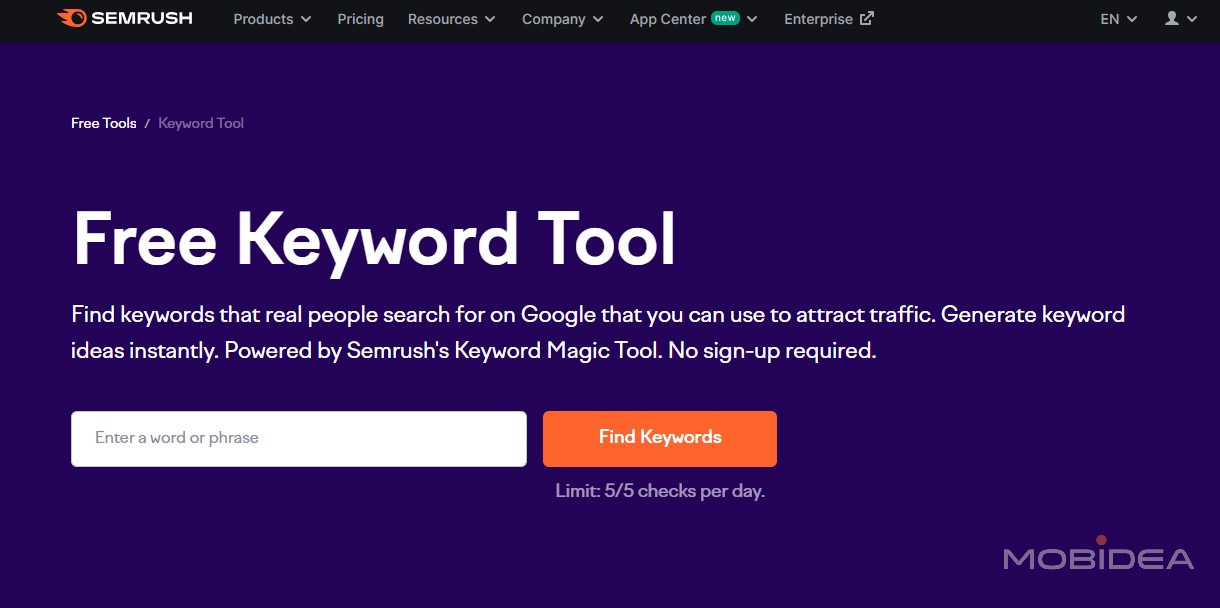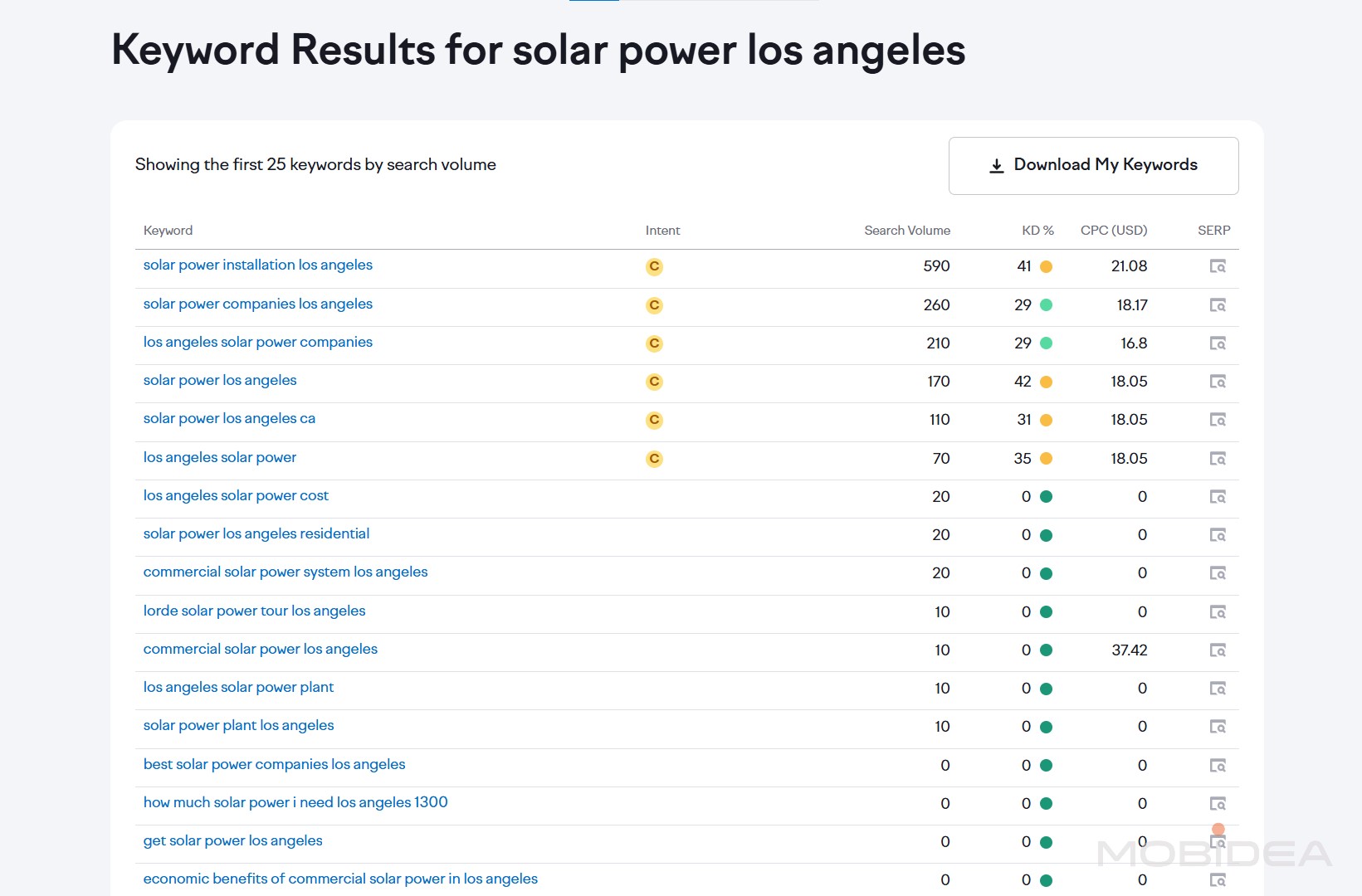Top 5 Free Tools in the Semrush Local Toolkit You Should Be Using Today
Last updated on September 9, 2025 by Jairene Cruz-Eusebio 19 min readTable of Contents
ToggleDid you know that 46% of all Google searches are looking for local businesses? Whether someone needs a plumber at midnight or wants to find the best pizza in town, nearly half of all searches have local intent.
This massive opportunity comes with intense competition. Every local business is fighting for the same precious spots in local search results.
Here’s the reality: dominating local SEO is no longer optional—it’s essential for survival.
The challenge? Most local SEO tools cost hundreds of dollars per month, putting effective optimization out of reach for many small businesses.
That’s where the Semrush Local Tools comes in. It gives you access to powerful free tools that actually work. No monthly fees, no complicated setups, just real solutions you can start using today.
We’re not talking about simple, basic tools here. These are serious resources that solve the exact problems local businesses face every single day.
You might run a single shop. You might manage multiple locations across town. Either way, learning these Semrush Local tools will help you have better local search visibility so that more customers will walk through your doors.
Table of Contents
ToggleKey Takeaways
- Professional Content Creation with Google Business Profile Description Generator: It creates compelling business descriptions and adds natural local keywords. This helps local businesses stand out from local competitors without paying for expensive copywriting services.
- Streamlined Review Management Tools with Custom Review Links and QR codes: These remove barriers in the review collection process. They make it easier for local customers to leave Google reviews that boost local rankings.
- Data-Driven Traffic Insights with Website Traffic Checker: This tool reveals how local SEO efforts translate into actual website visits. It shows which pages perform best and where visitors come from to guide optimization decisions.
- Strategic Keyword Research with the Keyword Tool: This one uncovers exactly what local customers search for,which allows businesses to target high-volume, low-competition terms that drive qualified traffic instead of guessing.
- Complete Free Local Marketing System: All five Semrush Local tools work together to create a comprehensive local SEO strategy that rivals expensive enterprise solutions while remaining completely accessible to small businesses.
5 Useful Semrush Free Tools for Local Businesses
Local search is getting more competitive every day, so you need tools that actually deliver results.
These five free resources from Semrush Local tackle the biggest problems local businesses face when trying to get noticed online and turn website visitors into paying customers.
Think of them as building blocks, where each tool strengthens your local presence. Together they create a powerful foundation for your business’s online success.
1. Google Business Profile Description Generator
Your Google Business Profile a.k.a. Google My Business (GMB) is like your digital storefront. It’s often the first thing potential customers see when they find your business online.
The problem is that most business owners either skip writing a description completely or write something boring that doesn’t grab attention.
What This Tool Does
The Google Business Profile Description Generator creates professional, engaging descriptions for your business listing that include the right local keywords without sounding fake or robotic.
Instead of staring at a blank screen wondering what to write, you get descriptions that make people want to visit your business.
Why You Need Great Descriptions
Your GMB description is crucial because it’s often the deciding factor between someone choosing you or your local competitors. A well-written description tells potential customers exactly what you do, why you’re different, and why they should pick you.
Search engines also use this information to understand your business better, which helps you show up in more local search results.
When people search for businesses like yours, they’re usually comparing several options. Your description needs to make you stand out from the crowd and convince them you’re worth their time and money.
Think about it! Would you rather visit a restaurant that says “We serve food” or one that says “Family-owned Italian bistro serving homemade pasta and wood-fired pizzas for 15 years”?
How to Use This Free Tool
Getting started with the Google Business Profile Description Generator is simple and takes just a few minutes:
Step 1: Access the Tool
Head to Semrush’s free tools section, select Local Tools, and look for the Google Business Profile Description Generator. This AI-powered tool helps you create engaging descriptions that work for local SEO.
Step 2: Enter Your Business Name
Input your business name exactly as it appears on your GMB Profile. Don’t add extra keywords here as that can cause problems with Google searching for the right business.
Step 3: Describe What Makes You Special
Provide details about your product, services, experience, and what sets you apart from local competitors.
Be specific. Instead of saying “quality service,” mention things like “family-owned solar power installation service” or “same-day emergency repairs available.”
You can also mention the area you provide service in for Semrush to provide better results.
Step 4: Review Generated Description
The tool uses AI to generate a description that includes relevant local keywords naturally, without sounding stuffed or fake. It’s already SEO Optimized, too!
Here’s the result of our search for local solar power systems installer in Los Angeles, California:
Step 5: Get Your Complete Package
The tool doesn’t just give you a description, it also provides ten relevant local keywords for your business. These niche keywords are the perfect ones to use for your website content, Google categories, and more.
There’s also Q&A ideas you can add to your GMB Profile, AI-generated response suggestions, and even social media post suggestions.
These are high quality content that you shouldn’t miss, all you have to do is provide your email address to gain full access.
Step 7: Customize and Implement
After you get your generated description, customize it further if needed.
Make sure it accurately represents your business and includes specific details that local customers would find helpful, like your service area or special offerings.
Making Your Descriptions Work Better
The best descriptions include local keywords naturally. Local keywords are terms people in your area actually search for.
If you’re a dentist in downtown Portland, mention “downtown Portland” and “dental care” in ways that sound natural, not forced.
Think about what your local competitors aren’t saying and highlight those differences.
According to Google’s research, users are 70% more likely to visit businesses with completed profiles and 50% more likely to consider making a purchase.
Complete profiles always perform better in local search results than incomplete ones.
Add your hours, phone number, website, photos, and any other information Google asks for. Keep your profile fresh by posting updates regularly and include pictures of your team, workspace, and happy customers.
2. Google Review Link Generator
Now that you have a compelling business description, the next step is building social proof through customer reviews.
Online reviews are like digital word-of-mouth recommendations: they can make or break your business.
With 93% of consumers reading reviews before making purchase decisions, getting more reviews isn’t just nice to have, it’s absolutely essential for local businesses.
What This Tool Does
The Google Review Link Generator creates direct links that take happy customers straight to your Google review page with just one click.
Instead of asking customers to “find us on Google and leave a review” (which many won’t do because it’s too complicated), you give them a simple link that removes all the hassle.
Why Reviews Matter So Much
Reviews are crucial for local businesses for several reasons.
First, they act as social proof. When potential customers see that other people had good experiences with your business, they’re more likely to trust you.
Second, Google uses reviews as a local ranking factor, so more positive reviews can help you show up higher in local search results.
Reviews also help you stand out from local competitors. If you have 50 five-star reviews and your competitor has 5 reviews, guess who looks more trustworthy?
Reviews give potential customers confidence and provide valuable feedback about your business.
How to Create Your Review Links
Creating review links with Semrush Local is straightforward:
Step 1: Find the Tool
Navigate to Semrush Local’s free tools section and locate the Google Review Link Generator at the bottom of the list.
Step 2: Input Your Business Information
Enter your exact business name. Make sure to spell it exactly as it appears on your GMB Profile.
Step 3: Choose Your Correct Listing
The tool will show potential matches for your business. Select the one that matches your location and business address exactly.
For this example, we’re choosing a solar energy company in Los Angeles, as shown below:
Step 4: Create Your Custom Link
Click “Generate a Link” to create your unique review link. The tool produces a direct URL that bypasses all the usual steps customers take to find your review page.
There are two options available: a short link and a long one.
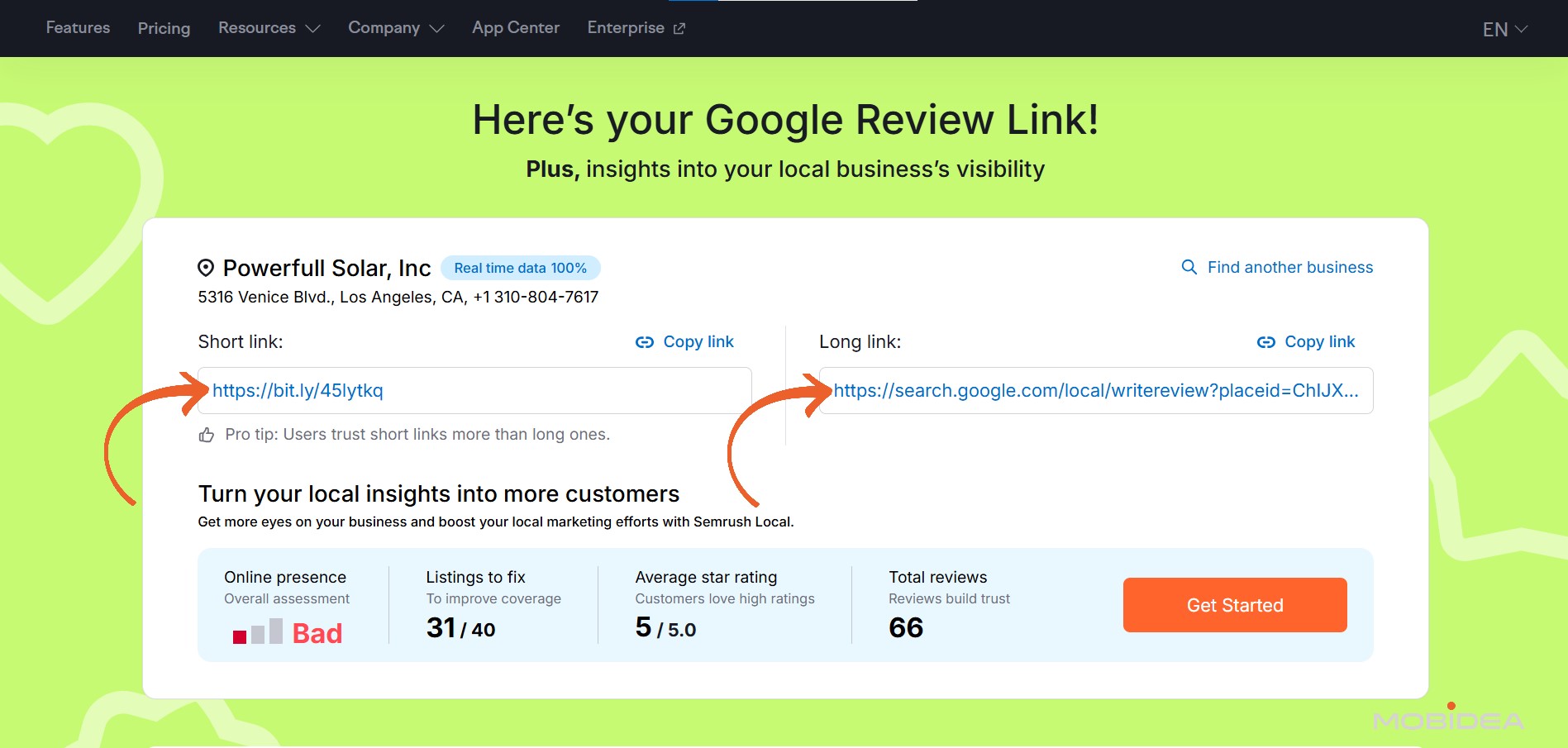
Step 5: Test Your Link
Before sharing with customers, test the link on both desktop and mobile devices.
Step 6: Check Local Insights
Right below the links, you’ll find Semrush’s local insights on your business, which shows:
- Online presence rating
- Listings to fix
- Average star rating
- Total views
If you’d like some help improving these, click on the “Get Started” button to view premium Semrush features.
Step 7: Share Strategically
Distribute your review link through follow-up emails, text messages, printed materials, or QR codes for in-person interactions.
Timing is everything when asking for reviews. The best time to request a review is right after you’ve provided excellent service and the customer is clearly happy.
Train your team to recognize those golden moments when customers are obviously pleased with your service.
3. Google Review Template and QR Code Generator
Building on your review collection strategy, you need professional ways to ask for them and modern tools that make the process easy for customers.
Getting reviews is only part of the challenge—you also need professional ways to ask for them and modern tools that make the process easy for customers.
Semrush’s tool solves both problems by giving you ready-made templates and QR codes.
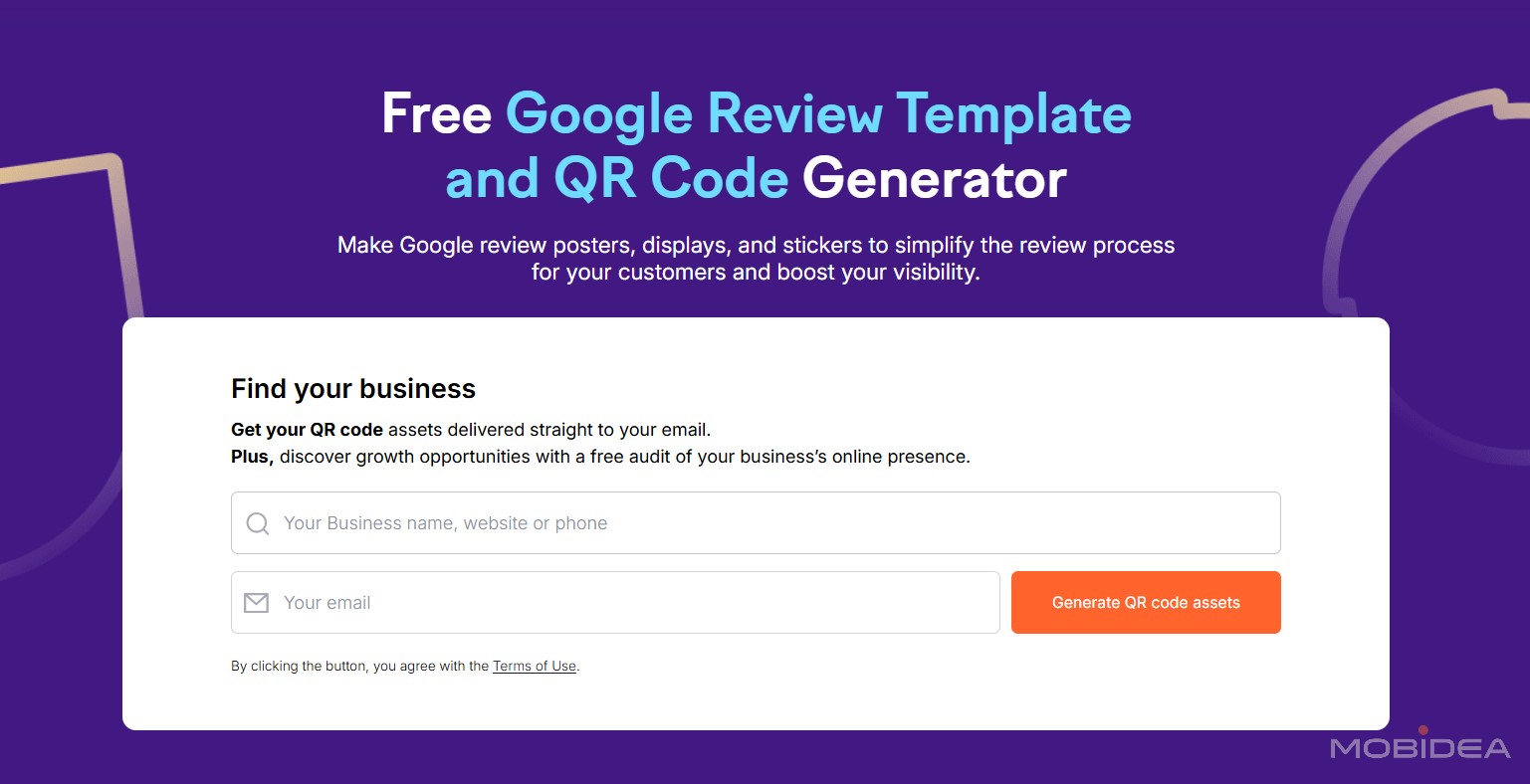
What This Tool Does
The Google Review Template and QR Code Generator creates professional email and text templates for requesting reviews, and scannable QR codes that instantly take customers to your review page.
This saves you from writing review requests from scratch and gives you modern tools that customers actually want to use.
Why Templates and QR Codes Work
Templates ensure you always sound professional when asking for reviews. Instead of sending awkward messages that feel pushy, you get carefully crafted requests that sound genuine and appreciative.
QR codes have become incredibly popular. In fact, usage grew over 750% in recent years. People are comfortable scanning them now, and they eliminate the frustration of typing or searching on mobile devices.
When customers can just point their phone camera and instantly access your review page, they’re much more likely to follow through.
How to Create Templates and QR Codes
Creating professional review management templates and QR codes with Semrush Local is simple:
Step 1: Visit the Free Tools Page
Go to Semrush Local’s free tools section and find the Google Review Template and QR Code Generator.
Step 2: Select Your Business
Enter your business name to locate your Google My Business Profile.
Next, provide your email address where you want to receive your customized templates and QR codes.
Step 3: Generate Your Materials
Click generate to create your complete package. Within minutes (sometimes even seconds!), you’ll receive an email containing all your customized materials.
But before you head over to your email, Semrush would first provide you with a free assessment of your local business listing. Here’s an example:
Now here’s how that email looks like:
You have the long link to the Google review, followed by a short link. Attached to this email are image files that are ready to be printed.
The tool produces QR code stickers, table talkers for restaurants, mini posters for reception areas, and general review templates.
Step 4: Print and Deploy
Download your materials and print them on quality paper.
Place QR codes at strategic locations like your main entrance, reception desk, or anywhere customers interact with your business.
The real power comes from using templates and QR codes together as part of a complete review management strategy.
Track which methods work best for your business and create a system where your team knows exactly when and how to ask for reviews.
4. Website Traffic Checker
After optimizing your Google Business Profile and building a review collection system, you need to understand how these efforts translate into actual website visits and customer engagement.
Most local business owners have no idea how much traffic their website receives, where visitors come from, or which pages perform best. Without this information, you’re making marketing decisions in the dark.
What This Tool Does
The Website Traffic Checker reveals valuable insights about your website’s performance, including monthly traffic volumes, top-performing pages, and audience engagement metrics.
Instead of guessing whether your local SEO efforts are working, you get concrete business data showing how many people visit your site, how they found you, and what content resonates with local customers.
Why Traffic Data Matters for Local Businesses
Understanding your website traffic is crucial for measuring the success of your local marketing efforts. When you optimize your Google Business Profile or collect more reviews, you want to know if these activities actually drive more visitors to your website.
Local traffic data also reveals opportunities you might be missing. You might discover that certain pages about your services get lots of visits, suggesting demand you could better capitalize on.
Or you might find that mobile traffic dominates, indicating you need to prioritize mobile optimization.
Local businesses often underestimate their online reach. The traffic checker can show you’re attracting visitors from neighboring cities or discovering search terms you hadn’t considered targeting.
How to Analyze Your Website Traffic
Using the Website Traffic Checker is straightforward and provides immediate insights:
Step 1: Access the Tool
Navigate to Semrush’s free tools section and locate the Website Traffic Checker. Unlike the first three tools above that fall under Local Tools, this one falls under SEO Tools.
Step 2: Enter Your Website URL
Input your complete website address exactly as customers would type it (including www. if applicable).
Step 3: Review Traffic Overview
The tool displays your estimated monthly traffic, showing whether your website visitor numbers are growing, declining, or staying steady.
The first part displays the traffic overview, followed by traffic trends and value. Here’s how it looks for a bigger business:
Don’t get too intimidated with these results, though. Here’s how it normally looks for a smaller business:
Other parts of the evaluation are:
- Traffic Share by Marketing Channel
- Top Organic Keywords
- Top Pages by Organic Traffic
- Primary Organic Competitors
- Backlinks & Authority
Not all websites will display data for these categories. Semrush will only show data where it’s available.
Step 4: Use Data to Improve Your Website
Based on what you get, we recommend you:
- Analyze Top Pages
Examine which pages on your website receive the most traffic. This reveals what content or services interest your visitors most.
- Check Traffic Sources
Understand whether visitors find you through Google searches, email, social media, direct visits, or other websites linking to you.
- Review Device and Location Data
See whether most visitors use mobile devices or desktop computers, and identify geographic areas where you’re attracting the most interest.
- Explore Your Top Keywords
Check whether your top keywords really reflect your business. And if they do, find a way to make the most of them.
- Determine Your Top Competitors
If you already have a list of top competitors, the list that Semrush gives you is a good place to cross-check. You may be missing some competitors.
Remember to look for patterns in your traffic data that suggest opportunities for growth or areas needing improvement.
Making Traffic Data Work for Your Business
Use traffic insights to guide your local marketing decisions. If you notice that certain service pages get high traffic but low conversions, focus on improving those pages with better calls-to-action or clearer contact information.
Pay attention to seasonal patterns in your traffic. Many local businesses see predictable fluctuations throughout the year, and understanding these patterns helps with planning marketing campaigns and inventory.
Monitor how changes to your Google Business Profile or review collection efforts correlate with website traffic increases. This helps you understand which local SEO activities deliver the best return on investment.
Compare your busiest website pages with your most popular services. Sometimes there’s a disconnect between what people search for online and what services actually generate the most revenue for your business.
5. Local Keyword Research Tool
With your profiles optimized, reviews flowing in, and traffic data in hand, the final piece is understanding exactly what local customers search for when they need your services.
Keyword research forms the foundation of successful local SEO, but most local business owners either skip this step completely or rely on guesswork about what their customers actually search for online.
What This Tool Does
The Keyword Tool helps you discover the exact search terms local customers use when looking for businesses like yours, complete with search volume data and competition levels.
Instead of assuming you know what people search for, you get real data showing which local keywords have the most search volume and the best opportunities for local ranking.
Why Local Keyword Research Matters
Local customers often search using different terms than business owners expect.
You might call yourself a “automotive repair specialist,” but customers search for “car mechanic near me” or “brake repair downtown.”
Understanding search volume helps you prioritize your efforts. There’s no point optimizing for keywords that nobody searches for, and you want to focus on terms that can actually drive customers to your business.
Local keywords often include location modifiers that vary by region. Customers might search for “pizza downtown,” “pizza near [neighborhood name],” or “pizza delivery [zip code].” Each variation represents potential customers you could reach.
Competition analysis reveals opportunities your competitors might be missing.
Sometimes high-traffic keywords are too competitive, but related terms with decent search volume offer better chances for ranking success.
How to Research Local Keywords
Using the Keyword Tool for local business research requires a strategic approach:
Step 1: Access the Keyword Tool
This one can also be found under the SEO Tools section of Semrush’s free tools.
Quick Note: If you are already logged in to Semrush, you will be redirected to the Keyword Magic Tool. The functions are the same.
Step 2: Start with Your Main Services
Enter your primary service or product terms. For example, if you’re a dentist, start with “dentist,” “dental care,” or “teeth cleaning.”
Step 3: Add Location Modifiers
Include your city, neighborhood, or region in searches. Try variations like “dentist [city name],” “dentist near me,” and “dentist downtown [city].”
This is not exactly a required step, but for focusing on local searches, this is a best practice.
Step 4: Analyze Search Volume Data
Based on the results, review monthly search volumes for each keyword.
Focus on terms that have decent search volume but aren’t impossibly competitive for a local business.
Step 5: Explore Related Keywords
The tool suggests related keywords that you might not have considered. These often reveal opportunities for targeting specific services or customer needs.
Step 6: Set Up AI-Enhanced Local Analysis
You can also leverage Semrush’s new AI features for SEO for better targeting.
To do so, enter your business domain along with your seed keywords to get personalized insights.
Then, use the “SERP Features” filter and select “AI Overview” to identify which local keywords trigger AI summaries.
Review the “Personal Keyword Difficulty” column to see customized competition scores for your specific local market.
Check “Topical Authority” scores to understand how relevant your current content is to local search topics.
This AI-powered foundation ensures you’re targeting keywords where your local business has the best chance of success.
Step 7: Leverage AI-Powered Local Insights
With your keyword list in hand, use the enhanced AI features to refine your strategy:
- Check Personal Keyword Difficulty: Look for the “PKD %” column in your results. This shows how difficult it would be specifically for YOUR local business to rank for each keyword, taking into account your domain authority and local competition
- Identify AI Overview Opportunities: Use the SERP Features filter and select “AI Overview” to find keywords that trigger Google’s AI summaries. For local businesses, these keywords often include question-based searches like “best [service] near me” or “how to choose [local service]”
- Analyze Local Search Intent: The AI now better identifies true local intent versus general searches. Focus on keywords marked with strong local intent signals
- Review Seasonal Patterns: The AI identifies when certain local keywords peak throughout the year. Plan your content calendar around these insights
Pro Tip: Keywords that trigger AI Overviews present both opportunities and challenges.
Create comprehensive, well-structured content that directly answers common questions about your local services to increase your chances of being featured in AI summaries.
Step 8: Document Your Keyword Strategy
Create a list of primary and secondary keywords to target in your Google Business Profile, website content, and local marketing efforts.
Building Your Local Keyword Strategy
Focus on a mix of broader service terms and specific local variations.
“Plumber” might be too competitive, but “emergency plumber [your city]” or “residential plumbing repair [your area]” might offer better opportunities.
Consider the customer journey when selecting keywords. People search differently when they’re just researching options versus when they need immediate service. “Best restaurants downtown” suggests browsing, while “pizza delivery now” indicates ready-to-purchase intent.
Include negative keywords in your strategy—terms you don’t want to attract.
If you’re a residential electrician, you probably don’t want to rank for “industrial electrical contractor” because those searchers aren’t your target customers.
Monitor how your chosen keywords perform over time. Search trends change, new competitors enter the market, and customer language evolves.
Regular keyword research ensures your local SEO stays current and effective.
Use keyword insights to improve all your local marketing materials. The terms people search for should appear naturally in your Google Business Profile description, website content, and even your social media posts.
Semrush Local Suite vs Other Local SEO Tools
When you understand how Semrush Local compares to other platforms, you can make smart decisions about which tools to use for your business. As you consider your options, it’s helpful to see how these free tools stack up against paid alternatives.
Semrush Local vs BrightLocal
BrightLocal specializes entirely in local SEO and offers detailed local rank tracking, local citation management, and review monitoring. Their tools are powerful but require paid subscriptions starting at $39 monthly for basic features.
Semrush Local takes a different approach by offering essential local SEO tools for free while integrating with broader SEO capabilities.
This means you get solid local SEO functionality without paying monthly fees, plus valuable website traffic insights, centralized review monitoring, and keyword research capabilities that help you understand your overall online performance.
Semrush Local vs Moz Local
Moz Local focuses primarily on business listing management and local citation building. They automatically distribute your business information to major directories but charge $129 per year for these services.
Semrush Local provides a more comprehensive approach to local optimization. While it doesn’t include automated online listing distribution, it offers free Google Business Profile optimization, review collection tools, traffic analysis, and local keyword research. This combination gives you the foundation for local SEO success without yearly subscription costs.
Semrush Local vs Podium
Podium excels at review management and customer communication through text messaging, but it’s designed as a premium platform with pricing that can be prohibitive for smaller businesses. Their main focus is on communication workflow rather than complete local SEO strategy.
Semrush Local provides essential review management features through its free Google Review Link Generator and QR Code tools, plus additional capabilities for understanding your website performance and keyword opportunities that Podium doesn’t offer.
You get review collection, business profile optimization, and comprehensive local SEO insights without high monthly costs.
Semrush Local vs Local Falcon
Local Falcon specializes in geo-grid ranking visualization with detailed heatmap reports, but their credit-based pricing model can become expensive quickly, especially for businesses tracking multiple locations or running frequent scans.
While Semrush Local doesn’t include the specialized mapping features that Local Falcon offers, it provides website traffic analysis and keyword research tools that give you different but equally valuable insights into your local performance. You can understand how customers find your website and what terms they use to search for your services.
Semrush Local vs SEMrush Paid Local Tools
It’s worth noting that Semrush also offers comprehensive paid local SEO tools that include advanced features like listing management, local rank tracking, local visibility, and competitive analysis.
The free tools work excellently as a starting point, but businesses ready to scale their local SEO efforts can seamlessly upgrade to access more advanced capabilities within the same platform.
When you try the Google Business Profile Description Generator, you will be encouraged to sign up for Semrush and get a preview of the Local Tools, as shown below:
Why Free Tools Matter
The biggest advantage of Semrush Local’s approach is removing cost barriers. Small businesses can access professional-grade local SEO tools without monthly subscriptions eating into their marketing budgets.
Many local businesses need solid foundational functionality more than advanced reporting. If you want to optimize your Google Business Profile, generate more reviews, understand your website traffic, and research local keywords effectively, Semrush Local’s free tools handle these core needs well.
For businesses just starting with local SEO, free tools let you test strategies and see results before investing in paid platforms. You can build a strong foundation and then decide if advanced features are worth additional investment.
Advanced Strategies for Maximum Results
Getting the most value from these free tools requires thinking strategically about how they work together and how they fit into your overall local marketing efforts.
While these free tools provide an excellent foundation, combining them with Semrush’s paid local SEO tools creates even more powerful results for businesses ready to scale their efforts.
Integrating All Free Tools Together
The real power comes from using all five free tools as part of a complete local marketing system.
Start with the Google Business Profile Description Generator to create compelling profiles using insights from your local keyword research.
Use the Keyword Tool to identify the exact terms your customers search for, then incorporate these naturally into your business descriptions.
Next, implement systematic review collection using the review link generators and QR codes. Monitor the impact of these efforts using the Website Traffic Checker to see how improved profiles and more reviews translate into increased website visits.
Create monthly routines where you update descriptions based on new keyword insights from your research. Launch targeted review campaigns and track their effectiveness through traffic analysis. Use keyword trends to identify seasonal opportunities or emerging customer needs.
This systematic approach delivers much better results than using tools sporadically. Each tool amplifies the effectiveness of the others when used together strategically.
Scaling with Paid Local SEO Tools
While the free tools provide excellent foundational capabilities, businesses experiencing growth may benefit from Semrush’s paid local SEO features.
These include automated listing management across local directories, map rank tracker, competitive analysis tools, and multi-location management capabilities.
The free tools work seamlessly with paid features, so you can start with the foundation and add advanced capabilities as your business grows.
Many successful local businesses begin with free tools to establish their local SEO processes, then upgrade to access more sophisticated features when they’re ready to scale.
Building Long-term Success
Treat local SEO as an ongoing process, not a one-time project. Search engines change algorithms, new competitors enter your market, and customer behavior evolves. Regular attention to your local online presence ensures you stay competitive.
Focus on creating authentic relationships with customers rather than just collecting reviews. Businesses that genuinely care about customer satisfaction naturally earn more positive reviews and build stronger local reputations.
Use insights from these tools when making broader business decisions. If keyword research shows growing demand for certain services, consider expanding your offerings. When traffic analysis reveals strong performance from specific content, create more resources around those topics.
For multiple locations, develop standard processes that ensure consistency while accounting for local differences.
Each location might serve slightly different customers or face unique competitive situations that require customized approaches.
Measuring and Optimizing Performance
Create regular reporting schedules to track your progress across all tools. Monitor how changes to your Google Business Profile descriptions affect traffic patterns. Track correlation between review collection campaigns and website visitor increases.
Use keyword research to identify new opportunities quarterly. Customer language evolves, and staying current with local search trends ensures your optimization efforts remain effective.
Document what works best for your specific business and market. Every local market is different, and the strategies that work in one city might need adjustment for another location.
Conclusion
The Semrush Local free toolkit proves that effective local SEO performance doesn’t require massive budgets or complex enterprise solutions.
These five tools—Google Business Profile optimization, review collection (via link and QR codes), traffic analysis, and keyword research—provide everything you need to build strong local online visibility and presence.
What makes these tools special isn’t just their zero cost: it’s how they work together to solve real problems local businesses face every single day.
Now, it’s even enhanced with AI-powered insights that provide personalized recommendations for your specific market.
From creating compelling profiles with the right local keywords to collecting authentic reviews and understanding how customers find your business online, these tools provide a comprehensive foundation for local SEO success.
The businesses that get the most results treat local SEO as an ongoing process and use these free resources consistently. As your business grows, these tools integrate seamlessly with Semrush’s paid local SEO features for more advanced capabilities.
You’ve got nothing to lose and everything to gain, so sign up now and use Semrush Local SEO tools to the fullest while they’re still free!

Jairene is an author that has been in the field of affiliate marketing since 2013. She is a digital marketer, an Industrial Engineer, and a Published Author, all in one! Jairene knows a lot about the Performance Marketing industry and she's very eager to share them all here, so stick around!
How can you easily find winning keywords, create better ads, and bid smarter than the competition? Easy—use Semrush's Advertising Toolkit!
Media Buying mistakes can be easily avoided. Get to know what you really can't do if you want to succeed by reading this post!
Do you want to increase your income? Super Affiliate Zac Johnson gives you 4 easy ways to do it with affiliate niche sites!