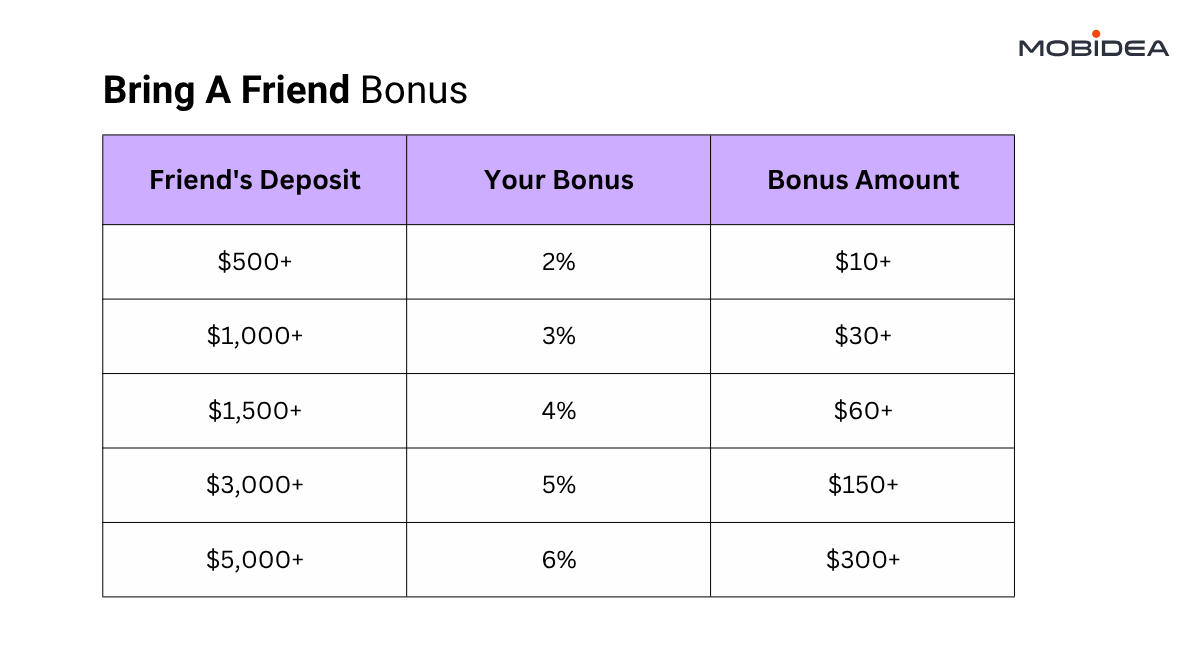ROIAds Review: Fresh Traffic Sources for Push and Pop Campaigns
June 12, 2025 by Jairene Cruz-Eusebio 24 min readTable of Contents
ToggleTable of Contents
ToggleROIAds At A Glance for Advertisers
ROIAds Ad Types & Top Converting Verticals
Ad types: Push Notifications, Pop Ads, Pop-under Ads
Verticals: VPN Services, Software & Utilities, Finance, Nutra (Health & Wellness), Sweepstakes, Online Games, Dating, Gambling, E-commerce
ROIAds Advertiser Payment & Investment
Cost Model: CPC and CPM
Minimum Deposit: $250
Payment Methods: Wire transfer, Capitalist, Credit/Debit cards, Coinspaid (crypto)
ROIAds Support
Personal Account Manager: Yes
Knowledge Base: Blog and help resources available
Support Response Speed: Excellent – Response via Telegram is swift, and campaign moderation happens within minutes
Support Rating: Dedicated account managers provide campaign optimization, creative assistance, and traffic insights
Contact Methods: Direct account manager contact via Microsoft Teams (Skype), Telegram, and email support
Email Contact: Available through account manager assignment
Key Takeaways
- Fresh Traffic Network: ROIAds operates with exclusive publisher relationships, providing access to traffic not available on other networks
- Competitive Pricing: Minimum CPC of $0.003 and CPM of $0.5 make it accessible for various budget levels
- High Volume Potential: Claims 900+ million daily impressions across 150+ countries with strong mobile traffic focus
- Dedicated Management: Personal account managers assist with campaign setup, optimization, and creative development
- Fast Campaign Launch: Moderation completed within 5-15 minutes during business hours
- Advanced Targeting: Comprehensive targeting options including microbidding capabilities for granular traffic control
Most established networks nowadays are packed with experienced media buyers fighting over the same traffic, driving up costs and reducing conversion rates.
Meanwhile, newer networks often lack the volume or quality needed to scale successful campaigns.
The challenge becomes even more pronounced when dealing with competitive verticals like finance, nutra, or sweepstakes, where traffic costs can quickly spiral out of control on mainstream platforms.
Add to this the constant battle against bot traffic, poor publisher quality, and lengthy moderation processes, and it’s easy to see why many affiliates struggle to find consistent winners.
ROIAds positions itself as a solution to these persistent industry pain points, promising new traffic sources and dedicated support for campaign optimization.
But can a relatively new network truly deliver on these promises in an increasingly crowded marketplace? This comprehensive review examines ROIAds’ features, pricing, traffic quality, and overall value proposition to help determine whether it deserves a place in your media buying toolkit.
What is ROIAds?
ROIAds emerged in the advertising technology landscape in early 2023, positioning itself as a specialized platform for push notification and pop advertising.
Based in Cyprus, the company entered a crowded market with a clear focus on providing new traffic sources and personalized campaign management for affiliates and media buyers.
ROIAds was created to solve two major problems in performance marketing: too much competition for traffic on popular platforms and not enough help with making campaigns work better.
Instead of trying to win just by having more traffic like bigger networks do, ROIAds built their business around working only with exclusive publishers and giving advertisers personal help with their accounts.
The platform partners with publishers who only work with ROIAds and don’t sell their traffic to other networks. This means advertisers can reach audiences that haven’t seen too many ads from different companies.
This strategy helps create better engagement rates and more conversions. This is especially helpful in competitive markets where the quality of traffic directly affects how much money you make.
ROIAds focuses on building partnerships rather than just letting advertisers run everything themselves. Every advertiser gets their own account manager who helps set up campaigns, develop creative materials, and gives advice on how to improve performance.
Most other networks only give this kind of personal service to advertisers who spend a lot of money. ROIAds makes this support available to affiliates with smaller budgets too.
The company uses an anti-fraud system that checks all traffic before it goes to campaigns. This system uses both automated tools and human reviewers to catch bad traffic. While no network can stop all fake traffic, this careful approach helps keep traffic quality high so advertisers can meet their ROI targets.
ROIAds Best Features for Advertisers
To understand what makes an advertising network different, you need to look at its main features and what special value it offers.
ROIAds has created several tools that are specifically built to solve common problems that performance marketers face. This is especially true for marketers who work with push notifications and pop-up traffic.
Traffic Volume and Reach
ROIAds delivers substantial traffic volume with over 900 million daily impressions distributed across more than 150 geographical markets.
This scale provides sufficient inventory for both small-budget tests and large-scale campaigns, though the network’s strength lies more in traffic quality than pure volume compared to industry giants.
The platform’s traffic composition heavily favors mobile devices, with mobile inventory representing 3 to 5 times more volume than desktop traffic. In a mobile-first world, this is a huge plus.
This distribution aligns particularly well with push notification campaigns, where mobile engagement rates typically exceed desktop performance.
For affiliates promoting mobile-optimized offers or applications, this traffic split can translate to improved campaign metrics.
Geographic coverage spans major markets including North America, Europe, Asia-Pacific, and emerging markets across Latin America and Africa.
The network provides traffic density information for key markets, helping advertisers understand where their budget allocation might achieve the best results for specific offers.
Traffic freshness represents a key differentiator for ROIAds. The push subscribers and pop inventory haven’t been exposed to the same campaigns running across multiple networks simultaneously.
This reduced ad fatigue can lead to higher engagement rates, particularly important for verticals where audience burnout happens quickly.
Ad Formats and Campaign Types
ROIAds focuses on two popular ad formats:
Push Notifications
ROIAds’ push notification format supports standard push campaigns, with rich push (in-page push notifications) versions expected to be available soon.
Push ads are your classic notification ads that appear on the device, even while not viewing a website. These require a user subscription that appears on publishing websites.
Rich push ads (also known as in-page ads and web push ads) are actually banner ads imitating the look and feel of push notifications, but without the need for user subscription.
Standard push notifications include a title, description, icon, and landing page URL, while rich push options allow for larger images and additional creative elements.
The platform supports both immediate delivery and scheduled campaigns, enabling advertisers to time their messages for optimal engagement windows.
Pop Advertising
The pop ad format includes both traditional pop-ups and pop-under variations.
Pop-under ads load behind the user’s current browser window, appearing when they close or minimize their active window, often resulting in higher engagement rates as users discover the ad during natural browsing breaks. It works best for desktop.
Pop campaigns support various trigger events, including click-based activation and time delays. Exit-intent triggers, which help capture users who are about to leave, are also available for desktop.
Advertisers can customize pop frequency per user to balance exposure with user experience, which is particularly important for maintaining publisher relationships and traffic quality.
Standard Targeting Options
ROIAds allows you to target one country at a time, with the ability to focus on specific regions and cities.
It has language targeting that helps refine audience selection beyond geographic boundaries, and device targeting (mobile and desktop). There’s also OS filters (iOS, Android, Windows, etc.) and browser selection.
This targeting proves particularly valuable for offers requiring specific technical requirements or optimized for particular platforms.
Campaign Optimization Features
You can only make the most out of your budget if you can optimize your campaigns, and ROIAds is well aware of that. In fact, it provides three main ways to optimize your ads, and these are:
Microbidding Capabilities
The platform’s microbidding feature allows advertisers to set different bid levels for various traffic segments. Bids can be adjusted based on geographic regions, device types, publisher sources, and more.
This granular control enables sophisticated optimization strategies where advertisers pay more for high-converting segments while reducing bids for less profitable traffic.
Microbidding works in conjunction with automated optimization algorithms that can adjust bids based on performance data.
Here’s a list of parameters where microbidding can be applied:
Whitelist and Blacklist Management
Traffic source control enables advertisers to build whitelists of high-performing publishers or blacklist sources that don’t convert well for their offers.
This optimization capability becomes particularly valuable after initial testing phases when performance data reveals which traffic sources drive the best results.
The platform provides detailed publisher-level reporting, making it easier to identify top-performing sources for whitelist addition. You can also reach out to your personal account manager to request whitelists for your specific vertical.
Blacklist management helps eliminate waste spending on traffic sources that consistently underperform, improving overall campaign efficiency.
AI Bidding Technology
ROIAds incorporates artificial intelligence to automate bid optimization based on campaign performance patterns and conversion data.
The AI system analyzes multiple variables, including time of day, device types, geographic regions, and historical performance, to automatically adjust bids for maximum efficiency.
Advertisers can set target cost-per-action (CPA) goals, allowing the system to optimize bids automatically to achieve desired efficiency levels.
This machine learning approach can discover profitable traffic segments and optimal bidding strategies that improve overall campaign ROI over time. It is turned on by default on all campaigns created within ROIAds.
AI bidding is scalable—it is accessible for beginners and powerful for pros.
The system handles bid adjustments automatically, reducing risk and eliminating the manual work typically required for campaign management. This allows new affiliates more time to focus on testing different offers and scaling profitable campaigns.
The AI system saves significant time during scaling phases, automatically adjusting bids based on performance data rather than requiring constant manual optimization.
The AI bidding algorithm continuously learns from campaign performance, identifying patterns that might not be immediately obvious to human optimizers.
Account Management and Support
ROIAds differentiates itself through personalized service and dedicated support that goes beyond basic customer service to provide strategic campaign guidance.
Roya AI Assistant
ROIAds recently introduced Roya, an AI-powered virtual assistant designed to provide initial campaign guidance and platform support. It’s a new feature that’s still in development.
Positioned as a “virtual girlfriend” with a distinctive personality, Roya aims to make the user experience more engaging through conversational AI that analyzes advertising campaigns and provides recommendations.
The AI assistant features a unique, somewhat provocative personality that sets it apart from typical chatbots. Roya presents herself as confident and direct, often encouraging users to increase their platform engagement and deposits.
While this approach adds character to the platform experience, the assistant currently lacks seamless handoff to human agents.
The feature represents an interesting experiment in making advertising platforms more interactive and personable, though the implementation could benefit from refinements to ensure smoother transitions between AI and human support when needed.
Dedicated Account Managers
Each advertiser receives a personal account manager who provides campaign setup assistance, creative development support, and ongoing optimization recommendations.
These managers possess vertical-specific knowledge, helping advertisers identify which traffic sources and targeting settings work best for their particular offers.
Account managers can provide pre-launch campaign reviews, offer recommendations for budget allocation across different traffic segments, and share insights about seasonal trends or market opportunities.
This level of personalized service typically requires significant spending commitments on other networks.
Campaign Moderation and Launch Speed
ROIAds maintains a fast moderation process with campaigns typically approved within 5 to 15 minutes during business hours.
This quick turnaround enables rapid testing and optimization cycles, particularly valuable for time-sensitive offers or when testing multiple creative variations.
The moderation team reviews campaigns for compliance with network policies and advertiser guidelines, ensuring traffic quality while maintaining quick approval times.
Rejected campaigns receive specific feedback about required changes, streamlining the revision process.
Anti-Fraud and Traffic Quality
ROIAds maintains traffic quality through multiple layers of protection and quality control measures designed to protect advertiser investments.
Fraud Detection Systems
The network employs automated fraud detection combined with manual review processes to filter invalid traffic before it reaches advertiser campaigns.
These systems monitor for suspicious click patterns, bot traffic, and other quality indicators that could impact campaign performance.
Traffic quality monitoring includes real-time analysis of engagement metrics, conversion tracking validation, and publisher performance assessment.
Publishers showing consistent quality issues may be removed from the network to maintain overall traffic standards.
Publisher Vetting Process
ROIAds maintains strict publisher approval standards, focusing on quality over quantity in their publisher base.
New publishers undergo review processes that examine traffic sources, website quality, and historical performance data where available.
Referral Program
ROIAds offers a referral program that rewards both existing users and their friends when new advertisers join the platform. This program provides bonuses based on deposit amounts, giving you extra money to test campaigns.
There are two types of bonuses: one for your first major deposit and another for bringing friends to the platform. You get bonuses based on how much money you or your referred friends deposit.
First Major Deposit Bonuses
When you make your first significant deposit, you receive bonus credits added to your account:
Bring a Friend Bonuses
When you refer someone and they make their first deposit, you get an additional bonus:
Important Notes:
- If you and your friend both deposit at the same time, the bonuses don’t add up together
- The bonus money gets added to your account balance and can be used for campaigns
- Higher deposits unlock bigger percentage bonuses for both you and your referrals
- This referral program helps you get more testing budget in ROIAds while introducing others to the platform
The referral program is a good way to reduce your initial costs when testing ROIAds traffic, especially if you’re planning larger deposits or know other affiliates who might be interested in trying the platform.
How to Start Advertising with ROIAds
ROIAds uses a streamlined registration process that begins on its main website.
The initial signup form requests basic contact information, including name, contact details, and experience in using push and pop formats.
Dashboard Overview and Navigation
Advertisers gain access to the ROIAds dashboard, which prioritizes essential campaign management functions over complex feature sets.
The main interface provides quick access to:
- Campaigns
- Insights
- Creatives
- Reporting
- Tracking
- Billing history
Initially, you’ll be shown the campaign creation interface so that you can quickly create a campaign. But we’ll talk about campaign creation in more detail later. Right now, let’s have a look at the other sections of the platform.
Insights Dashboard
Before you create campaigns, ROIAds has an Insights section that shows you important information about traffic and prices in different countries. This helps you plan better campaigns and decide how to spend your budget.
The Insights dashboard, accessible from the main navigation menu, displays real-time data about traffic volume and pricing across ROIAds’ network.
You can find the Insights section in the main menu. This page shows real-time data about traffic on ROIAds. You can filter by ad type (Push, Pop, or All) and search for specific countries.
The data table shows important information for each country:
- Current Win Rate: The percentage of auctions won by advertisers, indicating competition levels
- Total Impressions: Available traffic volume showing market size and opportunity
- Average CPC: Normal cost-per-click prices across all campaigns
- Top CPC: Highest successful bids (shows premium prices for best traffic)
Interpreting Performance Data
Countries with high win rates (like Malaysia at 38% or Thailand at 34%) are usually less competitive. This means you can get traffic more easily and at lower costs.
Countries with low win rates (like Turkey at 5% or Brazil at 6%) have more competition, so you need higher bids to get traffic.
The impression numbers show how big each market is. Countries like India with over 143 million impressions (during our checking) offer lots of traffic for successful campaigns. Smaller markets work well for testing new offers.
Planning Your Bids
The Average CPC and Top CPC columns help you plan your bids. Starting with bids slightly above the average usually gets you decent traffic.
The Top CPC shows what you need to pay for maximum traffic in competitive markets.
For example, Thailand has an average CPC of $0.14 but top bids reach $0.25. This means there’s a big difference in what people pay, depending on how competitive their campaigns are.
Choosing Countries
The insights data shows interesting patterns in different regions. Asian countries like India, Indonesia, and Malaysia have lots of traffic with different competition levels.
European countries like Ukraine and Italy have different pricing that might work better for certain campaigns.
This information helps you choose countries based on your budget, how much competition you can handle, and how much traffic you need. High-traffic, low-competition countries are often the best places to test new campaigns.
Planning Your Budget
You can use this data to estimate campaign costs. Multiply the average CPC by how many clicks you want per day to see your daily budget needs. This helps you know if your budget fits the market reality.
The data also shows opportunities where similar offers might work well in cheaper markets that other advertisers ignore. Testing these secondary markets can sometimes give you unexpected profits.
Funding Your Account
ROIAds uses a deposit system with four different levels. Each level gives you different benefits and support options based on how much money you add to your account.
You can pay using credit cards, debit cards, wire transfers, Coinspaid, or Capitalist. The minimum amount you need to deposit is $250.
- Basic Level – $250
This is the starting level where you can use the platform by yourself. You get basic customer support and some bonus offers from partner companies.
This level works well if you want to test campaigns for sweepstakes, health products, or cleaning products.
- Prestige Level – $500
At this level, you get your own account manager who will help you with your campaigns. They can suggest which countries and products work best, plus give you lists of good traffic sources.
You also get a 3% bonus on your first deposit. This level is good for dating, betting, and gambling offers.
- Elite Level – $1,500
This level includes everything from Prestige, plus your account manager can run campaigns for you if you want.
You get a 6% bonus on your first deposit and free help creating ads. This works well for dating, betting, gambling, antivirus, and finance campaigns.
- King Level – $5,000
The highest level gives you the most support. Your campaigns get checked every day, you get priority when submitting ads for approval, and you’ll have API access soon.
You receive a 10% bonus on your first deposit and full campaign management services. This level suits serious advertisers running dating, betting, gambling, antivirus, and finance campaigns.
New users can use the coupon code ROI10 to get an extra 10% bonus on their first deposit, no matter which level they choose. This gives you more money to test your campaigns right from the start.
Setting Up Tracking
Before you create your first campaign, you need to set up conversion tracking. This helps you see which campaigns make money and which ones need improvements.
ROIAds has a Tracking tab in the main menu that makes this process simple.
ROIAds works with popular affiliate tracking platforms like CPV Lab Pro, PeerClick, BeMob, Keitaro, and RedTrack. When you click on any tracker button, it opens instructions for that platform, but the setup process is similar for all trackers.
The platform provides two main postback URLs that work with any tracking system: one for regular conversions and another for first-time deposits (FTD).
The FTD tracking option is particularly valuable if you’re working in the iGaming vertical (gambling, betting, casino), as not all ad networks offer this specific tracking capability.
To use these URLs with your tracker, copy the appropriate URL and replace {click_id} with your tracker’s click ID token. You can also add revenue tracking by including your tracker’s payout token. Then add the modified URL to your tracker’s postback settings.
ROIAds also provides tracking tokens for Push and Pop campaigns that let you pass additional data like device type, country, and browser information to your tracker for better analysis.
Setting up tracking before creating campaigns ensures you can measure performance from day one. Without proper tracking, you won’t know which traffic sources or countries work best for your offers.
Campaign Creation Process
Once your account is funded, you can start building your first campaign. ROIAds makes this process straightforward, from choosing your ad format to setting your targeting options.
Step 1: Choose Your Ad Format
When you start creating a campaign, you’ll see two main options: Push ads (which use CPC pricing) and Pop ads (which use CPM pricing). For this example, let’s create a push notification campaign by clicking “Get Push Traffic.”
Step 2: Basic Campaign Setup
The first section asks for your campaign name and basic creative details. ROIAds automatically generates a campaign name with numbers, but you can change this to something more meaningful that helps you identify the campaign later.
You’ll need to add your destination URL where users will go when they click your ad. There’s a link to see available tracking macros that you can add to your URL for better tracking.
Step 3: Creating Your Ad Creatives
Push notifications need several parts:
- Title: The main headline that users see
- Message: The description text that appears below the title
- Icon Image: A small image (192×192 pixels, max 100KB) that appears with your notification
- Main Image: A larger image (492×328 pixels, max 100KB) for rich push notifications
ROIAds recommends running 5 creatives per campaign for the best results, though you can add up to 10 creatives maximum before saving the campaign.
Having multiple creatives helps you test different messages and images to see what works best with your audience.
Step 4: Setting Up Tracking
In the tracking section, choose “Postback request” instead of “None.” This lets you track conversions using the postback URL from the tracking section you set up earlier.
Copy and use your campaign-specific postback URL so ROIAds can send traffic and cost data to your tracker.
Step 5: Geographic Targeting
Select the country you want to target. You can also enable region or city targeting for a more target approach.
Important note: You can only choose one country per campaign. If you want to test multiple countries, you’ll need to create separate campaigns for each one. Use the insights data you learned about earlier to choose countries with good traffic volume and reasonable competition levels.
Step 6: Technology Targeting
Enable technology targeting to see more options. This opens up several targeting choices:
- Device: Choose between mobile, desktop, or tablet traffic
- OS: Target specific operating systems like Android, iOS, Windows
- Browser: Focus on specific browsers like Chrome, Safari, Firefox
- Connection Type: Target WiFi or mobile data connections
You can include or exclude specific technologies based on what works best for your offers.
Step 7: Setting Your Bid and Budget
For cost per click, use what you learned from the insights dashboard. Look at the average CPC for your chosen country and set your bid slightly higher to ensure good traffic delivery.
For the budget section, the minimum daily budget is $25. Choose “Per day” distribution instead of “Asap” for more even traffic spread throughout the day.
You can also set start and end dates if you want to run the campaign for a specific time period.
Set your frequency cap to control how often users see your ads. One impression per day is usually a good starting point.
At this point, you can click “Create a Campaign” to launch with these basic settings, or click “Advanced Settings” to access more targeting options.
Advanced Settings Options
The advanced settings give you more control over your audience:
- Carrier Targeting: Target specific mobile carriers
- ISP Targeting: Focus on particular internet service providers
- Browser Language Targeting: Target users based on their browser language settings
- Timetable: Set specific hours and days when your ads should run (dayparting)
Optimization Rules
You can create automatic rules that help optimize your campaigns. For example, you can set rules to:
- Pause campaigns or creatives that aren’t performing well
- Blacklist operating systems, devices, or browsers with poor performance
- Set conditions based on win rate, clicks, conversion numbers, spend, ROI, and more
To create a rule:
- give it a name
- choose what to apply it to (campaign, creative, OS, device, browser)
- set the action (blacklist or pause)
- add your conditions (like “win rate is less than 1%” or “conversions is less than 2”), and
- set how often to check these conditions (today, yesterday, last X days)
Source and IP Management
You can whitelist or blacklist specific traffic sources or IP addresses. Add one source or IP per line in the text boxes.
Whitelisting means your ads will only show on those specific sources, while blacklisting prevents your ads from appearing on certain sources.
Tip: You can reach out to your personal account manager for info on sites and publishers that should be whitelisted or blacklisted based on your vertical and country.
Microbidding
This advanced feature lets you set different bids for specific traffic segments within the same campaign. Instead of creating multiple campaigns for different targeting options, you can adjust bids for specific parameters based on their performance.
This helps you optimize your budget by paying more for high-converting traffic and less for poor-performing segments.
ROIAds offers 12 different parameters for microbidding that you can combine in one campaign:
- Publisher ID: Adjust bids for specific publishers
- Site ID: Set different bids for individual websites
- IP Address: Target specific IP addresses
- Weekday: Bid differently for specific days (MO, TU, WE, TH, FR, SA, SU)
- Hour: Adjust bids for specific hours (0 to 23)
- Carrier: Set bids for mobile carriers (like Verizon)
- Connection Type: Different bids for wifi, cellular, or ethernet connections
- Device: Customize bids for mobile, computer, or tablet traffic
- ISP: Adjust bids for internet service providers
- Operating System: Set specific bids for different OS versions
- Region/City/ZIP: Target specific geographic areas
- Creative ID: Adjust bids for individual ad creatives
The format follows this structure: parameter:value:action
Available actions include:
- + (add): Increases your base bid by the specified amount
- – (subtract): Decreases your base bid by the specified amount
- * (multiply): Multiplies your base bid by the specified factor
- / (divide): Divides your base bid by the specified factor
Here’s an example of how it’s done:
Important Notes:
- Letter case doesn’t matter, but don’t use spaces before or after colons
- Don’t set multiple rules for the same parameter and value
- Multiple rules are cumulative (if you have country:usa:+0.2 and device:mobile:+0.3, USA mobile traffic gets +0.5 total)
- For pop campaigns (CPM), convert to CPC by dividing CPM by 1000 before setting microbid amounts
This feature works best after your campaign has been running and you have performance data. Use it to increase bids on high-performing sources with low CPA, decrease bids on sources with high CPA, or fully exclude underperforming traffic by applying a zero (0) multiplier.
Final Step
Once you’ve configured all your settings, click “Create a Campaign” to submit it for approval.
ROIAds typically approves campaigns within 5-15 minutes during business hours, and your campaign will start running automatically once approved if you have sufficient account balance.
This quick approval means you can start getting traffic and testing your offers almost immediately after submitting your campaign.
Your campaign will start running automatically once it gets approved, as long as you have enough money in your account balance. You’ll get a notification when your campaign is live and traffic starts flowing to your offers.
Understanding Your Campaign Reports
ROIAds provides a comprehensive reporting dashboard that lets you see exactly how your campaigns are performing. The reports show data down to the smallest details, giving you complete visibility into every aspect of your traffic.
You can view performance metrics for your entire campaign or drill down to see specific segments. The reporting system tracks important data like impressions, clicks, conversions, costs, and conversion rates across all your traffic sources.
Advanced Filtering Options
One of the best features of the ROIAds reporting system is its powerful filtering capabilities. You can filter your data based on many different parameters:
- Campaign Level: See overall performance for specific campaigns
- Creative ID: Compare how different ads perform against each other
- Site ID: Identify which websites send the best traffic
- Geographic Data: Filter by country, region, or city to find top locations
- Publisher ID: See which publishers provide the most profitable traffic
- Technical Details: Filter by browser, operating system, or device type
- Language Settings: Analyze performance by user language preferences
Combining Filters for Deep Analysis
What makes ROIAds reporting especially powerful is the ability to combine multiple filters at once. For example, you can filter to see only:
- iOS users from the United States using Chrome browser
- Android mobile traffic from specific cities
- Desktop users from certain publishers during specific hours
- Traffic from high-performing creatives in particular countries
This level of detailed filtering is usually only available in dedicated tracking platforms, but ROIAds includes it directly in their dashboard. This feature helps you analyze your traffic performance properly without needing to export data to external tools.
Making Data-Driven Decisions
With this detailed reporting, you can quickly identify which traffic segments are making money and which ones are wasting your budget. You can see exactly which combinations of country, device, browser, and publisher work best for your specific offers.
This information becomes very valuable when optimizing your campaigns. You can use the insights from reports to create better microbidding rules, build more effective whitelists, or exclude poor-performing traffic segments.
The reporting system updates in real-time, so you can monitor your campaign performance throughout the day and make quick adjustments when needed. This helps you respond to performance changes quickly and maximize your return on investment.
ROIAds Pros and Cons for Advertisers
Before committing budget to any advertising platform, understanding both its strengths and limitations helps make informed decisions about where ROIAds fits within your overall media buying strategy.
Pros
- Exclusive Traffic Sources: Publishers work exclusively with ROIAds, providing access to audiences not oversaturated by campaigns from multiple networks simultaneously.
- Competitive Entry Pricing: Minimum CPC of $0.003 and CPM of $1 make testing accessible for smaller-budget affiliates while maintaining quality traffic standards.
- Comprehensive Microbidding System: 12 different parameters including site ID, publisher ID, device, OS, carrier, weekday, and hour allow granular bid optimization within single campaigns.
- Advanced Reporting with Deep Filtering: Campaign reports can be filtered by campaign, creative ID, site ID, country, region, city, publisher ID, browser, language, OS, and device, with ability to combine multiple filters for detailed traffic analysis.
- Fast Campaign Approval: Campaigns typically get approved within minutes during business hours, enabling rapid testing cycles and quick optimization adjustments.
- AI-Powered Optimization: AI bidding technology automatically optimizes traffic sources and bids based on performance data, reducing manual campaign management time.
- Tiered Service Levels: Deposit tiers from $250 to $5,000 offer different support levels, from self-serve to fully managed campaigns with dedicated account managers.
- Strong Mobile Traffic Volume: 3-5x more mobile than desktop traffic aligns well with current market trends and push notification performance characteristics.
- FTD Tracking for iGaming: Dedicated first-time deposit tracking particularly valuable for gambling, betting, and casino verticals where this feature isn’t commonly available.
Cons
- Single Country Limitation: Campaigns can only target one country at a time, requiring separate campaigns for multi-geo testing.
- Minimum Daily Budget Requirements: $25 minimum daily budget may be restrictive for very small-scale testing, with platform recommending even higher budgets for optimal performance.
- Newer Network Track Record: Launched in 2023, the platform lacks the extensive performance history and proven reliability of established networks with longer market presence.
- Higher Entry Deposit: $250 minimum deposit exceeds entry requirements for some competing networks, potentially limiting access for budget-conscious affiliates testing new verticals.
ROIAds Final Verdict
ROIAds is a solid choice for affiliates who want hot-off-the-press traffic sources for push notification ads and on-click pop campaigns. You get access to audiences that haven’t been bombarded by ads from other networks, which often leads to better conversion rates.
The pricing is fair with low minimum bids, and the $250 starting deposit is reasonable for the level of support you get. The AI bidding technology and advanced microbidding features help both beginners and experienced media buyers optimize their campaigns effectively.
What stands out is the detailed reporting system that lets you analyze traffic down to very specific segments. This level of detail, combined with fast campaign approval and dedicated account managers, makes campaign optimization much easier than on many other networks.
The platform works especially well for mobile traffic and iGaming offers, thanks to features like FTD tracking that most networks don’t offer. While ROIAds is newer than established networks, the fresh traffic and hands-on support make up for the shorter track record.
Bottom Line: ROIAds is worth testing for both push and pop campaigns, especially if you want good traffic sources with exemplary support.
Use the ROI10 coupon code for an extra 10% bonus on your first deposit to get more testing budget right from the start.

Jairene is an author that has been in the field of affiliate marketing since 2013. She is a digital marketer, an Industrial Engineer, and a Published Author, all in one! Jairene knows a lot about the Performance Marketing industry and she's very eager to share them all here, so stick around!
Advertisement Table of Contents Toggle A-Ads Review At A GlanceA-Ads: Offers & VerticalsA-Ads: Payment & InvestmentA-Ads: SupportKey TakeawaysWhat is A-Ads…
Can this ad network help affiliate marketers scale campaigns profitably? We'll discuss features, testing insights, and more in this EpicAds review.
Read our in-depth RUNative review and analyze how we made a profitable campaign on this ad network.