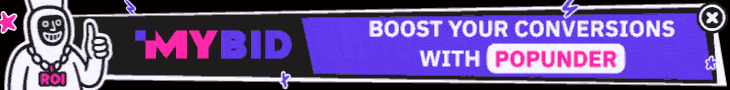EpicAds Review: Epic Traffic Source for Scaling Campaigns
July 7, 2025 by Jairene Cruz-Eusebio 27 min readTable of Contents
ToggleEpicAds At A Glance for Advertisers
EpicAds Ad Types & Top Converting Verticals
Ad types: Push Notifications, InPage Ads, OnClick (Pop) Ads
Verticals: Dating (Mainstream & Adult), Nutra (Mainstream & Adult), Sweepstakes, Finance, Betting, Gambling, Crypto, Apps
EpicAds Advertiser Payment & Investment
Cost Model: CPC (Cost Per Click)
Minimum Deposit: $50
Payment Methods: Cryptocurrency (USDT TRC-20), Capitalist USD, Visa/Mastercard (coming soon), Wire transfer, PayPa
EpicAds Support
Personal Account Manager: Yes
Knowledge Base: Yes, with FAQs and guides
Support Response Speed: Excellent, typically responds within hours
Support Rating: Excellent – Knowledgeable and responsive team
Contact Methods: Email, Telegram
Email Contact: support@epicads.net
Telegram: @Epic_Evan
EpicAds At A Glance for Publishers
EpicAds Traffic Requirements
Accepted Traffic: All traffic sources (websites, blogs, mobile apps)
Traffic Quality: Must comply with network’s terms (no artificial or incentivized traffic)
EpicAds Publisher Payment Terms
Payment Model: CPC (Cost Per Click)
Payout Schedule: Once a week
Payout Options: USDT TRC-20, Capitalist USD, PayPal
Minimum Withdrawal: $50
EpicAds Publisher Support
Personal Account Manager: Yes
Knowledge Base: Yes, with implementation guides
Support Response Speed: Excellent
Support Rating: Excellent
Contact Methods: Email, Telegram
Staring at a blank screen, desperately searching for that perfect ad creative that will finally convert?
Every advertiser knows the struggle. Hours wasted designing banners, crafting push notification copy, and A/B testing dozens of variations—only to watch your budget drain away on underperforming ads.
EpicAds promises to eliminate this creative bottleneck with their integrated SPY tool, giving you instant access to battle-tested creatives that are already generating results for other advertisers.
But can a spy tool and ready-made creatives really transform your ROI? That’s what we hope to uncover in this EpicAds review.
Key Takeaways
- Extensive Traffic Network: EpicAds delivers 14.7 billion daily impressions and 27 million clicks across 255 countries, with strongest volume in tier 2 and tier 3 markets like India (41M clicks), Indonesia (10M clicks), and Brazil (6M clicks).
- Low Entry Threshold: Start advertising with just $50 minimum deposit, allowing proper testing without significant upfront investment.
- Data-Driven Planning: Traffic volume tool provides detailed insights on available impressions, CTRs, and recommended bids before you spend a penny.
- Built-in Creative Intelligence: Integrated spy tool gives instant access to ad creative inspiration, though it currently has some functional limitations.
- Responsive Support: Live chat team responds within minutes of inquiry, providing patient and helpful assistance.
- Publisher Opportunities: Website owners can monetize traffic through the same three ad formats with daily payments and a $50 minimum withdrawal threshold.
- Room for Improvement: The platform could benefit from expanded payment options, better creative privacy controls, and automated optimization rules.
What is EpicAds?
EpicAds is a UK-based advertising network that emerged from closed beta in mid-2024. It specializes in three core ad formats: Push Notifications, InPage Ads, and OnClick (Pop) Ads.
The platform connects advertisers seeking quality traffic with publishers looking to monetize their websites and apps.
Operating across 255 countries with a reach of over 14 billion daily impressions, EpicAds serves both mainstream and adult verticals including dating, gambling, crypto, finance, and sweepstakes.
What distinguishes EpicAds from many other networks is its focus on creating an integrated environment where both advertisers and publishers can operate within a single dashboard.
Users can easily switch between roles depending on their needs, streamlining the process of managing campaigns and monetization efforts.
This unified approach extends to the platform’s design philosophy, providing tools that aim to simplify what are typically complex aspects of digital advertising, from creative development to campaign optimization.
EpicAds Best Features for Advertisers
Ad Formats with Proven Performance
EpicAds offers three primary ad formats, each designed to target users at different stages of their online journey.
With 14.7 billion impressions and 27 million clicks recorded in a single day across 255 countries, EpicAds provides substantial reach for advertisers.
While many networks provide these formats individually, EpicAds integrates all three into a unified dashboard for seamless campaign management.
- Push Notifications – What sets EpicAds’ push notification service apart is its extensive database of active subscribers across diverse geos, with particularly strong inventory in tier 2 and tier 3 countries like India, Indonesia, and Brazil.
- InPage – These ads blend with the website content while remaining noticeable enough to capture user attention. EpicAds deliver more than a billion in-page ads impressions daily, predominantly on mobile.
- OnClick (Pop) – EpicAds delivers more than 10 million on-click ads clicks per day, desktop and mobile combined. implements frequency capping to prevent excessive popup experiences often associated with this format.
Built-in SPY Tool: Creative Intelligence at Your Fingertips
One of EpicAds’ features is its integrated SPY tool, an intelligence system that gives advertisers access to creatives that are already performing on the network.
Unlike standalone spy tools that require additional subscriptions and platform-switching, EpicAds embeds this functionality directly within its campaign management interface.
The EPIC SPY tool contains a large database of ad creatives spanning multiple verticals and countries. These are push and in-page push ads from within Epic Ads.
The tool streamlines the creative process by allowing advertisers to import creatives directly into their campaigns.
This functionality reduces the time from concept to launch, allowing for rapid testing of multiple creative approaches without the traditional design overhead. The system also maintains regular updates, adding new creatives.
For advertisers in competitive verticals like dating and gambling, this tool provides valuable competitive intelligence about which messaging approaches, visual elements, and calls-to-action are resonating with target audiences.
Traffic Volume Insights: Data-Driven Bidding Strategy
EpicAds provides advertisers with traffic volume data through an interface that helps provide info on bidding strategies, letting you budget properly.
This feature transforms what is typically a guessing game into a data-driven decision process.
The traffic volumes tool presents performance metrics across the network, broken down by: Country, Format, Device type, Operating system, and Browser.
This granular view allows advertisers to identify potential traffic sources that match their targeting criteria.
Standard Targeting Capabilities
EpicAds offers targeting options that enable advertisers to define their audience.
This capability extends beyond basic geographic and device targeting, allowing for multi-dimensional audience segmentation.
Geographic targeting starts at the country level but extends to city-level precision.
This allows advertisers to focus on specific urban centers or regions where their offers perform best.
The platform supports both inclusion and exclusion targeting, so advertisers can target multiple regions while avoiding others.
Device targeting encompasses various user hardware and software configurations.
Advertisers can segment by:
- Device type – desktop and mobile
- Operating system – Android, iOS, Windows, macOS
- OS version – target specific capability requirements
- Browser type – Chrome, Safari, Firefox, Edge, and others
- Browser version – useful for compatibility-specific offers
- Language – target users based on browser language settings
- Time of day – schedule ads to appear during specific hours
- Day of week – weekday/weekend differentiation
This granularity is valuable when promoting apps or services with specific compatibility requirements or when optimizing landing pages for particular browser environments.
Real-Time Statistics and Reporting
EpicAds’ analytics dashboard provides advertisers with performance data through an interface designed for performance monitoring.
The reporting system allows for performance evaluation and campaign management.
The reporting system offers data visualization, enabling advertisers to view performance metrics across various parameters.
Standard metrics includeCPC, win rate, views, clicks, CTR, and spend, while conversion tracking integration adds lead counts, profit, and ROI calculations when properly configured.
These metrics can be viewed in aggregate or broken down by country, campaign, source, format, device type, operating system, browser, and other parameters.
EpicAds’ reporting functionality includes grouping capability.
Advertisers can customize data views by selecting specific grouping criteria—for instance, analyzing performance by hour of day across different countries.
The system also supports data filtering to focus analysis on specific segments.
Advertisers can apply filters based on tracked parameters, creating custom views that highlight performance patterns within particular subsets of their campaign traffic.
This filtering capability is especially valuable when analyzing campaigns with diverse targeting parameters.
The date range selector supports custom period definition, from hourly analysis to monthly views, allowing advertisers to evaluate performance trends over different timeframes.
Campaign Optimization Tools
EpicAds provides optimization tools designed to help improve campaign performance.
These tools facilitate manual optimization approaches, giving advertisers flexibility in their campaign management.
Source optimization
- Review traffic sources at the site level
- Block underperforming sources that generate clicks but no conversions
- Create whitelists of top-performing sources
- Adjust bids on a per-site basis using the microbidding feature
Geographic optimization
- Analyze performance by country
- Increase bids for high-converting countries
- Reduce or pause poor-performing geos
- Add new countries based on traffic volume research
Creative optimization
- Test multiple creatives
- Pause underperforming ads
- Create variations of successful creatives
- Import new inspirations from the spy tool
Dayparting adjustments
- Review hourly performance
- Identify peak conversion hours
- Schedule campaigns to run only during optimal times
- Adjust bids based on time of day
One feature I find missing from EpicAds is an automated rules system for optimization.
Having the ability to set conditions like “pause sources with >20 clicks and 0 conversions” or “increase bids by 10% on sources with >20% ROI” would save significant time for campaign managers.
Hopefully, this capability will be added in a future platform update.
Integration with Third-Party Trackers
EpicAds provides integration with popular affiliate tracking platforms, enabling advertisers to consolidate performance data within their preferred analytics environment.
This integration capability extends beyond basic click tracking to include conversion attribution and postback functionality.
The platform offers integration templates for tracking solutions, including Voluum, Binom, AdsBridge, PeerClick, and others.
These templates help with the setup process, formatting tracking parameters according to each system’s requirements.
For advertisers using other tracking platforms, EpicAds provides postback URLs that can be customized to accommodate other tracking solutions.
The tracking implementation includes support for numerous macro parameters that enhance tracking capabilities.
EpicAds provides a comprehensive set of macros that advertisers can pass to their tracking platforms:
- {click_id} – unique identifier for each click for conversion tracking
- {source_id} – identifies which publisher site delivered the traffic
- {zone_id} – specifies the exact ad placement location
- {cost} – tracks the actual cost of each click for ROI calculation
- {country} – captures the geographic location of users
- {campaign_id} – links activity to specific campaigns
- {creative_id} – monitors performance of individual ad creatives
- {format} – distinguishes between Push, InPage, and OnClick formats
- {browser} and {browser_version} – tracks performance across different browsers
- {city} – enables city-level geographic analysis
- {connection_type} – differentiates between mobile and WiFi connections
- {lang} – identifies user browser language settings
- {os} and {os_version} – monitors performance across operating systems
This extensive parameter passing enables highly detailed performance analysis across multiple dimensions, allowing advertisers to identify exactly which traffic segments are delivering the best results.
How to Start Advertising with EpicAds
Working with EpicAds is not that hard. If you’ve tried other advertising networks, you’d find this platform to be intuitive enough.
Account Registration and Setup
Visit their website and click the “Join now” button prominently displayed on the homepage. The registration form requires basic information. Choose Advertiser.
After submitting the form, you’ll gain immediate access to your dashboard without requiring email verification.
The EpicAds dashboard is thoughtfully designed with separate sections for advertisers and publishers, though you can easily switch between these roles using the toggle in the upper left corner.
For new advertisers, the main sections of interest are Campaigns, Statistics, Funds, Audiences, Volumes of Traffic, Tracking, and FAQ.
Each serves a specific purpose in your advertising journey, with tooltips available to explain functionality as you navigate the interface.
Funding Your Account
Before launching campaigns, you’ll need to deposit funds into your EpicAds account.
Click on the “Funds” section in the main navigation to view deposit options.
EpicAds currently supports the following payment methods:
- Cryptocurrency
- PayPal
- Capitalist
Use the promo code MOBIDEA to get 10% bonus on your first deposit.
The minimum deposit is just $50, making EpicAds accessible even to beginners or those wanting to test the platform without significant upfront investment.
This low barrier to entry stands out compared to many advertising networks that require $200-500 minimum deposits.
Funds typically appear in your account immediately after cryptocurrency transactions are confirmed.
For those new to crypto payments, EpicAds provides detailed step-by-step instructions for completing transactions.
Research Phase: Exploring Traffic Volumes
Before creating your first campaign, smart advertisers take advantage of EpicAds’ “Volumes of Traffic” tool to research available inventory and pricing.
This preparatory step can significantly improve your campaign performance by identifying promising traffic segments.
Navigate to the “Volumes of Traffic” section in the main menu. This tool displays traffic data from the previous day, broken down by key parameters.
I particularly appreciate how the tool provides detailed CTR and bidding rate information for each specific targeting segment you might be interested in.
This granular data helps you make informed decisions about where to allocate your budget before spending a dime.
For instance, you might discover that Android users in Brazil respond particularly well to push notifications, with higher CTRs than other segments.
Based on recent data, some of the top countries by traffic volume include:
- India (IN)
- Indonesia (ID)
- Bangladesh (BD)
- Mexico (MX)
- Brazil (BR)
This data shows EpicAds’ strength in tier 2 and tier 3 countries, with particularly massive volume in India. Note how traffic availability varies significantly by region, giving you options to scale campaigns across different geos.
For each traffic segment, you’ll see:
- Available clicks
- Shows
- CTR
- Recommended CPC
- Maximum CPC
This data proves invaluable when setting your initial bids and choosing which geos to target.
Pay special attention to the recommended CPC column, as bidding below these rates may result in limited traffic delivery.
Linking Your Tracker
Data is everything nowadays, and having a third-party tracking system monitor the traffic and conversions you receive can help you in a multitude of ways.
Navigate to the “Tracking” section in your EpicAds dashboard. Here you’ll find integration options for popular tracking platforms and tools to set up conversion monitoring.
EpicAds provides pre-configured templates for several major tracking platforms. If your tracker is listed among the supported options:
- Select your tracking platform from the available list
- Copy the provided postback URL
- Paste this URL into your tracker’s postback configuration
If your tracking platform isn’t in the pre-configured list, you can still set up tracking manually:
- Choose “another tracking or CPA network” option
- Copy the editable postback URL template provided by EpicAds
- Customize the URL with your tracker’s required parameters
- Use the macro parameters we discussed in the features section ({click_id}, {cost}, {country}, etc.) to pass data between systems
- Configure the postback in your tracking platform using this customized URL
Should you decide to send conversion information to EpicAds, you can use the test conversion option on this page.
Creating Your First Campaign
After researching traffic volumes, you’re ready to create your first campaign.
Click on the “Campaigns” section, then select “Create Campaign” or click the plus icon.
The campaign creation process involves several steps.
1. Adding basic info
- Campaign name – choose something descriptive for easy identification
- Category – select your vertical (dating, crypto, gambling, etc.). Note that this does not affectthe traffic you receive, it’s simply for EpicAds reference
- Audience – choose “Not selected” for now (we’ll discuss creating custom audiences later)
- URL – enter your landing page or offer URL with any tracking parameters
2. Selecting ad format
Choose one of the three available formats: Push Notifications InPage ads OnClick (Pop) ads
Each format has its strengths, but if you’re new to EpicAds, Push notifications often provide a good starting point due to their direct engagement with users.
3. Choosing geo and setting bid
- Select target countries
- Set bids for each country (start with the recommended CPC from your research)
Tip: Consider starting with countries that have good CTR.
4. Setting up filters
If you want to test a wide range of traffic, you can simply choose the device type and then evaluate your campaign later on for top performers.
Of course, you can always choose to select a specific segment if the offer has strict audience requirements.
Or if you already know what works best for the offer you are promoting.
You can also schedule campaign hours and/or days of the week if you want dayparting.
Remember to adjust your audience’s timezone to that of the platforms’ time zone. EpicAds is on UTC+3. If you don’t have a preferred schedule, just leave it.
Set daily spending limits (minimum $10), or set total campaign budget if desired.
Once done, click on save and create ads (if you’re using in-page push ads or push ads).
5. Adding creatives
After saving campaign settings, you’ll be prompted to create at least one ad creative.
For Push/In-page push notifications, you’ll need:
- Badge (choose among the icons provided)
- Title (up to 30 characters)
- Description (up to 40 characters)
- Icon image (192×192 pixels)
- Large image (optional, 492×382 pixels)
Once you’ve completed these steps, click “Save” to submit your ad for moderation.
If you would notice in my setup above, the preview of the ad is not showing during ad creation. Fret not; it will appear after you save the ad.
EpicAds typically reviews campaigns within 30 minutes during business hours.
Here’s how it looks in the campaign page:
Click on the eye icon (as indicated in the image above) for a preview of your ad.
You can view the ad in various ways:
- Android (solo or in group)
- Windows (Windows 10 Home or Windows 7, 8, 10 Pro)
- Mac OS
- In Page
You can also view the ad preview when editing the ad. You can add more creatives as you like.
Using the Epic Spy Tool
If you’re running out of ideas for ads, you can always check how others are promoting their campaigns.
Navigate to “Epic Spy” in the main menu. This tool gives you access to ad creatives currently running on the ad network.
The spy tool is a lifesaver when facing “marketer’s block” by providing inspiration when you’re stuck for creative ideas. Instead of starting from scratch, you can see ads that are already in circulation.
Here’s how the full dashboard looks like:
The interface allows filtering by:
- Date Added
- Show period (dates it was shown or was active)
- Advertising networks (all networks including EpicAds or Push.House)
- Host Countries
- Languages
- Device
- Content type
- Ad format
- Search by Keywords
You can also sort based on newest added, oldest, most shows, or fewer shows.
While exploring the tool, I noticed that some of the functions are not working properly. However, it seems Epic Ads is still improving this spy tool since I’ve seen changes in a matter of days of creating and using my Epic Ads account.
Additionally, impression data for all ads shows as zero, making it impossible to gauge which creatives are actually performing well on the network.
Although if it was my ad being show, I’d be happy if it’s shown as zero performance so that others won’t try to copy them.
Despite these limitations though, the Epic Spy tool is still useful when you’re pulling your hair out when thinking of new creatives to test.
As you browse through available creatives, pay attention to:
- Images that grab attention
- Headline formulations that drive curiosity
- Call-to-action approaches
- Overall messaging strategies
When you find a creative that looks promising, there are several ways to make use of it:
- Click on the start to add to your Favorites list
- Click on the copy icon to copy the title text
- Click on the image to open it in a new tab (so you can easily download it)
- Click on the copy icon to copy the description text
- Click the “+” button to add to your campaign
In the pop-up that opens after clicking the + button:
- Select your campaign from the dropdown
- Click “Add” to import it
Once added, you’ll receive a notification that the ad has been successfully added.
Checking my campaign, the creative I chose a while ago was immediately added to the list of creatives.
It’s now ready for use once the campaign is approved.
One downside worth noting: according to the EpicAds support team, all ads submitted to the platform are automatically added to Epic Spy, meaning your own creatives will be visible to thousands of other marketers.
There’s currently no option to hide your ads from competitors, which could be problematic for advertisers with unique approaches.
Launching and Monitoring Your Campaign
After approval, your campaign will begin delivering traffic based on your targeting and bidding parameters. The initial 24-48 hours are critical for monitoring and adjustment.
Visit the “Statistics” section during this period to track performance metrics. EpicAds allows flexible data grouping and filtering, making it easy to identify performance patterns.
You can group statistics by:
- Date/hour – identify optimal times of day
- Country – compare geographic performance
- Source – evaluate publisher quality
- Format – compare ad format effectiveness
- Device/OS/browser – understand technical performance factors
Creating Audiences
You can use audiences to optimize existing campaigns using a blacklist, and to scale good performing zones or sources using a whitelist.
This allows you to include or exclude specific traffic sources based on their performance, helping you focus your budget on the most profitable segments.
EpicAds allows you to create audiences based on three key parameters:
- Source ID: Target or exclude specific publisher websites based on their unique identifiers. This is particularly useful when you’ve identified high-performing or low-performing traffic sources.
- IP Address: Include or exclude traffic from specific IP addresses or IP ranges. This can help filter out suspicious traffic or focus on specific geographic regions.
- Subscription ID: Target users based on their push notification subscription identifiers. This is especially relevant for push notification campaigns where you want to retarget or exclude specific subscribers.
To start, navigate to the “Audiences” tab in the main menu. This section is where you’ll create and manage all your custom audience lists for campaign optimization.
Click on the “Create Audience” button to start building your first audience segment. You’ll be presented with options to define your audience criteria.
When creating an audience, you can add your selected parameters to either:
- Blacklist: Excludes the specified sources, IPs, or subscription IDs from your campaigns
- Whitelist: Only includes traffic from the specified sources, IPs, or subscription IDs
Tip: Avoid combining whitelist and blacklist criteria in a single audience. This can create conflicting rules that may prevent your campaigns from delivering traffic effectively.
You might even get very low traffic if you do that. Instead, create separate audiences for blacklist and whitelist strategies. Just make sure to name them properly for easier reference.
Once your audience is ready, you can head back to your campaign, click on edit, and add the audience.
You can also add an audience during campaign creation.
Managing Your Audiences
EpicAds provides flexibility in audience management.
You can always modify your audiences by returning to the Audiences section and selecting the audience you want to update.
This allows you to add new sources, remove underperforming ones, or adjust your targeting criteria based on campaign performance.
Remember that you can create different audiences for different campaign types, geos, or optimization strategies.
This helps you maintain organized and targeted approaches for various campaign objectives.
Audience optimization is an ongoing process. As you gather more performance data, regularly update your audiences to exclude poor-performing sources and focus on the traffic segments that deliver the best results for your specific offers.
EpicAds Pros and Cons for Advertisers
Before investing your advertising budget with any network, it’s essential to understand both its strengths and limitations.
Here’s a balanced assessment of what works well and where improvements could be made in Epic Ads.
Pros
- Global Reach and Traffic Volume: Impressive scale with 14.7 billion daily impressions across 255 countries, particularly strong in tier 2 and tier 3 markets.
- Low Entry Barrier: The $50 minimum deposit makes EpicAds accessible to advertisers with limited budgets.
- Multiple Ad Formats: Supports three complementary ad formats (Push, InPage, and OnClick) from a single dashboard.
- Detailed Traffic Volume Data: Provides comprehensive pre-campaign insights showing available impressions, clicks, and recommended bids.
- Fast Campaign Approval: Typically approves campaigns within 30 minutes during business hours.
- Advanced Targeting Options: Offers granular targeting including country, city, device, OS, browser, and language.
- Integrated Spy Tool: Built-in creative intelligence tool provides inspiration without requiring additional subscriptions.
- Whitelisting and Blacklisting Options: Campaigns can be optimized with the use of audience filtering based on source ID, IP, or subscription ID.
- Excellent Support: Very fast support response with live chat responding within minutes of inquiry, while being patient and kind.
Cons
- Limited Payment Options: Currently supports primarily cryptocurrency and Capitalist USD for deposits.
- Spy Tool Limitations: Creative intelligence tool lacks impression data.
- Creative Privacy Concerns: All submitted ads automatically appear in the spy tool with no option to hide them from competitors.
- Limited Automation Features: Platform lacks automated rules for campaign optimization that could improve efficiency.
How to Earn Money with EpicAds as a Publisher
If you own a website or blog looking to monetize your traffic, EpicAds offers several ad formats that can help you generate revenue.
The platform makes it easy to implement ads and start earning, even for publishers with moderate traffic volumes.
Becoming an EpicAds Publisher
Joining EpicAds as a publisher is straightforward, just like how it was when creating an advertiser account. In fact, if you’ve already signed up as an advertiser, you’ll automatically have a webmaster account.
The only requirement is that your website must have at least 200 unique visitors coming from search. This is the lowest we’ve seen anywhere, even a small site can start earning!
Setting Up Your Website for Monetization with EpicAds
Getting your website monetized with EpicAds involves a straightforward process that takes just a few minutes to complete. Once you’ve registered your publisher account, follow these steps to start generating revenue from your traffic.
Adding Your Website/Webpage to EpicAds
Navigate to the “Streams” section in your publisher dashboard. This is where you’ll manage all your monetized websites and track their performance.
Click either the “Create Stream” button or the plus icon next to the “Streams” menu item to add a new website for monetization.
On the site creation page, you’ll need to provide a few key details about your website:
- Name: Enter a descriptive name for your site that helps you identify it easily in your dashboard, especially if you plan to add multiple websites later.
- Source URL: Provide the complete URL of your website where you want to display ads. Make sure to include the full address (including http:// or https://).
- Traffic Type: Select “Adult” or “Mainstream” from the dropdown menu. This ensures your site receives appropriate ad content and complies with advertiser requirements.
Available Ad Formats for Publishers
EpicAds offers three primary ad formats for publishers to monetize their traffic:
#1. Push Notifications (Web Push)
These ads appear as system notifications on users’ devices after they opt in. The setup requires:
- Adding EpicAds code to your website
- Uploading a service worker file to your domain root
- Implementing a subscription flow for visitors
Push notifications can generate revenue even when users aren’t actively browsing your site, creating an additional revenue stream beyond traditional on-site ads.
Adjust the settings when it comes to delay before the push subscription box shows up and whether or not you want to dim the page when it appears. Zero dim means it won’t be dimmed. The higher the value, the darker the page.
#2. InPage Ads
These appear as notification-style ads directly on your website without requiring user subscription. Implementation involves:
- Adding a simple JavaScript code to your site’s header
- Customizing appearance and placement settings
- Setting frequency caps to maintain user experience
InPage ads work across all browsers and devices, including iOS where traditional push notifications aren’t supported.
There are most settings to adjust here, such as:
- Position
- Delay (after arriving on the page)
- Delay after click (on a different inpage push ad)
- Delay after close (of a different inpage push ads)
- Display delay on close button
- Number of clicks to close
- Auto update ads (in seconds)
If you have a smaller monitor, don’t forget to scroll down a bit to select the look or style of the inpage ad that will appear on your website.
#3. OnClick (Pop) Ads
These open in new browser tabs when users click elements on your website. Setup requires:
- Adding EpicAds script to your site
- Configuring which user interactions trigger the ads
- Setting frequency limits to prevent excessive popups
While OnClick ads can be more intrusive than other formats, they typically offer higher CPMs, making them attractive for publishers looking to maximize revenue.
The settings for OnClick ads include:
- Type: can be new tab, new tab left, new tab left with redirect, popup or replace (replaces your website to the advertiser’s page)
- Selector
- Click delay
- Capping duration
- Capping limit
Once done with all add settings, click on Stream in the menu once again.
Here’s our newly created stream:
If you want to make any changes, just click on the Settings button. You can also turn any ad format on and off anytime.
Copy the provided code and paste it within the <head> section of your website’s HTML on the pages where you want ads to appear.
For push ads to appear, you’ll also need to upload the Service Worker file to your website’s root directory.
Create Direct Link
If you’re an affiliate marketer or media buyer looking to monetize traffic without owning a website, EpicAds offers a direct link solution.
This allows you to send traffic directly to EpicAds’ monetization system through private traffic source or by buying traffic elsewhere, also known as traffic arbitrage.
After creating your direct link, EpicAds opens an advanced configuration page where you can fine-tune your setup:
- Traffback URL: Specify where users should be redirected if no suitable ads are available. This ensures you don’t lose traffic when ad inventory is low.
- Postback URL: Set up conversion tracking by adding your postback URL. This allows you to monitor which traffic converts and optimize your campaigns accordingly.
- Additional Settings: Configure any extra parameters that help optimize your traffic flow and revenue generation. These include trafficback settings, captcha, blocking back and adult ads, and so on.
- Landing Page Selection: Choose from EpicAds’ available landing pages that best match your traffic type and target audience. You can select multiple landing pages for testing purposes.
Make sure to save all your configuration changes before proceeding.
Tracking Publisher Performance
EpicAds provides a comprehensive statistics dashboard for publishers to monitor their earnings.
Key features include:
- Real-time reporting of impressions, clicks, and revenue
- Breakdowns by country, browser, device, and ad format
- Custom date ranges for performance analysis
- Export options for data analysis
Visit the “Statistics” section regularly to identify your top-performing pages, traffic sources, and geographic regions. This data can help you optimize ad placements and focus on the most profitable segments of your audience.
Publisher Payment Terms
Here’s what you need to know about getting paid:
- Minimum payout threshold: $50
- Payment frequency: Weekly payments available (with a 7-day hold on the first payment)
- Payment methods: USDT TRC-20 and Capitalist USD
To set up your payment details, visit your account settings and enter your preferred payment information. Be sure to complete this step before your earnings reach the minimum threshold to avoid payment delays.
EpicAds Pros and Cons for Publishers
If you’re considering EpicAds to monetize your website traffic, here’s a balanced assessment of what the platform offers to publishers.
Pros
- Multiple Monetization Formats: Offers three complementary ad formats (Push, InPage, and OnClick) that can be implemented simultaneously.
- High Fill Rate: Claims a 99.9% fill rate, ensuring nearly all your ad inventory generates revenue.
- Low Payout Threshold: $50 minimum withdrawal makes earnings accessible even for smaller publishers.
- Weekly Payments: This payout schedule helps maintain steady cash flow compared to networks with monthly payments.
- Simple Implementation: Straightforward code integration process requires minimal technical expertise.
Cons
- Limited Payment Methods: Currently supports primarily cryptocurrency and Capitalist USD for withdrawals.
- Basic Reporting: Statistics dashboard provides essential metrics but lacks some advanced publisher analytics.
EpicAds Verdict
After thoroughly examining EpicAds’ features, performance, and overall user experience, it’s clear that this advertising network offers considerable value for media buyers and affiliate marketers looking to expand their traffic sources.
Is EpicAds worth testing? Absolutely. For mainstream and adult offers targeting tier 2 and tier 3 countries especially, the platform provides a cost-effective traffic source with the reach and targeting capabilities needed for successful campaigns.
Ready to try EpicAds for yourself? Use coupon code MOBIDEA during your first deposit to receive a 10% bonus on your top-up amount.
This exclusive offer gives you extra budget to test different geos, formats, and creatives to find your winning combinations.

Jairene is an author that has been in the field of affiliate marketing since 2013. She is a digital marketer, an Industrial Engineer, and a Published Author, all in one! Jairene knows a lot about the Performance Marketing industry and she's very eager to share them all here, so stick around!
AdvertisementA-Ads Review At A Glance A-Ads: Offers & Verticals Ad types: Text Ads and Banner Ads Verticals: Crypto, Finance, Gambling,…
Looking for fresh push and pop traffic sources? Come and check our ROIAds review to see if it's the right one for your needs!
Get to know all the ins and outs in this in-depth RollerAds review.