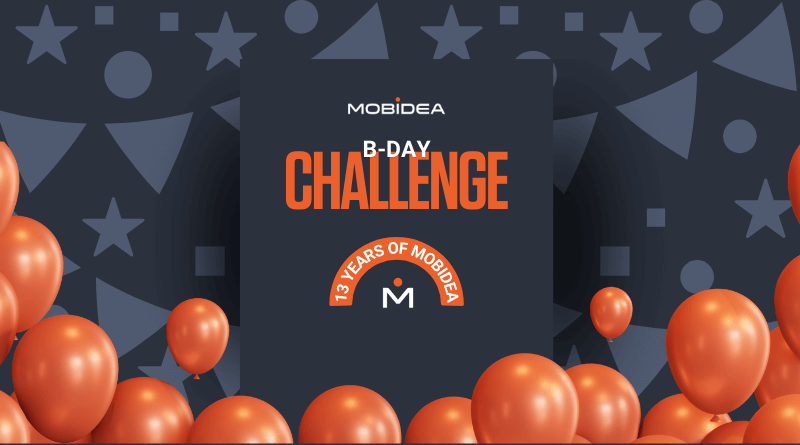BACK TO NEWS
 15/10/2015
15/10/2015
 15/10/2015
15/10/2015
Global Postback
Here at Mobidea we spend our lives thinking about what would make your tasks easier. Now, after many requests, we came up with something that will save you a whole lotta time. We’re calling it Global Postback.
What does it mean, you ask? It’s simple! Now, instead of having to set the same Postback for every Offer and Smartlink, you can create a Global Postback that applies to all. This will be your Default Postback and it means you don’t have to spend useless time setting up the same Postback URL over and over.
How do you set up a Global Postback? It’s so easy your little cousin could do it. All you have to do is click on the Account Settings and then just click on Global Postback. So simple and so fast!
If you’re worried about the possibility of not being able to create specific Postbacks fear no more! You can still setup a Postback URL at the level of the Smartlink or Offer as you did until now, and it will be used instead of the global Postback set for your account.
We hope we made your life easier! Time is money, right? Keep earning big!
The Mobidea Crew
What does it mean, you ask? It’s simple! Now, instead of having to set the same Postback for every Offer and Smartlink, you can create a Global Postback that applies to all. This will be your Default Postback and it means you don’t have to spend useless time setting up the same Postback URL over and over.
How do you set up a Global Postback? It’s so easy your little cousin could do it. All you have to do is click on the Account Settings and then just click on Global Postback. So simple and so fast!
If you’re worried about the possibility of not being able to create specific Postbacks fear no more! You can still setup a Postback URL at the level of the Smartlink or Offer as you did until now, and it will be used instead of the global Postback set for your account.
We hope we made your life easier! Time is money, right? Keep earning big!
The Mobidea Crew